
Conversation

🥳 Feedback Received!
Thanks for taking a moment to share your thoughts — it genuinely helps us make each chapter sharper.
What happens next:
- Your feedback goes straight to our product team.
- We’ll use it to refine lessons, clarify examples, and make the program even more useful.
Appreciate you helping make this program better for everyone.
Ready for your next challenge? 👇
How Your Business Model Shapes Your Onboarding Strategy
Your monetization model fundamentally changes how you approach onboarding. Here's exactly what to do for each model.
The Five B2B Monetization Models
Your business model fundamentally changes how you approach onboarding. Here's what works for each model.
Note: These aren't the only models out there. There are edge cases and hybrid models that combine elements from multiple categories, but these five cover the majority of B2B products.

1. Freemium Model
Structure: Free account with limited features plus paid upgrades
Examples: Notion, Slack, HubSpot
Your strategy: Drive repeated engagement that builds trust and demonstrates value over time. In B2B, this often means helping teams adopt your tool as part of their workflow. Focus on helping users achieve success quickly (ideally before they hit their first upgrade prompt.)
Key tactics:
- Make sure the free plan feels fully functional. New users should be able to get work done, not just test-drive.
- Gate advanced features or team scalability (like history length, guest access, or board/file limits.)
- Trigger upgrade prompts at moments of high intent, not before users feel the product’s value.
- Avoid gating so tightly that teams never make it to a successful first project or workflow.
Example: Notion (Freemium)
Notion lets individuals and small teams run almost everything for free: unlimited pages and blocks, with caps on file upload size (5MB), 7-day version history, and up to 5 guests.
Onboarding is personalized. New users are asked whether they’re using Notion for personal projects, startups, or enterprise teams. When you share what you’ll be using Notion for, the workspace preview updates live with relevant templates.

The “Getting started in Notion” page is ever present in the left column of the interface, offering very simple ways to make use of Notion. (One of the challenges of products with lots of capabilities is offering too much too soon, leading to overwhelm or burnout.) Once users are comfortable with the basics and want to get fancier, the Help Center is packed with guides, tutorials and plug and play templates.
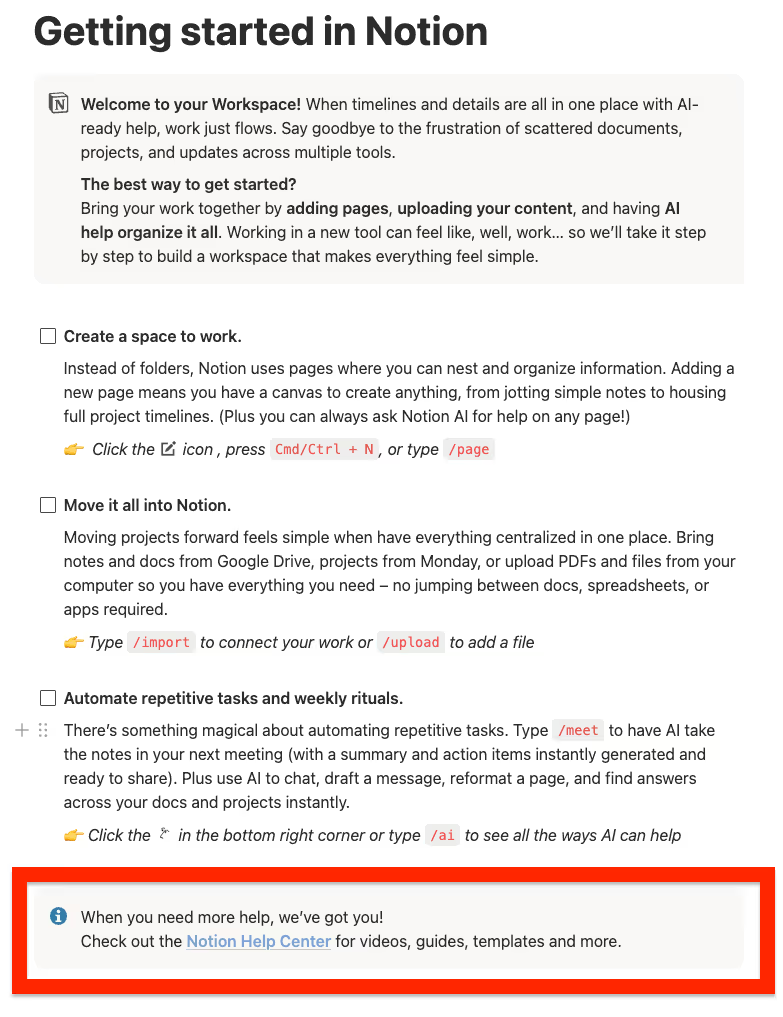
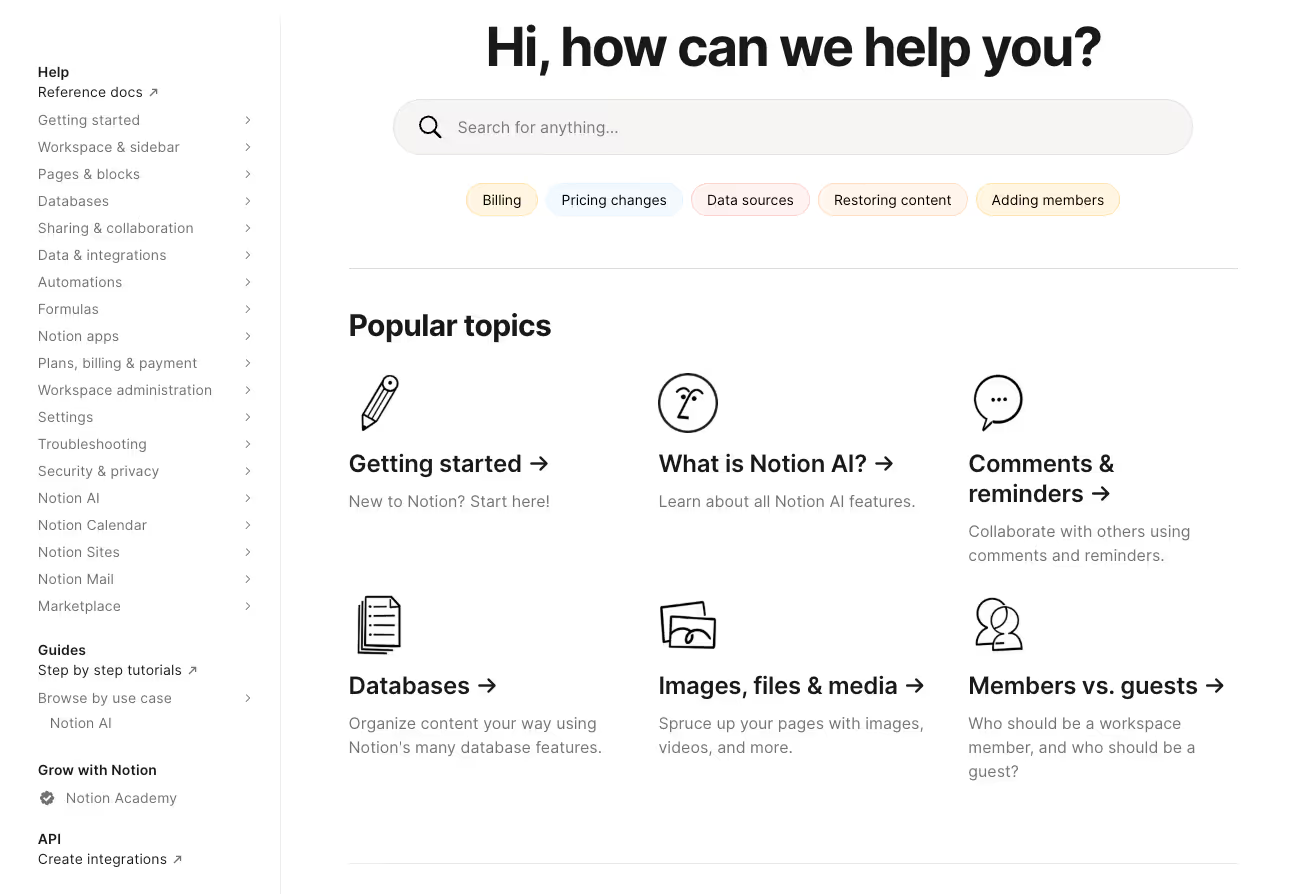
Notion is built for collaboration, so users will naturally share what they’ve build with their teammates. Once a team tries to invite more than 5 guests, exceed free usage limits, or integrate with external tools like Slack or Google Drive, Notion places an upgrade prompt.
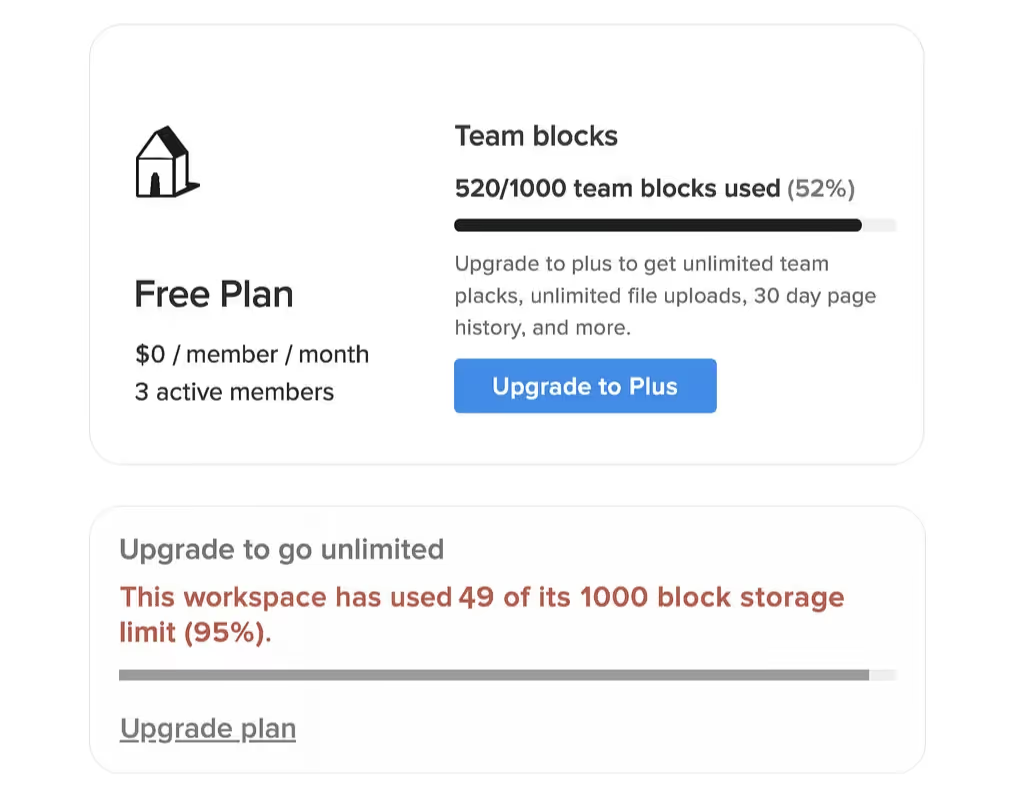
The genius of Notion’s freemium model is that you don’t feel limited until you’re succeeding. You can run an entire personal or small-team system for free. Once you’ve embedded Notion into your workflow, paying for more seats, storage, or admin controls is an easy decision.
2. Free Trial Model
Structure: Full access for limited time plus payment required to continue
Examples: HubSpot, Salesforce Essentials, Airtable
Your strategy: Front-load value within the trial period and create multiple "wow moments" throughout.
Demonstrate your most impressive capability first. Build urgency and show increasing value over time.
Example: HubSpot (Free Trial)
HubSpot needs to be strategic with onboarding since their full-featured hubs (Marketing, Sales, Service) only unlock for 14 days. The flow is designed to get you to an “aha” moment within minutes, not days.
The first screen you see is a clear positioning pitch: “Where go-to-market teams go to grow.” They remind you of the value you’ll unlock before you’ve even entered details.
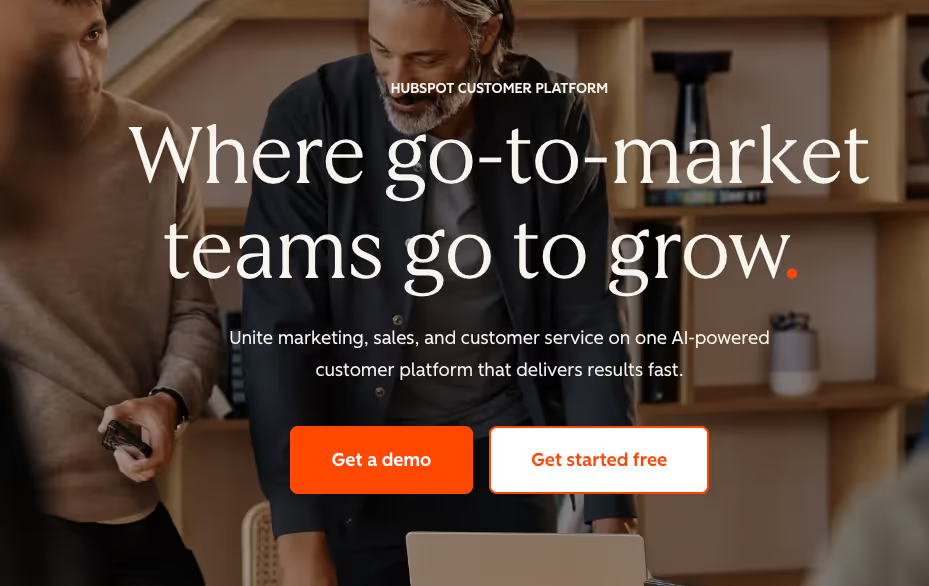
Next, they ask you to request a demo, or create an account. The moment you specify your role, HubSpot tailors the CRM setup. Based on your goals, it also makes recommendations on what tools and dashboards might be useful and whips them up on the spot.
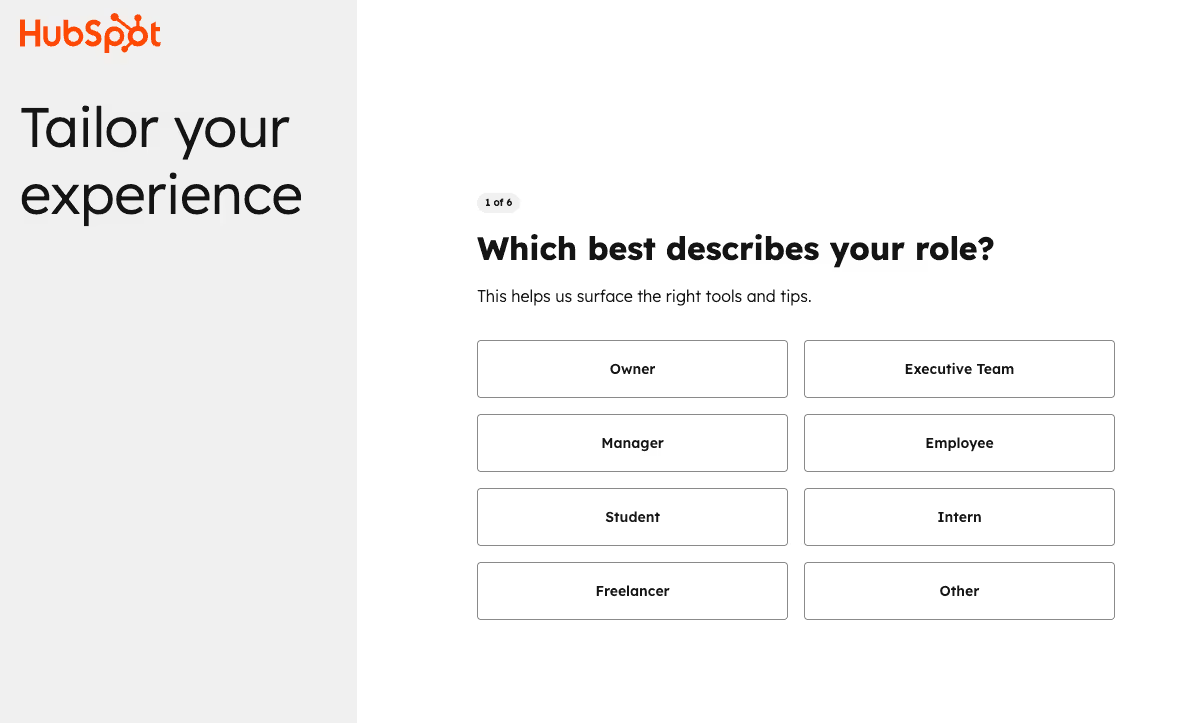


Right after signup, HubSpot shows their value. Instead of dumping you into a blank CRM, they seed your account with demo contacts, deals, and emails. This allows you to play with the fields and get an idea with what you can do with the tool.
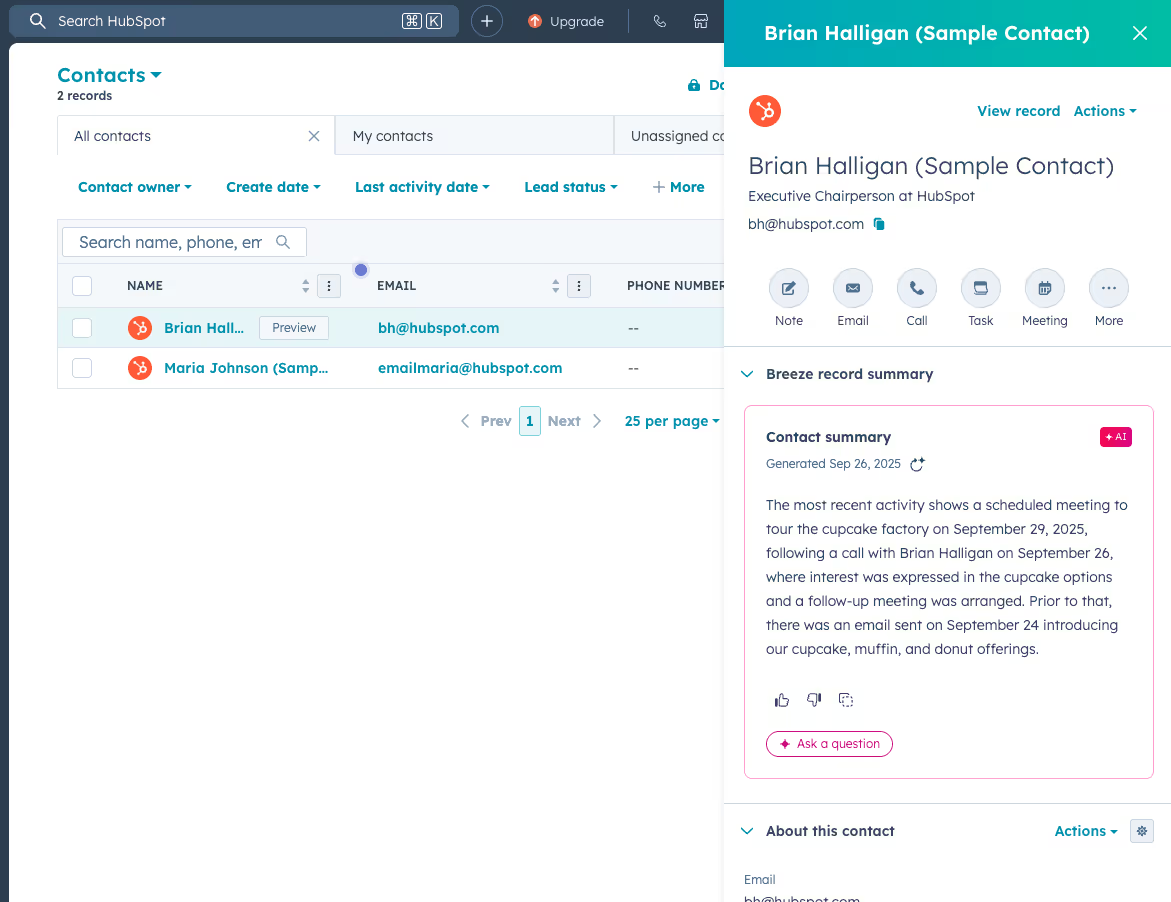
One of my favorite onboarding moves: they combine a personalization question with a feature preview. So depending on what you want to accomplish, the first (for example, “get leads for your business”) the first tasks you’re given are directly related to that objective. It’s a simple way to keep users from getting overwhelmed and seeing value right away.
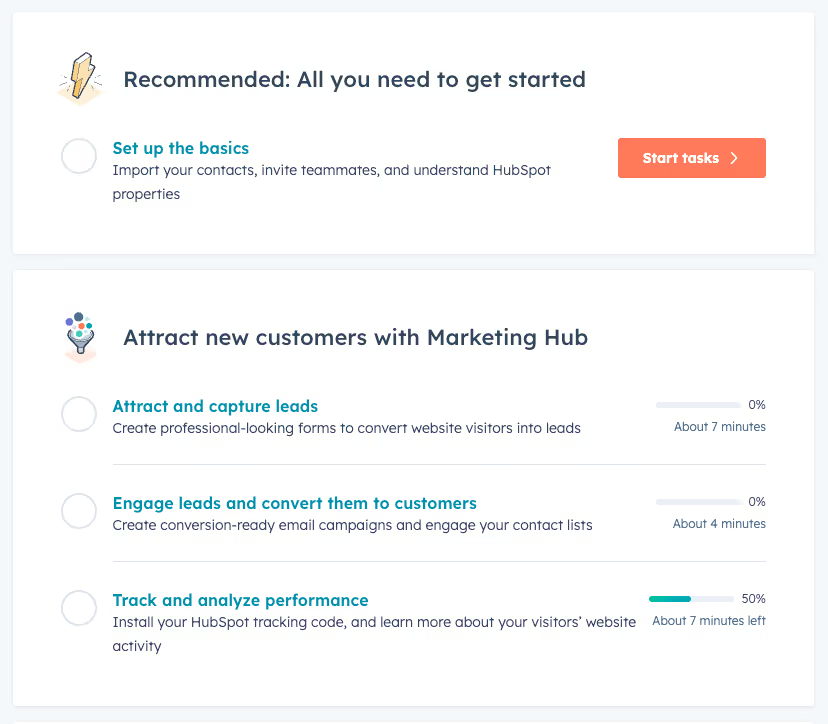
In conjunction with the in-product user guide, HubSpot sends a simple customized email offering 1:1 help to guide you through your specific challenges.
Note how the email echoes back what I told them in the sign-up form (my industry, my company name, my primary goals.) They also reference how they’ve helped others in my space which both establishes authority that they know exactly how to solve my problem and curiosity around what the product might do for me.
3. Pay-First Model
Structure: Payment required before product access
Examples: Superhuman, Palantir, Workday
Your strategy: Justify their purchase decision immediately and ensure ongoing engagement. Focus on immediate value delivery and habit formation to prevent churn.
Important: For pay-first models, onboarding actually starts at the marketing and sales level. Prospects must see their lightbulb moment before they get hands-on (through demos, testimonials, ROI calculators, or case studies) that prove value without needing free access.
Example: Superhuman (Pay-First)
Superhuman is famous for never offering a free trial. You pay upfront ($30/month,) but they de-risk it with an onboarding process that feels more like training than setup.
Early on, they were known for 1:1 white-glove sessions. Every new user booked a live call with a Superhuman specialist who walked them through their own inbox. You’d learn shortcuts like J to jump, E to archive, and Cmd+K to command anything, all while working with your real emails. It was a premium, personal experience that reinforced the exclusivity of the product.
But there were problems: some users showed up with empty inboxes, tutorials broke down, and people hesitated to experiment when their real emails were at stake. So Superhuman evolved.
Today, new users still get that promise of speed, but now through a full-screen onboarding with a synthetic inbox. Instead of acting on your real emails, you practice inside a sandbox environment pre-loaded with sample threads.
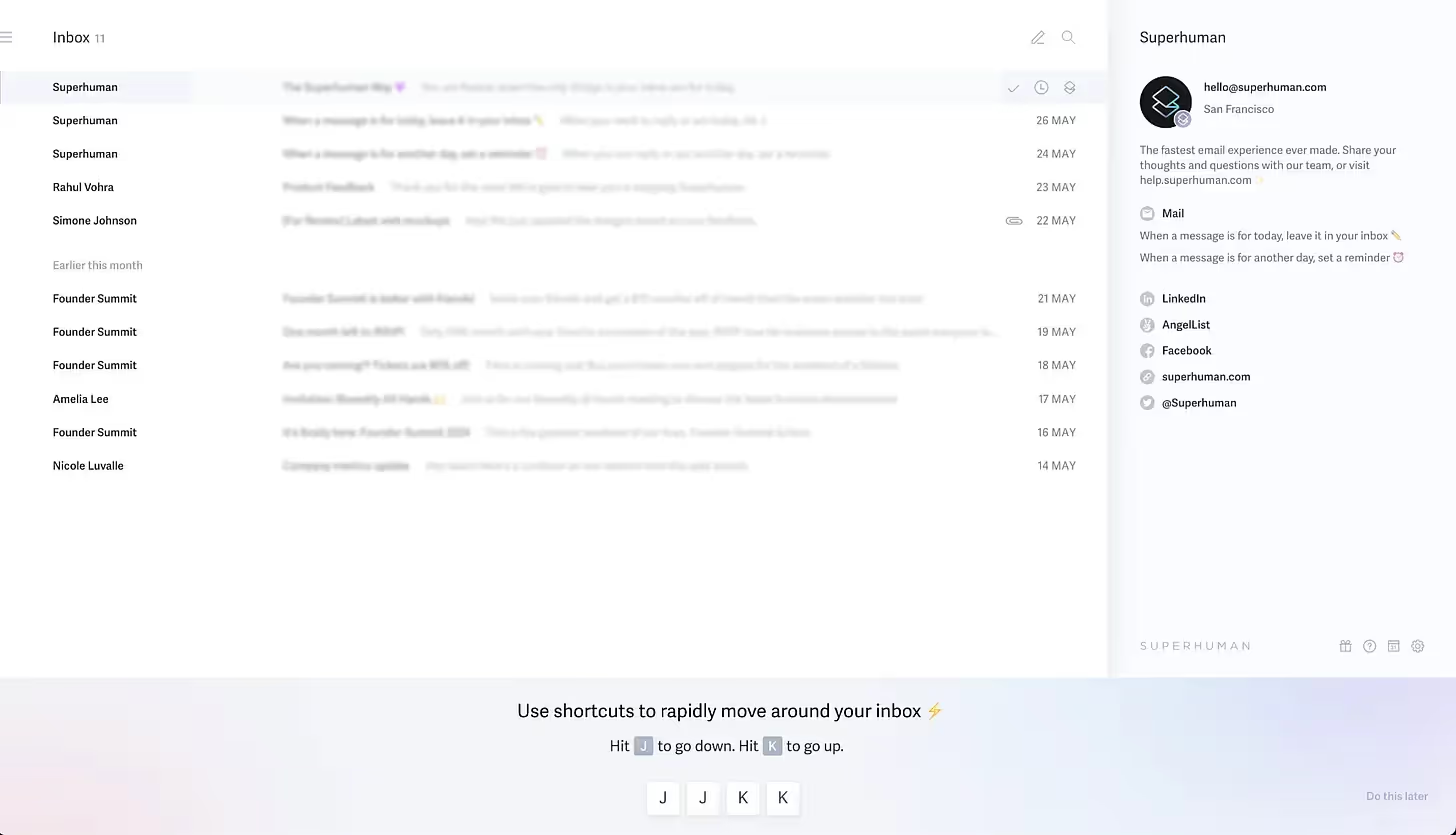
This solves several issues:
- Safe space to learn. You can practice archiving, snoozing, or navigating without fear of losing anything important.
- Consistent flow. Every new user sees the same prepped inbox, so the tutorial works regardless of your real email volume.
- Guidance front and center. Instructions appear at the bottom of the screen, impossible to miss while you practice.
Superhuman also refined discoverability. For example, their minimalist design once hid the “Compose” and “Search” buttons. Now those icons appear larger, with temporary labels for the first week so new users don’t get stuck. After 7 days, the labels disappear and the interface returns to its clean look.
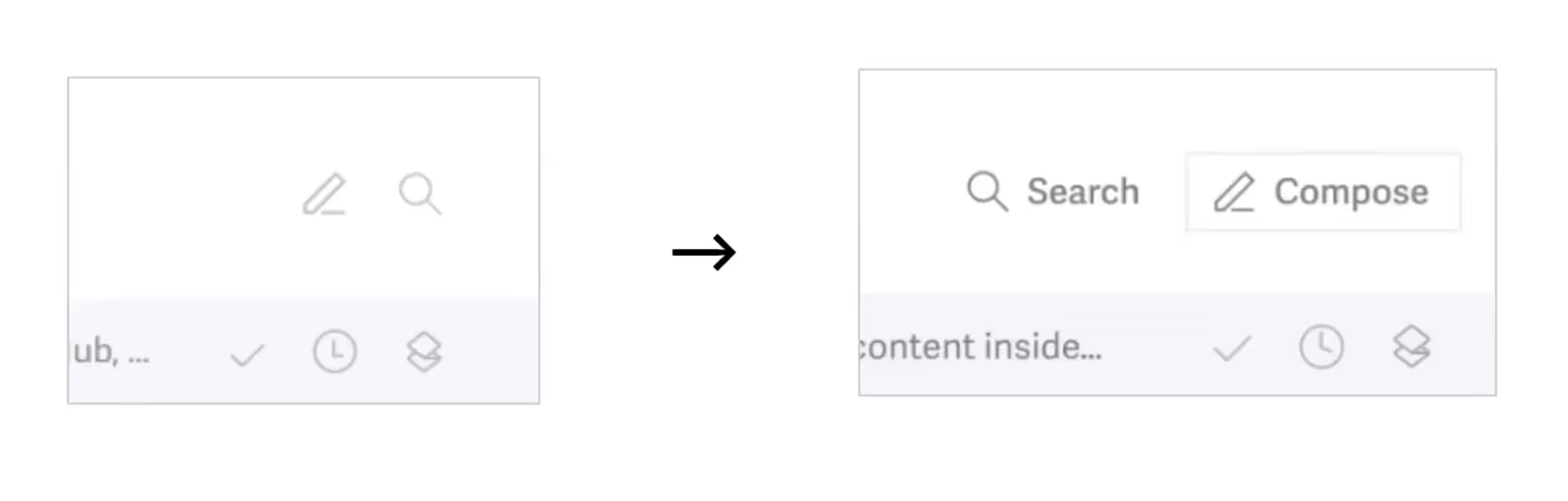
The results speak to why this onboarding matters: shortcut usage up 20%, reminder adoption up 67%, activation within week one up 17%. Even small tweaks like clearer Compose buttons increased draft creation and helped users get to the “aha” moment of faster email.
By the time you finish onboarding, you’ve already felt what you paid for, (a smoother, radically faster way to handle your inbox.)
4. Per-Seat Model
Structure: Pricing scales with the number of users (seats).
Examples: Figma, Atlassian (Jira/Confluence), Zoom
Your strategy: The goal of onboarding here is to get users collaborating as quickly as possible. Individual value is important, but the real monetization happens when users invite their teammates. The earlier you create a “network effect” inside the product, the faster expansion revenue compounds.
Key tactics:
- Personalize onboarding for the individual role, but seed opportunities to bring in colleagues.
- Highlight collaboration features early (comments, mentions, integrations).
- Show incremental value for every additional seat (more visibility, smoother workflows, faster output.)
- Frame upgrade not as “paying more,” but as “unlocking more power for your team.”
Example: Figma (Per-Seat)
Figma starts onboarding by asking what you’ll be using the tool for: design, product, or engineering. That choice tailors the recommended templates.
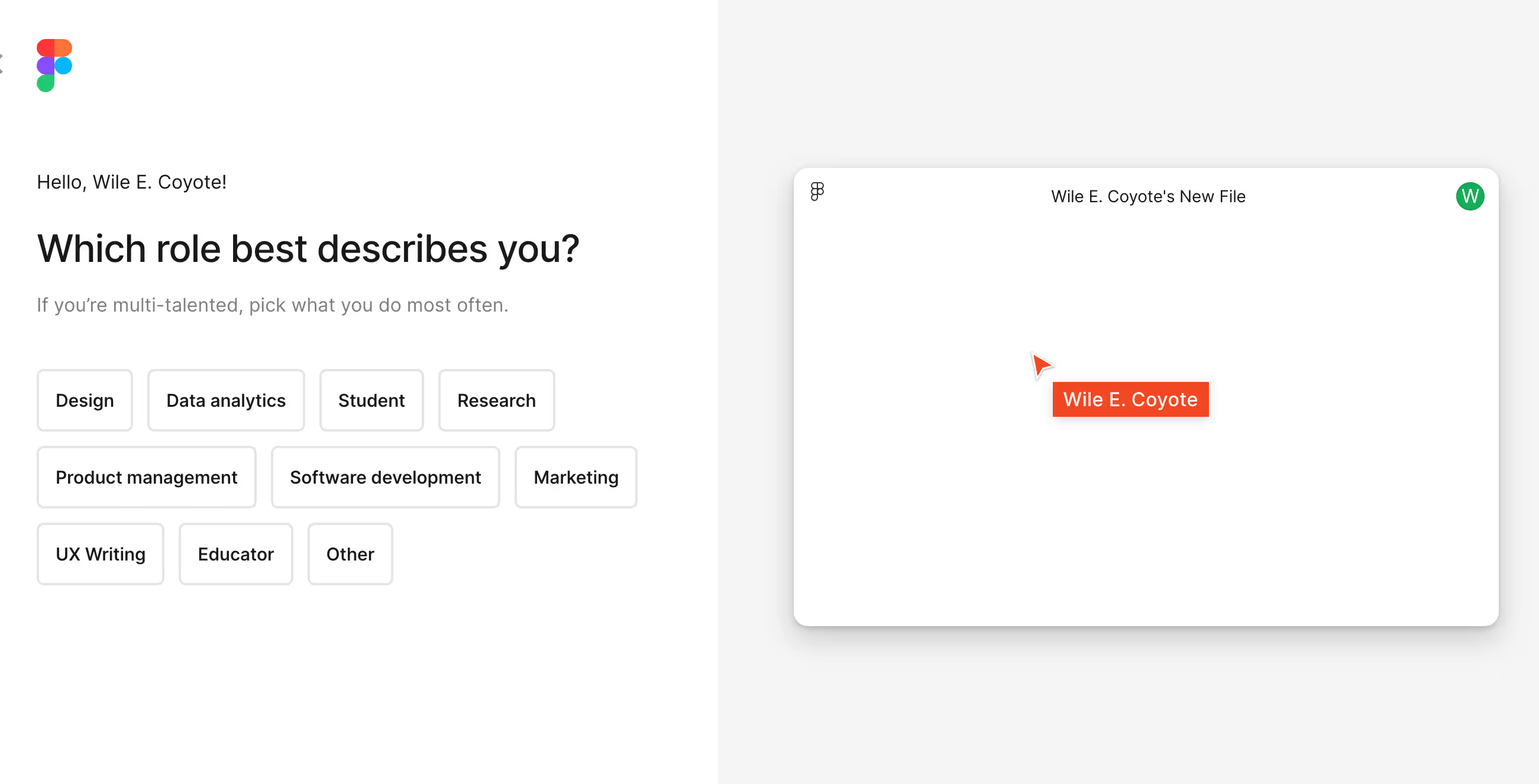
Next, you’re prompted to name your first team and invite collaborators. This happens before you ever create your first file. It plants the seed that Figma is meant for groups, not just individuals.
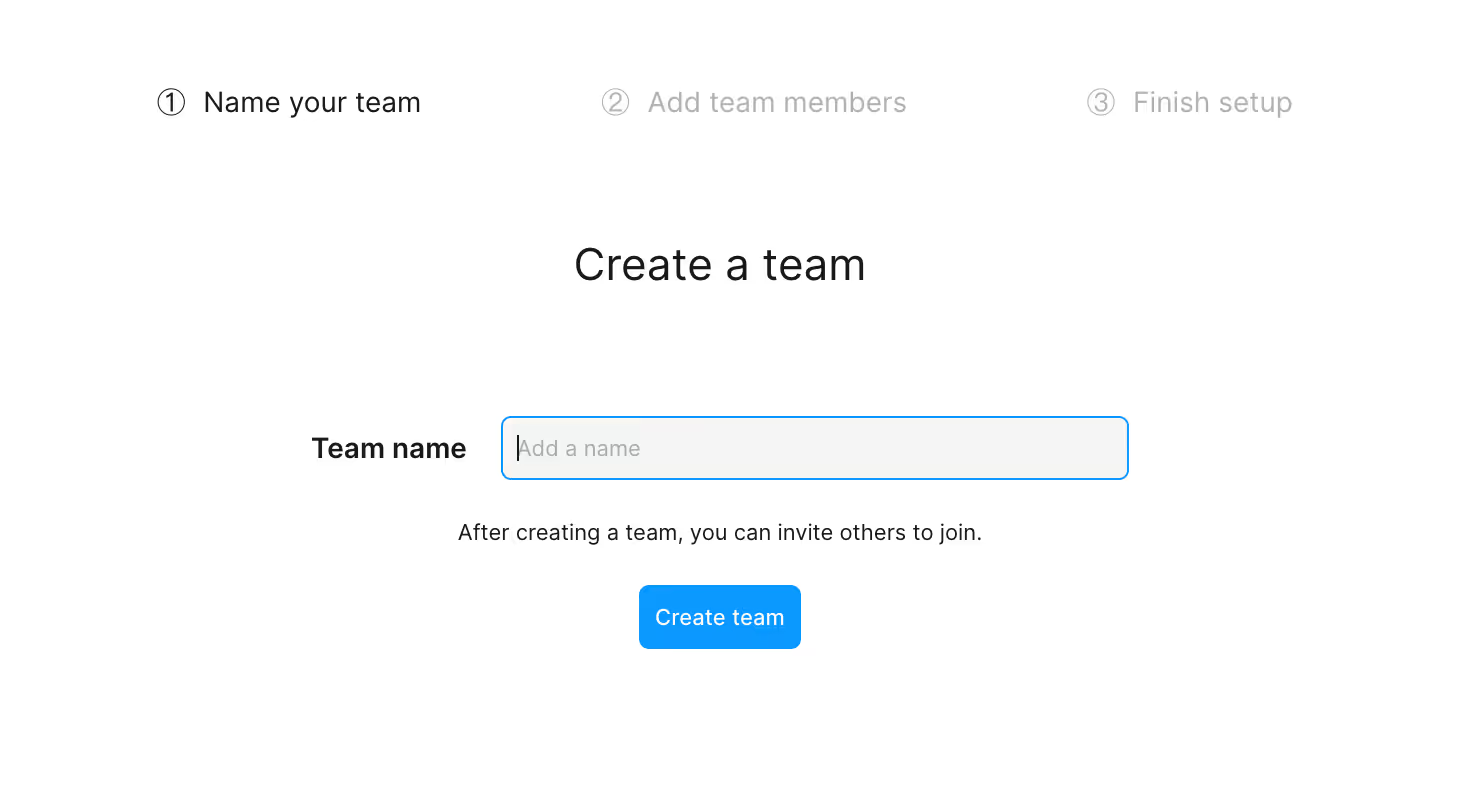
Instead of gating too early, Figma drops you straight into the product. You see a blank canvas with quick-start templates and an onboarding walkthrough. Within minutes, you can create and share a project with teammates.
.avif)
The upgrade prompts are contextual. For example, once you try to add multiple editors to a file or set advanced permissions, Figma reminds you that’s a premium feature. By that point, you’ve already built something worth sharing, so the upgrade feels natural, not forced.
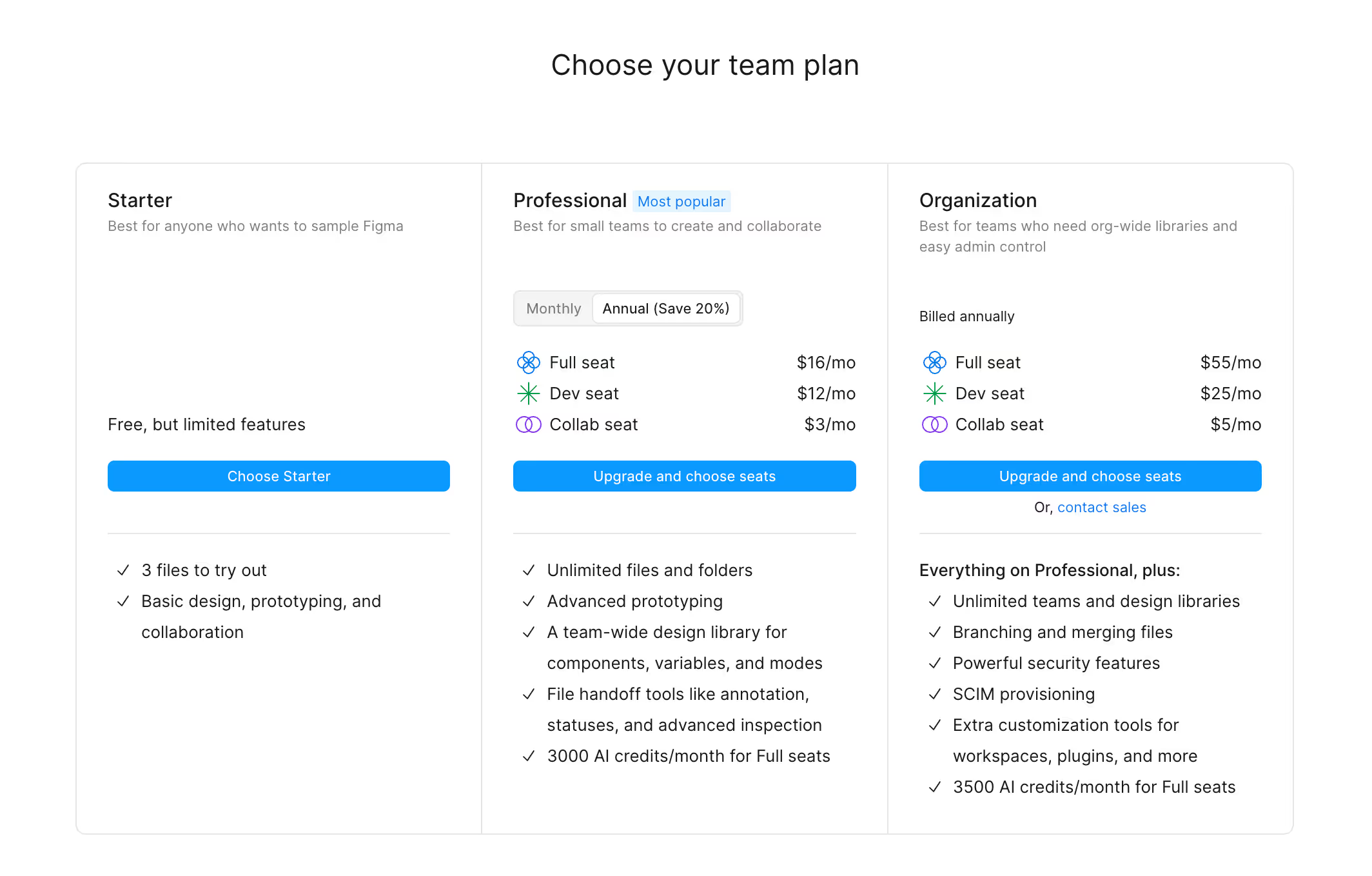
This flow is effective because teams get real value for free, while premium gates hit at the exact moment a team wants to scale usage.
Pro-tip: Per-seat SaaS tools succeed when collaboration becomes part of the workflow. Figma and Atlassian both guide new users toward inviting teammates right away, so value compounds as more people join. Pricing naturally scales with usage, and by the time a team outgrows the free tier, the product is already embedded in daily work.
5. Free + Usage-Based Model
Structure: Free to sign up and explore, pay per transaction or usage
Examples: AWS, Twilio, Snowflake
Your strategy: Remove all barriers to the first “successful action” while building trust and demonstrating ease of use. Focus on making the first paid event feel low-risk and high-value.
Get users comfortable with the core flow using free credits or free-tier features first. Show reliability and transparency. Make the first usage as simple and low-stakes as possible.
Example: Twilio (Usage-Based)
The first thing Twilio does after you sign up is give you $15 in free credits and a choice of which channel you’d like to try first: SMS, voice, WhatsApp, or email. This makes the product feel approachable because you can start with whatever’s most relevant.
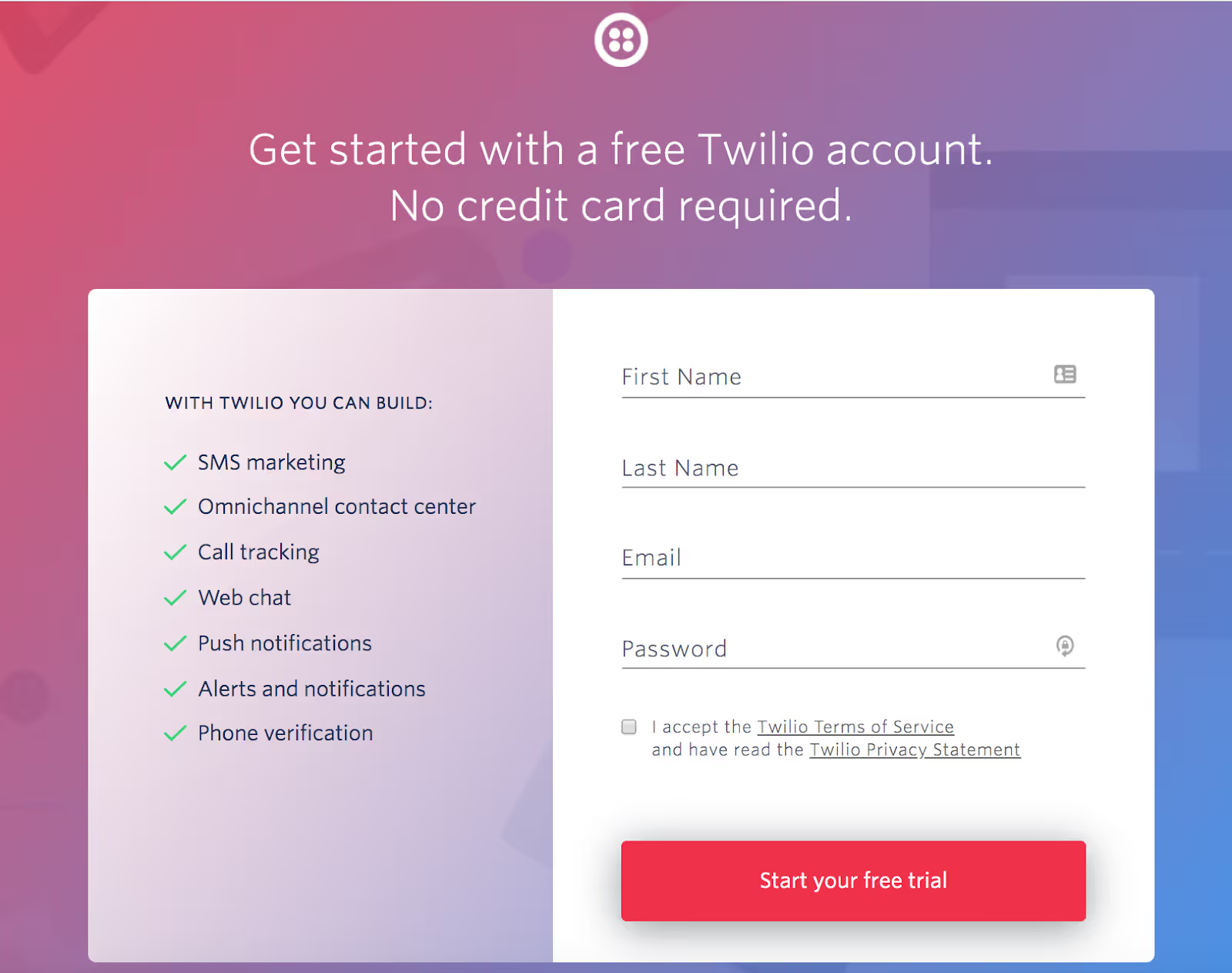
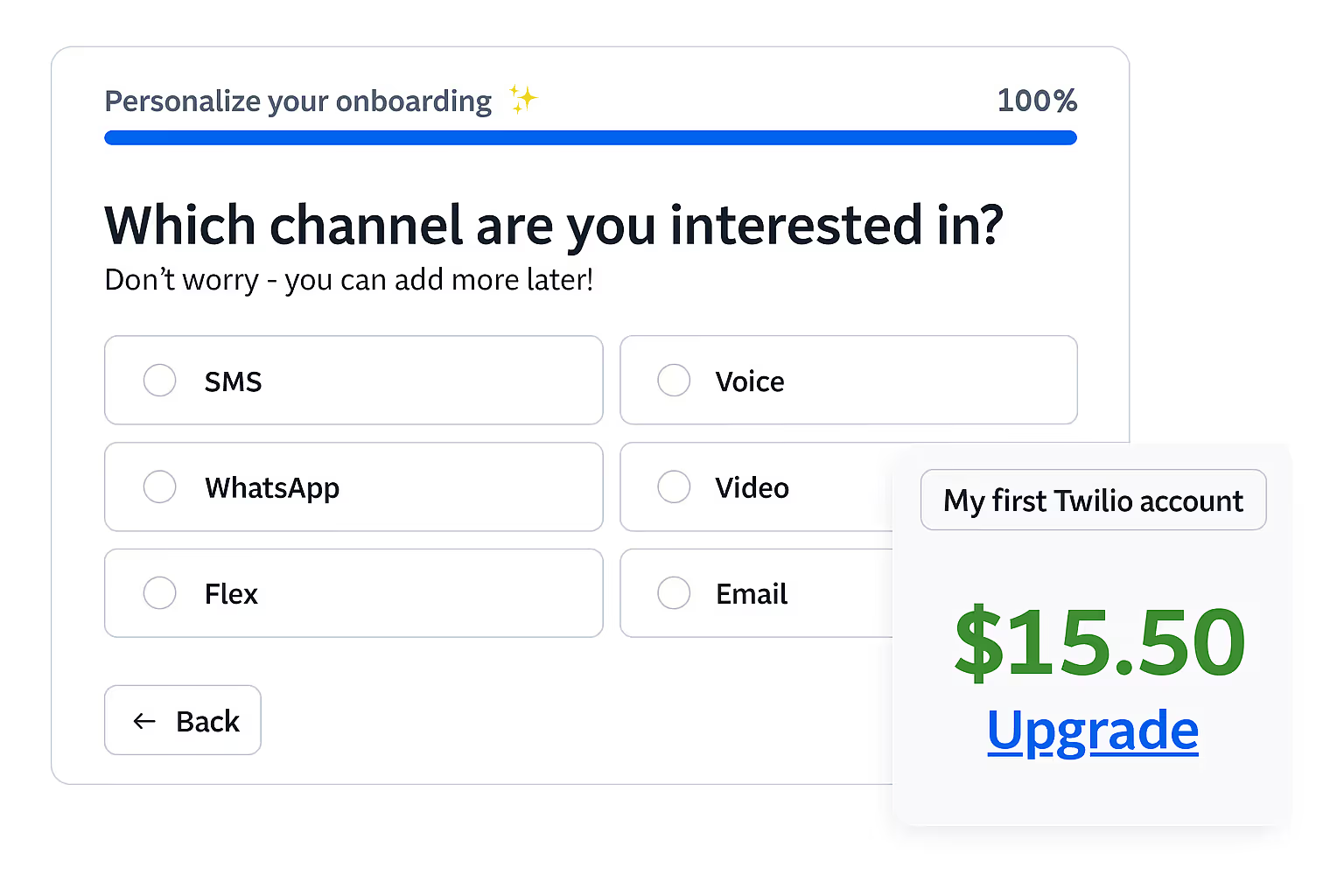
Next, they drop you into a guided tutorial with copy-and-paste code snippets. Within minutes, you can send your first SMS to your own phone, no matter how comfortable you are with coding. This is the lightbulb moment. You’ve just proven the product works in a low-stakes, high-trust way.
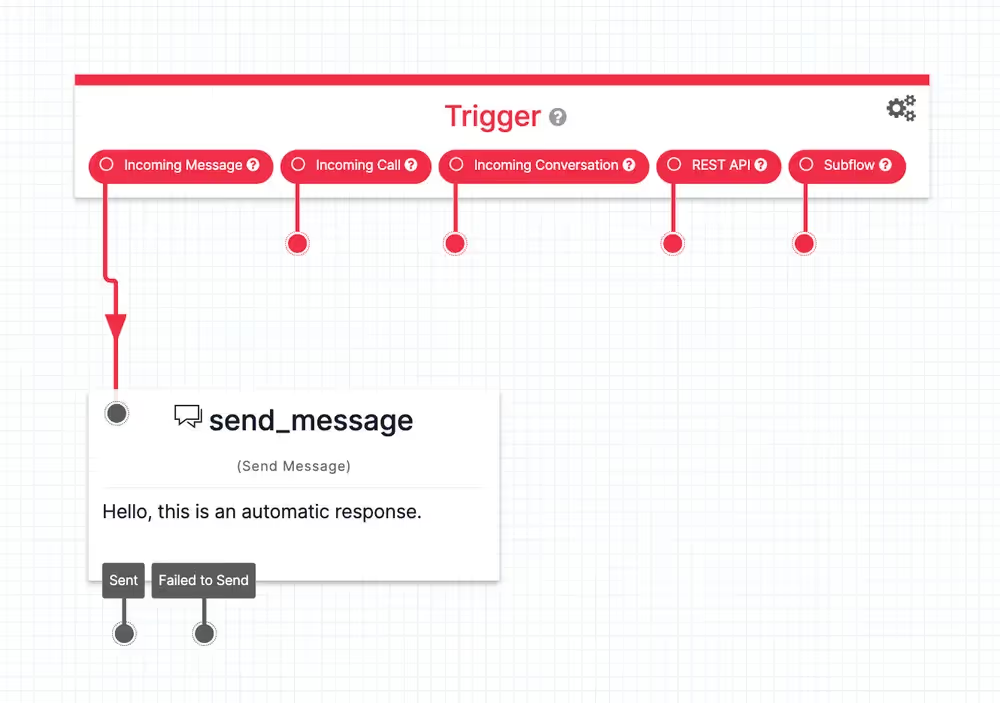
Instead of asking you to pay right away, Twilio encourages you to use up your free credits experimenting. The dashboard shows a live balance meter so you can see how much is left, keeping the experience transparent and low-risk.
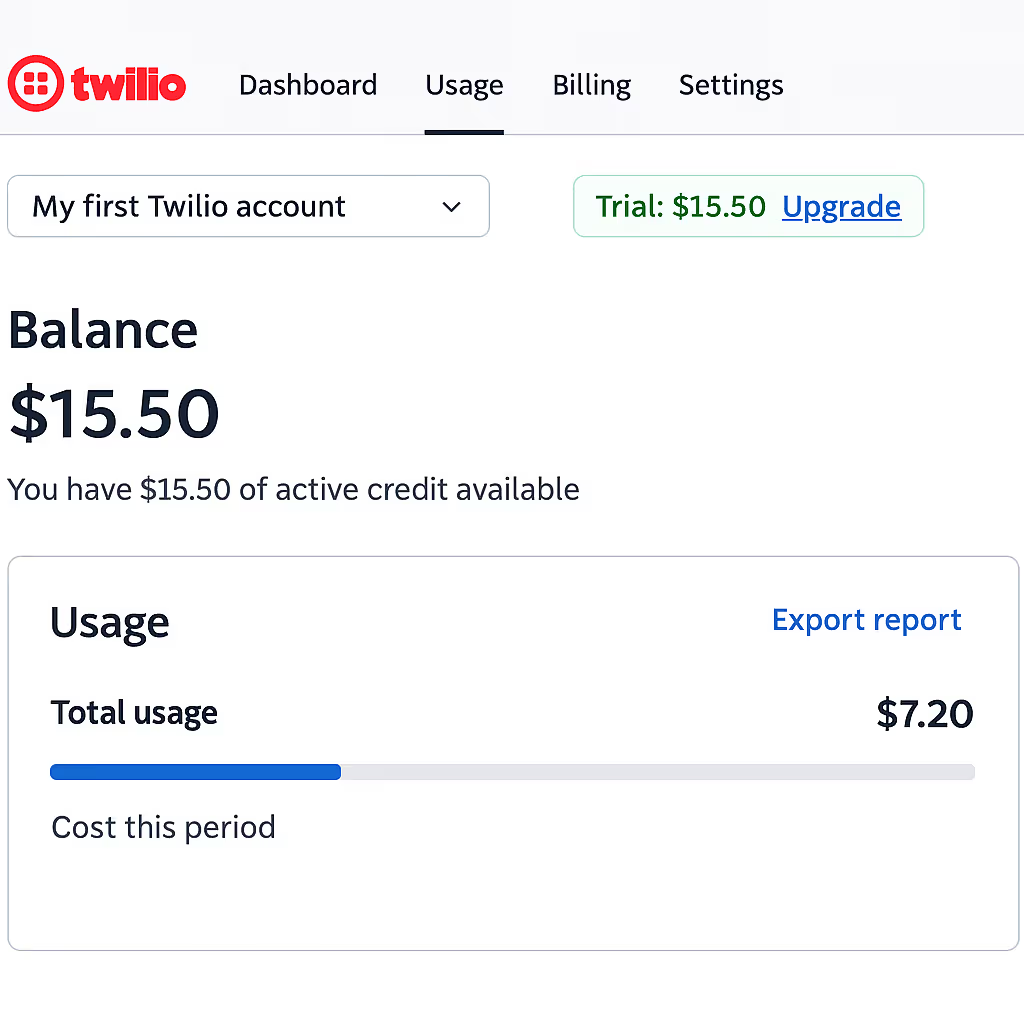
As soon as you’ve sent a few test messages, Twilio nudges you toward expansion use cases: bulk notifications, 2FA, or voice calls. These prompts appear inside the console, so you’re learning what else you can do at the exact moment you’re ready to try more.
When you run out of credits, Twilio asks for a payment method. But by then, you’ve already seen real messages land on real phones. Paying feels like a natural continuation, not a leap of faith.
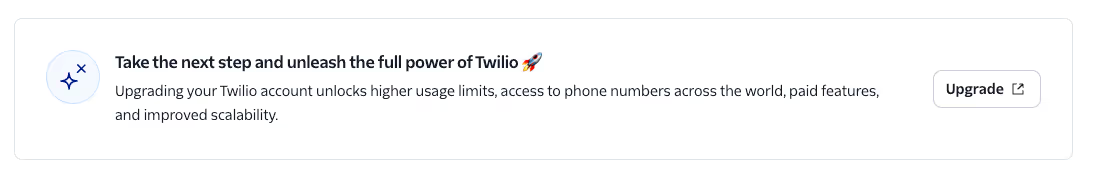
This flow is effective because Twilio:
- Delivers a working outcome (an SMS on your phone) in minutes.
- Uses free credits to encourage experimentation without fear of cost.
- Surfaces expansion paths only after the basics are working.
- Makes the first payment feel obvious. By the time you’re out of credits, you’ve already proven the product’s reliability.
Deliver Value Before Asking For Payment
You don't earn the right to ask for payment until you've delivered value.
This applies even to paid products. Just because someone paid doesn't mean they're committed. They still need to experience the value they paid for.
The common trap in freemium and trial models is gating too much too early or pressuring for payment before trust is earned. This backfires by creating frustration before value is demonstrated.
The fix: Treat onboarding as a trust-building phase. Once someone hits their lightbulb moment, they're far more likely to pay and stick around.
How Value Delivery Speed Affects Your Strategy
Beyond your business model, the speed at which your product delivers value fundamentally shapes your onboarding approach. Understanding your value delivery timeline helps you set realistic expectations and design the right experience.
Simple framework: The faster the value, the more you lean on the product to get users to their lightbulb moment. The slower the value, the more you have to use non-product assets to let users see the value and have that lightbulb moment. For example, you may want to use a sales demo if selling a complex product like construction accounting software.
Immediate Value Products (2-5 minutes to lightbulb moment):
These products can deliver meaningful results in a single action or short workflow. Users can experience the core benefit without setup, data input, or waiting.
Examples: Twilio (send SMS), Stripe (process payment), Calendly (book meeting), Zapier (trigger automation.)
Strategy: Focus on getting to lightbulb moment in first session, then use emails to showcase advanced features and use cases.
Setup-Heavy Products (10-30 minutes to lightbulb moment):
These products require some configuration, data input, or learning before users can experience full value. The setup is necessary but the payoff is clear once complete.
Examples: AWS (launch instance), Datadog (connect monitoring), Segment (pipe data).
Ask yourself: "How can I get them to experience the core value WITHOUT having to go through the setup process?"
Example: Many analytics tools drop you into a demo/sandbox—basically a fake user account that already has data wired up so the user can test it out and run analyses. That's way more exciting and gets to the lightbulb moment without needing any setup.
Long-Term Value Products (Show future value immediately, realize over weeks/months):
These products deliver their primary value over time through consistency, data accumulation, or gradual improvement. The benefit can't be fully experienced in one session.
Examples: Snowflake (benefits compound as more data is ingested), HubSpot CRM (pipeline visibility grows over months), Gong (insights sharpen as calls accumulate).
Tactic: Show projections, benchmarks, or case studies up front. For example, Snowflake can show how storage costs drop at scale or model queries over projected workloads, giving users a “finish line” view right away.
Choosing Your Approach
If your product is simple and value is immediate:
- Focus on first session lightbulb moment
- Email sequence drives feature adoption and engagement
- Timeline: 3-15 minute first session + 14-day email follow-up
If your product requires setup or data:
- First session shows future value with sample data (interactive demo, transformation story, projected results)
- Email sequence guides through real setup process
- Timeline: 10-15 minute value preview + 14-day guided implementation
If your product depends on network effects:
- First session creates value with sample data or existing content
- Email sequence helps build real connections and usage
- Timeline: 5-10 minute social proof + 14-day network building
Action Steps for Section 2
Step 1: Identify your exact model
- Which of the four models describes your business?
- Which of the five models fits your business (Freemium + Subscription, Free Trial + Subscription, Pay-First, Per-Seat, or Usage-Based)?
- How quickly can you deliver meaningful value?
Step 2: Set your onboarding goals
Tie your onboarding to the job your pricing model needs to do:
- Freemium + Subscription: What recurring workflow or habit must take hold before a team upgrades?
- Free Trial + Subscription: How can you surface your strongest capabilities inside the trial window?
- Pay-First: What result did the customer expect at purchase, and how quickly can you prove it?
- Per-Seat: How do you encourage collaboration so that users invite teammates and usage expands naturally?
- Usage-Based: What’s the smallest successful action (API call, query, instance launch) that shows immediate value and builds trust?
Step 3: Plan your value delivery timeline
- First session: What’s the fastest path to a “lightbulb moment” in under 15 minutes?
- First week: How will you guide them toward deeper adoption (extra features, integrations, or more seats)?
- First month: What does success look like after 30 days, and how do you make sure they see it (dashboards, ROI reports, milestone emails)?


