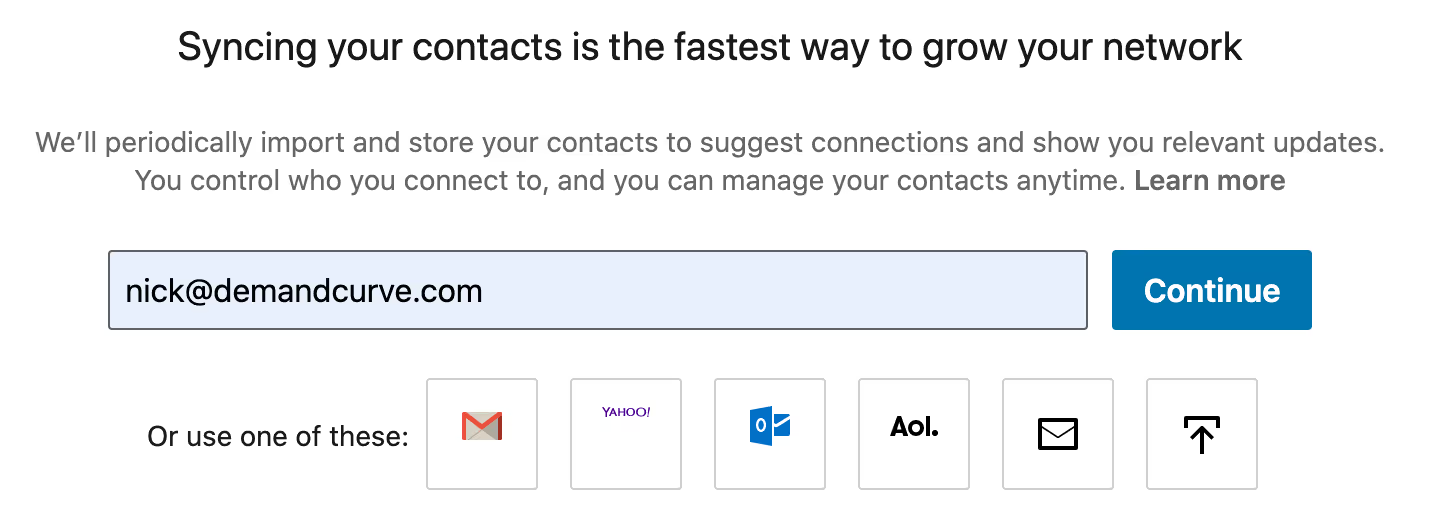Conversation

🥳 Feedback Received!
Thanks for taking a moment to share your thoughts — it genuinely helps us make each chapter sharper.
What happens next:
- Your feedback goes straight to our product team.
- We’ll use it to refine lessons, clarify examples, and make the program even more useful.
Appreciate you helping make this program better for everyone.
Ready for your next challenge? 👇
Create a Steady Flow of Leads
Let's cover how to connect with LinkedIn users. These folks will ideally share your LinkedIn posts so they reach new audiences who in turn follow you.
Insight: Connect in clusters for greater virality
Although the key modality for securing audience engagement is being followed, connecting remains valuable because it's an action that you take.
Whitelist the accounts that are most valuable to your business, and systematically connect to them. You'll be pairing this strategy with the inbound follower strategy.
LinkedIn limits you to 30,000 connections, so be methodical about who you connect with. If you turn on a connections bot and let it rip, you'll reach that limit within the year.
When deciding who to connect with, break down your audience into sub-audiences, which are clusters of people sharing the same job function within the same city. Then connect with one sub-audience at a time.
For example, if you're selling your product to web developers, first connect to everyone who’s a Director of Engineering in San Francisco. Then move on to every Mobile Developer in San Francisco. When you're done with SF, move onto the next city.
Why?
When the LinkedIn algorithm detects post engagement concentrated from a cluster of similar people, it's likely to promote your post to more people just like them. (We've confirmed this strategy with LinkedIn team members.)
If, instead, you have engagement all over the map and job spectrum, LinkedIn won't know who the ideal persona is to promote your content to.
Insight: Avoid connection messages for greater acceptance rates
You'll find guides all over the Internet suggesting you include a bespoke message when sending connection requests on LinkedIn.
Consider avoiding that.
Our data found that when everyone is loading connection requests with templated messages, requests without messages seem more real—and get accepted more.
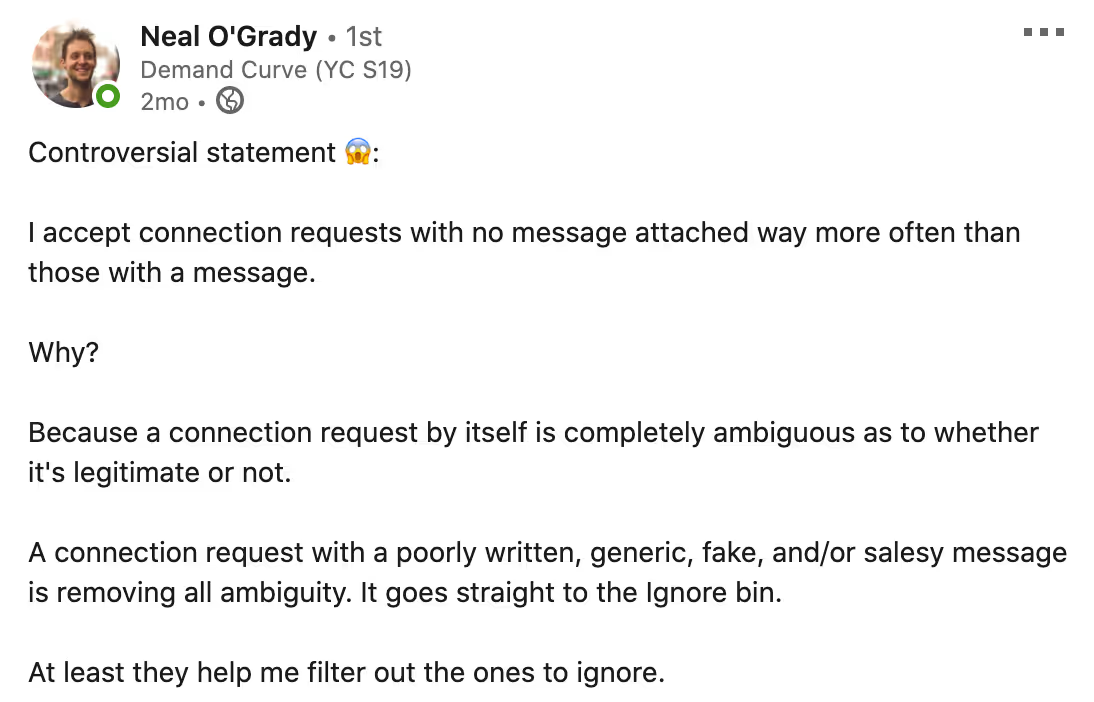
Automating connections—will you be banned?
To handle these connection requests, many marketers use bots.
As a rule of thumb, it's best to only engage in natural behavior on LinkedIn. That minimizes the risk of being penalized by the algorithm.
But our investigative research confirms that—at the time of this posting—LinkedIn's team isn't planning to ban accounts who use connection automation. Nor does it penalize an account's content visibility for the use of connection bots. (This could change in the future.)
Why don't they punish this behavior? Ultimately, the broader each account's reach, the more engagement content gets—and that helps LinkedIn.
Just don’t be egregious by over-using automation and behaving spammily. Connect with people most likely to want to connect with you.
Third-party tool: Dux-Soup
Dux-Soup is a popular Chrome plugin that automates LinkedIn connecting. Alternatives we've heard good things about include Phantom Buster and We-connect.
Here's how to use Dux-Soup:
- Don’t exceed Dux-Soup’s default number of auto-connections per day. In fact, go 20% under (80 contacts a day instead of 100) to play it safe. This prevents LinkedIn from flagging aggressive automated activity and possibly sending you an account warning.
- Enter a search query for your target sub-audience into LinkedIn’s default search bar. Narrow your search using the prioritization framework we discussed earlier (by job title, location, etc).
- Click on Dux-Soup’s "Visit & Connect" button while viewing that page. It’ll crawl through the search results list and send connection requests one at a time—up to your daily limit.
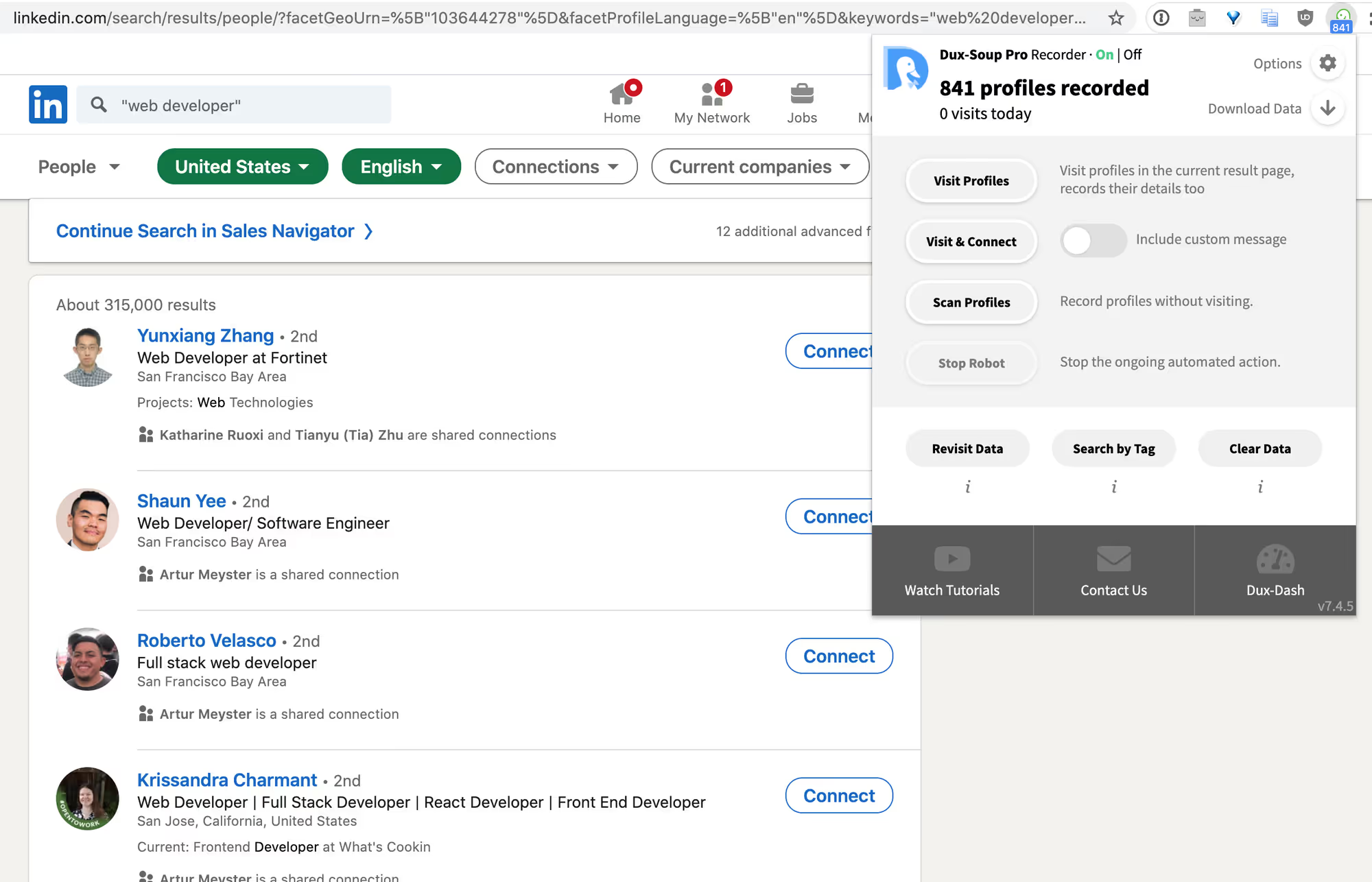
Again, for optimal performance, start by not including a Connection message. A/B test one later if you'd like.
Our take: you can leverage automation to double down on a channel where you already have an arbitrage opportunity—content deficient platform (more reach) x automation = high ROI.
Get an initial burst of connections
To complement your sub-audience outreach, we recommend bootstrapping your initial connections by importing all the people you already know.
The goal with jumpstarting connections is to unlock access to other LinkedIn members who are not yet in your network.
LinkedIn blocks you from connecting with people who are multiple degrees removed from your personal network. The more connections you have to start, the larger your breadth of potential connections for automatic outreach.
- Export your company mailing list and your contacts out of Gmail. Put them in a spreadsheet.
- Bulk import them into LinkedIn.
- Click on the "My network" tab.
- Click "Connections" on the left rail.
- Click "More options" on the right rail.
- You'll have option to upload your spreadsheet file.
- Say “yes” to inviting non-matches.
All those people will now get sent an email by LinkedIn suggesting they add you.