
Conversation

🥳 Feedback Received!
Thanks for taking a moment to share your thoughts — it genuinely helps us make each chapter sharper.
What happens next:
- Your feedback goes straight to our product team.
- We’ll use it to refine lessons, clarify examples, and make the program even more useful.
Appreciate you helping make this program better for everyone.
Ready for your next challenge? 👇
Optimizing Your Profile for Follows
The best LinkedIn influencers are methodical about their profiles—it's not something to gloss over.
It's the equivalent of the landing page on your website. You wouldn't ignore optimizing your page, would you?
Change your CTA
Here's the most critical change you can make on your profile:
Change your "Connect" button to a "Follow" button.
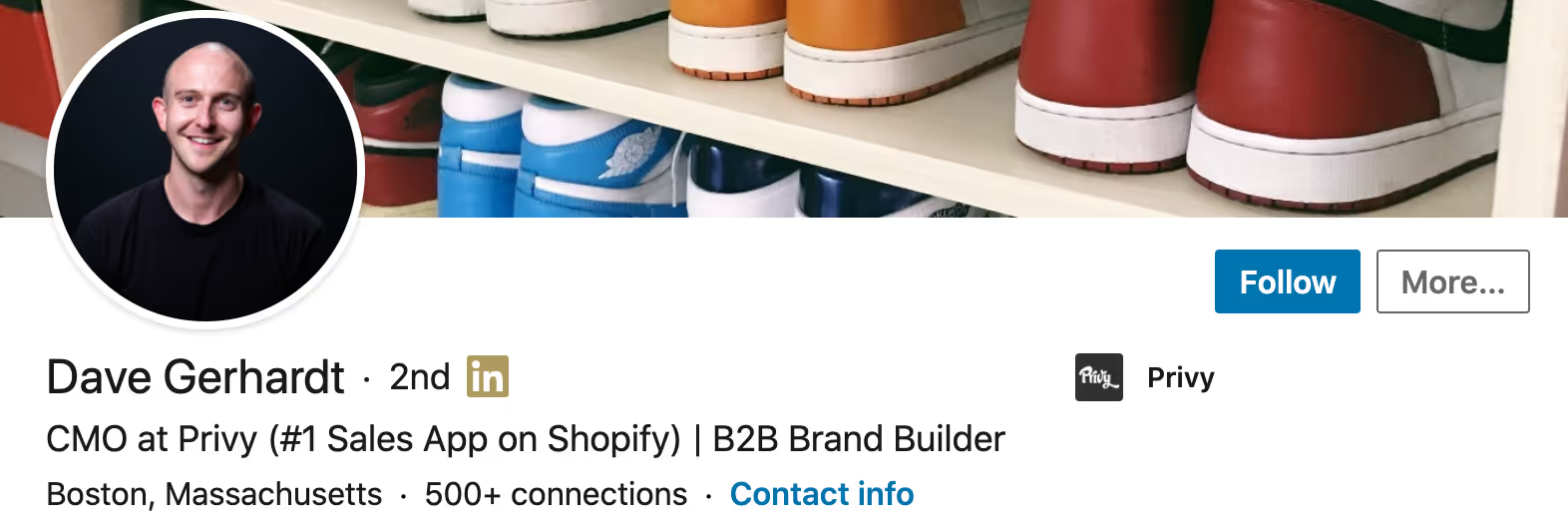
Here's why:
In our research, we learned that connections is an outdated feature. LinkedIn is prioritizing the follower model of engagement in their future roadmap. Their engineering team is actively building features for "audience builders"—the LinkedIn equivalent of influencers.
There's still value in connecting with people as a source of lead generation—we already covered this—but connections require a lot of steps:
- Someone views your profile.
- They hit connect and add a note.
- You're required to go in, see the request, and accept it. Until all that happens, the user doesn't start seeing your posts.
In comparison, when a user hits the "Follow" button, your content is immediately introduced to their news feed.
Additionally, we know that LinkedIn limits you to 30,000 connections, but you can have an unlimited amount of followers.
Here's how to change your profile action button:
Go to your privacy settings (see the dropdown under "Me" then "Settings & Privacy"), click "Visibility" on the left panel, then "Visibility of your LinkedIn activity." Then click "Followers." You'll see the "Make follow primary" button. Switch it on.
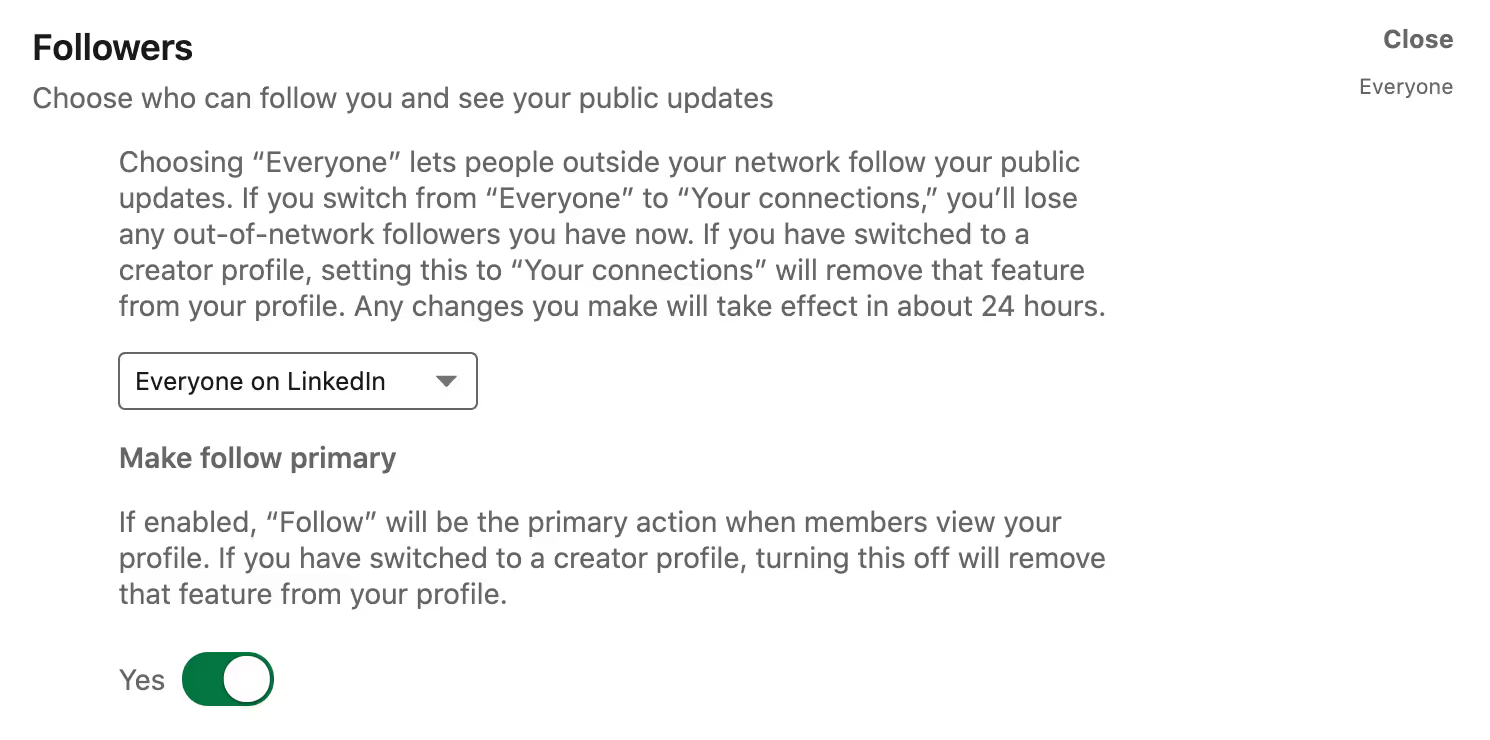
Profile basics
The framework for optimizing the rest of your LinkedIn profile is simple: appear maximally useful to the persona you want to buy from you. That means:
- Write a bio header that highlights your social proof in your space. This is critical. This header is displayed on your outgoing connection requests to LinkedIn members. It's the description others use to judge whether they should accept.
- Include a concise "about" description that explains why you're worth following.
Example: Julian Shapiro
Julian founded Demand Curve, so his target audience includes entrepreneurs and marketers who are looking to advance their growth strategies.
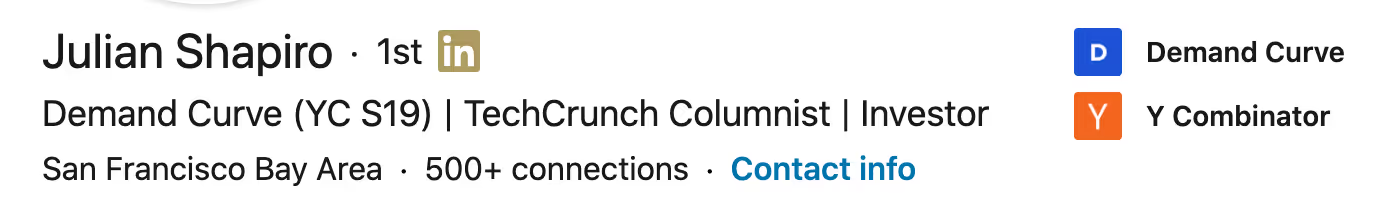
In Julian's bio header, he features:
- YC S19 as social proof (he went through Y Combinator).
- TechCrunch Columnist signals transactional value.
- Investor signals that he's relevant to the entrepreneurs and marketers that come across his profile.
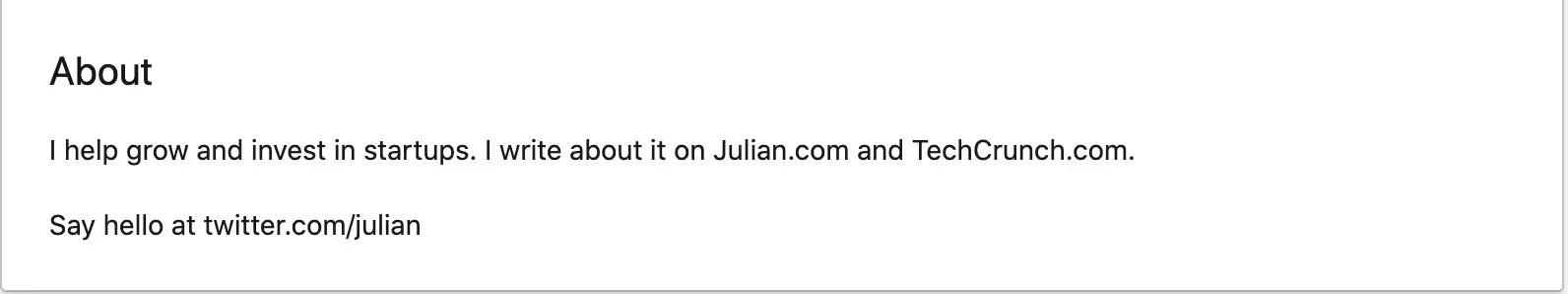
- A concise description summarizes how he's valuable to his target audience: he grows and invests in startups.
- The Twitter link acts as social proof: anyone who checks out his Twitter sees that he has over 25,000 engaged followers.
Example: Taylor Offer
Taylor creates online courses and owns an apparel brand. His audience includes people who want to grow on social media and consumers of apparel.
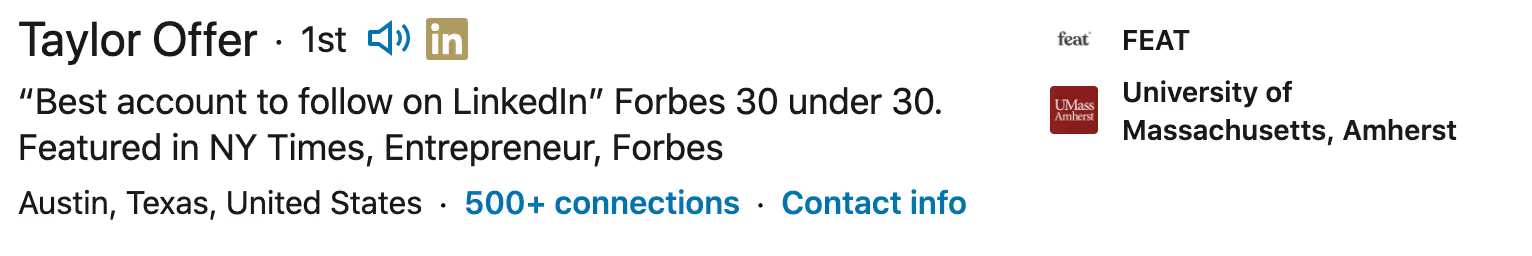
- "Best account to follow on LinkedIn" indicates that people will get value in following him: learn how to use LinkedIn better. (Note: It also encourages people to follow him instead of connecting with him.)
- "Forbes 30 under 30" and his media features add social proof.
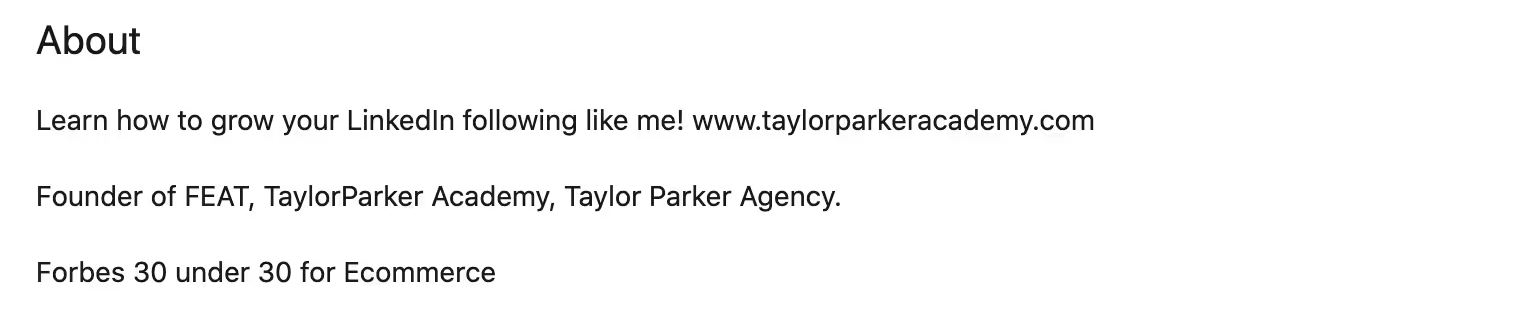
- Taylor's about description summarizes his value: he'll help you grow your LinkedIn audience through his academy.
- The rest of the description serves as social proof.
That's all you need: a clear statement of value and effective social proof. If you get much wordier than that, people start skimming—and they overlook the URL you want them to visit.
LinkedIn's new feature: stories
LinkedIn added a new feature on September 24th, 2020 called Stories. They're photos and videos that vanish 24 hours after posting. Sound familiar? It's a rip on Snap and Facebook (including Instagram).
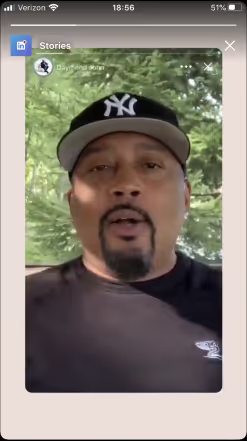
But here's why LinkedIn stories are worth testing:
- LinkedIn already struggles to get users to post to the feed. There's a chance that not enough users post to stories, either. This is another opportunity to take advantage of the fact that there is more demand for content than there is supply—more reach.
- Since stories just launched, LinkedIn will promote them heavily—its goal is to get users to engage with new features. If you consistently use stories early, you give yourself the opportunity to ride the wave of rising popularity. Some users will get a disproportionate share of story views.
- Stories give audiences a glimpse into the BTS of the professional world. Content creators can show audiences their day-to-day. It's relatable and can quickly build affinity.


