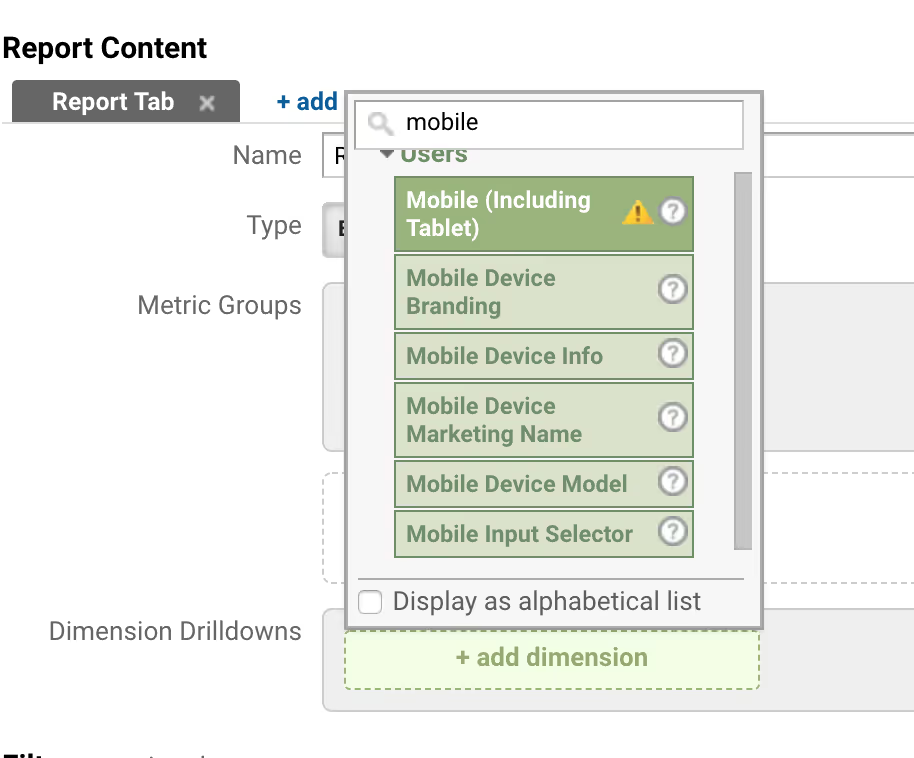How To Read Google Analytics
Overview
Google Analytics is useful for getting data on what pages people visit on your site, where they came from, when people leave your site, and much more.
GA lets you break down who visited your site by what type of device they're using, what city they're in, what website they came from, etc.
You’re going to learn enough to be dangerous.
Getting Data
Let’s assume you’re trying to find everyone who visited your homepage who isn’t yet a customer of yours.
Go to Behavior → Site Content → All Pages. Then find the page you're trying to get data for. Make sure you look for 'unique pageviews' and not just 'pageviews.'
For example, if you want to see how many people visited your home page...
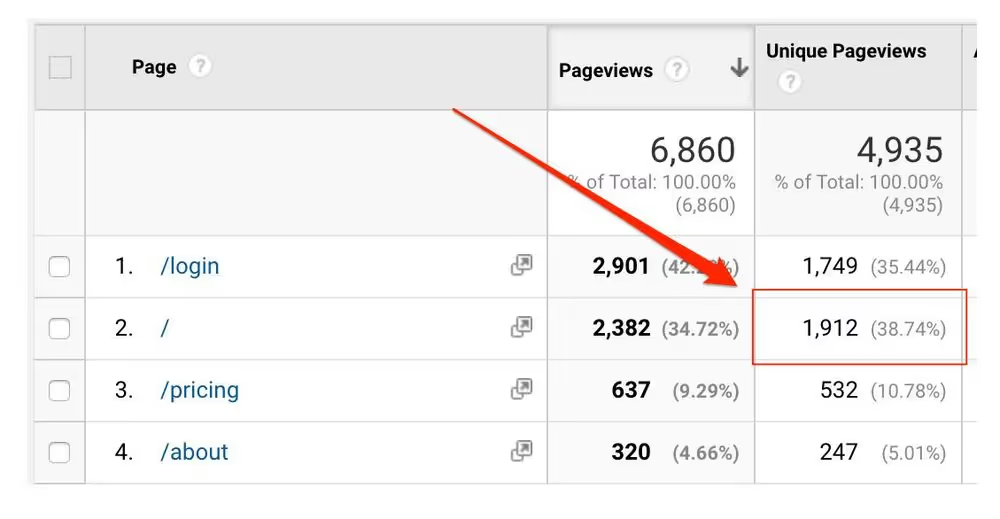
As you find the numbers you want, you’ll probably want to exclude people who aren't first time users. You'll have to use some intuition here.
For example, people who come to your home page might be coming to click the "login" button — because they've already signed up for your site. They’ve already converted; you don’t need to focus on getting them to buy your product, since they already have.
You don't care about these people for your funnel. So you'd subtract out the people who came to your home page and then visited /login as the second page.
Here's how. Try both of these ways.
The Hacky Way (Quick and Dirty)
- Add "Second Page" as a secondary dimension.
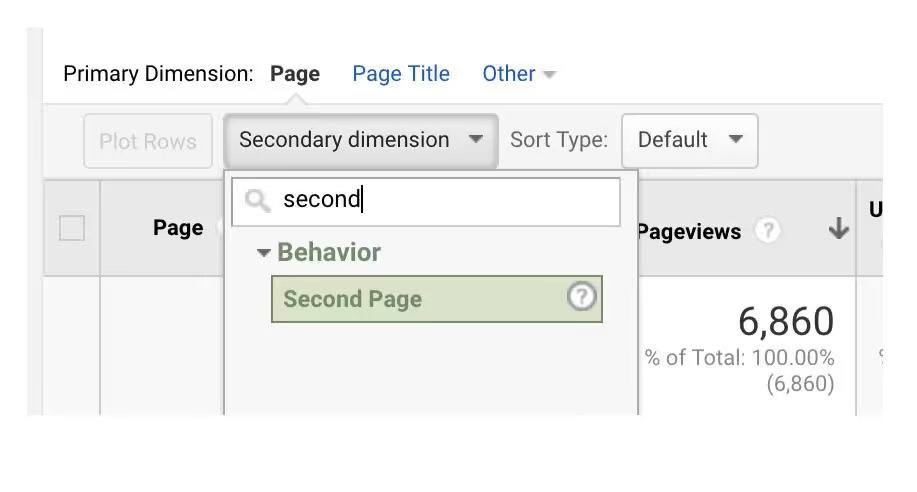
- Click "Advanced"

- Include traffic only for your landing page. Exclude traffic that had /login as the second page.
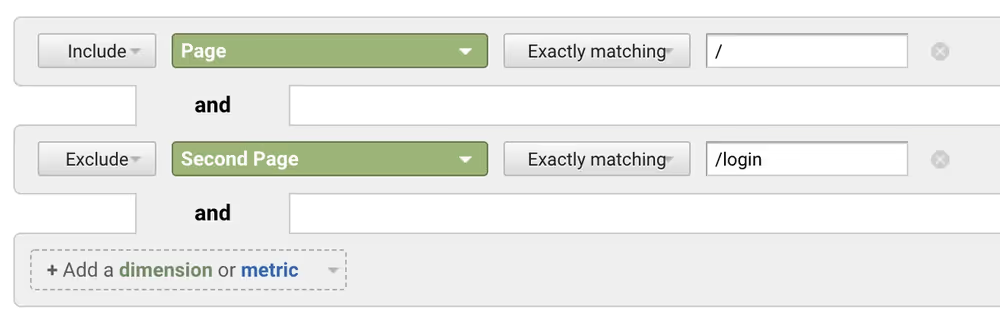
- Click "Apply".
Now, you should be able to see a clearer picture of all the people who came to your site for the first time.
But this feels kind of messy, doesn’t it?
A Better Way
Make a custom report that only looks at "New Users".
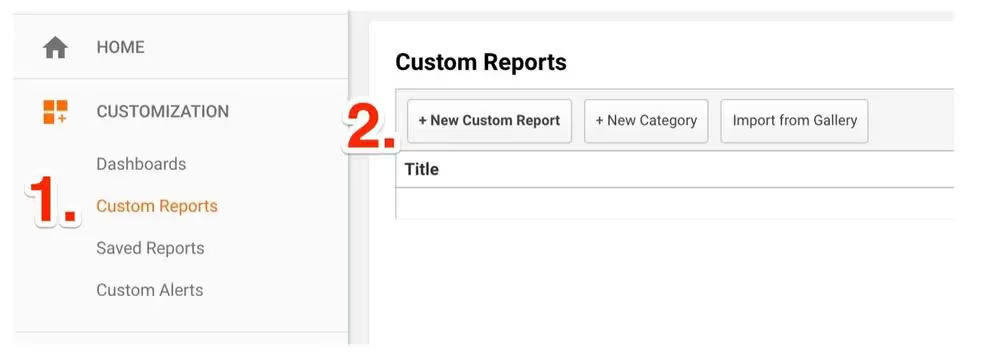
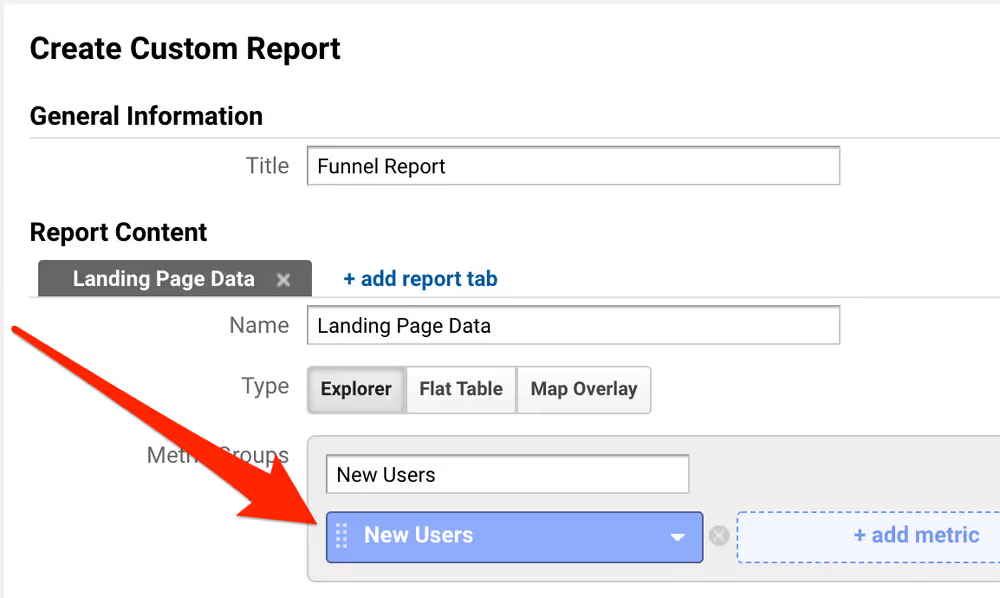
Be careful here. Google isn't perfect at distinguishing first-time visitors. It determines whether someone is a new user based on some technical criteria.
You should gut-check your funnel using both methods. The Custom Report will let you break down your traffic multiple ways at once: for example, only showing users who went from your homepage to your pricing page AND seeing whether they were on mobile or desktop.
Distinguishing Mobile from Desktop Data
If you want to to break down your traffic like this:
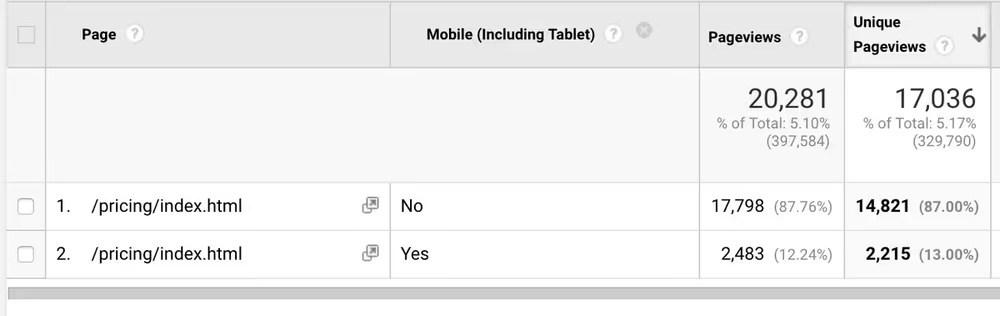
Look for something that looks like this:
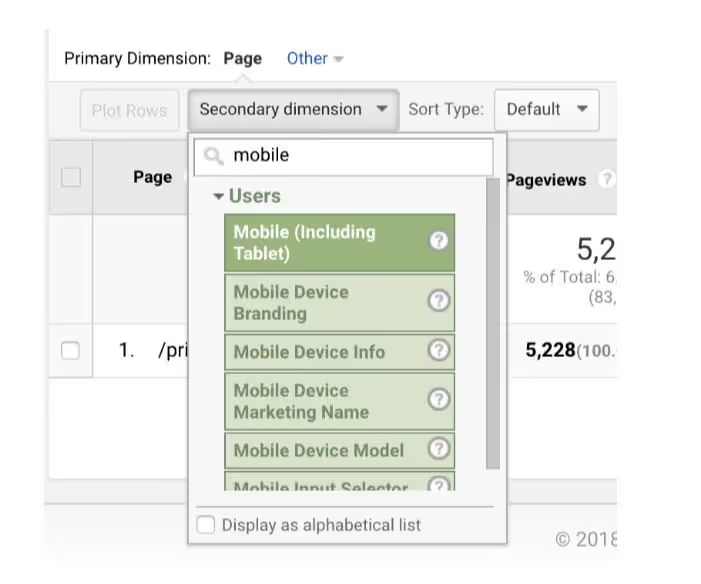
Or, in a custom report, this: