
Conversation

🥳 Feedback Received!
Thanks for taking a moment to share your thoughts — it genuinely helps us make each chapter sharper.
What happens next:
- Your feedback goes straight to our product team.
- We’ll use it to refine lessons, clarify examples, and make the program even more useful.
Appreciate you helping make this program better for everyone.
Ready for your next challenge? 👇
The Optimal Posting Strategy (Step 1 of 6)
In the previous section we showed you how to:
- Ideate content buckets that align with your value props
- Research your competition to gain actionable insights on content direction
- Leverage the algorithm’s quirks to your advantage with consistency and quality
Everything has led to this point. In this section we’ll show you how to actually act on all those insights you’ve just absorbed. Thankfully, there's a model that consistently generates results.
Here’s what it looks like:
- Post content people engage with
- Optimize your profile for SEO and follows
- Interact with other accounts
- Seek out partnerships
- Convert followers into leads and customers
- Use tools to help streamline the process
Note: Step 1 is the most critical step of all. It's also the longest.
In this lesson we'll cover Instagram's core posting features and give you plenty of examples to use as inspiration in your own strategy. In the next lesson we'll cover steps 2 through 6 to round out the strategy.
Step 1: Post content people engage with
For your content to succeed, it must be “scroll-stoppingly” good. That is, so eye-catching that people pause for your post mid-scroll, consume it, and feel so compelled to engage.
Types of content that work best to drive engagement
Keep in mind that Instagram users first and foremost want to be entertained. Instagram is a “light” platform. The language is casual. People don’t want to think too hard.
The most engaging content types aim to:
- Inspire
- Inform
- Motivate
- Educate
- Entertain
Every post you publish needs a clear answer to the burning question in your audience’s mind:
“What’s in it for me?”
Instagram's posting features
In this section we'll go over the seven core posting features along with examples of companies who use them well.
Simply pair a content type from the previous section with a post type below—and make sure to add in ways to engage.
- Feed posts: The original Instagram feed: photos, videos, carousel option for both formats.
- Stories: 15-second clips that disappear in 24 hours. Typically low-fi, used to help humanize companies, and only visible to followers (swiped from Snapchat)
- Highlights: Saved stories that live in collection “folders” on your profile page.
- Reels: Instagram's newest feature: short 15 - 30 second videos (swiped from TikTok).
- IGTV: Long-form content (up to an hour) allows you to post a 30-second preview to your home feed.
- IG Live: Unedited video stream (up to four hours) lets your followers tune in and engage in real-time.
- Guides: Used to create collections of posts that live on your profile page. Used less frequently than other post types.
Feed posts
Feed posts make up the grid of recent posts on your profile page — your home feed.
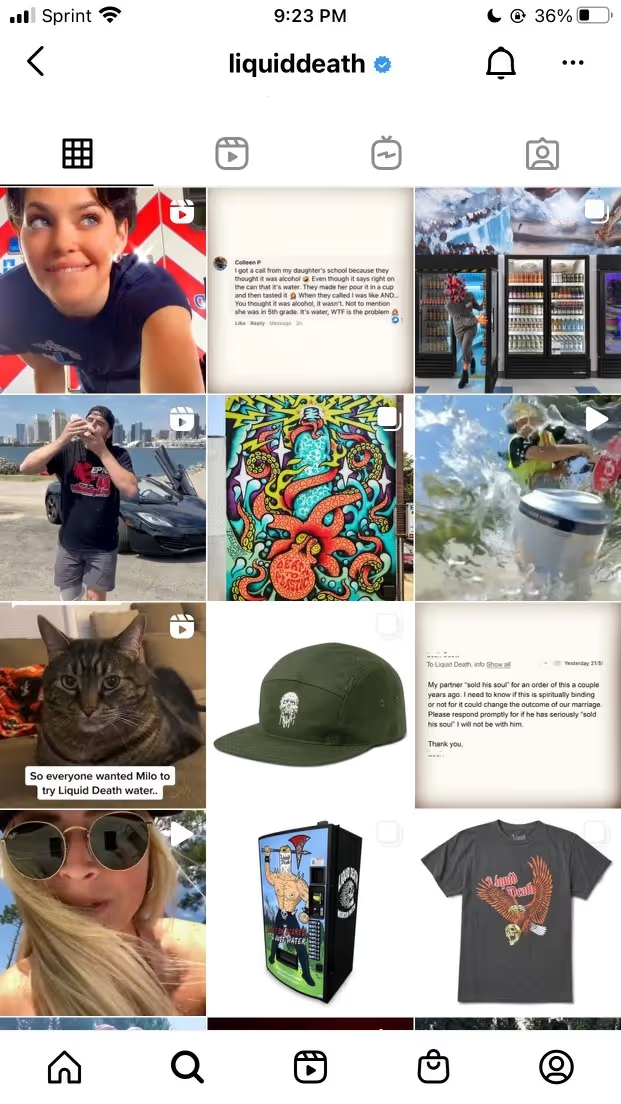
We'll go over a few considerations for grid aesthetics in an upcoming section, but for now just remember that every feed post should align with one of your core content buckets.
There are three types of feed posts.
Static posts are still images or graphics.
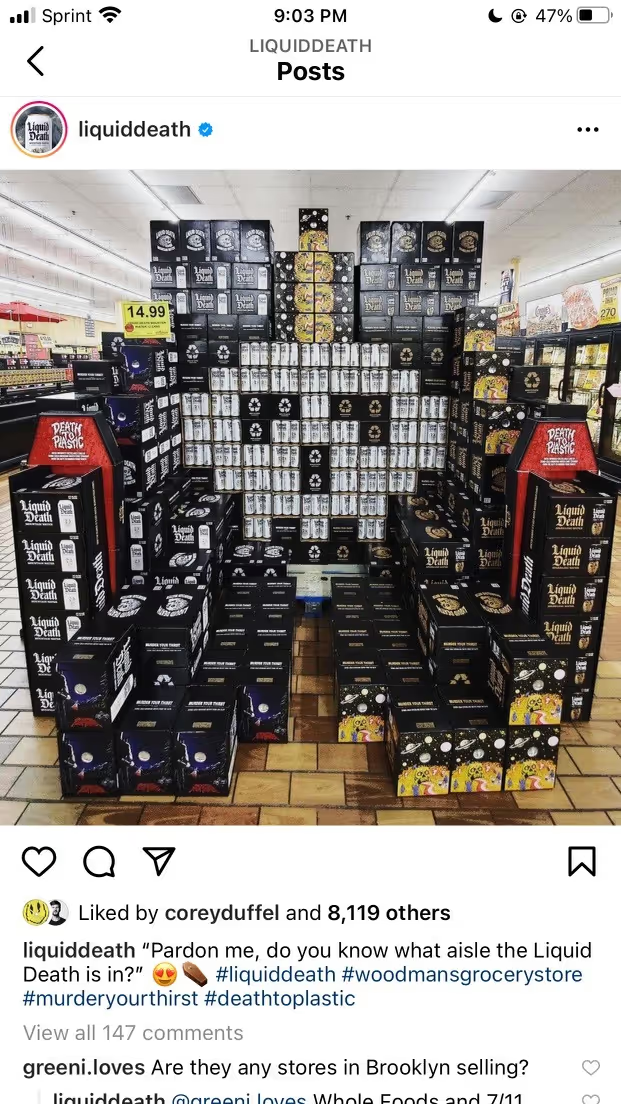
Video posts can be up to 60 seconds in length.

Carousel posts let you upload a sequence of static posts and or videos for users to swipe through.
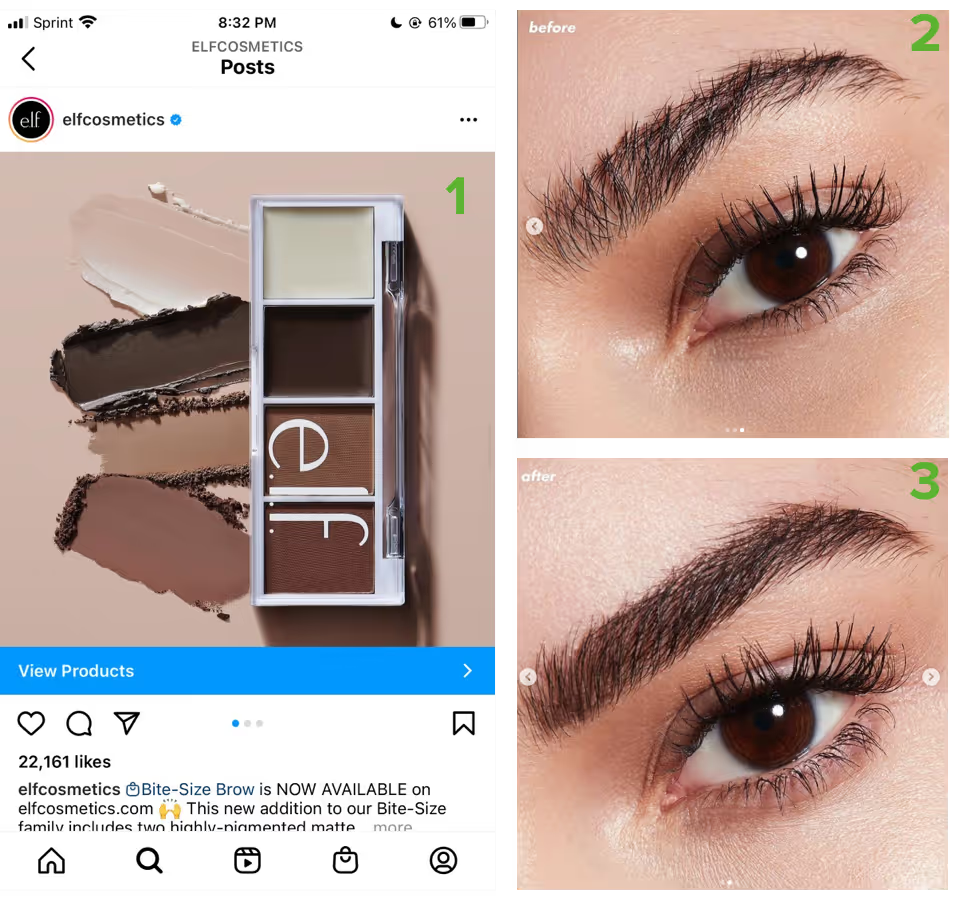
Visuals are only half of the equation in feed posts.
You also need to write something snappy in your captions.
Captions
Structure your captions like your ad copy, and with the same objective— optimize for action.
Here’s how to write an effective caption:
Make your first sentence a hook:
You can only see about the first sentence (125 characters), before the rest of the copy gets truncated behind the “more” button. Think of the hook as the subject line that entices the reader to click through.
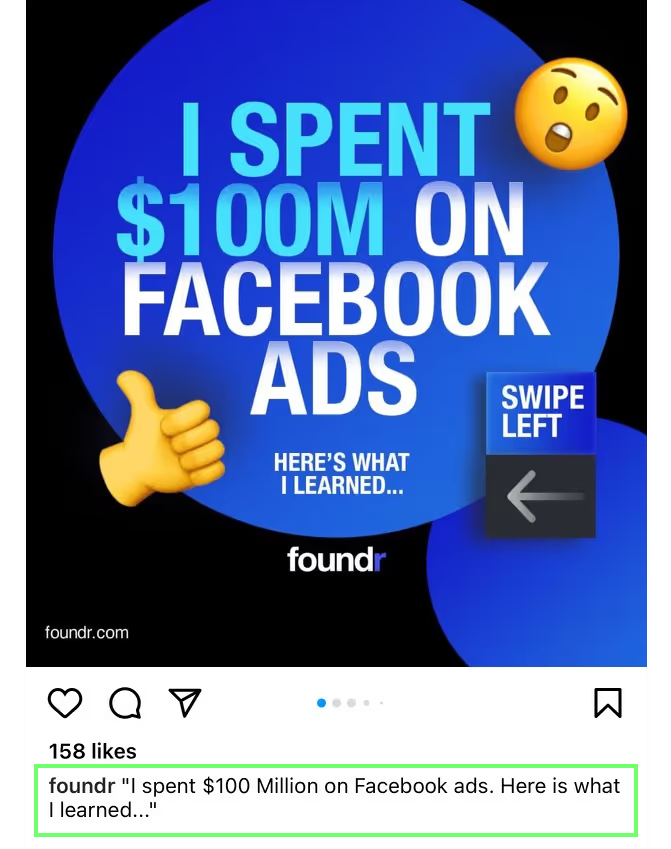
Deliver on your hook’s promise in the body copy:
Provide 2-3 valuable insights or details that deliver on the promise you made in the hook. This is where you must deliver the value.

Close with a call to action:
We recommend using CTAs on the majority of your posts. Anytime you ask your audience to do something just make sure it’s relevant and complementary to the content, and worthwhile.
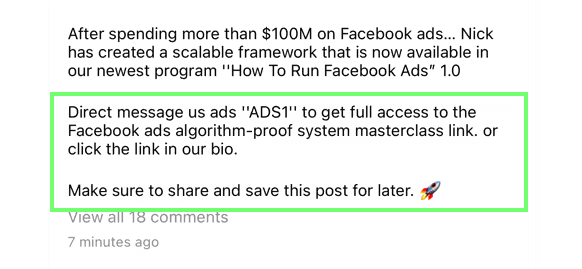
Good choices for a CTA include:
- Visit link in bio
- Like, comment, save, or share the post
- Tag a friend
- Follow
- View a product
Experiment with caption length:
Data suggest that longer captions lead to higher engagement rates. But there are plenty of conflicting reports that suggest the opposite. We believe it’s more about the words than the word count.
We recommend that you try both and see what resonates. If you start with short captions, stick with it for a few weeks, then try increasing the length by 25% - 50% for a few weeks. Evaluate the difference in engagement rate. Stick with what works.
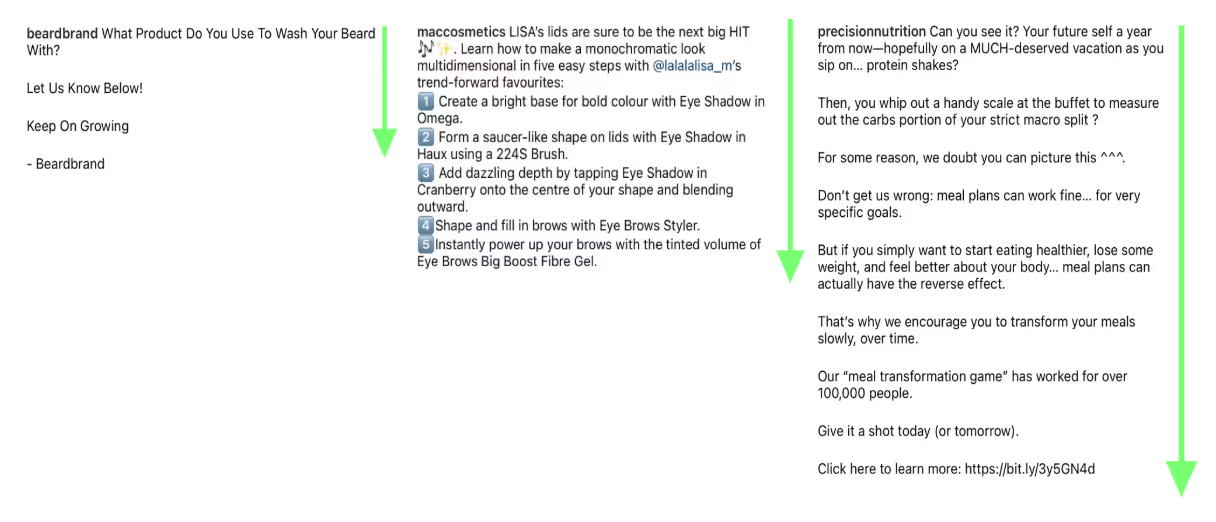
Format for readability:
If you experiment with long captions, make sure to use line breaks and the occasional emoji to make them easier to consume. Up until recently you would have had to use a tool to assist in formatting, but now you can format captions to your heart’s content directly in the app.
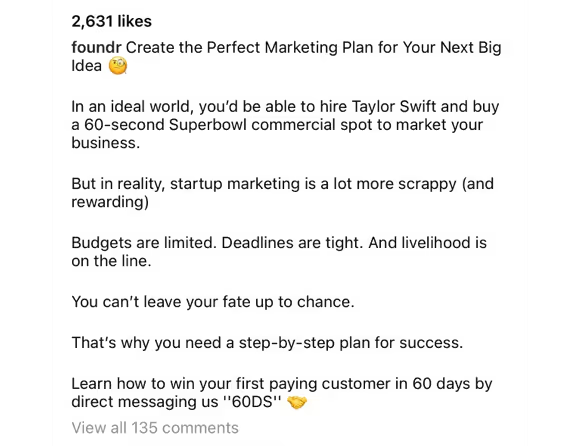
Encourage virality:
Stories are Instagram’s only real virality feature. Content that gets re-shared to Stories is the most likely to be viewed by the initial sharer’s entire audience, and the audiences of everyone who shares it beyond that. Design content with this feature in mind, and consider asking your audience to reshare to Stories if they got value from it.
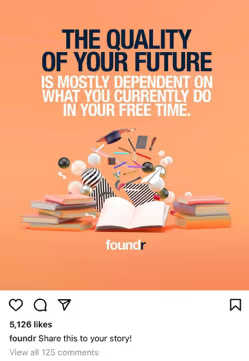
Consideration: Use relevant hashtags
There’s a lot of confusion around hashtag use on Instagram. It’s a fact that Instagram treats them like keywords, but at the user level, this may not be the case.
At the top of every hashtag page is the total number of posts for the corresponding hashtag. It’s tempting to equate the number of posts that use a hashtag with the number of searches for that hashtag (like keyword search volume in SEO), but this seems to be an apples and oranges comparison.
Think about your own behavior for a second, as a user:
- How often do you search for hashtags?
- How many hashtag pages do you follow?
- Do you ever click the hashtags embedded in posts you see?
Hashtags do work, and you should use them. Just don't get too carried away with treating hashtags like keywords. In all likelihood, users don’t routinely search hashtags to discover new content— marketers do.
Our recommendation: Use them. Hashtags are like ketchup—they make everything a little better.
Instagram used to favor posts that included the maximum 30 hashtags, but following a recent algo update, Instagram now prioritizes posts with 8-15 hashtags that are relevant to the individual post, not the brand as a whole.
Giveaways
Everyone loves a giveaway. And on Instagram you can build excitement for your giveaway among people who don’t even know your brand — that’s the power of strong visuals and baked-in engagement.
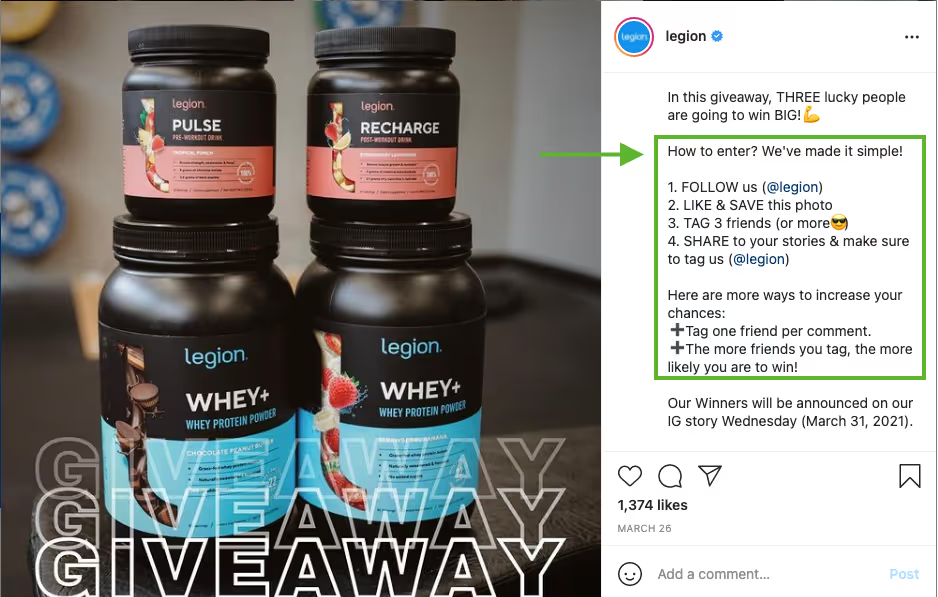
- Notice there’s nothing fancy in the visual, just a clear photo of the products featured in the giveaway and a clean headline overlay.
- To enter, contestants had to perform a number of actions—every one of them a valuable form of engagement.
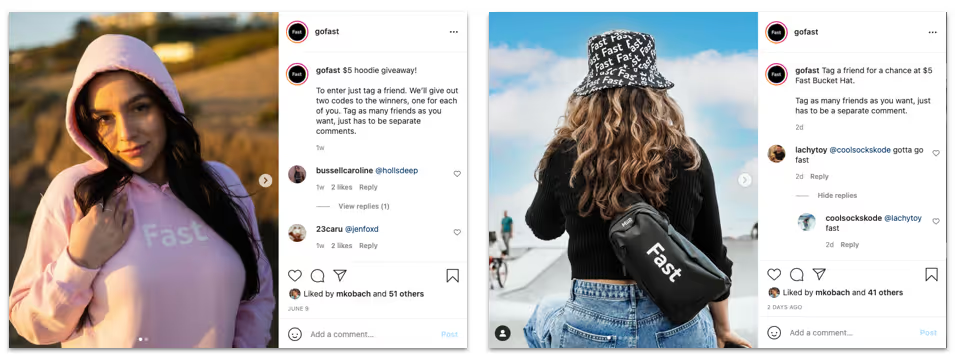
- Another example from Fast. People love hoodies and free swag.
- High-res photography shows off the product.
- Simple rules: Tag a friend to enter. No tagging limit, just one tag per comment to rack up individual comments and engagement points.
Make it a joint giveaway and reach more audiences.
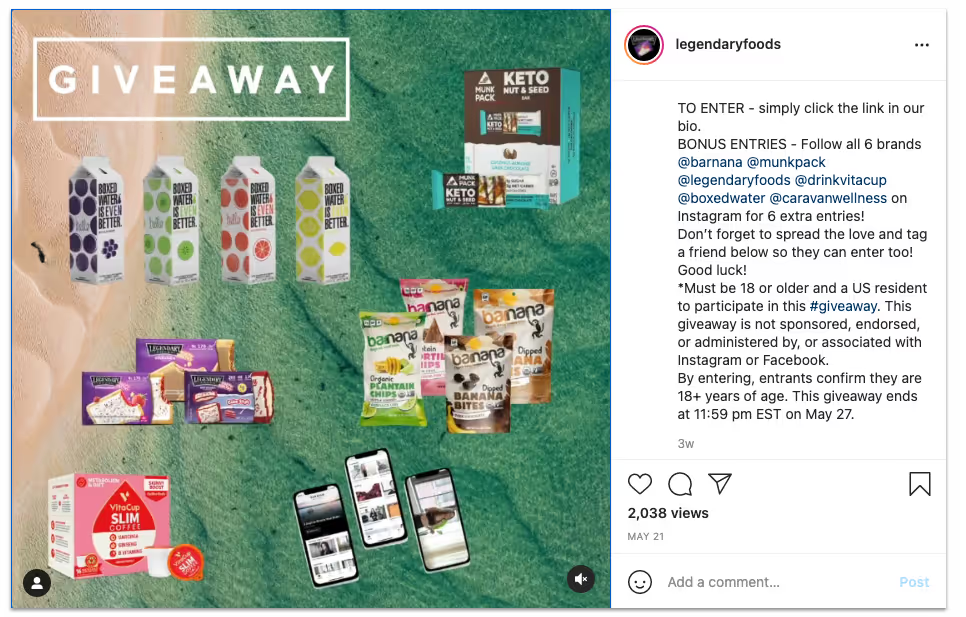
Legendary Foods partnered with five brands that sell functional foods and snacks.
- Each brand that participated was exposed to 5 new audiences in one fell swoop.
- This is also a smart use of the giveaway hashtag. For people who like giveaways, it’s an easy way to stay on top of the latest ones.
- Make sure to include it for a chance rank and get discovered on the hashtag page.
Reaction posts
In reaction posts, pure engagement is the goal. Reaction posts are made to capture attention and stir up emotions to get a response.
Foundr is a popular entrepreneurial magazine that clearly knows their audience (entrepreneurs).
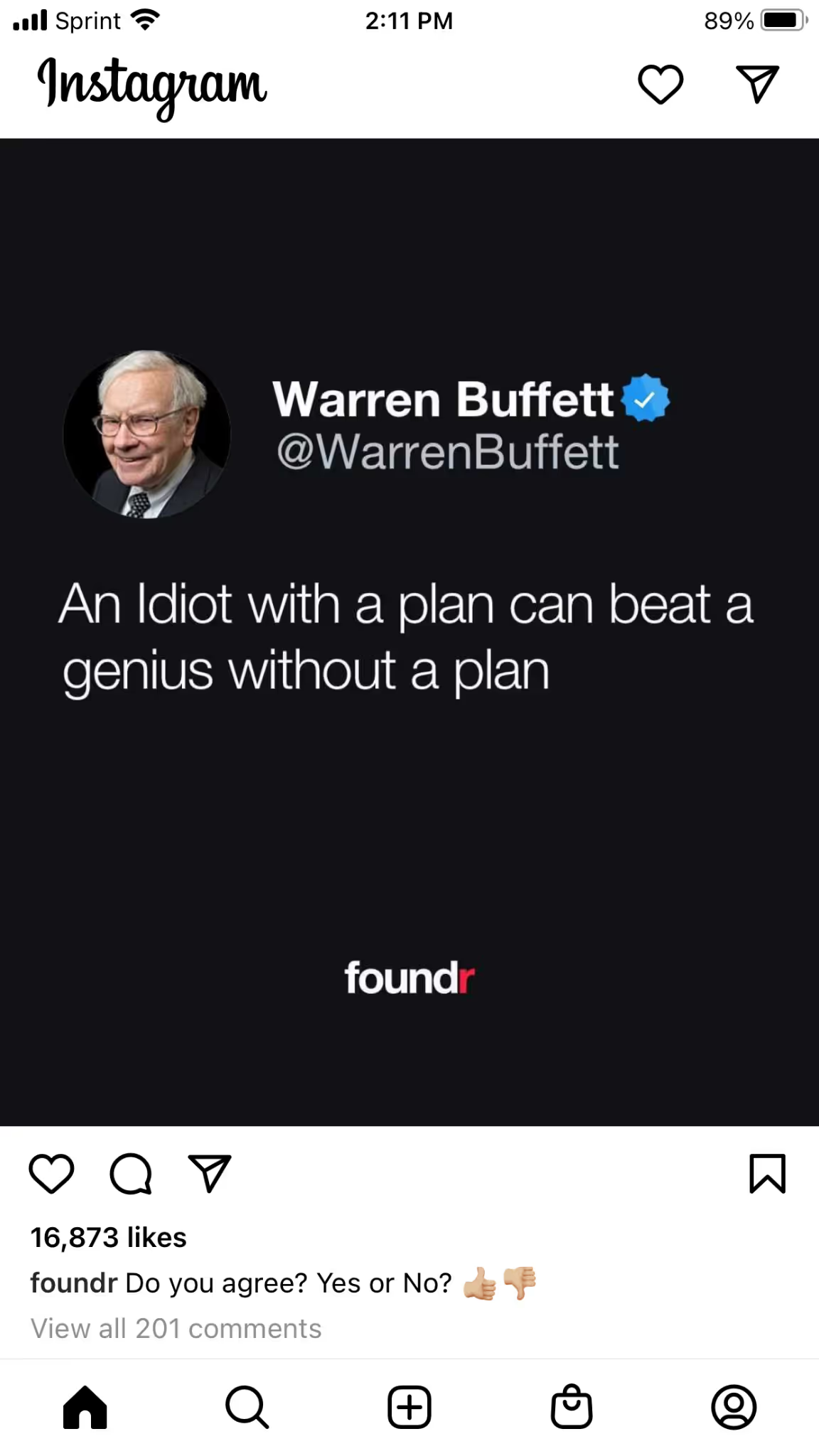
You can see this post generated nearly 17,000 likes and over 200 comments:
- Warren Buffett is a highly-respected, well-known figure, relevant to this audience.
- The quote is controversial. You can’t help but ask yourself which side you’re on.
- Simple CTA: Do you agree? Yes or No?

- Deathwish Coffee Co. stands apart because they have such a strong personality (for any brand, let alone a coffee company). Their motto is also their value prop: “the world’s strongest coffee.”
- Their brand voice is distinct and they know their audience: no-nonsense black coffee drinkers who appreciate righteous metal riffs, high octane beverages, and a touch of f-you attitude.
- CTA: “What’s the greatest Black Sabbath song of all time?” This sparked a lot of comments and discussion.
- This example shows how easy it is to engage with your followers when you understand their interests and design content that fits in the sweet spot between their interests and your product.
Add humor
Humor is a great way to show personality and humanize your brand

- Hubspot does a nice job here by using humor to call out something we’re all thinking, but maybe haven’t expressed — exactly the type of insightful content that resonates.
- If you’re thinking about using humor in your posts, remember, It’s important to stick to a consistent theme.
Education
Use carousel posts to share tips, how-tos, tutorials, and any kind of useful education content that helps the user have a better experience with your product.

- Glossier does a nice job balancing value and promotion.
- The post explains the importance of cleansing and how to do it right.
- Product mentions fit naturally with the content type and aren’t overly promotional.
Showcase community

- Dribbble shares graphic design samples from their community of freelance creators.
- They tag designers so people can find and admire their work, and hire them.
- Dribbble’s profile CTA link points to the designer’s portfolio on the company website.
Stories
We just covered Feed posts. They are the most commonly used and versatile. You can use static imagery, graphics, videos, or carousels to use a combination of all three.
Now let’s move on to Stories, Instagram’s most important virality feature.
What’s special about Stories?
Stories are 15-second video clips that disappear after 24 hours— and they’re only visible to your followers.
Since Instagram launched Stories back in 2016 users now post way more Stories than feed posts. Plan to use Stories as a major part of your posting strategy.
Story engagement is a good way to gauge how interested and engaged your followers are with your content. Here’s what makes Stories special:
- Unpolished aesthetics are the norm: You’re encouraged to be a little raw and unpolished because behind-the-scenes content can satisfy your followers’ cravings for authenticity and exclusivity.
- Best shot at virality: Each time you tag an account in a Story, they receive a direct message notification. If you make another brand look good in public, they’re likely to reshare your Story to their own Story feed, and introduce your brand to a new audience in the process. When someone reshares a Story, the majority of their audience will see it.
- Stories provoke a sense of urgency: The ephemeral nature gives stories a unique urgency. And while the feed is still the most used feature, users tend to check their stories before anything else.
If your home feed is the face of your company, think of Stories as an “inside look” at your brand that helps strengthen the connection with your audience.
Example: Poppi
The founder of the probiotic soda brand, Poppi, filmed over a dozen Stories throughout the day, stringing them together to give her followers an impromptu office tour and a chance to meet the team.

Poll your followers
Everlane is a brand that sells ethical activewear, including a variety of denim goods. To communicate one of their central themes, transparency, they published a sequence of stories to educate followers on the reality of denim manufacturing.
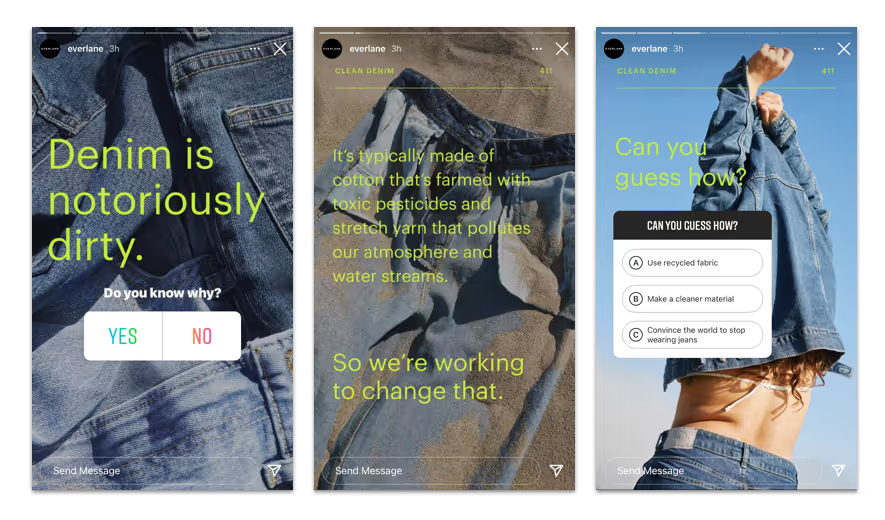
- Binary yes-no engagement poll sticker (just tap a button to weigh in)
- A small form of engagement at the start, or micro commitment, increases the odds you’ll stick through to see the end.
- Multiple polls interspersed with facts and insights for more engagement opportunities.
Ask a question and use sliders
Digital Marketer asked their LInkedIn audience if email marketing was dead, then repurposed the responses in this Story sequence.
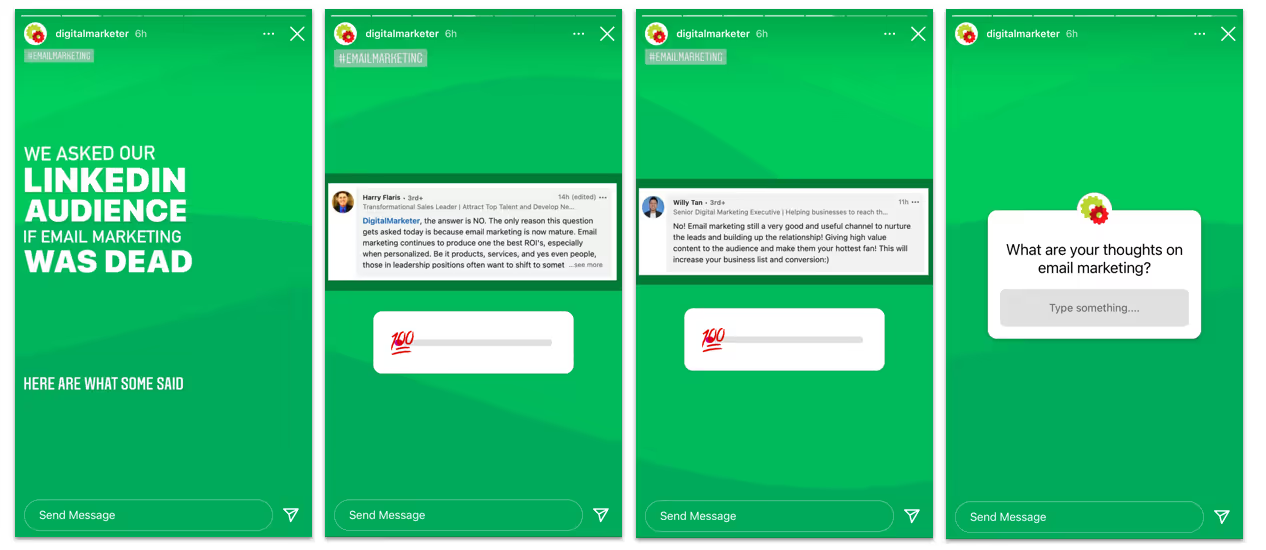
- Survey your audience about a controversial or divisive topic
- “Email marketing is dead” is a proven content topic because it provokes strong, opinionated responses from marketers (Digital Marketer’s audience)
- Use sliders as an alternative if they don’t want to write
- End the Story sequence with an open-ended question
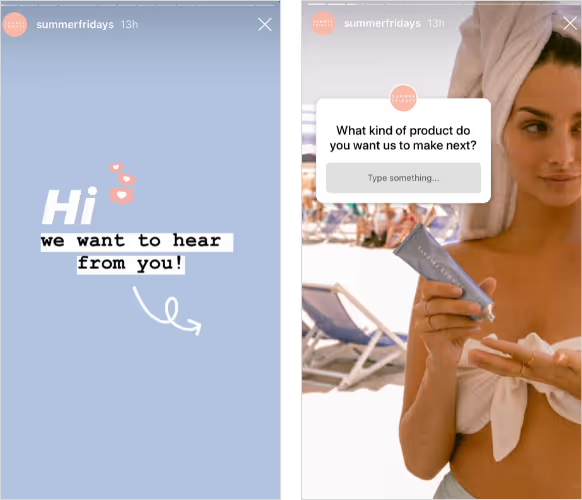
- Be direct and ask your audience what they want.
- Asking can help you understand your customer’s needs on a deeper level.
- DM people who responded, use feedback to build better products.
- It also makes them feel involved in the company’s decision-making.
User-generated content
User-generated content is one of the most effective forms of social proof and you should use it as much as possible.
UGC stretches your budget and expands your reach because it’s created for you organically, and people like to re-share their UGC.
One way to source it is to check and see who has already tagged your company with the @ symbol.
Warby Parker does a great job of curating and resharing UGC content to their stories.
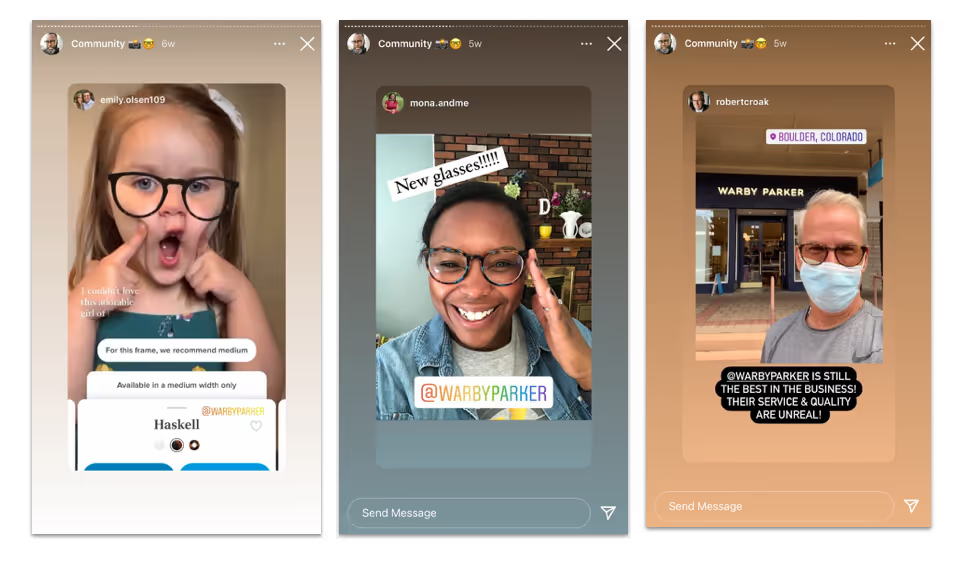
Instead of cranking out images of bespectacled beauty models in contrived scenes, Warby features real, happy-looking people from all walks of life.
- Frames the brand as down to earth and in touch with their community.
- Captures the emotional “after” state their customers feel with their new frames.
- Social proof builds trust and credibility.
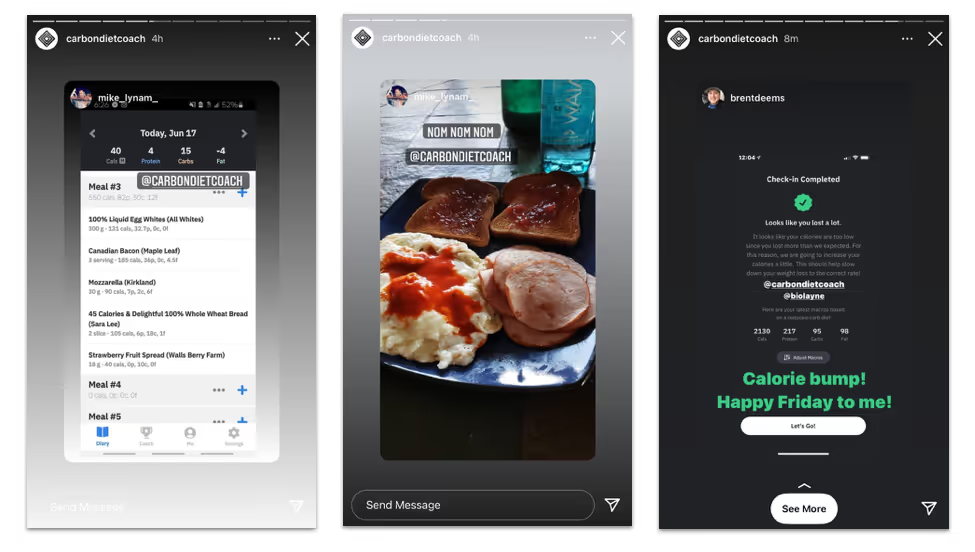
Carbon Diet Coach, who we mentioned earlier, sells a novel health and fitness app that tracks calories and diet composition over time. And it uses machine learning to fine-tune your routine for better results.
- UGC shows the app in action.
- Highlights unique features users love and competitors don’t have (machine learning).
- Reshares Story testimonials and before/after body transformations
- Directs all traffic to a single CTA: download the app from the app store.
Highlights
Highlights are selected stories that live permanently in collection “folders” on your profile page.
The great thing about Highlights is that they allow you to create a highlight reel (as the name suggests) of your very best stories.
Highlights can function as a guide for people arriving at your page for the first time who want to find out more about your brand.

Example: Lush Cosmetics
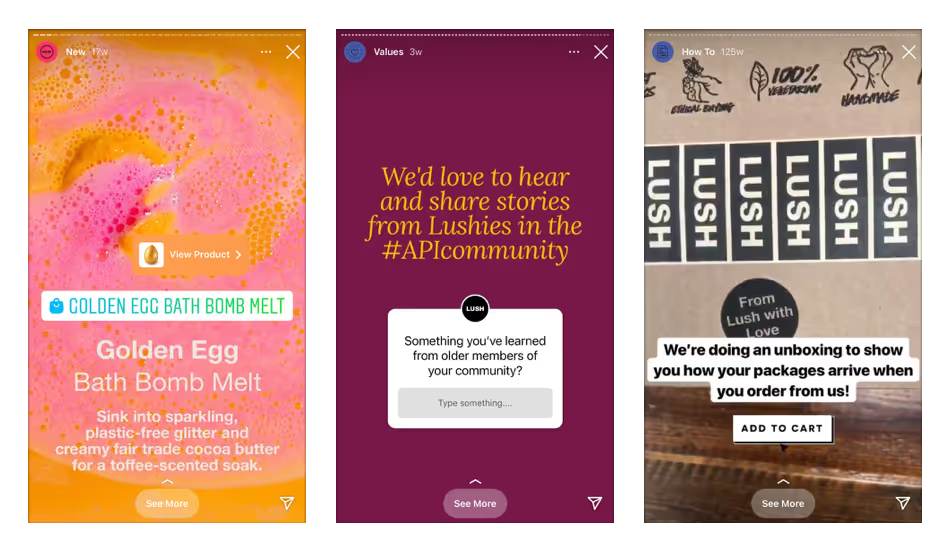
- New products: Every time a new product is released, Lush creates a Story and tags the product, creating a direct link to drive traffic to.
- Community showcase: Lush keeps a highlight reel of stories and UGC that reflect the values the company stands for.
- How-to: A collection of tutorials, product demonstrations, and unboxing videos show users what the experience of their products is like.
Example: Magic Spoon
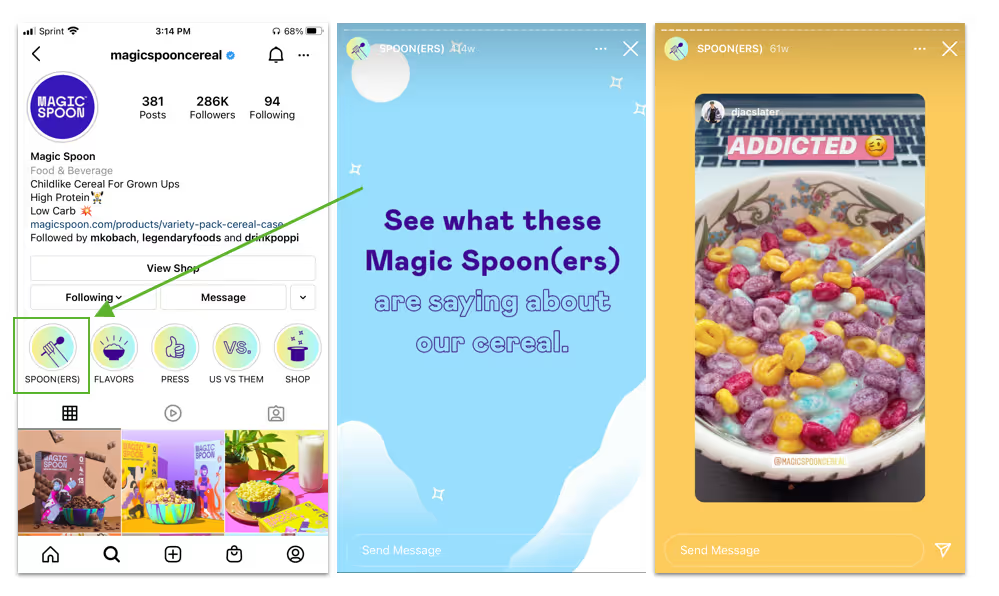
- Magic Spoon collects UGC from their “Spooners.”
- Shows enticing close-ups of the product and people enjoying it.
- Plays well into novelty: “Childlike Cereal for Grownups”
TIP: Keep your highlights recent
One of the first things users do when they first visit your profile is explore your content.
If you decide to use highlights, resolve to keep them updated. In this context, old content may be worse than no content because it signals inactivity, suggesting a lack of dedication to the platform.
Reels
Reels are Instagram's newest posting feature and response to TikTok: short 15 - 30 second videos you can save to your feed. Reel videos tend to be the most engaging because they're fast, choppy, and accompanied by frenetic (usually) pop music to make the experience significantly more stimulating.
Reels are unique because they're pushed to users regardless of whether they follow an account. The algorithm will show Reels to people who follow similar profiles as yours, and if your reels get strong engagement, they'll be rewarded with more reach.
The creative requirements are steeper than Stories or a static post, but that's also what makes Reels an untapped growth opportunity—there's less competition.
The ability to reach new audiences with Reels boils down to the quality of your content. If you can create engaging Reels that get people to stop and watch, you can achieve meaningful growth in a short amount of time. Integrate the following best practices in your Reels to get people to stop scrolling and watch all the way through:
- Use vertical video: Reels take up about 2/3rds of the screen and vertical video is more mobile-friendly. If you have UGC video to repurpose, make sure to crop the middle third and publish as a new vertical video to look more native.
- Capture attention in the first 3 seconds: The hook is the most important part to get right because most people will click away during the first few seconds and never see the main content. With Reels, much like TikTok videos, your content must be especially captivating in those first few seconds—even the first frame.
- Increase Watch Time with captions and visual effects: The hook's job is to entice viewers to start watching your video. The actual content has to sustain the viewer's interest all the way to the end. Use text overlays to reinforce your key points (and reach people who use IG with the sound off) and use Instagram's publishing tools to add visual variety (e.g., quick cuts, animated transitions, green screen effects).
Example: Flavor God
Flavor God is a popular ecom seasoning company that uses Reels to give users tons of tasty recipe ideas featuring their seasoning products.
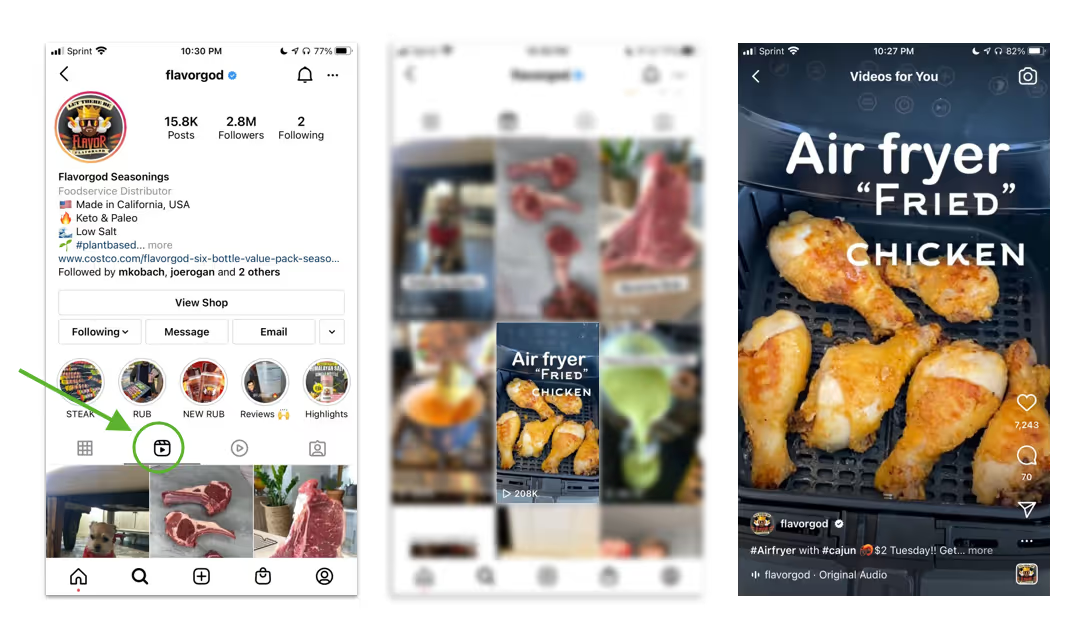
- This air fryer “fried” chicken recipe generated over 200k views and 70 comments.
- The reel is like a storyboard of quick cuts using subtitles to string them together.
- People love to look at pictures and videos of food, so it’s no wonder these types of videos get such good engagement.
Insight: Increase the speed to rack up views
Flavor God’s Reels are intentionally sped up. Why do this? For one thing, you can’t cook anything in 30 seconds, but there’s another reason: views.
Views are a key video metric that Instagram looks at when deciding how to rank your content.
Watching short, fast cooking videos offers the viewer a drip of dopamine hits. This tends to keep you coming back for more. And if you wanted to try making the recipe for yourself, you’d have to pause, rewind, or rewatch the Reel several times just to get the gist of it. Every one of those actions is an engagement signal.
Key point: From an analytics perspective, a viewer who watches a reel video five times sends a stronger signal to Instagram than someone who watched the video only once.
Product demonstration
Example: Frank Body
Frank Body sells a variety of cruelty-free skincare beauty products.
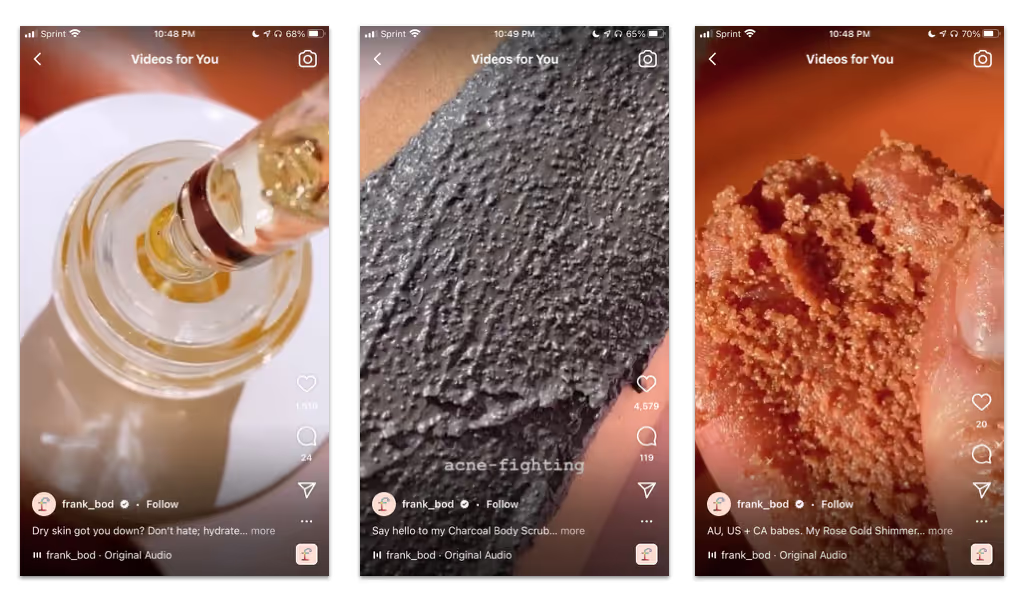
- Quick video cuts of product demonstrations and tutorials.
- Close-up visuals of the interesting textures of each product (gritty rubs, glistening serums, creamy moisturizers, and so on).
- Products are innately visual, combined with catchy pop music to portray a more realistic beauty ideal.
Example: Blueland
Blueland is an ecommerce brand that sells plastic-free cleaners in reusable eco-friendly bottles.

- Unique form factor of the refill cleaning tablets provokes intrigue and curiosity.
- See the product in action: Reels show all the different ways to use their suite of cleaning products. (There is a strange fascination in watching a fresh sponge cut through grimy shower tiles).
- Like the previous Frank Body example, close-up video that captures interesting physical textures (especially in someone’s hands or applied on skin) really resonates with certain audiences
So far we’ve covered the three types of posts you should focus on most:
- Feed posts
- Stories
- Reels
If you have content on other platforms that can be repurposed, the following posting features are ideal.
IG TV
Think of IGTV like YouTube-lite. You can record up to 60 minutes of video and post a 60-second preview to your feed.
IGTV is best suited for long-form content like tutorials, event streaming, interviews, or extended behind-the-scenes content. It’s best for nurturing existing followers who already like and trust your brand than acquiring new ones who are still learning about you.
Insight: IGTV is the only feature that allows clickable links
IGTV videos let you put clickable links in the description, which makes it a suitable alternative if you haven’t unlocked the swipe-up feature.
FAQs, AMAs, expert interviews
Example: Zero
Zero is a popular fasting app.
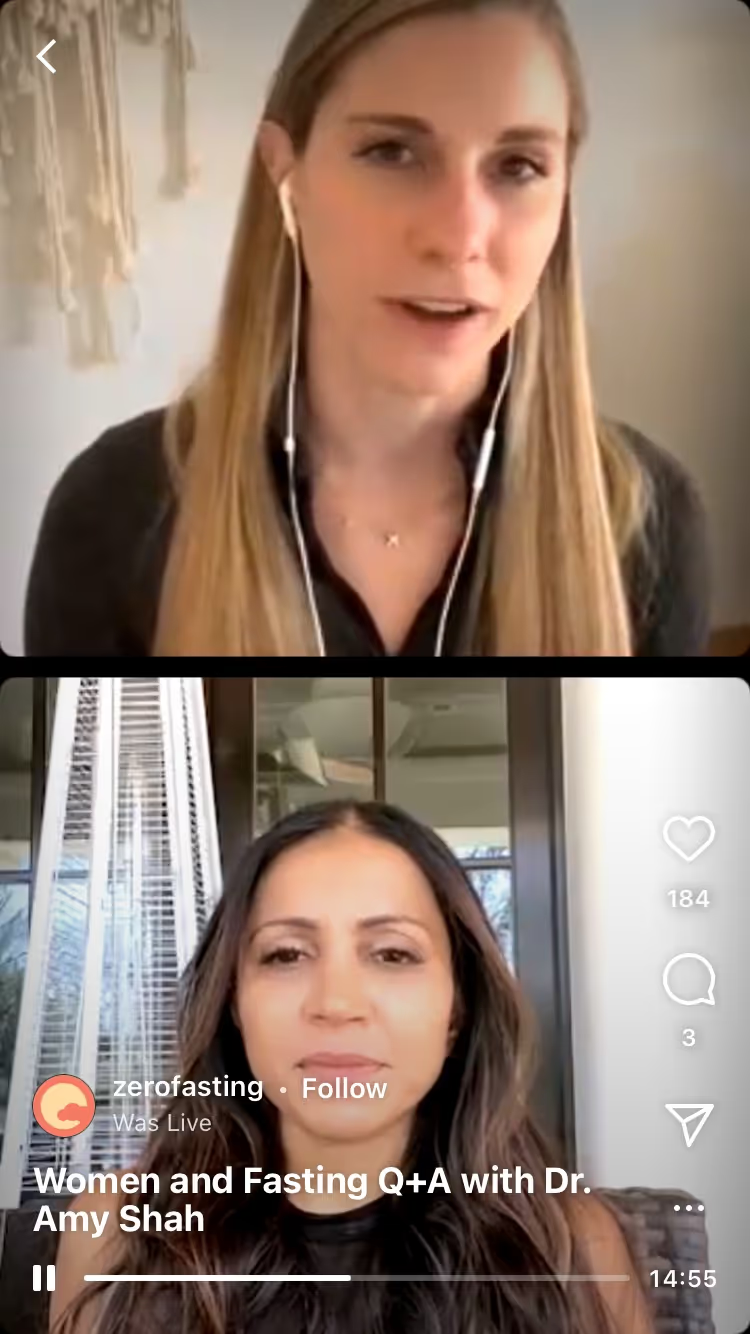
- Fasting is a popular health topic that generates a lot of questions (how to start, optimal length, supplements, etc.)
- Zero uses IGTV to post in-depth content exploring the subject of intermittent fasting for health and longevity.
- IGTV series include interviews and FAQs with medical experts and founders of the company which help build authority and trust and combat skepticism.
Example: Neil Patel
Neil Patel is a prominent digital marketer and agency owner. He helps clients increase traffic to their websites.
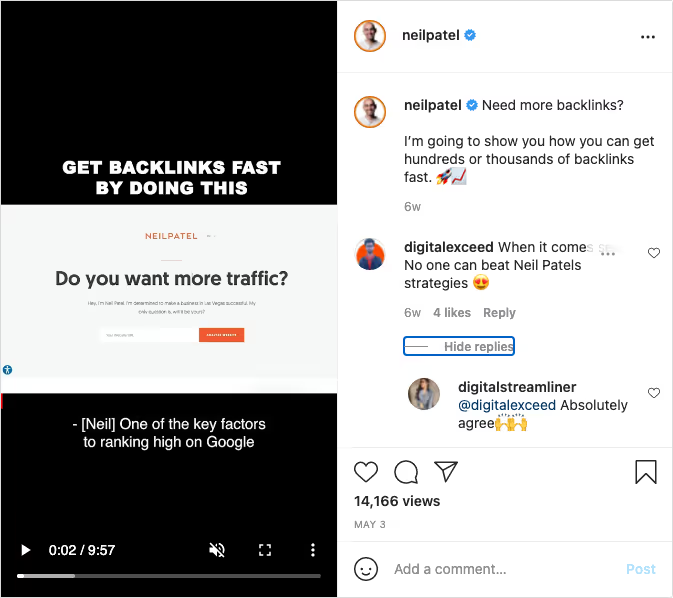
- Neil provides in-depth insights on a wide range of digital marketing topics.
- For deeper insights, he directs viewers to his agency website.
- Neil repurposed much of his IGTV content from other platforms.
TIP: Use subtitles
Most people use Instagram on their phone. And if they’re at work or in a public place, chances are they have the sound turned down or off.
Adding subtitles adds a visual element to your videos that allows you to get the message across while keeping the viewer engaged—with or without the sound on.
IG Live
IG Live is used for live video broadcasts that can last up to four hours. Going live on Instagram comes with a few benefits:
- Followers are notified when you go live
- Because live videos can be deleted once they’re over or shared to stories for only 24 hours, there’s an added sense of urgency.
- Viewers can leave comments in real-time so you can answer them while you’re live.
Promote an upcoming event or product launch
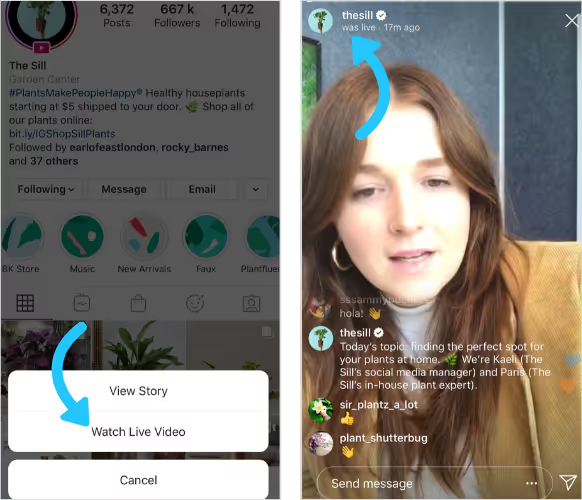
- Best used when you already have a following because it’s a direct line of communication to people who are already interested in what you have going on.
- Suitable for more structured programming or off the cuff, behind the scenes.
- If you’re a product company you could tour your fulfillment center
- Host an AMA with an expert
- Live product demonstration or tutorial
New feature: Instagram released Instagram Live Shopping — a new way for brands and creators to sell products during an Instagram Live broadcast. This means accounts that are eligible for Instagram Shop can include clickable tags that link to an external product page, or on Instagram’s native ecommerce platform.
TIP: Give your audience advance notice.
Anytime you plan on going broadcasting via IG Live, make sure to post content or stories that tell your audience when you are going live versus spontaneously doing so.
Guides
Similar to Story highlights, but for all different types of posts including your feed posts, Reels videos, and IGTV content.
Guides are less commonly used, and not a priority if your goal is to increase reach and grow followers. Once people start engaging with your brand and become curious about what you have to offer, guides can be useful for showcasing product collections, useful resources, FAQs, or roundups.
If you have a great deal of existing content, or your product or service requires a lot of education, guides can help new followers find your best-of content with ease.
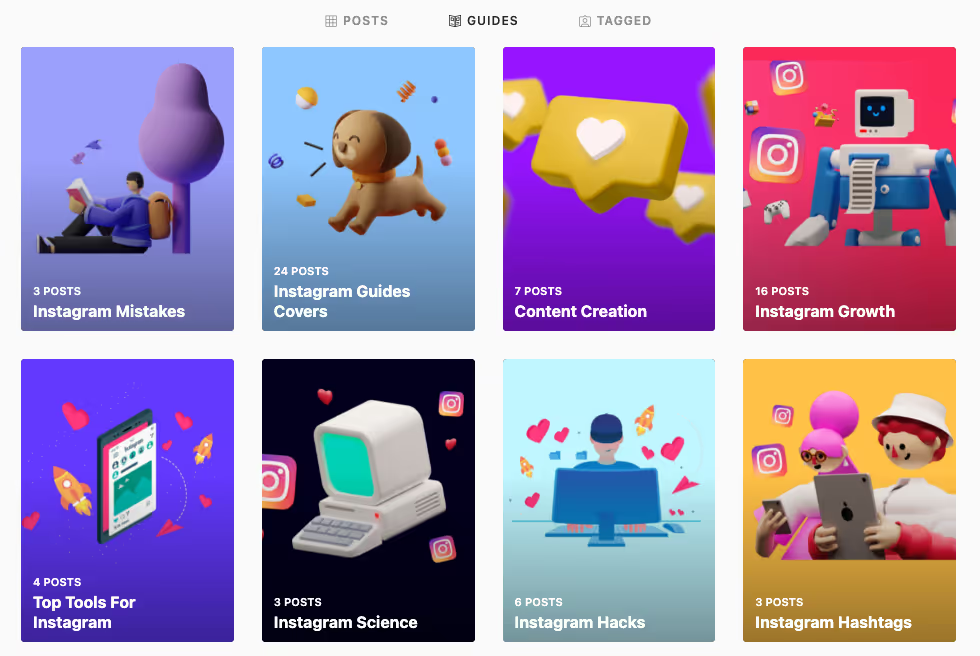
- Instagram marketing agency Squared Academy organizes their feed posts into topics.
- Guides function like blog posts and are collections of related feed posts.
- A good way to demonstrate expertise and show followers you’re an expert.

- D2C brands and ecommerce companies that have a wide product selection can create gift guides and “best of” collections.
- This helps newcomers find the most popular or top-rated products.
- Shopping guides are meant to help users make a decision faster and with less friction.


