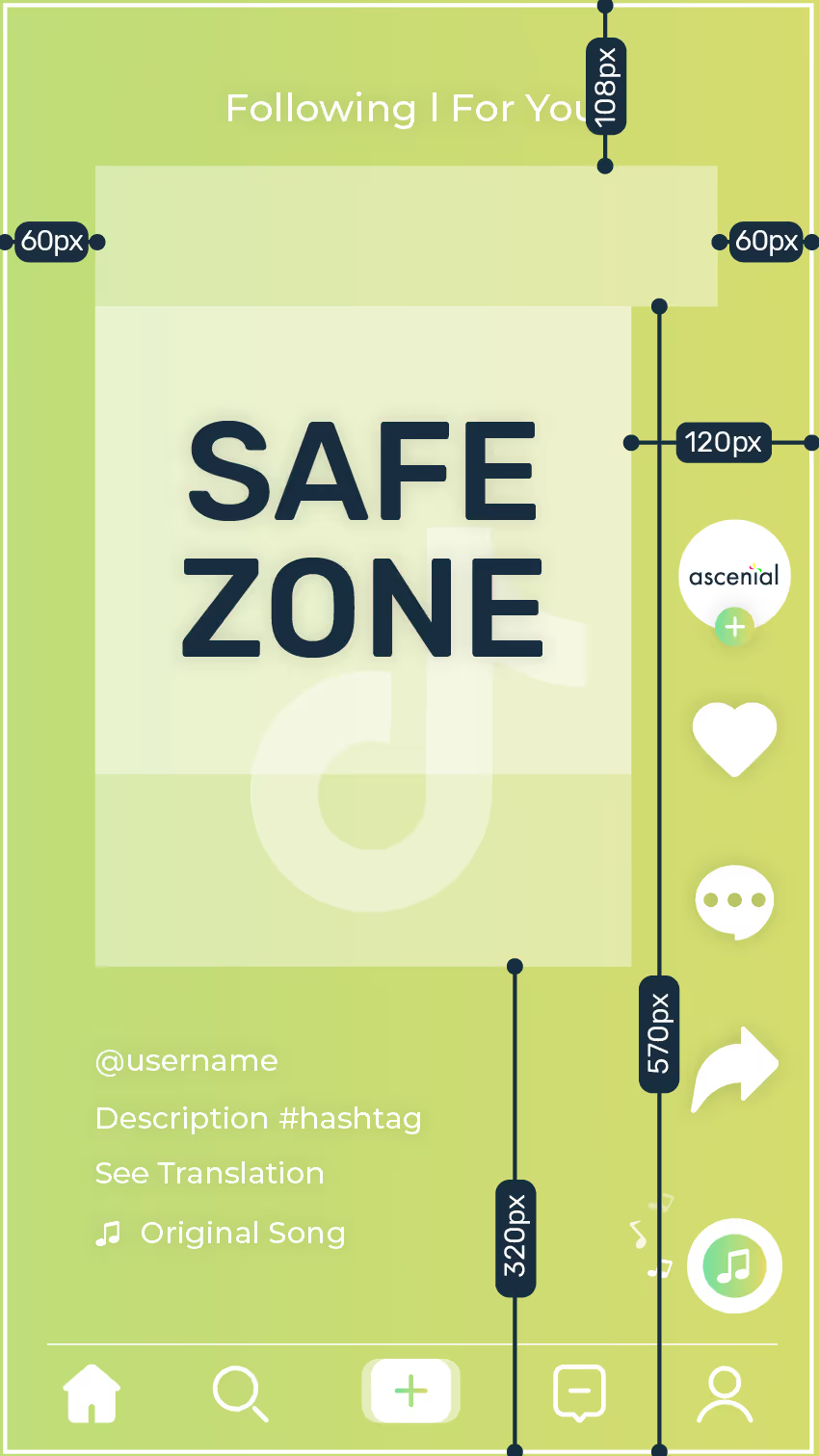Conversation

🥳 Feedback Received!
Thanks for taking a moment to share your thoughts — it genuinely helps us make each chapter sharper.
What happens next:
- Your feedback goes straight to our product team.
- We’ll use it to refine lessons, clarify examples, and make the program even more useful.
Appreciate you helping make this program better for everyone.
Ready for your next challenge? 👇
Ad Creative Safe Zones
One thing that is not often discussed or often considered by those making ad creatives are called "safe zones."
Essentially, the safe parts of an ad creative to put key pieces of information.
Why does that matter?
Well, your beautiful Story is not seen like it is in a Photos app, Canva, or Figma.
It's instead viewed in the context of Instagram, Facebook, LinkedIn, or TikTok, where a bunch of UI elements are layered on top of it.
Here's a great image from CreativeX that illustrates this quite well:
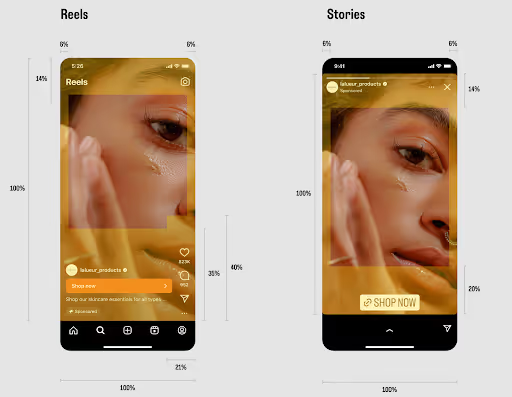
For the Reel on the left, look at all the visual elements like the brand name, button, text, likes, comments, and shares that crowd the Reel. If you placed an important part of the ad in the bottom half of the ad, it'd be completely covered.
Always be wary of these safe zones to ensure the focal point of your ads is where it should be.
Video tutorial
Here's a quick walkthrough of grids and safe zones:
Safe zone templates
We'll put the following templates in the Template: Figma Static Ad Creatives.
But here are some great templates from Ascenial for Instagram and TikTok:
Instagram Reels
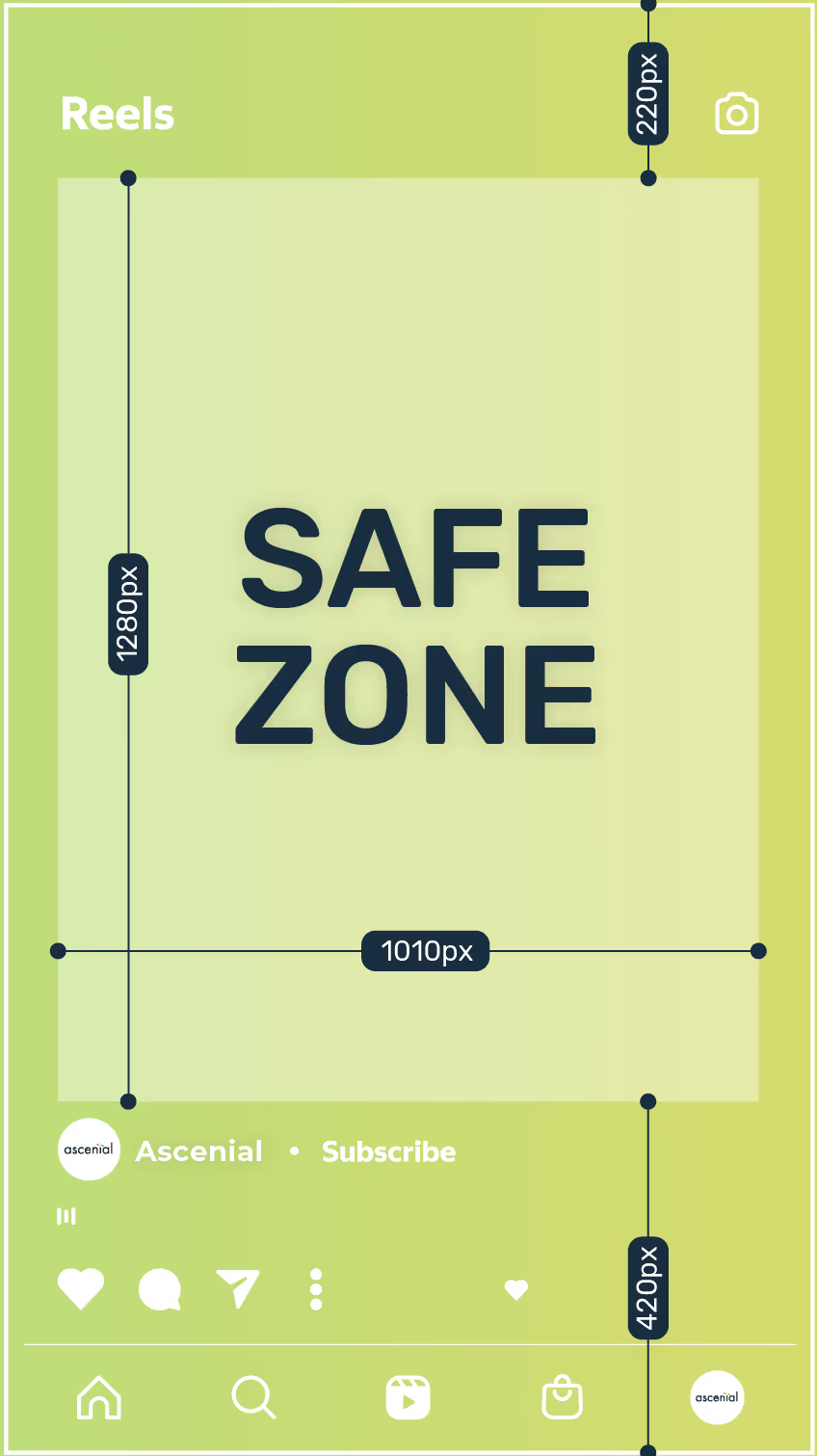
Instagram Stories
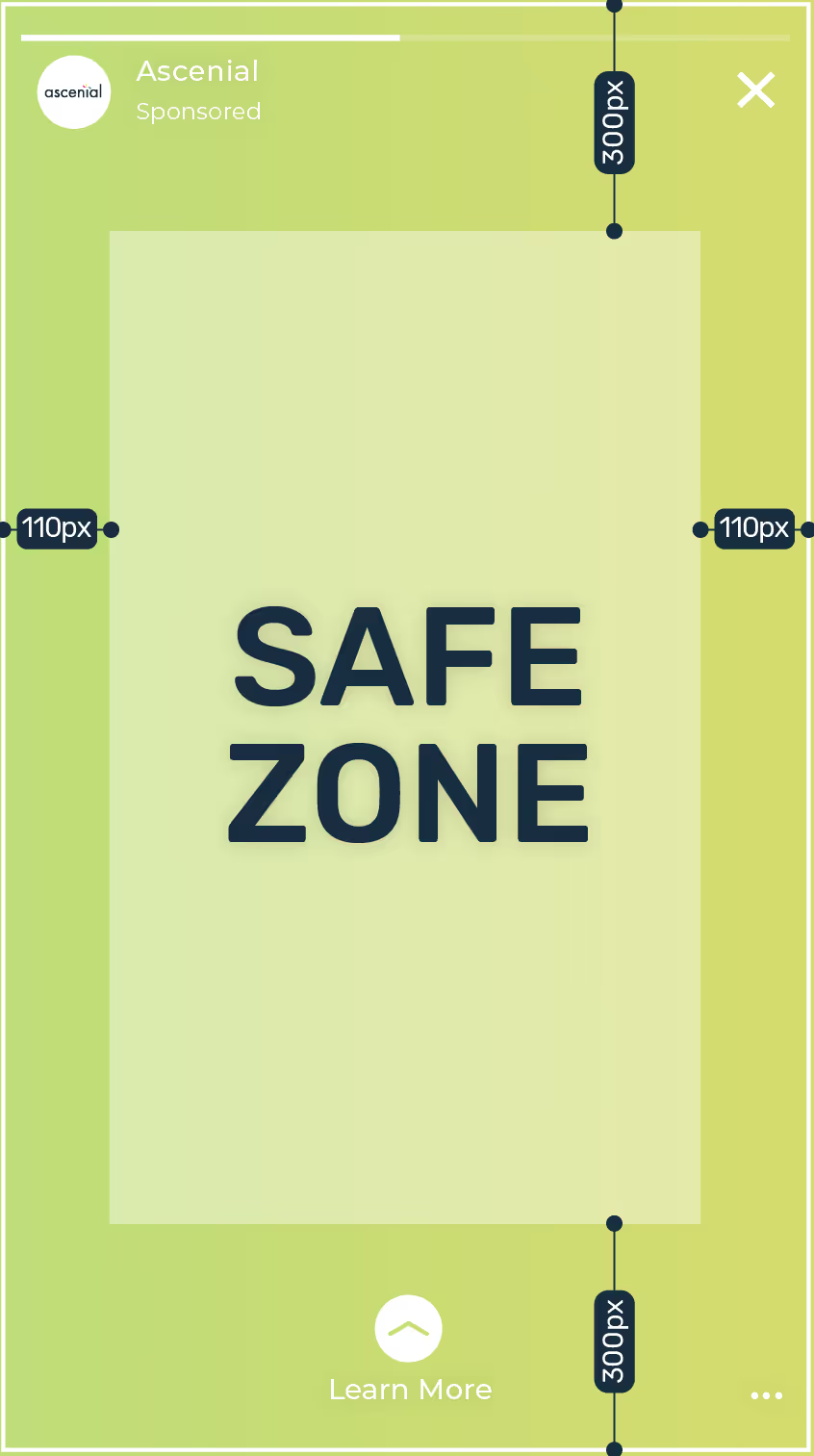
TikTok