
Conversation

🥳 Feedback Received!
Thanks for taking a moment to share your thoughts — it genuinely helps us make each chapter sharper.
What happens next:
- Your feedback goes straight to our product team.
- We’ll use it to refine lessons, clarify examples, and make the program even more useful.
Appreciate you helping make this program better for everyone.
Ready for your next challenge? 👇
Amazon SEO & Reviews
Now that we’ve gone through the process of launching, optimizing, and tracking your ad campaigns, we’ll consider a few additional tactics for making Amazon a high-conversion channel. On this page and the next one, we’ll go over organic rankings, product reviews, coupons and promotions, and a few additional Amazon tools you might want to use.
First up, the closest companions to PPC: SEO and reviews.
Amazon ads, organic search results, and reviews have a rising-tide-lifts-all-boats kind of relationship. When one does better, they all do. The better your ads perform, the better your organic SERP (search engine results page) rankings will become; the stronger your reviews, the higher you’ll rank. And so forth.
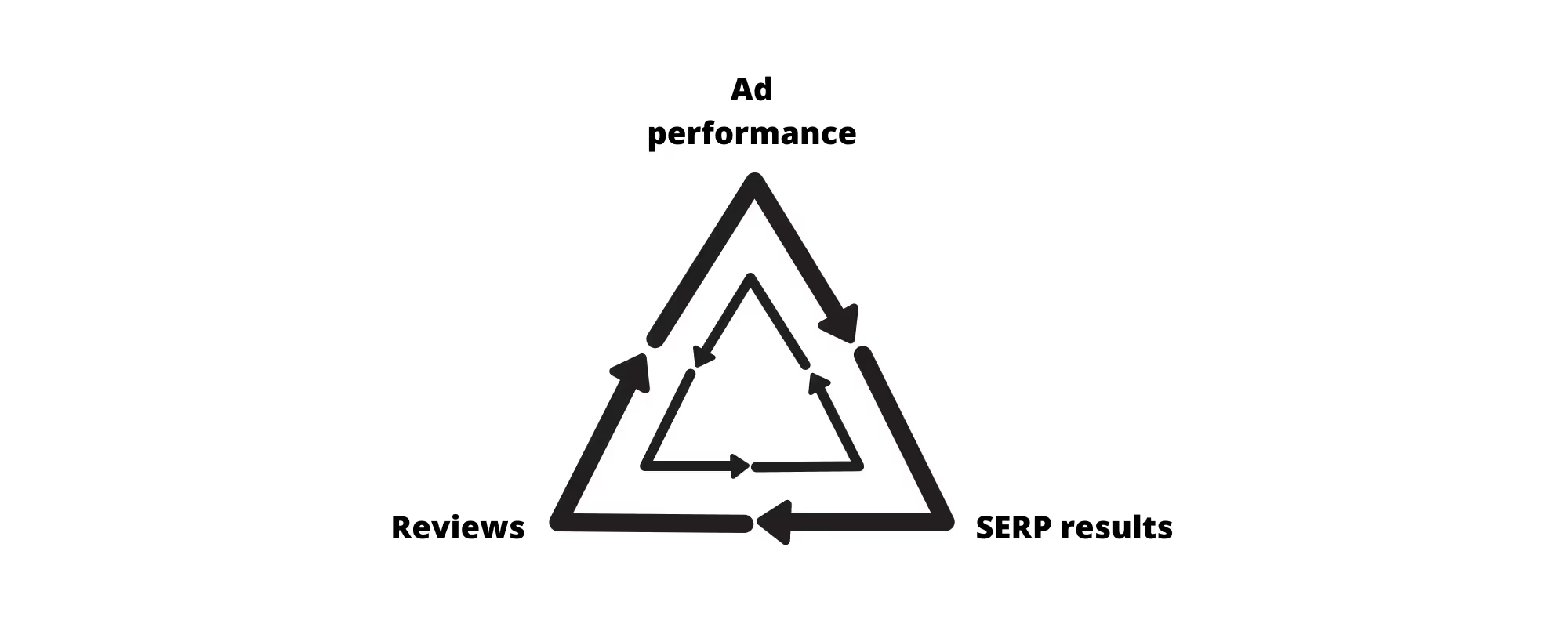
Here are some tips for improving your SERP rankings and reviews profile.
Amazon organic SEO
Successful Amazon advertisers will see about 60-70% of their sales coming from organic traffic, with the rest coming through PPC ads. Investing time and effort in SEO pays off.
Higher Amazon search rankings mean a stronger CTR:
- A third of shoppers click on the first product that appears in search results.
- The first three products in search results get about 64% of clicks.
- About 70% of shoppers never click past the first page of results.
(Source: Single Grain)
Amazon organic ranking uses the same two factors as PPC ad ranking: performance and relevance.
Ranking Factor: Performance
Amazon wants to know that your product is buyable. If your conversion rate is solid, your organic rankings will prosper for it.
Besides an optimized PPC program, other elements that improve conversion, like strong imagery and good reviews, will move the needle on your search rankings.
Pricing and inventory factor into performance too. If your product is priced too high, you’ll lose out to competitors. If your stock runs out, your search rankings could plummet.
Ranking Factor: Relevance
You’ll rank more highly for a search if your product page proves you’re relevant to it.
“Optimize your product pages” was the second step of getting started in Amazon ads, and that was also an important step toward improving search-result relevance. You can show your products’ relevance by doing what we recommended there for each of your product pages:
- Have a compelling title with at least one keyword.
- Have a thorough product description with 250-1,000 words, including about five bullet points. Populate your product description with keywords.
- Feature high-quality, high-resolution images (around seven) and video.
Which keywords should you add? Now that you’re farther along in your PPC journey, you can answer that question much more easily.
Using your PPC data for SEO
PPC ads will get your brand more impressions and more data than a product page would organically—and they’ll do it much more quickly. Running ads will fast-track quality product pages.
Tactically place high-converting keywords from your PPC campaigns on your product page to boost it for both relevance and performance. (In contrast, low converters—the kind you may have added before gathering PPC data—would tell Amazon that shoppers aren’t interested in your product.) Add your top keywords to your product title (including your brand name), product description, and image metadata.
Another element that will help with relevance is the search term field (Seller Central > Inventory > Edit Product > Keywords). Use up all 250 characters with a string of keywords that differ from those in your title. Your customers won’t see this string, so don’t worry about grammar or punctuation.
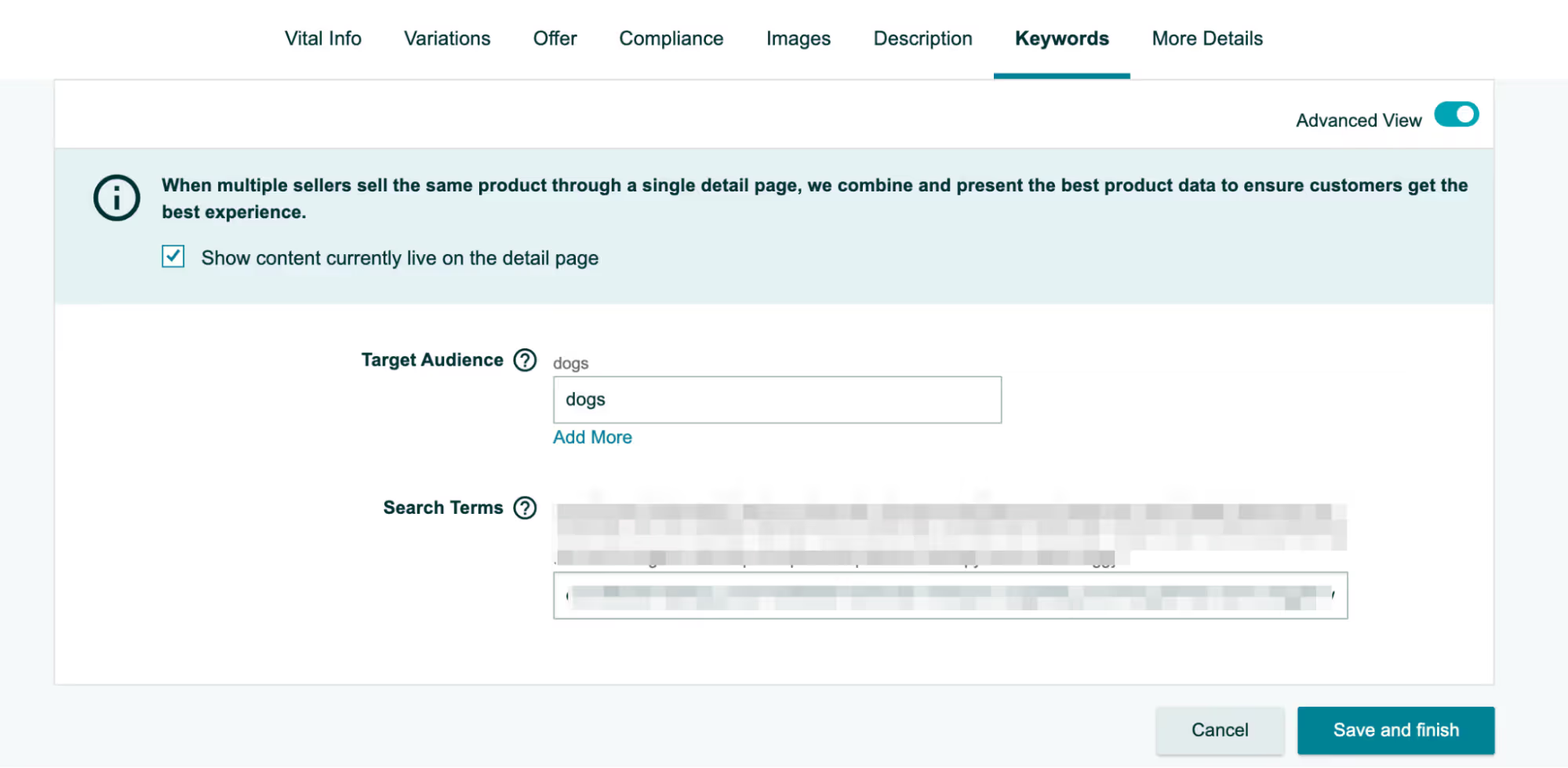
What not to do: repeat your keywords anywhere. Keyword stuffing—the sketchy practice of repeating keywords in an attempt to rank for them—is as frowned upon on Amazon as it is in content marketing. It worsens the user experience, which results in lower conversions—and lower rankings, the opposite of what you want.
Plus, if you don’t keyword stuff, you’ll have room for more keywords. Given how important it is to have keywords on your product page in order to rank for them, adding more will help your product get discovered. Just don’t sacrifice page legibility to get more keywords in.
Once your product page is expertly keyword optimized, consider increasing your bidding in your manual campaigns for those keywords.
There’s plenty more you can do with Amazon SEO, including using additional keyword tools like Jungle Scout or MerchantWords. Because our focus here is on PPC, and because the above points about SEO are the most essential, we’ll leave it at that and move on to reviews. But if you want to go deeper, check out this PDF from My Amazon Guy.
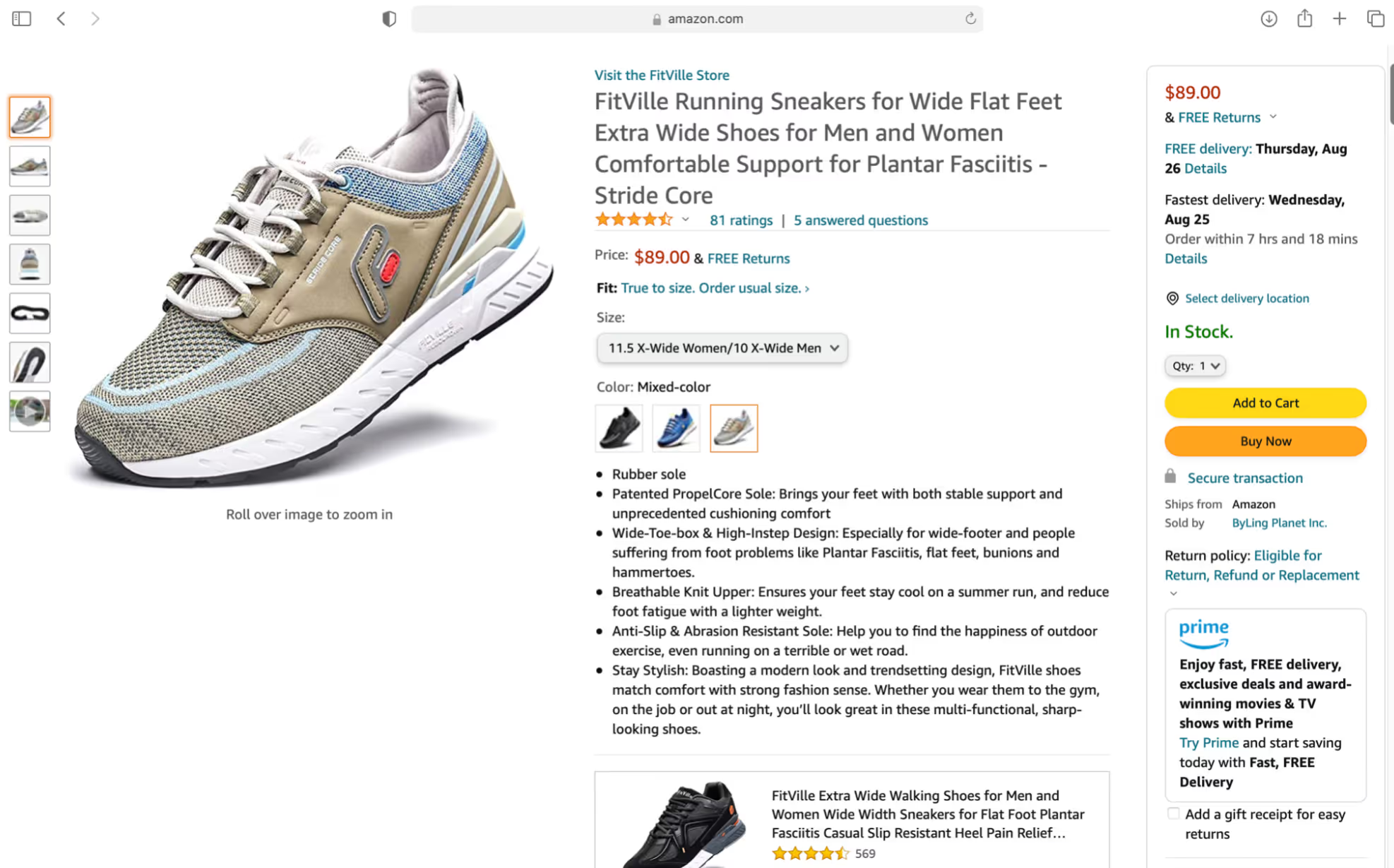
Amazon reviews
To get the most out of Amazon as an acquisition channel and drive more sales, you need 4.0-stars-and-higher reviews. More is better. PPC ads help with getting more reviews, which in turn boost organic performance.
Here are four honest ways to have a healthy review profile on Amazon—emphasis on honest. Amazon prohibits review manipulation tactics like buying positive reviews or writing negative reviews of competitors’ products. If you do it anyway, your account could get flagged. Reviews should be earned.
- Use Amazon’s Request a Review feature. From four to 30 days after an order is placed, you can click “Request a Review” on the order details page in your seller account. Your customer will get an email asking for feedback.
- Insert an eye-catching card along with your mailed product. On it, ask for a review (not a five-star review).

- Ask for reviews in your email marketing and on social media.
- Respond to negative reviews. Acknowledging a critic’s concerns shows prospects that you care about your customers and their experiences with your product. Sellers in Amazon Brand Registry can contact customers directly in response to negative reviews.


