
Conversation

🥳 Feedback Received!
Thanks for taking a moment to share your thoughts — it genuinely helps us make each chapter sharper.
What happens next:
- Your feedback goes straight to our product team.
- We’ll use it to refine lessons, clarify examples, and make the program even more useful.
Appreciate you helping make this program better for everyone.
Ready for your next challenge? 👇
How to Optimize and Scale
Let’s get into numbers and growth.
Setting your daily budget
There’s no right budget for Amazon ads. What you spend every day will depend on how much you’ve allocated to ad spend as part of your business plan and model.
That said, here are four numbers that can serve as benchmarks:
- Your Amazon ad budget should be about 10% of your total Amazon revenue. So if you’re doing $100,000 a month in Amazon total sales, you would budget around $10,000/month for ads.
- The average daily spend for Amazon sellers is $268.21. That’s high for a new advertiser, who is likely to spend only about a tenth of that.
- Aim to spend enough to get at least 100 clicks a month on every one of your keywords.
- If you’d like a specific recommendation for a just-starting-out Amazon budget, try around $30/day. That way, you can expect at least one order per day from your initial campaigns. (Ideally you would also be getting one order per week per keyword, since it’s difficult to optimize keywords that go more than a week without any orders.)
You may want to go back and adjust your campaigns’ daily budgets accordingly.
Regarding the third bullet point, a common issue is having too many keywords for what’s budgeted. The result is that most keywords—sometimes around 90%—don’t get enough clicks to provide sufficient data for the search-term gradation process.
If your budget is set and most of your keywords aren’t generating any data points, pause the ones that are getting few or periodic clicks. This is another instance when it pays to focus on your top performers.
Optimizing bids
When you created your campaigns, you entered low placeholder bids. Now we’ll perfect those bids and adjust them for the keywords you added.
The following steps will prevent you from making one of the most common mistakes on Amazon ads: setting the wrong bids.
First, there are two critical things to know about Amazon bidding.
- Amazon bidding works like an auction. You’re competing on specific keywords by bidding on them. You’ll only ever pay one cent more than your competitor for a keyword, so if your competitor bids 50¢ but you bid a dollar, the most you’ll pay is 51¢.
- Amazon uses two factors to rank ads: performance and relevance. Performance metrics include CTR (click-through rate), conversion, and sales; relevance elements include search terms, product titles, and descriptions. (For definitions of the different performance metrics, check out “How to Track Ad Performance” later in this module.)
What that last point means for your campaigns:
- It’s important to monitor your keywords’ performance metrics and search terms. Underperforming and irrelevant keywords will hurt your ad rankings and CPC.
- A higher bid doesn’t automatically equal a better ad ranking. You don’t have to bid like an anonymous tycoon on the phone at a Christie’s auction in order to drive clicks. Smarter bidding, not higher bidding, means better ad rankings, which mean better performance—and better rankings in turn.
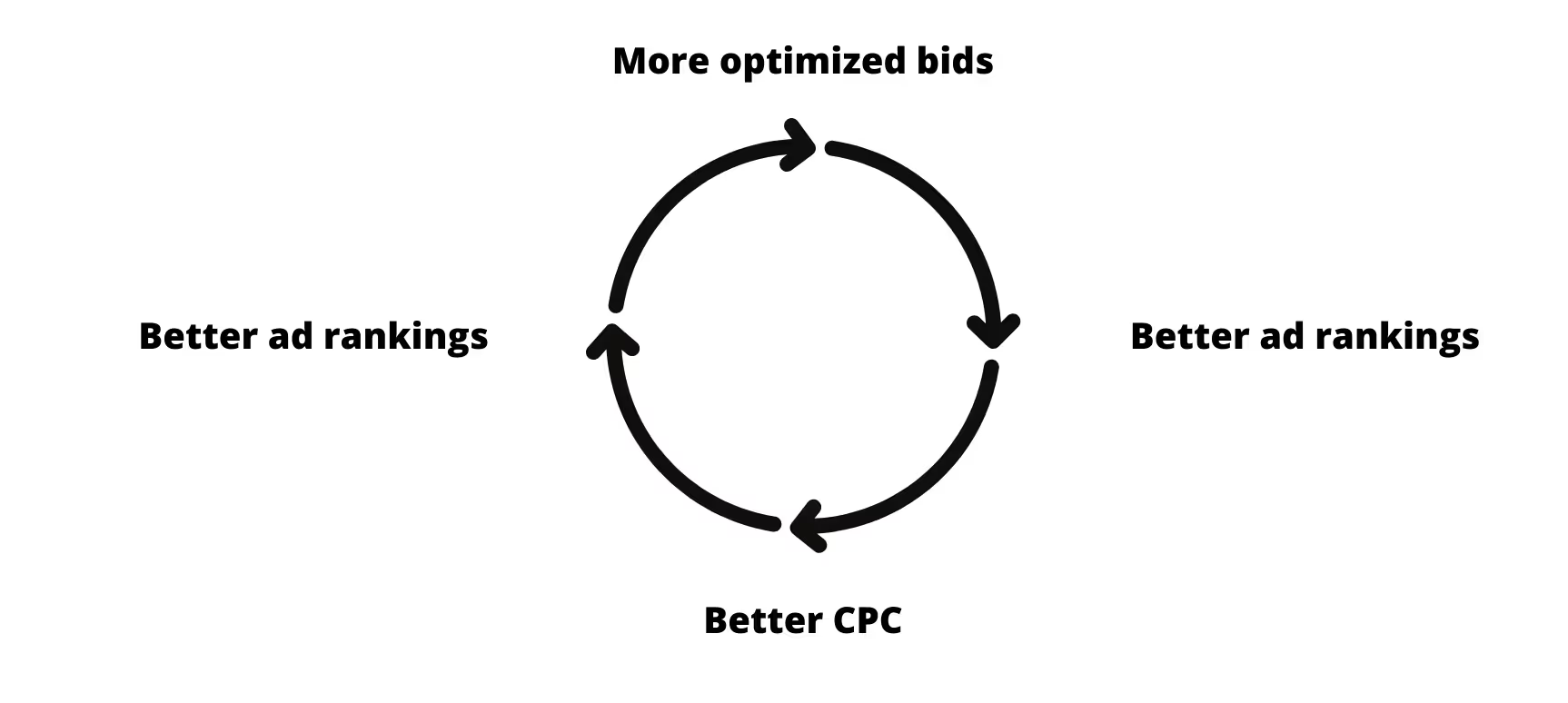
Here’s how to find out exactly what bids to place.
Step 1: Inch up
Like you did when launching your campaigns, start with research. Keep your bids low at first while you’re gathering information about how keywords perform.
This is called the Inch-Up Method. You’ll gradually increase your bids over time as you gain new insights into keyword clicks and conversions.
So your bids might look something like:
- Day 1: 10¢
- Day 2: 20¢
- Day 3: 30¢
- Day 4: 40¢
- Day 5: 50¢
- Day 6: 60¢
- Day 7: 70¢
You probably won’t get many conversions at first, but eventually you’ll start to see what shoppers are clicking on and converting from. Use those converters in the next step: Apply the target bid formula to them.
Step 2: Use the target bid formula
The target bid formula shows you how much you should be bidding on keywords, so you’re never over- or underbidding. Calculate your target bid by multiplying your average order value (AOV) by your conversion rate, then dividing by one over your target ACOS.
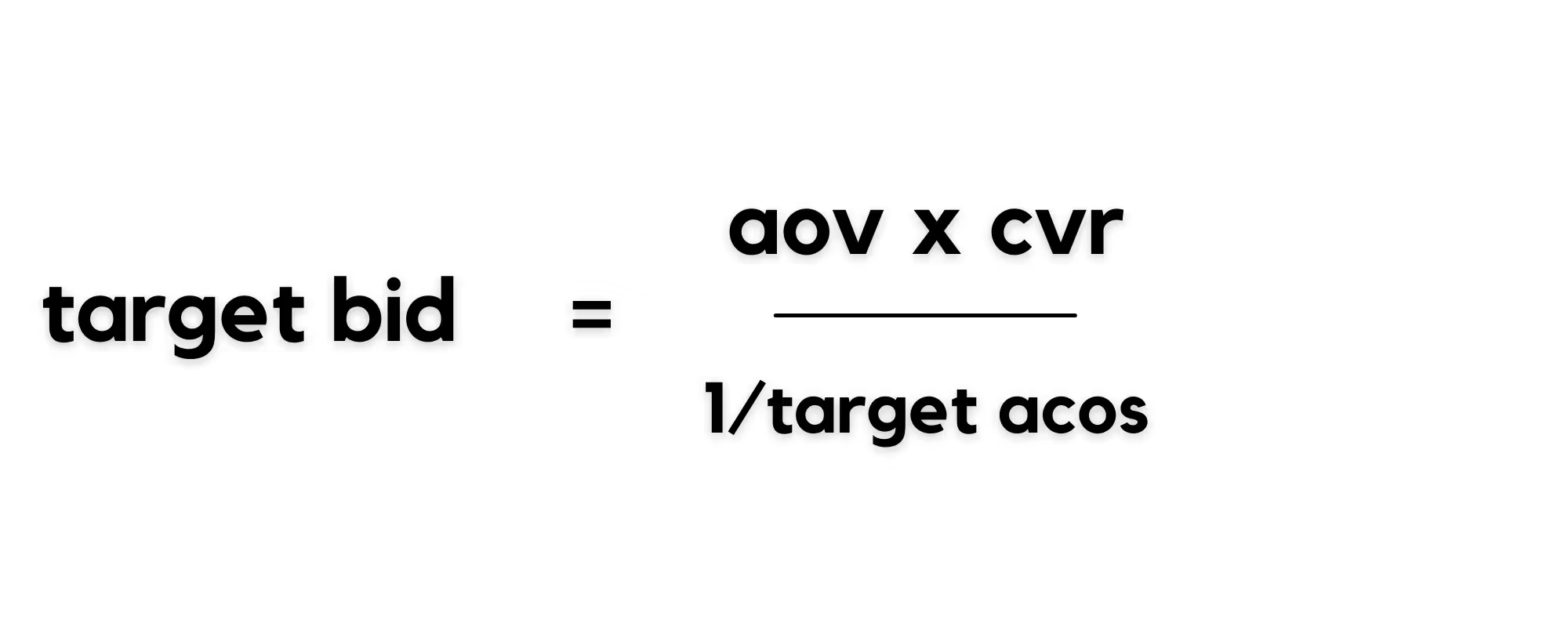
Average order value is just your total revenue divided by the number of orders. You can find your CvR in your Search Term Report.
So if your average order value is $12, your conversion rate is 10%, and your target ACOS is 30%, your target bid is (12 x .1) / (1 / .3): 36¢.
The target bid in that example is a good deal lower than the average CPC for Amazon ads: 71¢.
Ad Badger has created a bid calculator you can use to determine your target bid. Just enter your CvR, revenue per conversion (enter AOV in that cell), and target ACOS to see your average revenue per click and target CPC.
Keep tabs on your bids. Check for converting keywords, apply the target bid formula to them, and make consequent adjustments to your keyword bids every few days.
Scaling your campaigns
Next we’ll revisit your campaigns and consider other ways, besides bids and budgets, to keep them optimized—as well as ways to scale them.
Scale-up method 1: Check, rinse, repeat
We recommend letting your initial automatic campaign run indefinitely, or as long as you’re using Amazon ads as an acquisition channel. The longer it runs, the better your data will be.
Check back in on it every few days, and repeat Steps 5-7, aiming to keep new manual campaign ad groups limited to approximately 30 keywords.
Also check for new negative keywords. What keywords are you ranking for that you don’t want to be ranking for? Exclude them from your automatic campaign.
Make sure you’re running at least one manual exact match campaign for your best-performing keywords at any given time. You can scale up from there—there’s an extremely high limit to how many manual campaigns you can run.
Back in “Guiding Principles of How to Approach Growth” earlier in the program, we talked about how growth equals learning: “Apply all learnings...to future growth initiatives.” Also: “Growth is data driven.” That’s what you’re doing with your automatic and manual campaigns. You’re using your automatic campaign to learn and your manual campaigns to grow.
Scale-up method 2: Use manual campaigns for research
Another way to widen the breadth of your campaigns is by leveling up your research. You can do that by running low-budget manual campaigns for research, in addition to (not instead of) your automatic campaign.
Unlike your previous manual campaign, here you would use broad and phrase match instead of exact match. Since you’re researching, you want to cast a wider net. Use negative keywords to exclude any irrelevant keywords.
Try out a few different keyword sources here:
- Your best keywords: You can use the same top performers from earlier in your new manual broad/phrase match campaign. They’re already in your manual exact match campaign, but they may reveal new insights as broad and phrase, like different popular search term iterations.
- Brainstorming: What keywords do you and your team think might convert? Just because your Amazon ads strategy is data-driven doesn’t mean you should ignore intuition. Outside-the-data ideas can yield great results.
- Competitor research: What keywords are your competitors using? You can use a third-party tool like Helium 10 or AMZScout to research competitors’ keywords (both offer free trials). You might also try “conquesting”: advertising on branded searches for your competitors (e.g., a search for “West Elm furniture” shows ads for Alpine Furniture).
- Keyword research tools: If you’re using tools for keyword research outside Amazon ads, see what keywords they generate that might be usable for Amazon. Some tools we like are Ahrefs and Semrush. Google’s Keyword Planner is a solid free tool.
- Reverse ASIN lookup: Use an ASIN lookup tool to research both your own products’ ASINs/keywords and your competitors’. Helium 10 and AMZScout both have ASIN lookup functionality.
Don’t go overboard with too many keywords, though.
Use the data you gather from your manual broad/phrase match campaign the same way you did earlier, by taking top performers, adding them to a manual exact match campaign, and excluding negative keywords from your manual broad/phrase campaign.
Like your original automatic campaign, you can keep your manual broad/phrase campaign running to get better data over time.
Refining your campaign structure
You’ve probably realized by now that between keywords, the ad groups that encompass them, the campaigns that comprise those ad groups, and the fact that you can run pretty much as many campaigns as you’d like, it’s easy for Amazon ad campaigns to get unwieldy.
That’s where campaign structure comes into play.
There’s no one right way to structure your ad campaigns. Like target ACOS, “best” campaign structure is subjective. It will depend on your business objectives, how many products you sell, and your personal preference for report tracking.
One campaign-structure practice we do recommend universally is keeping your naming convention consistent across campaigns. If you used “Targeting type + ad type - Product name - Target ACOS” earlier and it’s working for you during data evaluation, keep using it, or change it if you prefer.
Here are some possible ways to structure your campaigns.
If you’re selling thousands of SKUs, you’ll move beyond campaigns into portfolios. These allow you to group campaigns together.
Set aside time every month to review your campaign structure and make any adjustments for campaigning and reporting clarity.


