
Conversation

🥳 Feedback Received!
Thanks for taking a moment to share your thoughts — it genuinely helps us make each chapter sharper.
What happens next:
- Your feedback goes straight to our product team.
- We’ll use it to refine lessons, clarify examples, and make the program even more useful.
Appreciate you helping make this program better for everyone.
Ready for your next challenge? 👇
How to Manage a Pipeline (Pre-Meeting Booked)
Key Idea: Here's an ultra-minimalist framework for managing your active conversations. It may seem overly simple, but it's effective for building momentum and ensuring no interested prospect falls through the cracks. The focus is on one thing: daily follow-up.
Permission Slip: You have permission to ignore the complex features and endless fields of traditional CRMs. We're focusing on a single, powerful habit: the daily review. That's it.
Outcome
By the end of this section, you'll have a simple, repeatable daily process for managing your active conversations, ensuring no interested prospect ever falls through the cracks.
Resources
You'll find this in your course folder:
- Lightweight CRM (Google Sheet template)
Using Your Minimal CRM Template
Instead of building from scratch, you'll duplicate the Google Sheet template we've provided in your course folder. This simple CRM manages your early-stage outreach without the complexity.
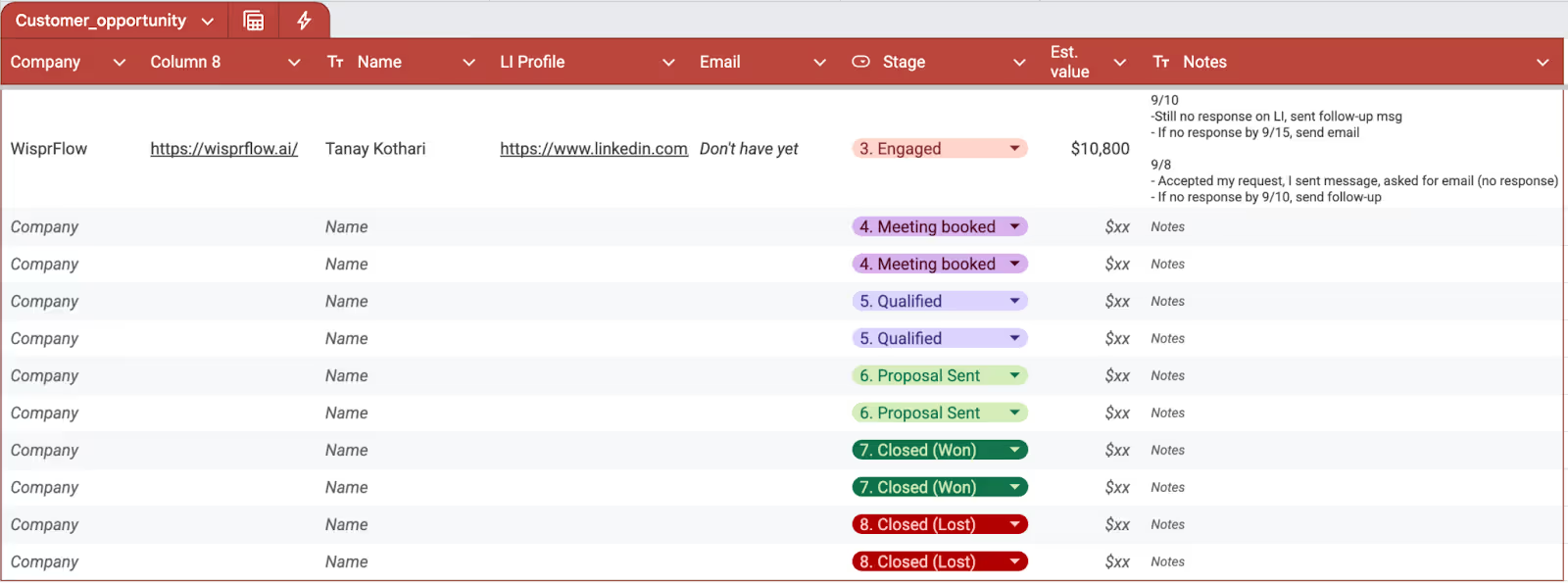
Success benchmark: Your minimal CRM works if you can quickly answer:
- How many qualified leads are we talking to?
- How many leads are we excited about that have a chance of closing?
- What's the value of those leads?
- What's the next action for each active lead?
Keep using this sheet until it genuinely becomes a bottleneck to your growth. Only upgrade when it hinders rather than helps.
When to Scale Beyond Simple Sheet CRM
While a Google Sheet works great for early stages, there's a point when a dedicated CRM becomes necessary. Know when to upgrade to prevent unnecessary complexity.
Consider upgrading when:
- Team collaboration: Multiple people are doing outreach and need centralized visibility
- Delegated inboxes: You've delegated inbox management and need to see across different reps' pipelines
- Volume overload: The sheer volume becomes too high to manage through manual spreadsheet updates
- Advanced reporting needs: You need integrated forecasting, detailed pipeline probabilities, or advanced analytics
Permission Slip: Resist the urge to over-engineer your sales stack. A simple tool used consistently beats a complex system that sits unused. Only upgrade when your current solution actively slows you down, not because a vendor says it's time.
Your Framework: The Daily Pipeline Review
A good habit is to make this the very first thing you do at the start of your sales block, every day.
Step 1: Open Your Pipeline
Every morning, open your Lightweight CRM. Your entire world of active deals is on this one screen.
Step 2: Prioritize Your Hottest Deals
Before you do anything, prioritize your list. The golden rule of pipeline management is to never let a hot deal die on the vine. Always give your best energy to the prospects closest to saying "yes."
In Google Sheets, you can easily sort your entire sheet by the Stage column. Sort it in descending order (Z-A). This puts your most valuable conversations (the ones in stages like 'Proposal Sent' or 'Meeting Booked') at the very top of your list.
Step 3: Go Top-to-Bottom, One-by-One
Now, starting with your highest-priority prospect, work your way down the list.
Step 4: Read, Reach Out, Record
For each person, follow this simple three-step process:
- Read the Latest Note: Read the last entry in the Notes field. What was the last thing that happened? What was the agreed-upon next step? This instantly gives you all the context you need.
- Reach Out: Based on the last note, take the next logical action. Send that follow-up email. Nudge them on LinkedIn. Ping them with the case study you promised.
- Record the Action: Immediately after you've reached out, go back to the Notes field and log what you just did. Your future self will thank you.
- Date: (e.g., 9/16/25)
- Note: (e.g., "Sent a follow-up on LinkedIn, referencing the case study.")
- Action Item: (e.g., "Check back in 2 days if no reply.")
Then, update the Stage if it has changed, and move to the next person. That's it.
Following Up with AI
As your pipeline grows from 10 prospects to 50, this manual process still works, but you can start using AI to speed it up. The beauty of your structured Notes field is that you're creating a high-quality dataset.
You can export the entire sheet and use AI with a prompt like this:
"Act as my sales assistant. Read my Sales Journal Workbook to understand my product, value proposition, and communication style. Now, for each prospect in this CSV, read the full history in the Notes field and draft a short, conversational, and context-aware follow-up message for me to send today."
This simple, daily discipline is a solid foundation for a sales process that can scale with you.
Assignment
- Open your Lightweight CRM template from your course folder
- Add your existing qualified leads to the CRM and add notes and next steps.
- Set a daily reminder to do your pipeline review at the same time each day
What's Next
Now that you have a system for managing conversations, we'll move into the actual sales call process. You'll learn how to qualify prospects with the right questions to determine if there's a real fit.


