
Conversation

🥳 Feedback Received!
Thanks for taking a moment to share your thoughts — it genuinely helps us make each chapter sharper.
What happens next:
- Your feedback goes straight to our product team.
- We’ll use it to refine lessons, clarify examples, and make the program even more useful.
Appreciate you helping make this program better for everyone.
Ready for your next challenge? 👇
Introduction: Shopping Ads
What you’ll learn
- How Shopping Ads differ from Search and Display Ads.
- What Google Merchant Center (GMC) is and its role in Shopping Ads.
- How to set up Google Merchant Center and prepare for Shopping Ads.
- How to set up and structure modern Shopping campaigns, including Performance Max.
Prerequisites
- Completion of Search Ads readings and “Project: Google Merchant Center.”
Introduction
These are Shopping ads:
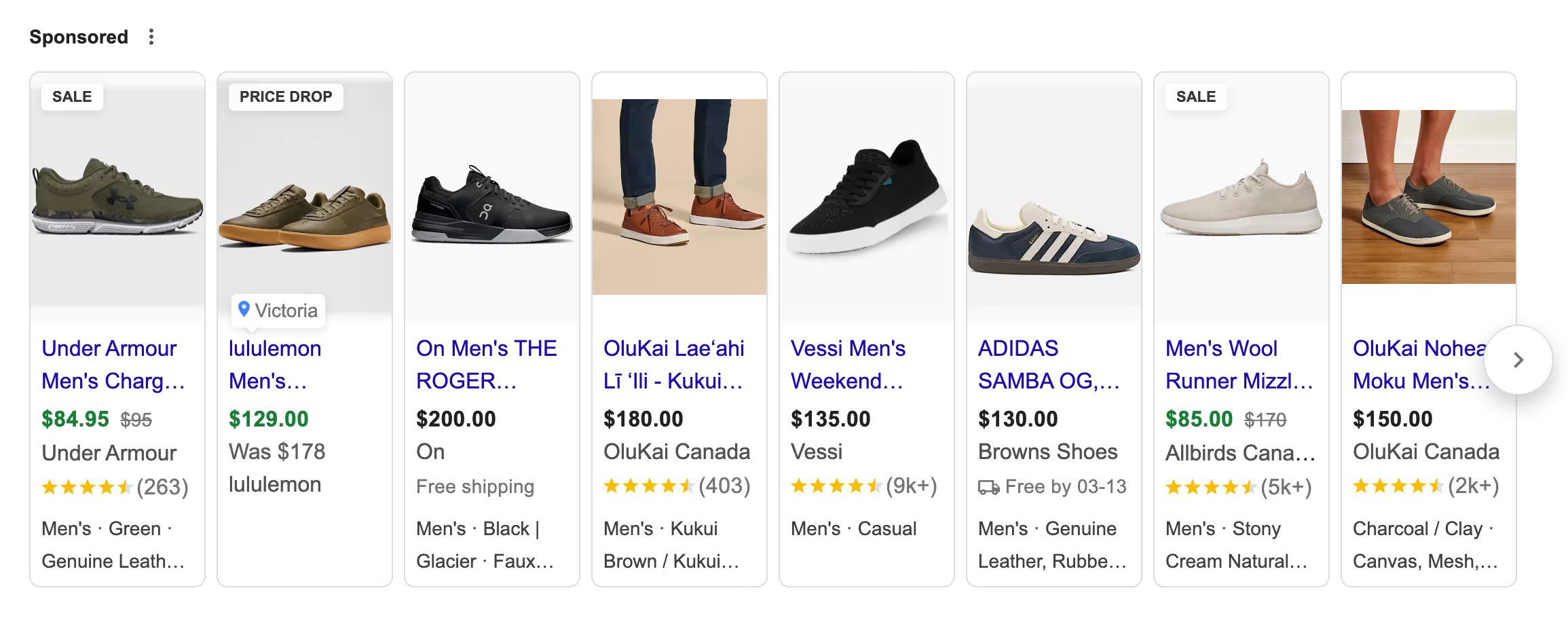
Shopping Ads showcase your products directly in Google search results, on the Google Shopping tab, and across channels like Display and YouTube via Performance Max (PMax).
They appear as visually rich product listings with images, prices, titles, and ratings, next to paid and organic search results or on GDN/YouTube placements:
When users click a product, they’re taken directly to the corresponding product page on your website.
For startups, Shopping Ads can drive some of the lowest cost per acquisitions (CACs), especially for ecom businesses selling physical products or single-purchase software, making them a key growth channel alongside Search and PMax.
For some ecomm clients, Shopping Ads account for the majority of their marketing budget and recurring revenue. They’re ideal for startups with visually appealing, tangible products (e.g., tech, fashion, accessories, hardware) but require a Google Merchant Center (GMC) account to manage product data.
Why Shopping ads are worth considering
Shopping Ads offer several advantages, particularly for startups testing Google Ads:
- Higher intent and engagement: Shopping Ads target users searching for specific products (e.g., “buy women’s jeans,” “eco-friendly lawn mower”), often with higher purchase intent than Search or Display Ads. Users see product details (price, image, ratings) before clicking, self-selecting based on relevance.
- Lower CACs: Visitors are more likely to convert because they’re pre-qualified by product information (price, reviews, appearance, etc), reducing bounce rates compared to text-based Search Ads or visual Display Ads where intent may be lower.
- Visual appeal: Product images and details make Shopping Ads more enticing, driving clicks and conversions cost-effectively, especially for visually driven products.
- Cross-channel integration: Via PMax, Shopping Ads appear not only in Search results and the Shopping tab but also on Display (GDN), YouTube, and Discover, expanding reach for brand awareness and remarketing.
How Shopping ads work
Shopping Ads differ from Search and Display Ads by pulling product data directly from Google Merchant Center (GMC), requiring minimal setup in Google Ads. Here’s how they function:
- Google Merchant Center (GMC): GMC acts as the bridge between your ecomm platform (e.g., Shopify) or product data (e.g., Google Sheets) and Google Ads. It collects your product information (titles, descriptions, prices, images), passes it through Google’s review process (ensuring eligibility, e.g., no prohibited items like drugs or alcohol), and sends it to Google Ads in a standardized format.
- Shopping Ads in Google Ads: You create a Shopping campaign (Standard or Smart) or include Shopping Ads in PMax, selecting your GMC account to pull products. Google automatically generates ads based on your product feed, optimizing for relevance and conversions.
- Approval process: When you add products to GMC, it takes 1–3 days for Google to review and approve them, ensuring compliance with policies (e.g., accurate pricing, eligible categories—see Google’s Shopping Ads policies).
- Automation: Most optimization happens via Google's machine learning.
How Shopping ads targeting is done
Modern Shopping Ads, especially in PMax, rely on Google’s machine learning for targeting, building on your product data in GMC.
Unlike traditional Search or Display Ads, you have limited manual control:
- Automatic targeting: Google analyzes your product titles, descriptions, and landing page keywords in GMC to generate Broad Match search themes, displaying your ads when users search relevant terms (e.g., “eco-friendly lawn mower,” “buy landscaping tools”). PMax extends this to Display, YouTube, and Discover, optimizing dynamically.
- PMax enhancement: In PMax, Shopping Ads use audience signals (e.g., in-market “Home & Garden,” remarketing lists) and location targeting to refine reach, complementing Search targeting. You can’t manually set keywords, but PMax’s automation captures intent effectively.
- In general we recommend starting with a dedicated Shopping campaign and expanding to PMax later.
- What you can control with Shopping Ads:
- Locations: Target specific regions (e.g., U.S., UK) or exclude areas you can't ship to (e.g., Alaska).
- Devices: Optimize for mobile, desktop, or tablet (let Smart Bidding handle dynamically).
- Target CPA/ROAS: So that Google knows what goal to optimize towards
- Campaign budget: Set daily budgets (e.g., $20–$50/day for testing) to manage spend efficiently.
- Negative keywords: Exclude irrelevant terms (e.g., “kids shoes,” to refine intent, accessible in PMax or Shopping campaigns.
- Remarketing lists: Exclude converted customers or target past visitors, enhancing efficiency.
- Ad schedule: Adjust times/days (e.g., weekdays for B2B), but leave open initially for optimization.
- Audience targeting: You can use Google's built-in audience segments in either Targeting or Optimization mode.
- What you cannot control:
- Manual keywords: Google auto-generates targets from your GMC data—no direct keyword input, but if you use PMax, their "search themes" handles this dynamically.
- Demographic targeting: For Shopping campaigns you cannot directly control demographics (age, income, sex), but in PMax you can set that.
Tips for startups
- Start with a dedicated Shopping campaign: Launch a Standard or Smart Shopping campaign (more on this shortly) to test product visibility in Google Search and the Shopping tab, leveraging your GMC setup from “Project: Google Merchant Center.”
- Focus on high-margin products: Include 10–20 top-selling, high-margin products (e.g., premium lawn mowers) in GMC, excluding low-value or ineligible items (e.g., gift cards, alcohol).
- Test with small budgets: Allocate $1,000–$3,000/month initially, monitor CPA and ROAS for 30–60 days, then scale by 20-50% every 14 days if profitable.
- Transition to PMax later: After proving profitability, integrate Shopping Ads into PMax (e.g., 20–30% of budget) for cross-channel reach, lowering overall CPA and boosting brand awareness with Display and YouTube.
Let's dive deeper into how Shopping Ads are structured.


