
Conversation

🥳 Feedback Received!
Thanks for taking a moment to share your thoughts — it genuinely helps us make each chapter sharper.
What happens next:
- Your feedback goes straight to our product team.
- We’ll use it to refine lessons, clarify examples, and make the program even more useful.
Appreciate you helping make this program better for everyone.
Ready for your next challenge? 👇
Strategies for New Campaigns
In this section, you'll learn how to structure your ad account and set up audience targeting for your first campaigns.
Start with a simplified account structure
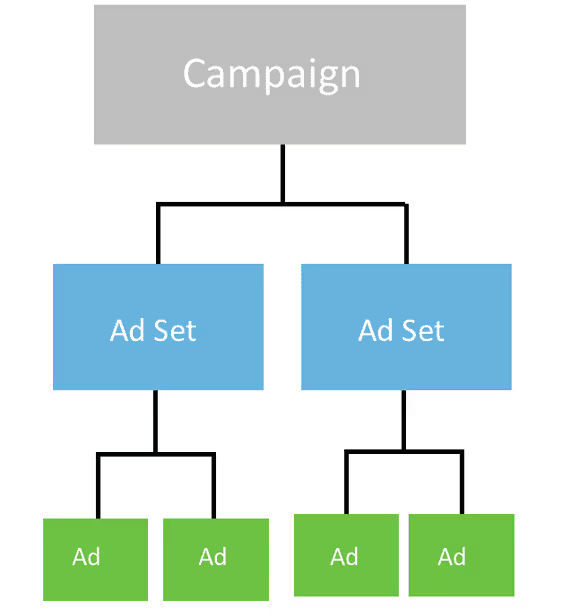
- Campaign: This is the topmost level, where you set an advertising objective—your goal of running ads. We almost always recommend creating campaigns with a conversion objective (not awareness or consideration) when the goal is getting purchases. While both traffic and conversion objectives drive people to your desired destination (often your website), conversion ads aim to get users to complete a specific action on your page. In contrast, traffic focuses on the number of visitors overall.
- Ad set: Ad sets are groups of ads. You set targeting parameters at this level to define the audience you want your ads to reach, plus your audience, budget, and where your ads should appear. Ad sets designed to achieve the same goal (e.g., generate leads or generate sales) should fall under the same campaign.
- Ad: These are your ad creatives—the actual video assets used for your ads. Ads with the same goal should fall under the same ad set.
We recommend starting with a simplified, or consolidated account structure with three core campaigns:
- Campaign 1: Creative testing. Isolate creative testing into its own campaign (only testing creative—not bidding strategies, audiences, or anything else). Having a separate creative testing campaign ensures live tests won't bring down the overall performance of your core campaigns. It also helps facilitate learnings and ease of reporting by keeping tests organized.
- Campaign 2: Prospecting. Once you identify top-performers from your initial creative tests in Campaign 1, you'll create a separate campaign for those winners only. That will be your core prospecting campaign.
- Campaign 3: Retargeting. Retarget users who have engaged with your prospecting ads or interacted with your website or app.
- Per campaign: Include 3-4 ad sets with 3-6 live ads in each ad set.
Even if you have the budget to increase the number of ads in your ad sets, we still recommend no more than six live ads at a time. The reason? When starting with a new ad account, you want to give the algorithm plenty of space to serve your ads and learn.
Having fewer ads also means they'll all have a chance to serve, so you won't risk stalling out from TikTok not being able to spend your entire budget (a common problem).
Timeline and budget considerations
You need to invest enough resources to test, learn and optimize before you can spot patterns to see what's working and what isn't.
Here are a few general guidelines on testing timeline and budget:
- It typically takes 6-10 weeks to test and validate TikTok ads: If you implement what we teach in this module, you can expect to see the full potential of your account in about 6-10 weeks. If you're still an order of magnitude off where you need to be in your CAC/ROAS goals, it's unlikely that you'll be able to make TikTok work. On the other hand, if after 6-8 weeks you're 50% of the way, you should be able to close the gap with further creative testing and giving the algorithm more time to learn.
- Allocate 10% - 30% of your total ads budget to TikTok: We’re hesitant to give specific numbers on a budget (every company is different), but generally speaking, plan to allocate 10% - 30% of your primary ads channel budget (Facebook for most of you). We recommend allocating ~85% of the total to prospecting and creative testing and 15% to retargeting. Let performance determine how you distribute that 85%. For example, suppose a new batch of creatives is causing your always-on testing campaign to outperform your prospecting campaign. In that case, you should allocate more budget to the testing campaign and less to the prospecting campaign.
- Calculate your starting daily budget: You'll need to reach 50 conversion events per week to exit the learning phase and start optimizing. Use your CPA target to get a rough idea of how much you should expect to spend per day. Use this formula to find your starting number, then optimize based on performance:
- Calculate your weekly budget by multiplying your target CPA by 50 (minimum weekly conversion threshold needed to optimize). Then, divide your calculated weekly budget by seven to arrive at your daily budget.
- Here's a hypothetical example using a $35 CPA:
- Ex: $35 x 50 = $1750 / 7 day = $250 daily budget
How does TikTok determine who to show your ads to?
TikTok has designed its interface and targeting capabilities to work very similarly to Facebook but with fewer interest options to choose from. If you already know how to run Facebook ads, TikTok won't take long to pick up.
Here are the different ways to target audiences on TikTok:
- Demographics: Target specific age ranges, gender, language, location, and device.
- Interests: Reach users based on the topics they're interested in. Preset interest categories and subtopics are calculated based on long-term user interactions with content.
- Behavior: Behaviors are short-term parameters (last 7 or 15 days) based on user interaction with video and creator categories.
- Video interaction: Target specific interaction with categories of video content (watched to the end, liked, commented, or shared). For example, if you sell eco-friendly beauty products online, you might target people who commented or shared a video in the Beauty & Care category in the last 7 or 15 days.
- Creator interaction: This doesn't mean you can target followers of a specific TikTok creator. Instead, you can target people who followed or viewed a creator category (e.g., creators in the Motivation & Advice or DIY & Life Hacks category).
What about custom audiences and lookalikes?
Lookalike audiences often get you better and higher quality scale on your ideal audience (provided you begin with an adequate seed list). And technically, yes, you can create custom lookalike audiences on TikTok the same way as Facebook, but there's a catch:
You can't upload customer email lists.
Or phone numbers, for that matter. At least not yet…
As of May 2021, TikTok changed its privacy policy to comply with Apple's AppTracking Transparency Framework (ATT in iOS 14 update). That means self-serve ads manager accounts can no longer upload customer email lists. Unless you have a list of customer device IDs available, you won't be able to create lookalikes from customer data.
Here are your options for custom audiences:
- Customer File: Upload a list of customer IDFAs and GAIDs (1,000 minimum list size).
- Engagement: Create a list of people who saw, clicked, or engaged with your content
- App Activity: Create a list of people who downloaded your app or took specific actions, such as making a purchase.
- Website Traffic: Use TikTok Pixel to create a list of people who visited or took specific actions on your website.
- Lead Generation: Create a list of people who viewed or submitted an instant form in a lead generation ad.
It's definitely a disadvantage that you can't upload email lists. However, given how targeting works on TikTok, it's not a significant limitation.
Prospecting strategy: Start with broad targeting
Targeting on TikTok is relatively straightforward. Your goal is to serve ads to as many of the right people as possible while maintaining an acceptable CPA. Like other paid social channels these days, TikTok's auction algorithm performs best with broad targeting.
Here are a few reasons why:
- TikTok has access to rich data: TikTok has copious data and advanced machine learning technology at its side to find audiences who are most likely to buy from you.
- Broad audiences scale: A broad audience is infinitely scalable as long as you regularly inject it with your best-performing creatives. TikTok will always be able to find more people who look like your buyers in that audience. When you start segmenting with interests and behaviors, you risk handicapping the algorithm by limiting its potential to find new audiences.
- You can set it and forget it: Broad audiences don't take a lot of time or effort to set up. Instead of tinkering with your targeting, you can set it, forget it, and focus on your creative strategy—the most important part by far.
Broad targeting means you'll start targeting all of TikTok with no interest or behavioral restrictions.
However, you might add a few guardrails on gender, age, or geographical location, depending on your business. For instance, a maternity apparel brand would only target female audiences.
- Upload your initial batch of creatives into TikTok Ad Manager and let your first campaign run for at least three days (anything less and you likely won't have statistical significance), then start looking for efficiencies in your initial demographic targeting.
- After at least three days, navigate to the ad set level in Ad Manager, hover over the ad set to view data, and drill down into your metrics by targeting. The goal here is to eliminate any groups of demographics, interests, or behaviors that are ineffective (high CPA, low CTR, low CVR) and therefore hurting your CAC.
- For example, if you found that audiences over 40 years old had the highest CPAs, fewer purchases than average, and an unacceptable ROAS, exclude them from your targeting and re-evaluate.
Once you find your initial wins at the ad level, you can take those best-performing creatives and start launching audience testing ad sets in your campaigns.
Retargeting strategies
Retargeting is how you can show ads to people who have already engaged with your brand in some measurable way (e.g., someone clicked an ad or added something to their shopping cart). Plan to devote roughly 15% of your total TikTok marketing budget towards retargeting. Here's a refresher on retargeting in case you need it.
There are a few main ways to retarget on TikTok:
- Ad engagement: Create audiences based on specific actions (clicks, impressions, video views) people took with ad groups within a particular date range (7 - 180 days).
- Lead generation: Target audiences who viewed or submitted a form in a lead gen ad.
- Website traffic: Create audiences based on people who have visited or taken specific actions on your website. Just keep in mind that you’ll need a minimum of 1000 confirmed pixel events to create these custom audiences.
- App activity: Create a list of people who downloaded your app or took specific actions, like making an in-app purchase or engaging with a particular feature.
To get more conversions with retargeting ads, try these tactics:
- Optimize for lower-funnel goals and offer an attractive incentive: Discounts and special offers tend to work well in prospecting campaigns. So it stands to reason that they’ll work even better in retargeting ads. Why? If someone has already shown interest by visiting a product page, adding something to the cart, or abandoning checkout, a special offer may be enough of a nudge to get the conversion.
- Repurpose a decent-performing ad with a new offer and headline: Consider repurposing an existing ad creative with updated copy and offer for retargeting audiences. This tactic doesn’t require new ad creative; it’s fast to set up, and, well, it works.
- Rake in cheap TOFU metrics on TikTok, then retarget on Facebook and Instagram. TikTok's retargeting potential is a work in progress, so make sure to retarget all that cheap traffic with Facebook, Instagram, and Snapchat ads (any channels you're currently using) and capture more leads and conversions that way.
- Optimize your ad-to-website experience: The transition from ad to landing page or ad to the app store is a critical moment. Ideally, you'll do everything possible to make this transition as seamless as possible. That means keeping all variables consistent—your messaging, the offer, even UX and design elements like color schemes and imagery are essential components of a smooth app-to-destination experience. Cohesion reduces friction. If a user is intrigued by something in your ad, you'll do well to mirror those same elements on your landing page.
- Retarget in-app events: Targeting in-app events lets you isolate your most engaged audiences. After running your prospecting campaign for a few weeks, create an audience for users who watched anywhere from 25-100% of one of your ads. This audience can be highly engaged and doesn't involve using on-site pixel data. It just may take some time to launch these audiences since you need to develop large enough audience sizes to avoid driving up CPMs.
What about collection ads and DPAs?
Unfortunately, TikTok doesn't allow self-serve ads manager accounts to use collection ads or dynamic product ads (DPAs) in their advertising mix. For now, only TikTok agency partners have access to these types of product ads.
However, TikTok is testing all kinds of features in many markets, so it's likely that these ads will be made available to all ad accounts in the future.
When that time comes, we'll make sure to update this module accordingly :)


