
Conversation

🥳 Feedback Received!
Thanks for taking a moment to share your thoughts — it genuinely helps us make each chapter sharper.
What happens next:
- Your feedback goes straight to our product team.
- We’ll use it to refine lessons, clarify examples, and make the program even more useful.
Appreciate you helping make this program better for everyone.
Ready for your next challenge? 👇
Clearscope
This bonus reading focuses specifically on using Clearscope.
Clearscope is a tool that can automate much of the work you need to do—manually—to get the most out of your content. Below is a step-by-step guide on how to use Clearscope for your content marketing.
Setting up Clearscope
- Go to https://www.clearscope.io to request a free demo.
Qualifying keywords using Clearscope
- This step assumes you’ve already created a keyword list that you’ve prioritized by:
- Search volume and difficulty, and
- Internal linking opportunities
- You should have no more than 50 keywords to focus on first.
- If you haven’t created a keyword list yet, you can learn more about creating keywords in our keyword research project.
- Your goal in this step is to run a report on each of your keywords. Clearscope allows you to run 20 reports at once—so you’ll have to run a few reports if you have 50 keywords.
- Log into your account. You should see this screen:
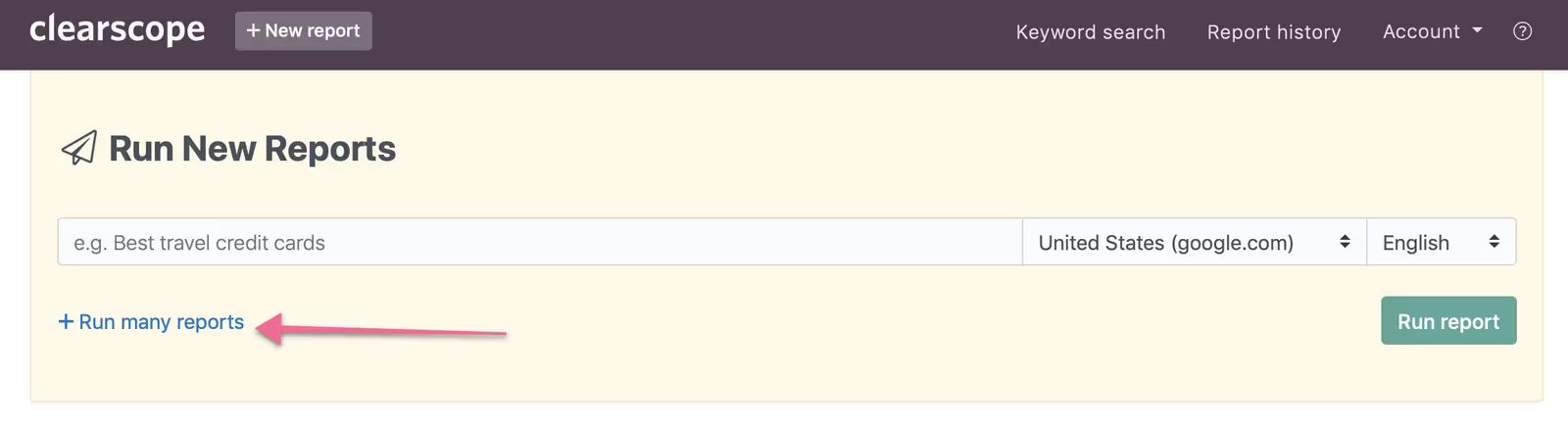
6. Click on +Run many reports as identified by the arrow above.
7. Enter your first batch of keywords into Clearscope—one line per keyword.
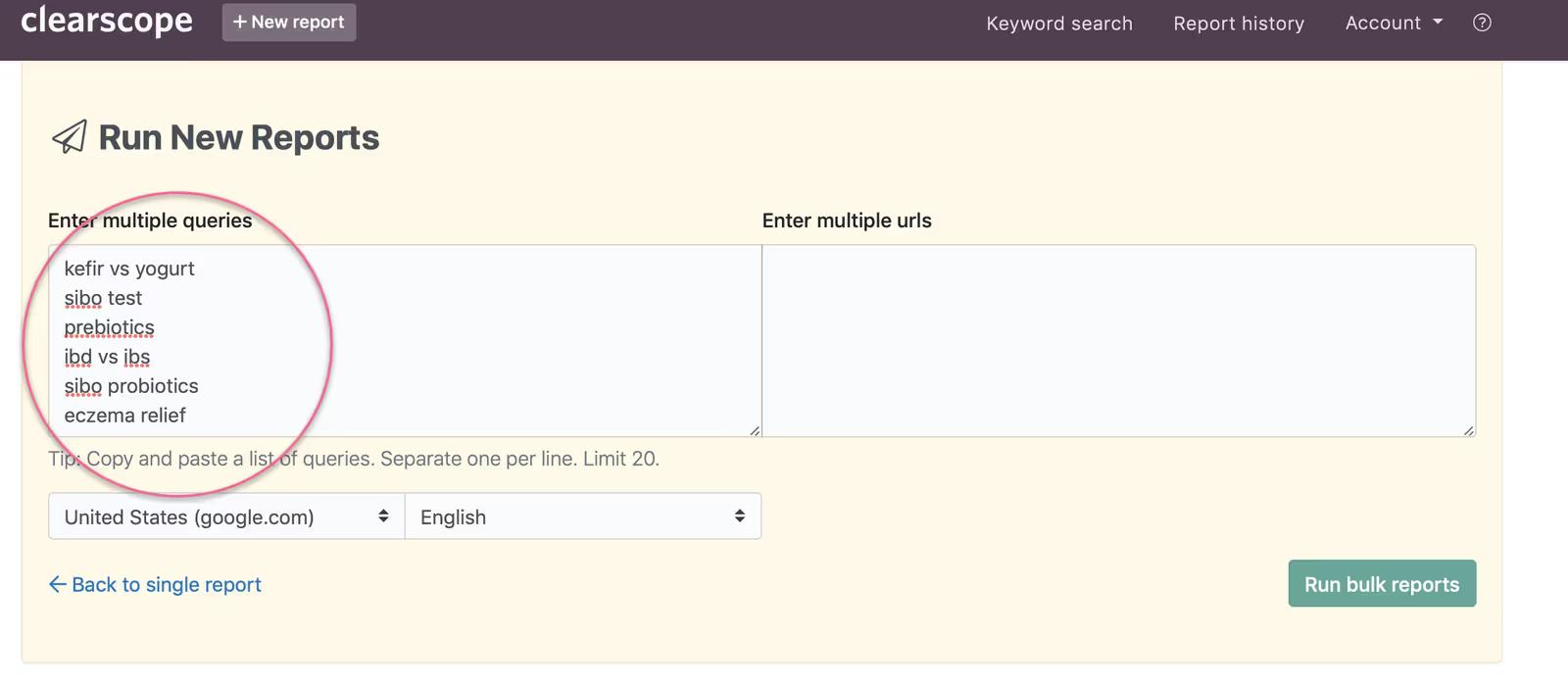
8. The reports will take a few minutes to complete. Once they do, you can click on each keyword in your list to open up the report.
For our purposes, the first piece of information we want to confirm is content type—located at the bottom of the reports page.
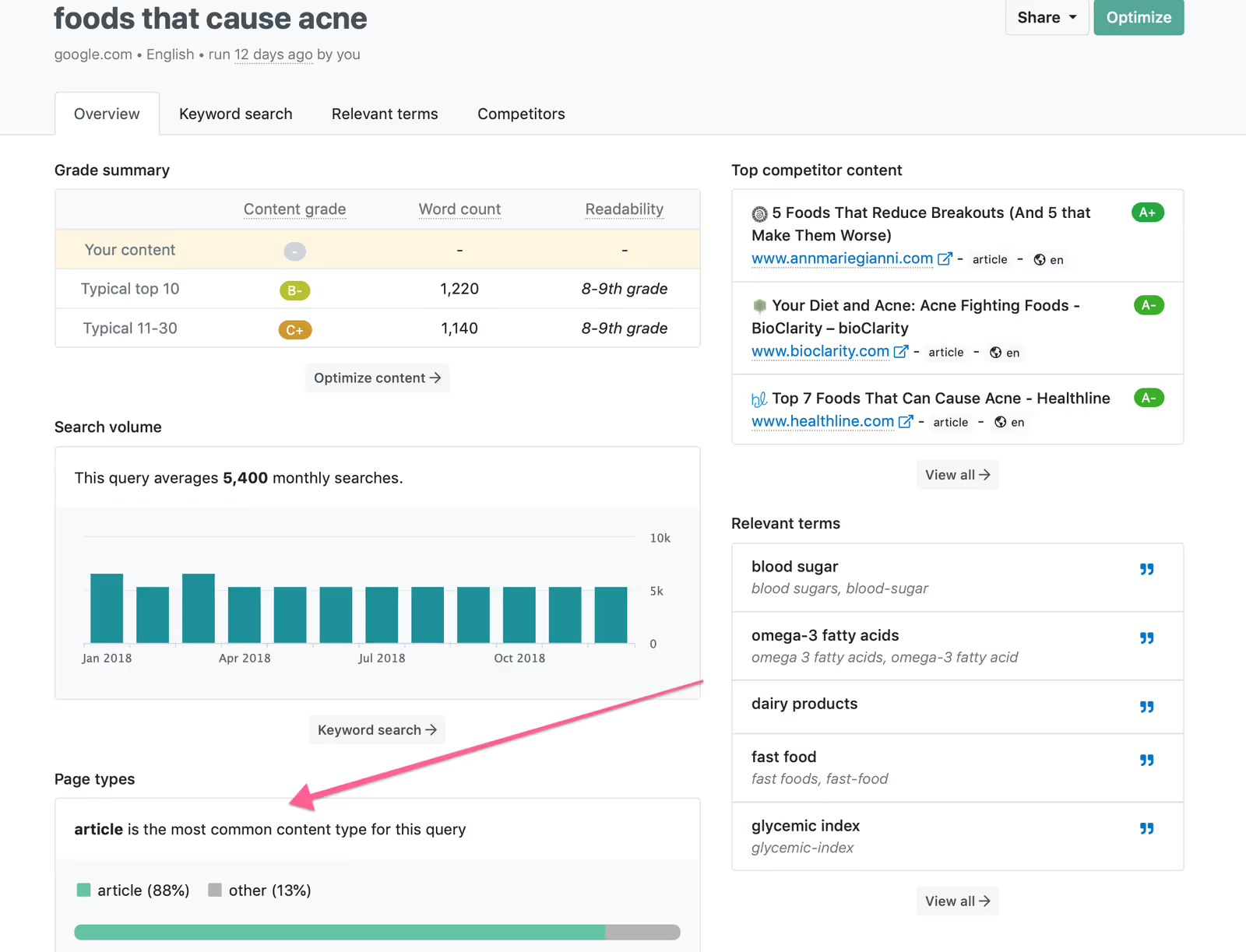
- As you can see above, article is the most common content type for this specific keyword. That means it’s worth our time writing a blog post targeting that keyword—Google ranks articles above other types of content.
- In other words, this keyword has been qualified and is worth moving into production phase. It’s worth adding a column in your keyword list that makes it easy for you to see which keywords are qualified as articles, and which are not:
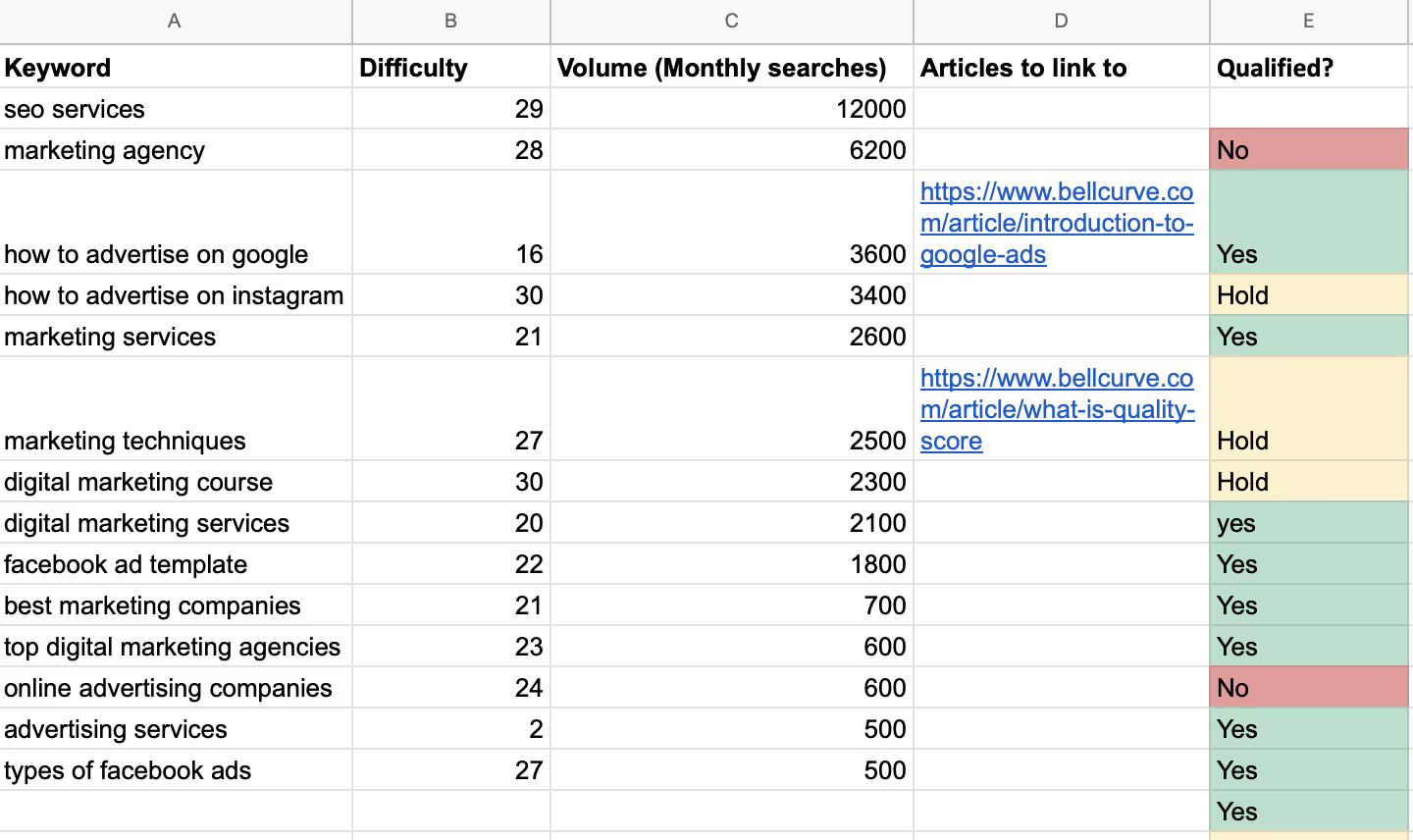
For your reference, here are some of the most common content types:
- article
- product (like product page/ shop page)
- quiz
- news (recency + media authority)
- video
- discussion (like reddit and Quora — this occurs for search queries with no real concrete answer. Google solves this by ranking forums).
- job posting
- profile (like LinkedIn)
- faq
- review
If the ideal content type for your keyword is not an article, consider whether it’s worth your effort to target that keyword with its preferred content type. For example, is it worth creating a product page for a keyword, or a video?
If it is, schedule it in with your team. If it’s not, remove the keyword from your list or mark it as No under your qualified column.
If you do want to target that keyword, but don’t have the time/resources to do it now, mark it as hold under the qualified column. This is often the case for videos, which can be resource-intensive.
Writing articles inside Clearscope
You can write your articles anywhere, including in Dropbox Paper, Google Docs, etc. But it’s worth writing your article directly in Clearscope—or at least pasting your article inside Clearscope before publishing it.
That’s because Clearscope grades your article based on a few different parameters:
- Word count: Clearscope assesses other articles that use that keyword and provides a suggestion on ideal word count. Longer isn’t necessarily better. It depends on the keyword.
- Readability: Again, Clearscope assesses other related content and offers an ideal readability level. Harder—or easier—is not a given. Use the tool.
- Use of related keywords/terms: There are a number of terms that make sense to be included in the article, although the writer should not force this.
To access the dashboard where you can write (or paste) your article, look for the optimize button.
If you’re already inside the keyword report dashboard, it’ll be in the upper-righthand corner:
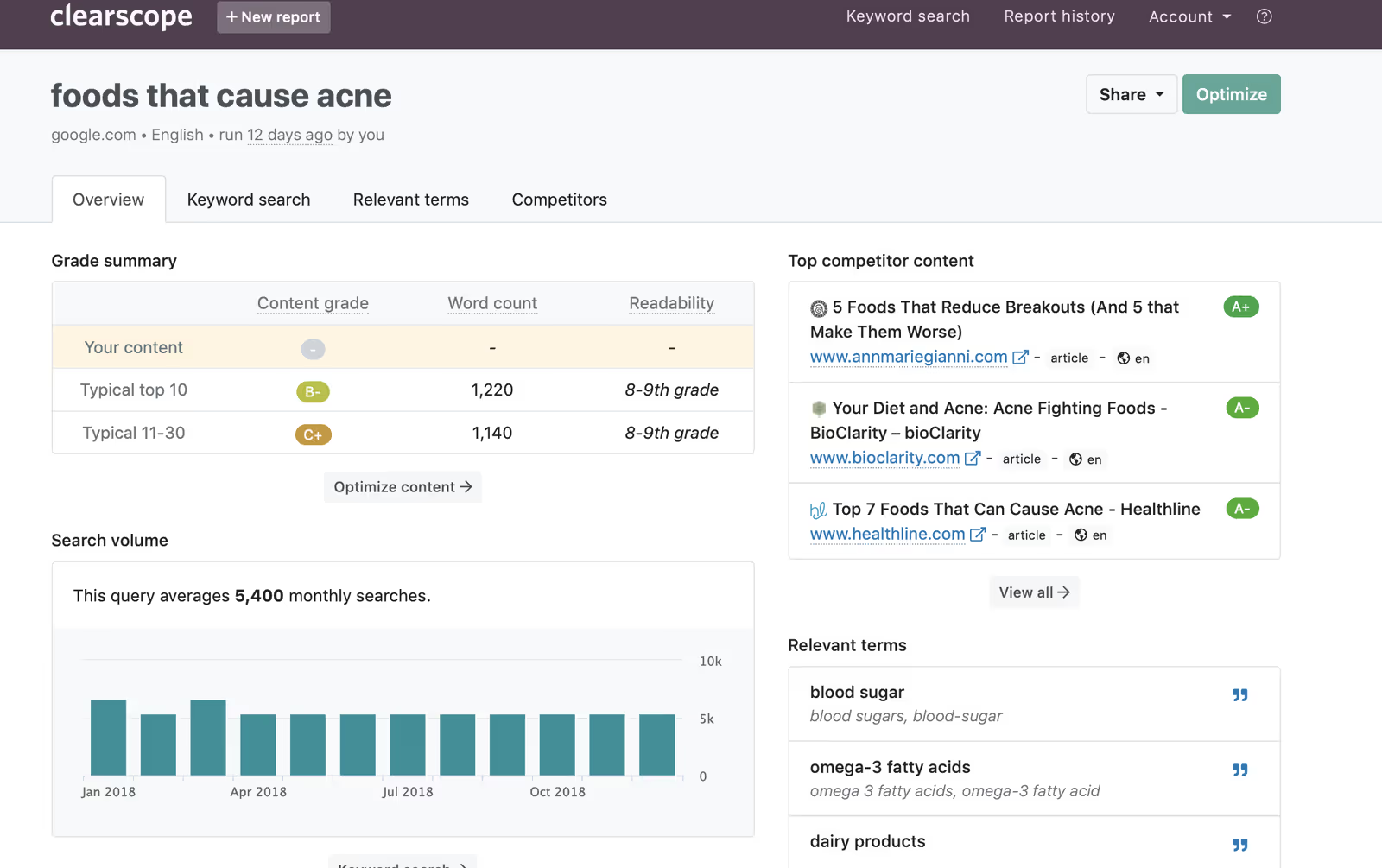
- If you’re on the main dashboard screen of your account, you’ll see optimize right next to each keyword:
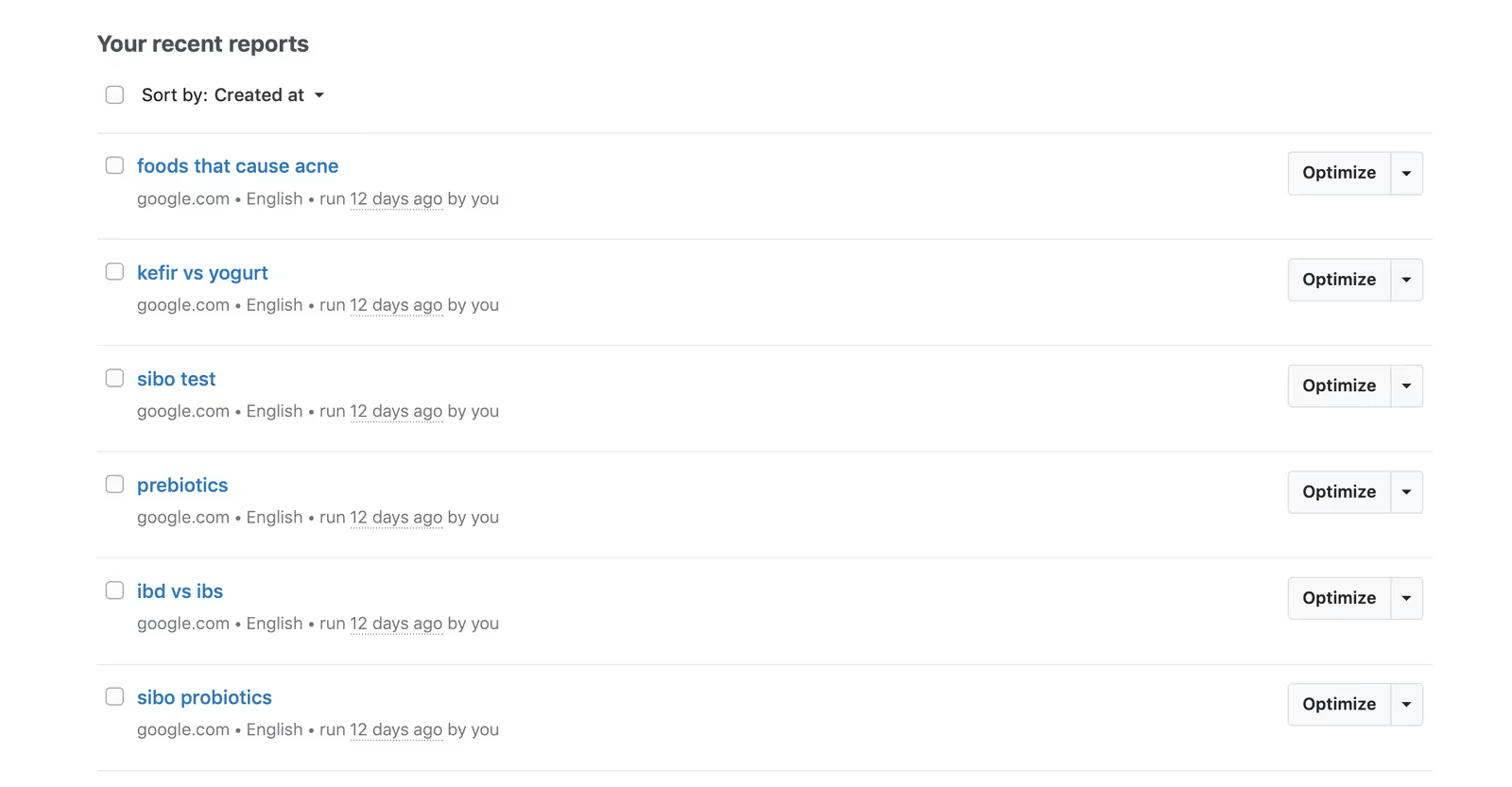
- When you click on optimize you’ll be taken to a screen that looks like this:
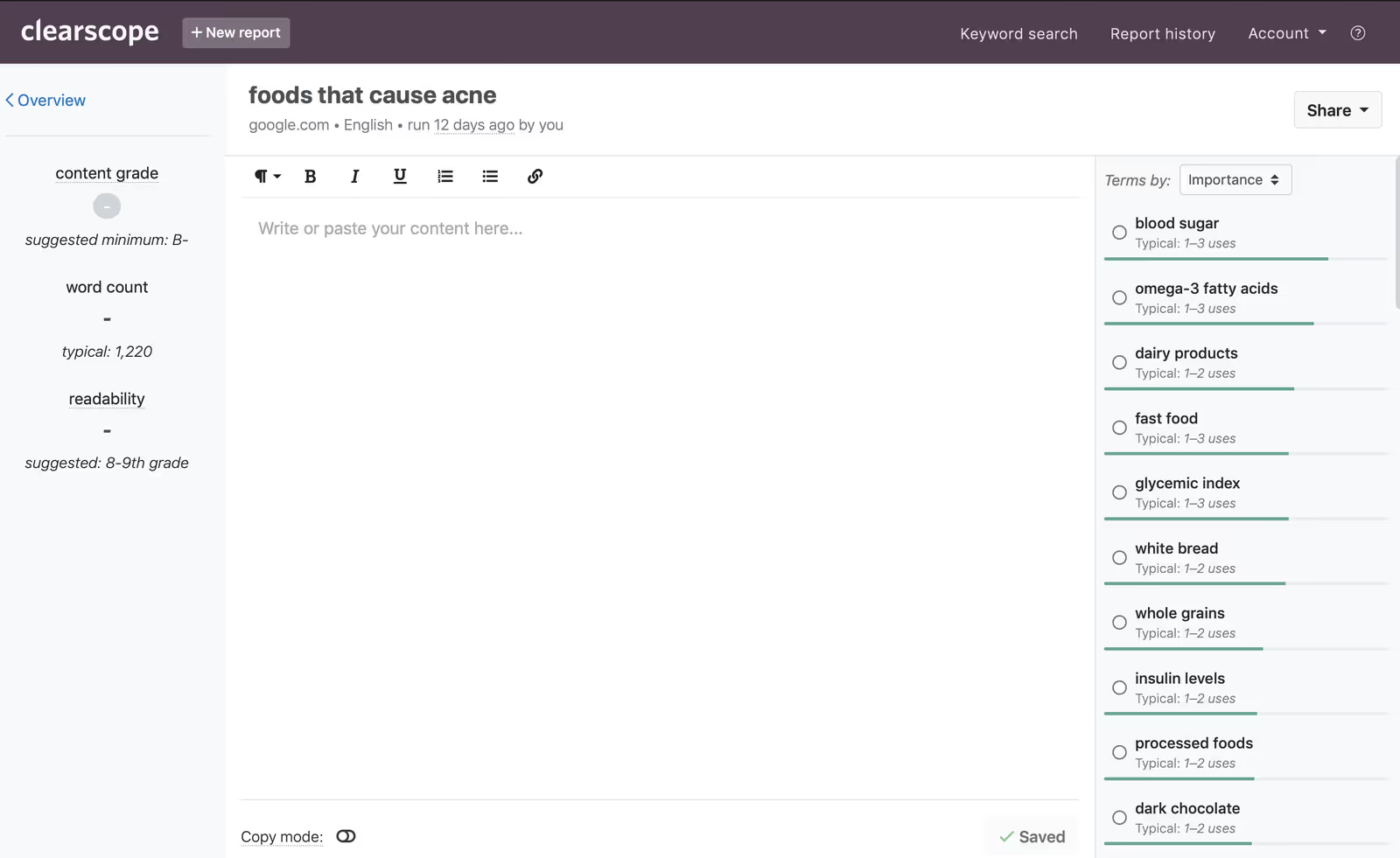
- Note: If you hire contractors to write for you, you can give them public access to this keyword report—without giving them access to your Clearscope account.
- Click on the share button on the top righthand side of the screen. Copy the link and share with your writers.
- Be sure to tell them they need to click on the optimize button to get to the screen shown above.
As a refresher, Clearscope grades your content based on three parameters:
- Word count
- Readability
- Use of related keywords/terms
All of these features are shown on the sides of the screen of your article:
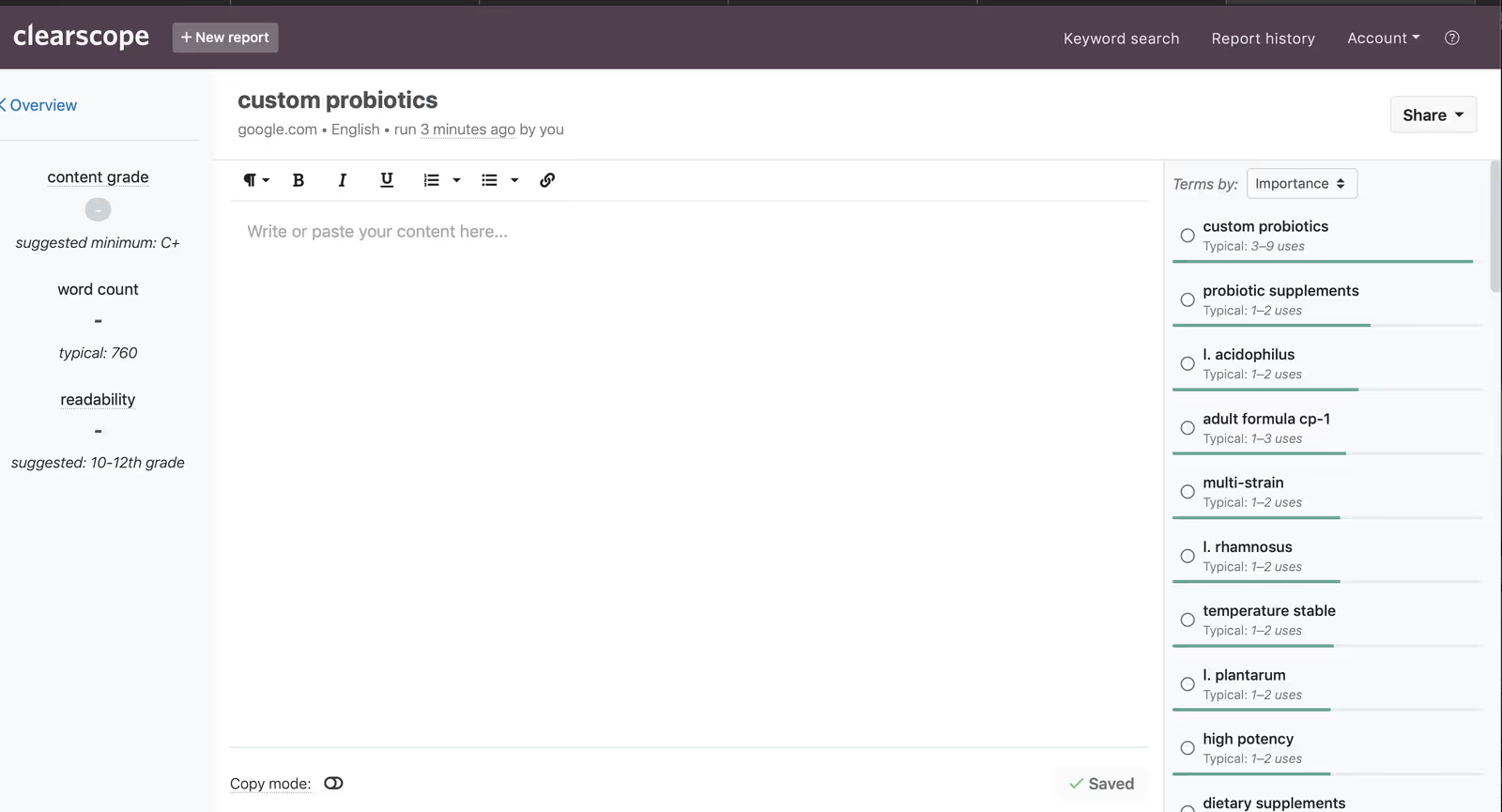
- In the image above (on the lefthand side), Clearscope suggests the article for this keyword should contain roughly 760 words (does not have to be exact), and written for a 10-12th-grade readability level.
- The righthand side contains a list of relevant keywords your article should contain—and the average frequency in which they appear in other top-ranking articles. Note that the image above cuts off the list.
- The best way to tackle this list is to determine how best to group these words into common sections. For example, in our image above, I. acidophilus, I. rhamnosus, and I. plantarum are all probiotic strains. It makes sense to discuss these under a subheader titled: Probiotic Strains.
- If you click on one of those words you’ll see the importance ranking (6/10 below). The higher the number, the more important it is for your article.
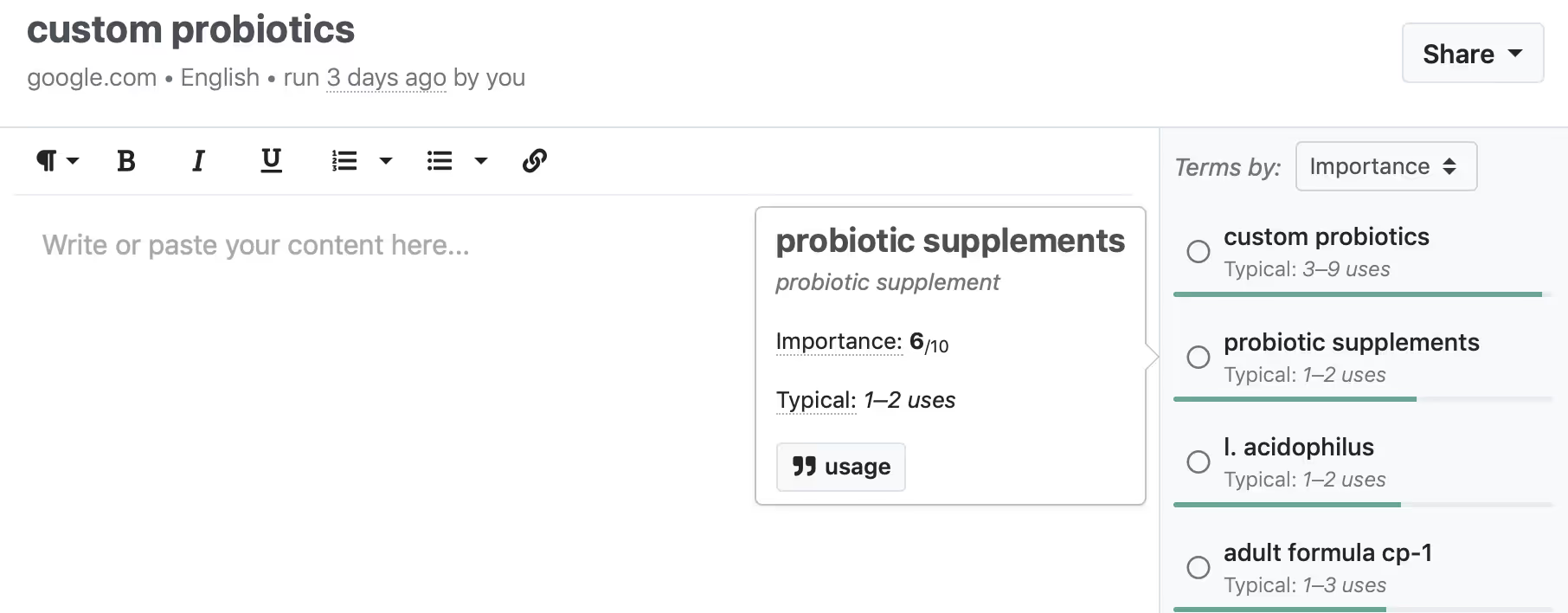
- If you click on that usage button above, you’ll see how the term is used in high ranking articles:
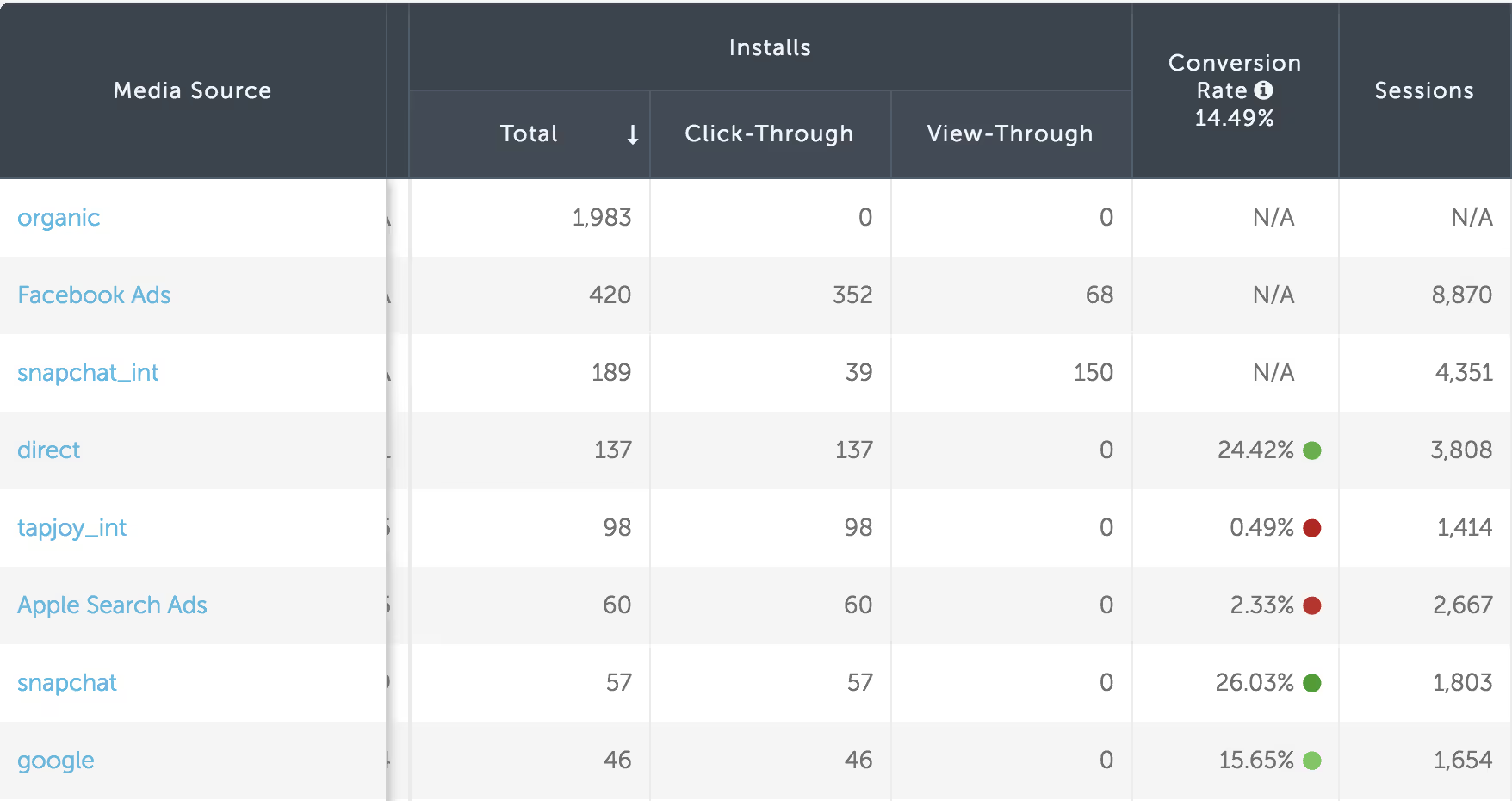
- You can also click on each link above to go to the articles.
- All this information can prove valuable in helping you or your writers flesh out the content for your articles. But remember, your goal isn’t to simply mimic existing content. Use the information from Clearscope to lay the foundation. Then determine how you will differentiate your content from others.
- Below is an example of a completed article, with a grade of A+.
- We recommend you strive for at least an A with every article:
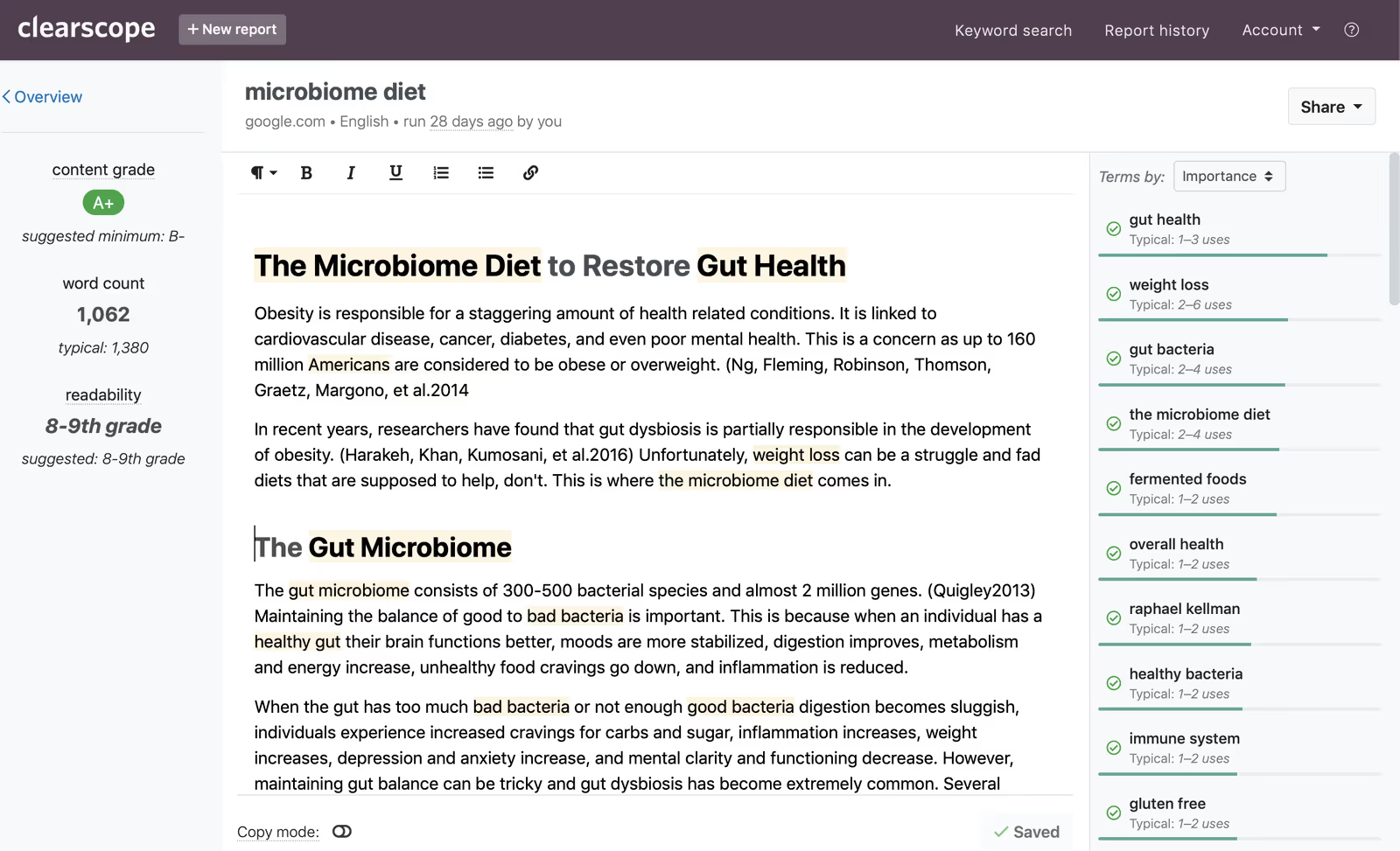
- Clearscope highlights each keyword when they appear inside your copy.
- As you can see, this copy got an A+ despite being 300 words shorter than the typical article length.
Tip: Once your article scores its A, edit it outside of Clearscope. Apps like Grammarly ensure your copy is clear and error-free. Then you’re ready to schedule it to go live on your site.


