
Conversation

🥳 Feedback Received!
Thanks for taking a moment to share your thoughts — it genuinely helps us make each chapter sharper.
What happens next:
- Your feedback goes straight to our product team.
- We’ll use it to refine lessons, clarify examples, and make the program even more useful.
Appreciate you helping make this program better for everyone.
Ready for your next challenge? 👇
Project: Guest Post/HARO Pitch Tracker
Guest posting and HARO are two effective link-building strategies—but because both involve a lot of outreach to other parties, they can be difficult to manage and track. Given these challenges, this project is designed to help organize your pitching process for guest posts and/or HARO emails.
To get started, open and save a copy of our Guest Post/HARO Pitch Tracker. We recommend bookmarking this template for quick reference, as you should regularly update it to track your link-building efforts.
Guest Posts
Not all websites accept guest posts from outside contributors. However, those that do often have a page of writing guidelines describing the guest posting process.
To find them, Google the topic or industry you’re interested in writing about, plus keywords about guest posting and writing. For example, your search strings might look like:
- Personal finance “write for us”
- Personal finance “submit guest post”
- Ecommerce “become a contributor”
- Ecommerce “writing guidelines”
- Email marketing “guest posting guidelines”
Use quotation marks to ensure that their enclosed words appear as an exact match; the phrases used in the examples above are commonly used in the context of guest posting.
Here’s what you might see in search results:
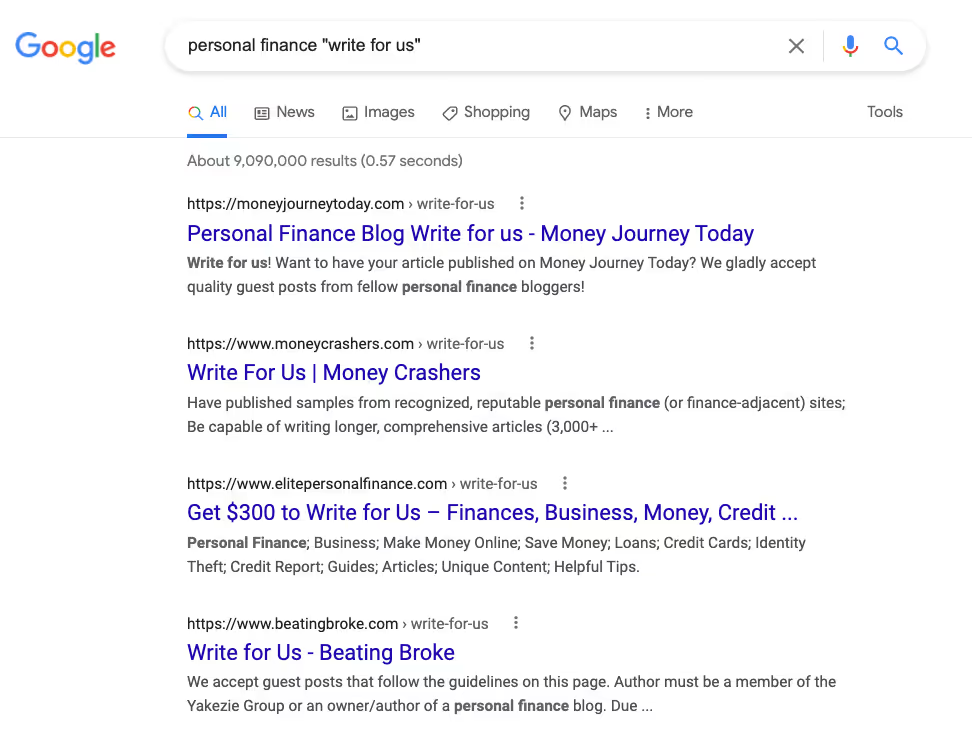
Some sites may not be relevant; others may have very stringent guidelines and require more time and effort. Take a close look at each of the results that appear and record relevant guest posting opportunities in the Guest Posts tab.
Here’s a quick description of the fields in the Guest Posts tab.
- Website Name: The name of the guest posting website.
- URL: The URL of the guest posting website’s homepage.
- DR: We use DR, short for domain rating, from Ahrefs to measure a website’s authority. However, you can replace this with any other authority metric of your choosing depending on which SEO tool you use, e.g., AS from Semrush or DA from Moz.
- Contact Email: Insert the email address or other contact information for who/where you should submit a guest post pitch.
- Writing Guidelines: If the site has a page detailing its guest posting guidelines, insert its URL here.
- Date of Last Action: Record your last date of contact with the website in this field. You should update this date in accordance with the Status field.
- Status: Use this field to track which stage your guest post is in, from pitching to submission to publication. This is useful when you have multiple guest post pitches at different points in the editorial process. Choose from one of our dropdown options: Pitched; Follow-up #1; Follow-up #2: Pitch approved; Submitted; Changed needed; Published; Rejected; No response.
- Date Published: Record the date that guest posts are published here.
- Published URL: Insert the URL of published guest posts here.
- Notes: Add any miscellaneous notes about a specific publication or your guest post here. For example, if your post has been rejected, make a note of any feedback given by the editor.
Update this tracker regularly to determine the appropriate next steps for each pitch (e.g., when you should send a follow-up email). Some websites may respond that they’re temporarily closed to guest posts—also worth noting in your tracker so that you can reach out again at a later time.
HARO Pitches
First set up a Google alert for your name as well as your company’s. Doing this will help you track successful HARO pitches, as not all reporters reach out to respondents about using their quote.
Then sign up as a source on Help a Reporter Out (HARO). After you’ve created an account, you can set preferences for the kinds of journalist queries you’d like to receive. Choose the topics related to your product and industry.
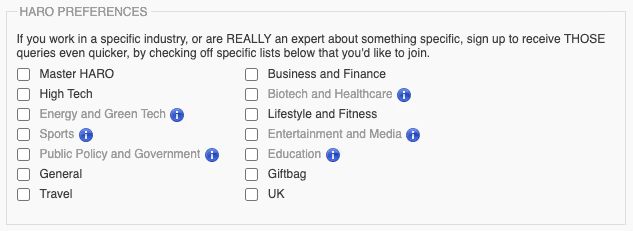
You’ll soon begin receiving regular HARO emails with journalist queries. These can be quite long, so skim the index at the top of each email rather than reading through each individual query.
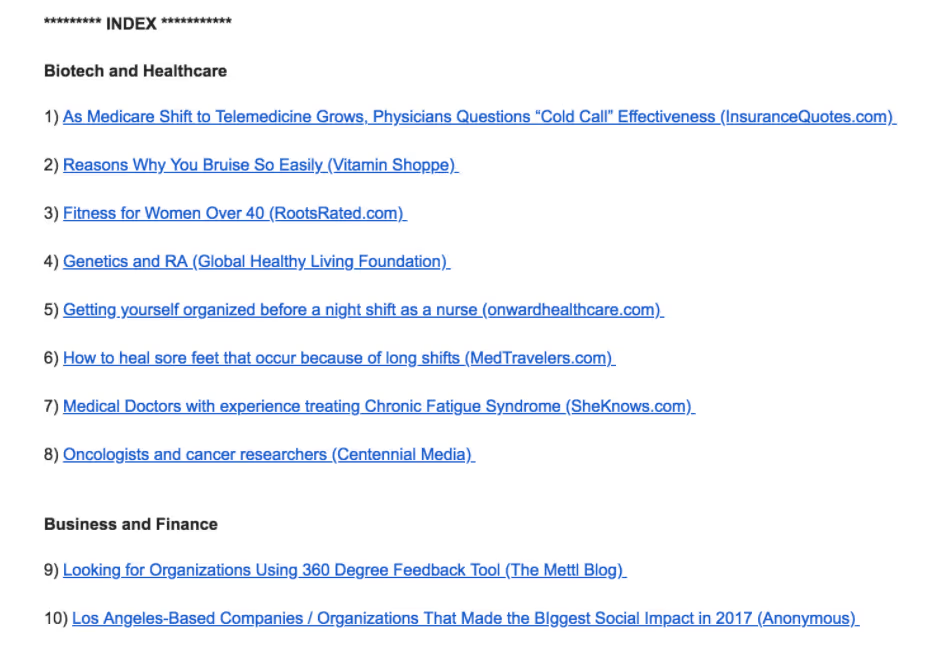
If any topic sounds relevant to your industry—and you can contribute meaningfully to it—prepare a response for the reporter. Then send it to the helpareporter.net email address listed with the query. Be sure to submit it by the query’s deadline.
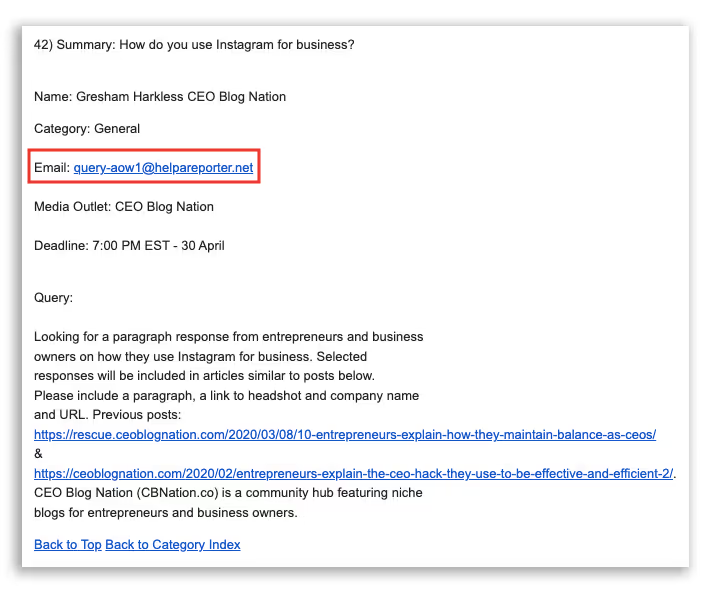
Once you’ve sent out a pitch, enter its information into the HARO Pitches tab of our tracking template. Here’s a quick description of the fields in the tab.
- Outlet: The name of the site or publication listed in the query. If it’s anonymous, insert “Anonymous.”
- Subject: Record the subject line of your pitch email here. This makes it easier to relocate the email in your inbox in case you want to reuse any of your pitch copy.
- Reporter: Record the name of the reporter who submitted the HARO query here. Over time, you may notice the same journalists asking for quotes about your niche—try building a rapport by writing more personalized emails.
- Date Sent: The date you send your HARO response.
- Date Published: If your HARO response is successfully published, record the date that it goes live here.
- Published URL: Insert the published URL here.
Whenever one of your pitches is successful, log it in your tracker. Over time, review this tab to get an idea of your HARO pitches’ success rate.
If you find that your HARO emails aren’t generating good results, it may be worth revisiting your pitching strategy. That could be writing more concise emails, mentioning your credentials at the end of your email pitch instead of the beginning, or something else—experiment to make your email pitches more compelling.


