
Conversation

🥳 Feedback Received!
Thanks for taking a moment to share your thoughts — it genuinely helps us make each chapter sharper.
What happens next:
- Your feedback goes straight to our product team.
- We’ll use it to refine lessons, clarify examples, and make the program even more useful.
Appreciate you helping make this program better for everyone.
Ready for your next challenge? 👇
Project: Editorial SEO Research
Keyword data tells you what keywords to create content about, but you need to do additional editorial research to find out how you should format your content. This research involves looking at the current top-ranking content for your target keywords.
For this project, we’ll focus on developing content ideas based on your keyword data. You’ll end up with a list of ideas that will look like this:
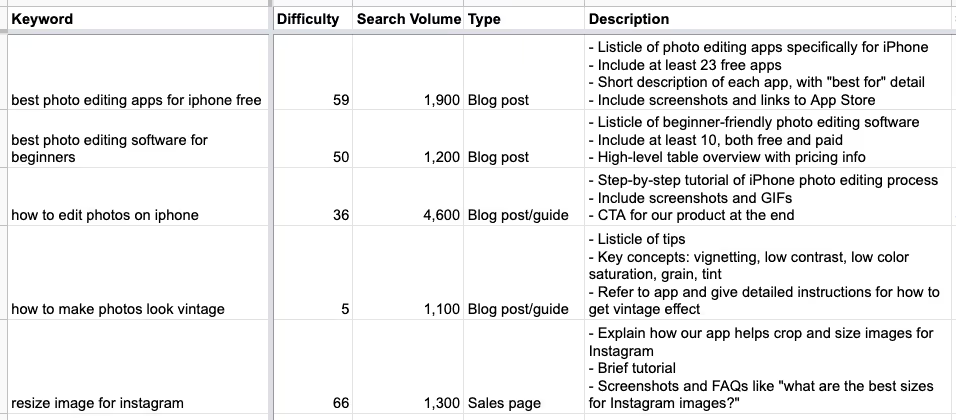
To get started, make a copy of our editorial content research worksheet.
Phase 1: Setup
In our earlier keyword research project, you gathered and sorted keyword data about topics related to your product. We’ll use this data as the basis for our editorial SEO research. For this project, you’ll be zeroing in on these primary keywords to see what content currently ranks for each.
- Filter your keyword research spreadsheet’s Phase 2-4 tab by the Type column so that only primary keywords show.
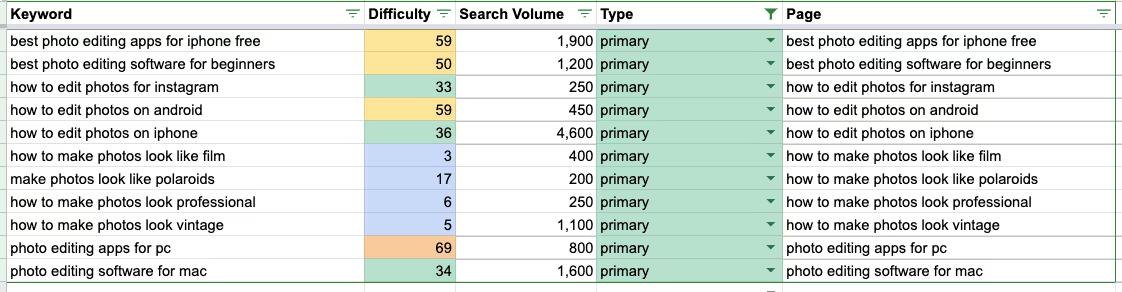
- Then copy the Page column (column E) into the Page column (column A) of your new content research spreadsheet.
- We use the Page field rather than the Keyword field because your primary keyword isn’t necessarily always the name of your page.
- Also copy the Difficulty and Search Volume columns from your keyword data and paste them into their respective columns in the new content research spreadsheet. Your sheet should look like this:
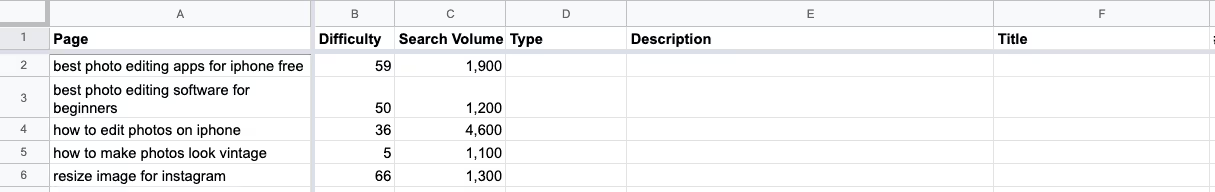
Phase 2: SERP research
For each Page topic, Google it and look at the results that appear. You don’t need to click on each result; rather, skim through them and click on the top 2-3.
Consider:
- Are there any trends or patterns in the top-ranking content? For example, are most of the top results blog posts or review pages?
- How are the top pieces of content formatted? Listicles, slideshows, tutorials, articles, etc.
- How are the meta titles and descriptions worded? What is emphasized?
- If there is a featured snippet in the results, what info is highlighted?
- What other questions are included in the “People also ask” section?
Here’s an example from Googling “app for stress relief”:
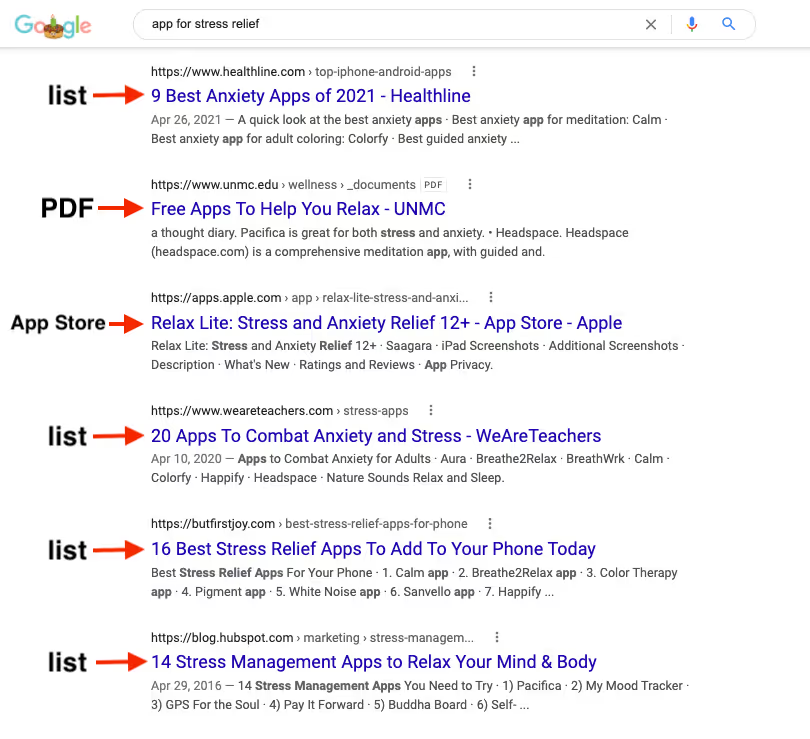
The results are Google’s current idea of what users are looking for. In this case, the majority of results are listicles, with an average of 15 or so apps listed. And although the original keyword phrase doesn’t include words like “anxiety” or “relax,” Google clearly associates them with this search phrase. It would be worth looking at a few of these lists to see which apps are repeated, as it might show that Google associates certain apps more with stress relief.
Phase 3: Plan the content itself
Record your observations for each keyword in the worksheet. We’ve included the following fields:
- Type: Specify what kind of content should be created, e.g., blog posts, product pages, FAQ pages, review sites.
- Description: Record any high-level notes about how a piece of content should be written or formatted.
- Title: List any title ideas for your content based on what other sites are doing. How can you frame the topic in a more exciting and appealing way? What else can you offer?
- #1-3: For easy reference, copy and paste the URLs of top-performing content here. You can refer back to these pages quickly instead of having to Google the keyword again later on.
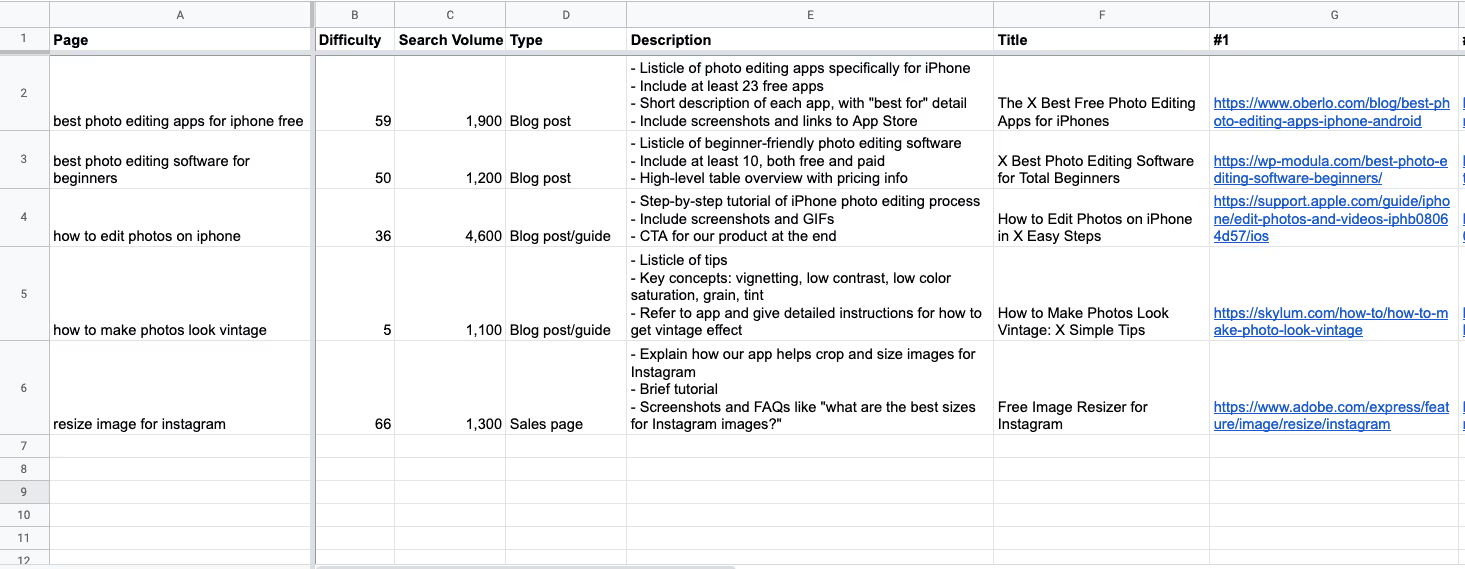
Remember that your goal is to create content that outperforms what’s currently at the top of SERPs—you’re not just trying to imitate what others are doing. Instead, think of ways to outdo other websites and deliver on what users are searching for.
For example, consider the keyword phrase "Facebook ad template." Many results are pictures of ads, some of which are pulled from Facebook’s documentation. To go a step further, we could create a blog post with more detailed resources: a Sketch and Photoshop file that users can download and personalize with their own copy.
There’s no guarantee that this content would reach #1 in search results, but it’s worth testing because it satisfies the searcher’s intent and few other sites offer such content.
Phase 4: Content creation
Once you’ve finished planning your content, the next step is actually creating it.
A few options here:
- Write the content yourself. This is free but time-consuming. If you don’t excel in writing, your content may not be very good. Choose this option if you have a small or no budget for content.
- Hire an employee or freelancer. Expect to pay anywhere between $0.25 to $1 per word for decent content from skilled copywriters. This may be initially time-consuming because of recruiting, vetting, hiring, and training. But once a writer is onboarded, this option can be an efficient, long-term investment.
- Hire an agency. Depending on the amount of content you want, this may cost between $3,000 and $10,000 per month. This option can save you the most time, as some agencies may even do keyword research. However, it’s expensive and results may vary. Consider hiring an agency if you have the budget for it and no time to hire a writer.
Check out our Building a Content Marketing Team lesson for more information about outsourcing content.
If you decide to write your own content, we recommend using Dropbox Paper for your rough draft. Follow our guidelines for writing content.
After, you’ll need to set up your blog, where your content will be published. We have specific instructions for WordPress here.


