
Conversation

🥳 Feedback Received!
Thanks for taking a moment to share your thoughts — it genuinely helps us make each chapter sharper.
What happens next:
- Your feedback goes straight to our product team.
- We’ll use it to refine lessons, clarify examples, and make the program even more useful.
Appreciate you helping make this program better for everyone.
Ready for your next challenge? 👇
On-Page SEO
On-page SEO refers to the optimization techniques used in your site’s content and HTML source code. This category of techniques is necessary whenever you create a new piece of content for your site, whether it’s a sales page or a blog post.
Here are some of the highest-leverage areas to focus on:
- Keywords
- Links
- Jump links
- Images
- Author bios and about pages
Keywords
Keywords are one of the most misunderstood aspects of SEO.
A few years ago, many websites repeated their target keywords throughout their pages for higher SERP rankings. This strategy, called keyword stuffing, no longer works because Google’s algorithms have evolved to use natural language processing; they don’t just match search queries with content based on keywords.
That said, research shows content tends to do better in search results when its target keyword is included in some important locations. These include:
- Your page URL
- Title tag
- Meta description
- Subheadings
- Body content
For info about keyword research for content creation, check out our Editorial/SEO lesson.
URL
A URL that accurately describes what content on your page is about helps both humans and search engines. Here’s the ideal format:
www.example.com/category-keyword/subcategory-keyword/primary-keyword
Keep it simple and concise, and separate keywords with hyphens. Below are a few examples.
Well-optimized URLs
- https://www.minted.com/wedding-ideas/envelopes-101
- https://www.toms.com/us/men/shoes/boots
- https://www.zapier.com/blog/content-marketing-on-medium/
Poorly optimized URLs
- https://www.yeti.com/en_US/bags/backpacks/panga/28l/26010000003.html
- https://www.wayfair.com/home-improvement/sb0/indoor-fireplaces-c1875506.html
- https://www.ownerreservations.com/blog/star-rating-on-google-new-charges-grid-other-rooms-eg-kitchen-disable-rates-on-websites-property-sharing-between-accounts
Title tag
A title tag is the HTML snippet that specifies a web page’s title on SERPs.
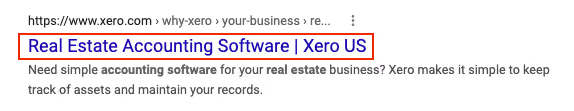
Including your target keyword in the title tag helps both search engines and humans understand what your page is about. But all of your competitors will do the same, so you need to find ways to make your title more interesting and get users to click. Consider adding some emotion—but don’t go overboard and write clickbait.
Some examples:
- How to Learn SEO (and Stay Sane)
- 18 Tips & Tricks to Master the Art of HR Management
- 8 Best Speed Reading Courses to 4x Your WPM
Ideally, title tags should be under 60 characters so they aren’t cut off. Use Moz’s Title Tag Preview tool to see how yours will appear.
Meta description
The meta description is the longer snippet of info that appears underneath the title tag in SERPs. You can set it yourself, but Google often generates its own description to show more relevance to a user’s query.

Like your title tag, focus on writing compelling copy that attracts users’ attention. Think of the description as an organic ad to encourage clicks. Don’t repeat the same description across multiple pages.
Subheadings
Subheadings are the section headers that break up your content, formatted like so:
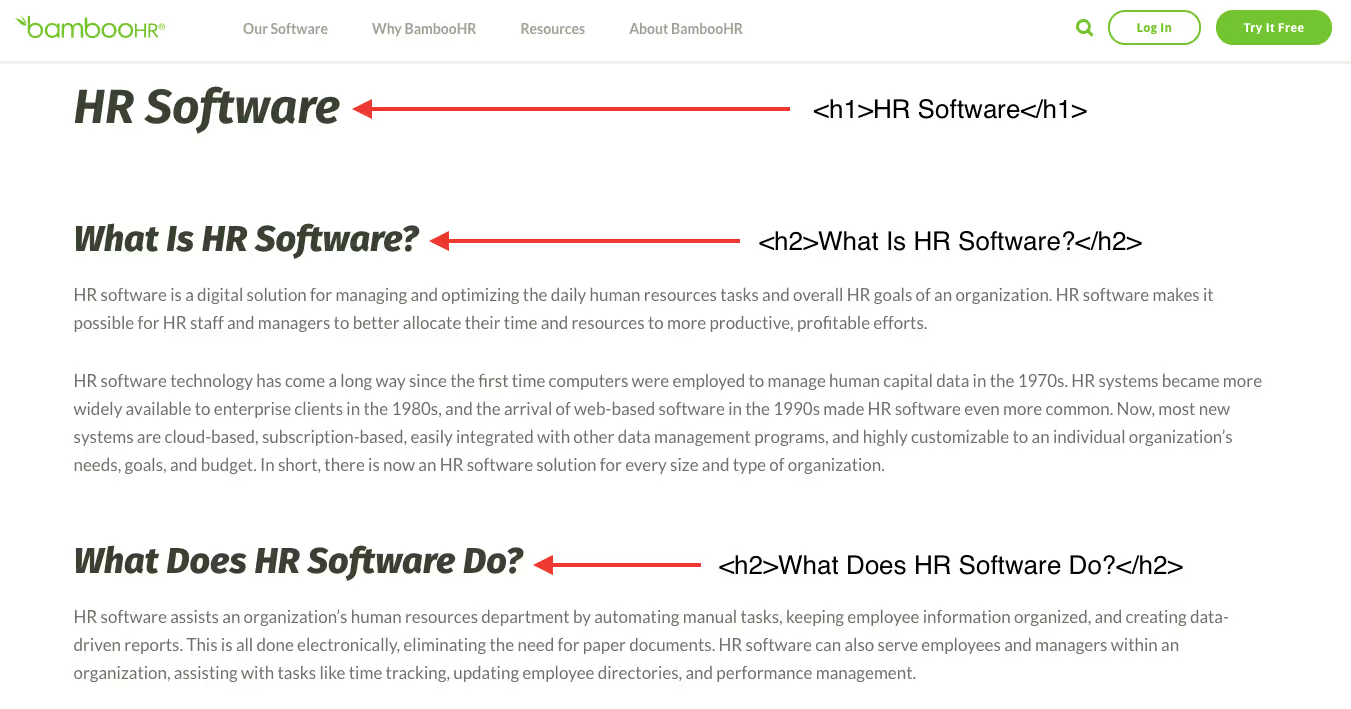
They’re arranged in a hierarchy, with a single h1 as the title of your content, then h2s at the top, followed by h3s, h4s, and so on. (Not to be confused with the title tag, the h1 tag doesn’t appear in SERPs.)
Don’t stuff your keywords into every subheading. Instead, think of your content and target keywords from a reader’s perspective and in terms of your content’s usability. Where does it make sense to naturally include your target keywords? What related keywords help support what your content is about?
For example, HubSpot’s high-ranking post about customer experience uses this structure:
- How to Improve Customer Experience (h1)
- What impacts the customer experience? (h2)
- How to Improve Customer Experience in 8 Steps (h2)
- Illustrate the customer journey (h3)
- Equip and uplift your employees (h3)
- Audit the customer experience from multiple internal perspectives. (h3)
- Marketing (h4)
- Sales (h4)
- Customer Service (h4)
- 4. Dedicate a clear focus on this initiative.
- And so on...
Body content
As with the other page elements mentioned above, you should include your keywords naturally in your body content.
There’s no such thing as an ideal keyword density. Instead, focus on creating thorough and genuinely helpful content about your target keyword—what users are reasonably looking for in their query.
Links
Links are a central part of SEO. From an on-page perspective, you should include both internal and external links within your content.
- Internal links: These links direct users to another page on your site.
- External links: Also known as outbound links, these links direct users off of your site.
Internal links help define your site’s hierarchy and architecture by telling Google which web pages are most important on your site. For example, a link to your homepage in your navigation menu and footer on every page shows that it’s more important than your blog posts.
From a usability perspective, internal links also help keep users on your site for longer. Ideally, visitors would explore and browse through your content rather than navigate elsewhere.
To get internal link suggestions, use Ahrefs Site Audit’s Link opportunities feature. It shows relevant anchor text on your site that could be linked to another page—encouraging users to continue browsing your site.

Your website shouldn’t only have internal links, though. Link externally to helpful references and trustworthy resources related to your content. These enhance your site’s authority and also help Google understand what your content is about.
Anchor text
Link optimization depends not just on where links take users, but also the actual text used, known as anchor text.

A few tips for optimizing your anchor text:
- Choose text that accurately describes the page you’re linking to. Avoid generic text like “click here” as well as misleading text that doesn’t match the page you link to.
- Don’t insert too many keywords or repeatedly link to a single page with the same set of keywords. This “keyword-rich” anchor text looks suspicious or spammy to Google.
- Keep your anchor text concise. A few words is fine; a whole sentence is unnecessary.
Nofollow links and other attributes
For links with special circumstances, you can add relationship attributes in their HTML tags. These attributes tell Google which links are deserving of something called link equity.
Link equity describes the value that links pass from one page to another, like a currency that Google uses to understand which sites are good quality. Google awards the most link equity to web pages that naturally earn links without asking or paying for them—we’ll dive into this in more detail in our lesson about off-page SEO.
You usually add attributes to external links that you’ve included in your content because of special circumstances:
- Sponsored: Links that you were paid to include.
- Example: <a href=”https://www.example.com/product” rel=”sponsored”>company name</a>
- UGC: UGC, short for “user-generated content,” describes content created by users rather than the site owner, like blog post comments. Depending on your CMS, you may not need to add this tag to links of this nature. For example, WordPress automatically adds the “ugc” attribute to comments with links.
- Example: <a href=”https://www.example.com/product” rel=”ugc”>user comment</a>
- Nofollow: Links that you’d rather Google not associate your site with or crawl the linked page from. Marking a link as nofollow means that less link equity will flow through it.
- Example: <a href=”https://www.example.com/product” rel=”nofollow”>suspicious company</a>
You can use multiple attributes for a single link.
Important note: Link attributes also apply to external links that point to your site, known as inbound links. While a nofollow link to your site tells Google not to pass link equity, it’s not bad for your site. Many case studies show that nofollow inbound links can positively impact a website’s SEO. For some top-ranking content, as much as 20% to 40% of their backlink profiles are nofollow links.
To find out whether a link on any website has any relationship attributes, highlight its anchor text, right click, and select Inspect to look at its source code.
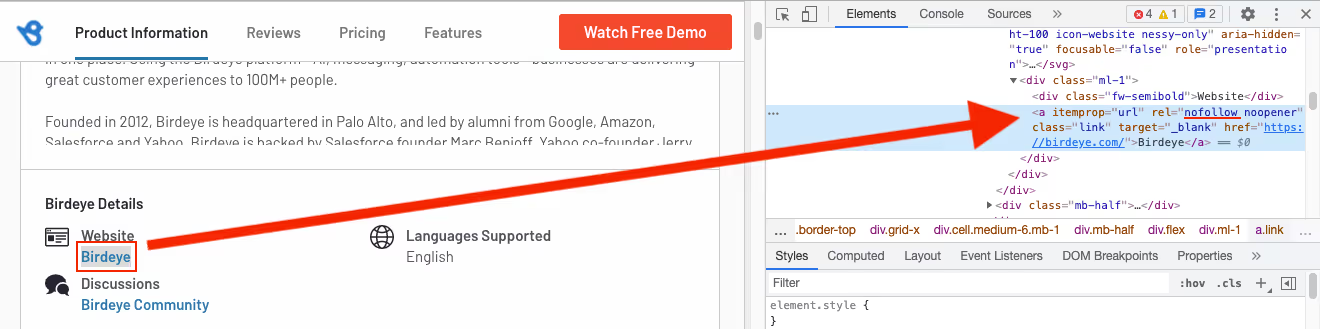
Jump links
Whenever possible, include jump links in your content. These are internal links that take users to a specific part of a web page. You can create them by assigning that specific location with an ID and using a # in your link:
<a id="link-destination">where your link takes users</a>
<a href="#link-destination">jump link</a>
Jump links are often used in tables of contents and make your content more easily navigable, especially long pieces of content. Check out how Buffer formats its guides with a sticky table of contents.

From an SEO perspective, jump links help tell Google what your content is about. They may also appear in SERPs, giving additional info to users and making your content more enticing.
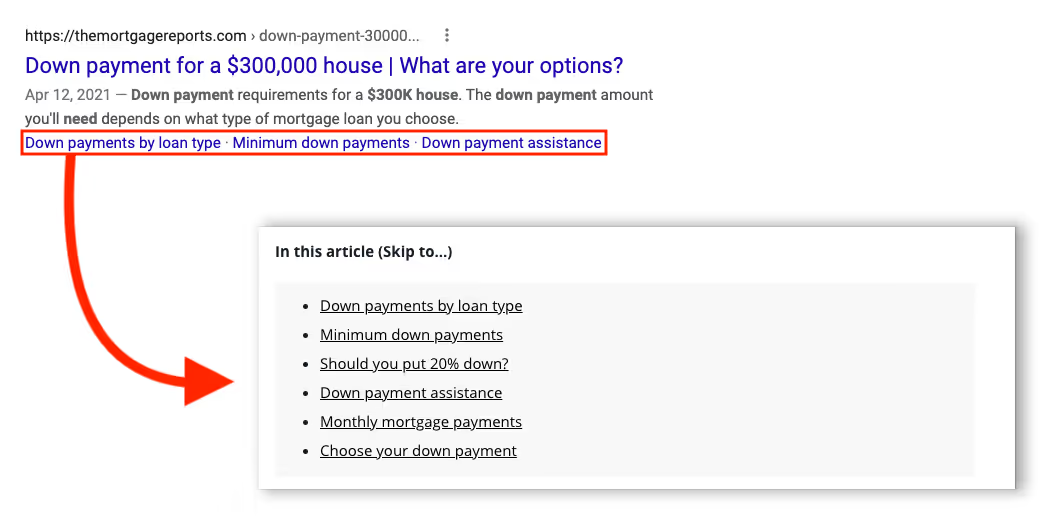
Another perk of including jump links, specifically in a table of contents: You can use a heat mapping tool like Hotjar to find out where users are clicking most often. Based on this info, you could reorganize your content to place this info more prominently, or add CTAs to those specific sections.
Images
Images (and other forms of media like video) make a website more engaging than if it were purely text, but you need to optimize these assets for a better page experience. Here’s how.
- Resize your images. Large images slow down your site. If you don’t plan on displaying full-sized images at 4000 x 3000 pixels, make them smaller.
- Compress image file size. Not to be confused with image size, image file size refers to the amount of space needed to store an image. This can affect your site speed. To maintain a fast loading speed, compress your images using Photoshop’s “Save for the web” option or TinyPNG.
- When should you use JPEGS over PNGs and vice versa? JPEGs usually offer better compression levels than other file formats, so they’re best for images with opaque backgrounds, like photographs. PNG allows for transparency and higher image quality, but generally come with a larger file size; they’re ideal for logos, graphs, and illustrations.
- Give your images descriptive file names. A descriptive file name helps search crawlers understand its subject matter better than something like “IMG_97950” or another default name. Use hyphens to separate words, like automatic-timer-feature.png.
- Write descriptive alt text. Alt text (short for “alternative text”) is the snippet of information included in an image’s HTML code. When an image fails to load, the alt tag is what appears. Screen readers also read alt text to let users with visual impairments know what’s in it. It gives context to images’ subject matter and like file names, helps search engine crawlers index images correctly.

- Choose original images over stock photos. Research shows that sites with original images tend to outrank sites that rely on stock photos. So whenever possible, opt for creating and using your own images rather than ones used by other sites.
Author bios and about pages
Google looks at a website’s E-A-T—the expertise, authoritativeness, and trustworthiness of its creator—to evaluate its quality. This is why articles from Mayo Clinic rank higher than no-name websites prescribing unverified medical advice.
Some SEOs have observed that including author bios with their degrees/certifications can lead to a ranking boost. This doesn’t mean Google ranks sites based on author reputation, though. It’s possible users viewed a site more credibly and were more likely to share it if author info was included.
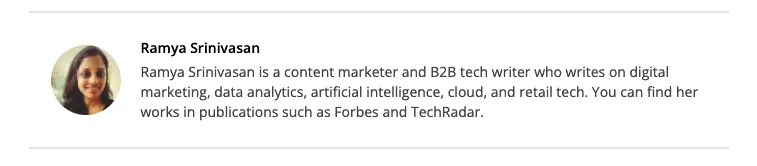
The point here: Author info provides transparency to readers and builds your brand’s credibility.
Even if you don’t have a specialized degree, having an author bio builds trust—more than an authorless piece of content would. Google’s Quality Rater Guidelines even acknowledge that not all topics require formal expertise. For example, detailed restaurant or product reviews can be high quality even if they don’t come from food critics or product experts.


