
Conversation

🥳 Feedback Received!
Thanks for taking a moment to share your thoughts — it genuinely helps us make each chapter sharper.
What happens next:
- Your feedback goes straight to our product team.
- We’ll use it to refine lessons, clarify examples, and make the program even more useful.
Appreciate you helping make this program better for everyone.
Ready for your next challenge? 👇
Meta Ad Optimization
The goal of optimization: Make your ads more efficiently reach your target audience (with efficiency defined by cost). In an ideal world, your ads should get users to convert for as low of a price as possible.
Here’s a quick high-level overview of the overall optimization process:
- Identify underperforming ad assets based on cost per result (CPR), whether that’s at the campaign, ad set, or ad level.
- Turn off the underperformers—the ad assets that are driving the most expensive conversions or not getting any. Don’t delete them. The point of turning them off for now is to conserve your ad spend for more efficient assets currently driving cheaper conversions. (Later, it’s worth turning on the underperformers again for another test.)
- Break down your ad assets by more detailed user data. Make observations on how your ad assets are performing based on this data. (We’ll walk through this process below.)
- Adjust your ad assets based on your observations. Depending on how you’ve organized your campaign, your observations could inspire new hypotheses about your product or audience. You could test these by adjusting your targeting parameters, tweaking existing creatives, or introducing brand new ad concepts.
Let’s dive into an example with optimization focused at the ad set level.
In our example, we’ve created a prospecting campaign with ad sets testing different hypotheses about our product with a broad targeting strategy. Each ad set has very specific ad creatives about a particular product feature, and they’re grouped accordingly.
At the ad set level, we’ll look at more detailed user data to see if some product features resonated more with specific users and thus got better results.
To start this analysis, we’ll first click the Breakdown button, which appears in the top right of the Ads Manager’s dashboard.
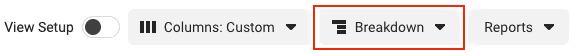
After clicking this button, Meta will show breakdown options organized by Time, Delivery, and Action (and Dynamic Creative Element, if you’re using dynamic creatives).
Example: Optimizing by gender
Let’s start by looking at gender—that is, how your ad set performance varied based on users' gender. The gender breakdown appears in the By Delivery menu.
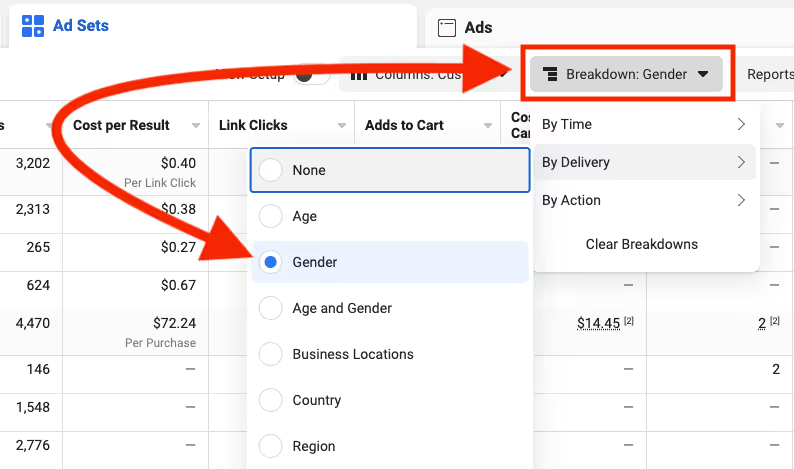
Looking at this breakdown, you might observe that some of your ad sets perform better with men than women, or vice versa.
For example, in our screenshot, Ad Set 1’s creatives achieved a significantly lower CPR among women (€1.78) compared to men (€2.45).
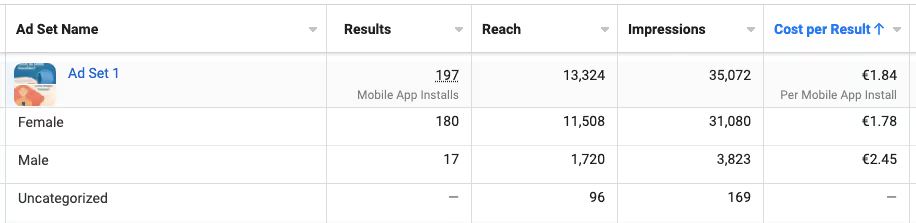
The reach and impressions between the two genders aren’t equal, probably because Meta's algorithm noticed this difference in performance and began showing Ad Set 1 to more women.
Still, based on this data, we might consider adjusting Ad Set 1’s settings to target only female audiences. We’ll make a note of this for later, and then continue our analysis by looking at other variables. Why? It's possible there are more nuances in how users are responding to our ads.
Example: Optimizing by age
Once again, click the Breakdown button to pick a new data point. Let’s try analyzing next by age to see if any ad sets did better with a particular age group.
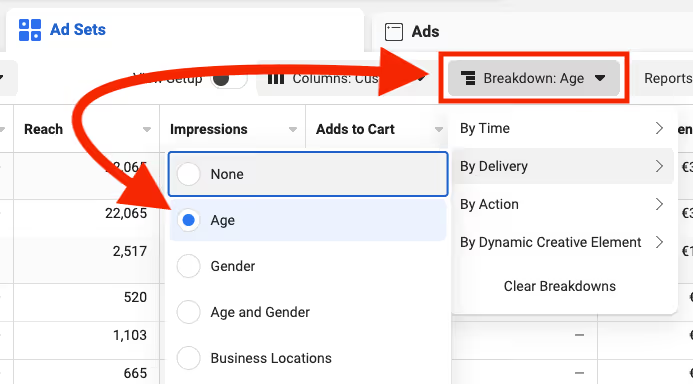
After clicking Age, the dashboard will change to show data about ad set performance according to different age ranges.
In our example, it’s clear Ad Set 1 did best among users between ages 18 and 34, with CPRs below the overall average (€1.84).
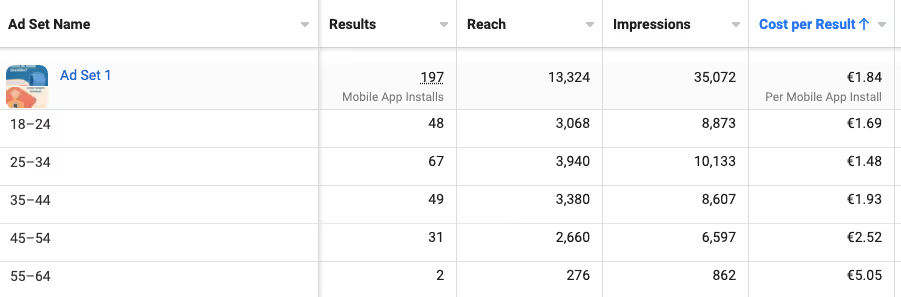
But after age 34, the CPR of users increases with each subsequent age bracket. The most expensive conversions took place in the 55-64 group, although the number of impressions in this group is too low to make a definitive conclusion.
Based on this data, however, it may be worth adjusting Ad Set 1 to target only users between ages 18 and 34 to see how results are affected.
From an ad standpoint, it might also be worth creating and testing new creatives designed for specific age groups. After all, looking at the data, the narrower 25-34 age range had the lowest CPR (€1.48). It's about 13% lower than the 18-24 age range (€1.69), which could mean there's a difference between how Gen Z and millennial audiences respond to your ads.
Further optimization
We’ve gone through our example analysis by gender and age—but this is just the start. Remember that the goal of optimization is to make your ads more efficient in reaching users by finding out who they're most effective at converting. Breaking down your ad sets’ performance by more detailed criteria helps you get an idea of which user segments your ad sets performed best with.
Here are some other data points worth looking at:
- Age and gender: See if there’s a specific demographic combination your ads do especially well or poorly with. For example, maybe younger males convert more than older males for one particular ad set.
- Impression device: Meta separates this data by operating system, like Android Smartphone, iPhone, iPad, etc. So you can use this breakdown to make optimization decisions based on operating system, but you can also more broadly look at whether users were more likely to convert on mobile, tablet, or desktop.
- Platform: See if users converted more when they saw your ad on Facebook or Instagram.
- Placement: Along the same lines as platform, find out which placements converted more users.
- Region: If you sell your product nationwide, region might help you identify if certain states, provinces, or other areas responded more to your ads. But you need a lot of data for this breakdown to be meaningful; otherwise, it’s not a fair comparison of different regions.
We’ve only looked at Ad Set 1 for this example, but you should look across all of your ad sets. They may have very different results, e.g., Ad Set 2 drove more conversions among men above age 40 while there wasn’t any big difference in age for Ad Set 3.
You may also notice some ad sets that have significantly higher CPRs or didn’t drive any conversions.
For example, a few people who saw Ad Set 3 added to their cart, but ultimately no one checked out. Meanwhile, Ad Set 2 got more people to add to their cart; of these, 2 made a purchase.
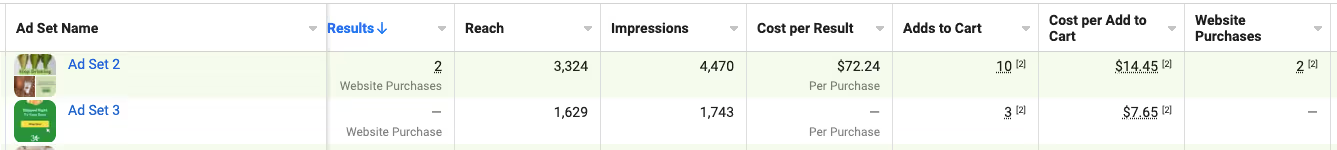
Rather than trying to optimize the targeting settings of your poorly performing ad sets, turn them off. (Remember, don’t delete them.)
It’s possible the ad creatives in these underperformers just didn’t land well with users—but you also can’t make this conclusion based on a single session of testing. Turn on these low-performing ad sets at another time to test them again.
Remember that you're not trying to find out which of your ad assets are objectively the best; rather, you're trying to find out what Meta's algorithm likes right now.
We know companies that rebooted old campaigns that didn't work well in their first run—but a year later, ended up working. And we've also seen the opposite happen. Along the same lines, we've seen that duplicating and relaunching entire campaigns at a later time can also make a difference, especially those targeting broad audiences.
The bottom line: Running successful ads on Facebook and Instagram requires constant experimentation. Apart from creating a variety of ad concepts to test, you should also look at performance data at the ad, ad set, and campaign levels. Look for trends in your data, and then optimize accordingly.


