
Conversation

🥳 Feedback Received!
Thanks for taking a moment to share your thoughts — it genuinely helps us make each chapter sharper.
What happens next:
- Your feedback goes straight to our product team.
- We’ll use it to refine lessons, clarify examples, and make the program even more useful.
Appreciate you helping make this program better for everyone.
Ready for your next challenge? 👇
Project: Generate Audiences and Ad Sets
In this project, you'll draft a document with all of your possible Meta audiences. Then you'll actually save them into real ad sets in our next project.
A reminder about targeting strategies:
- Broad interest targeting is best for companies selling products with broad appeal and/or have a large ads budget of at least $5,000/month.
- Narrow(er) interest targeting is best for companies selling niche products, want to validate their hypotheses on product-market fit, and/or have a small ads budget (less than $5,000/month).
Note: In general, Meta's AI will do a better job of targeting than you can, so it's best not to go too narrow or else you're not giving the AI the full ability to find the right people.
Because this project focuses on exploring Meta's targeting options, it's especially helpful for companies pursuing narrow interest targeting strategies.
Ad sets
Meta ads are organized into ad sets. Ad sets are different groups, or “sets” of ads that show to every audience you want to test.
Here's what they look like in the Meta Ads Manager:
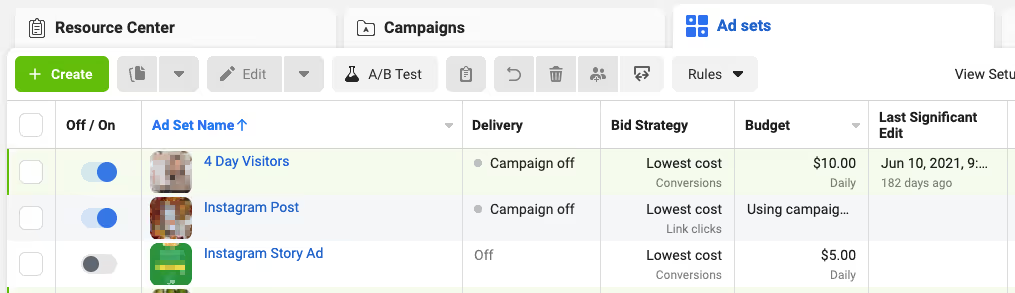
Generating audiences
You should have a general idea of who you’d like to target based on our earlier readings about customer and market research. This project walks through how to find the specific audiences that you can reach on Facebook and Instagram.
When you come up with different audiences to show your ads to on Meta, you’ll want to try as many different ones as you could reasonably expect to want your product.
High-level, here are the main ways you can target on Facebook:
- Interest-based targeting: Food, fashion, photography, etc.
- Behavior-based targeting: New moms, frequent flyers, high-end diners, etc.
- Job title or targeting: Software engineers, sales representatives, etc.
- Friends of people who used your app/liked your page
- Custom audiences: static or dynamic lists of your users or customers.
- Lookalike audiences: tailored audiences Meta algorithmically generates for you based on your list of customers or users
Phase 1: Generate your first audience, step-by-step
- Open Meta Ads Manager in a new tab. You might have to do some initial setup here.
- Click the green "Create" button to start a new Campaign. Choose "Sales."
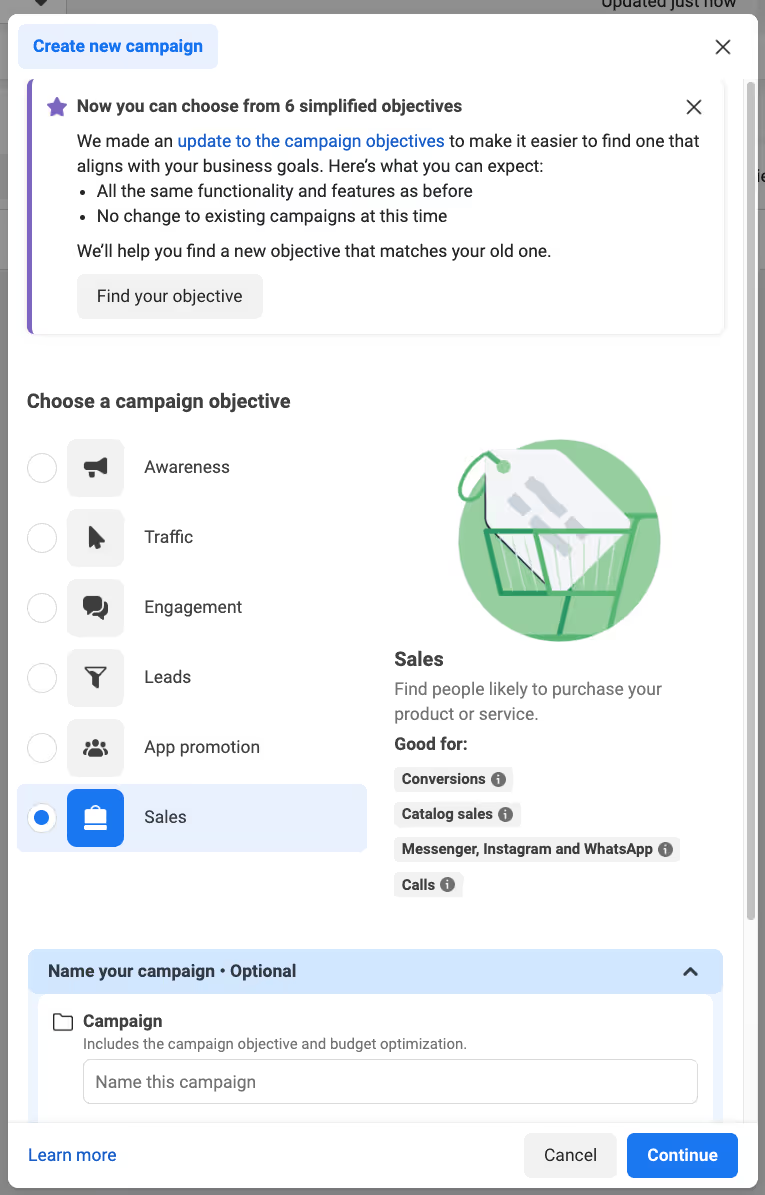
3. Scroll down and open the optional pane. Name the campaign “Audience Explorer Campaign”. You’re not going to spend any money on it. We're only using this to explore the interface.
4. Name the ad set you’re making “Test”. Skip making an ad. Then click Continue.
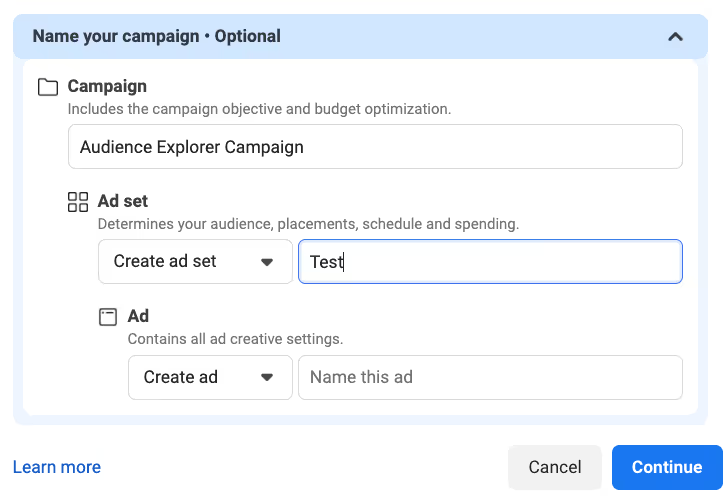
5. Next, click into your Test ad set and scroll down to Audience controls targeting. Ignore everything else.Fill out the specific Locations you're targeting (for example, if you are an ecomm company in the US, just do the US).
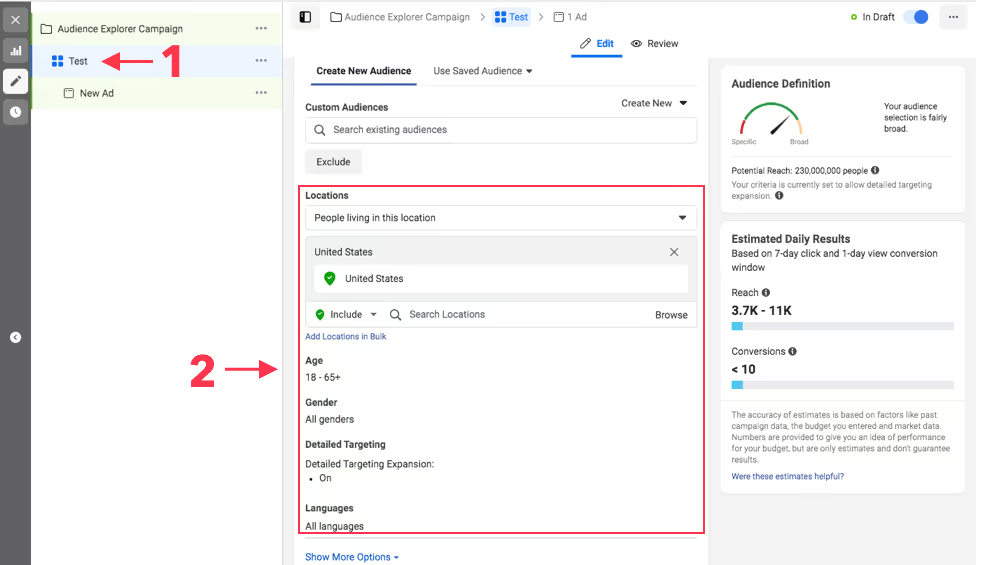
- Fill out the specific Locations you're targeting (for example, if you are an ecomm company in the US, just do the US).
- Expand show more options
- Add a minimum targeting age if relevant (18 years have terrible buying power)
- Exclude any custom audiences (like your existing users)
6. Note: All other targeting will be done using Advantage+ audiences because those leverage Meta's AI.
7. Then scroll down to Advantage+ audience to search through the actual audiences. You can then search through
- Your custom audiences
- Your lookalike audiences
- Detailed targeting options like we'll cover in the rest of this lesson
Quick note on detailed targeting. AND targeting and OR targeting
Let's say you sell super niche shirts for Java programmers who love cheesecake.

Truly terrible—but we're not here to judge, we're here to sell.
HOW you configure the targeting can mean you either target Java Programmers OR cheesecake lovers, or specifically Java Programmers who also love cheesecake.
Java Programmers OR cheesecake lovers example
Here's an example of targeting one or the other. You can see it's an audience size of 16 to 18M people.
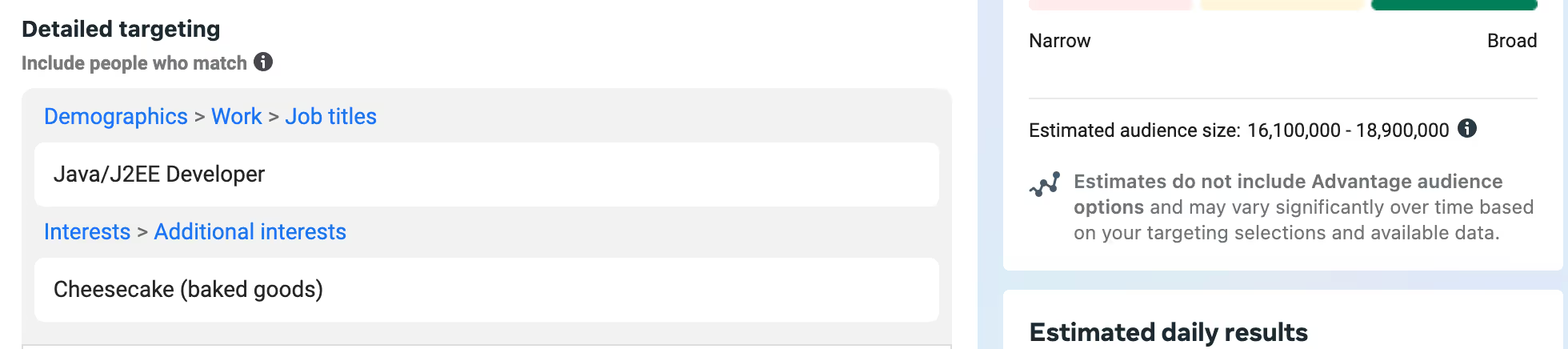
Java Programmers AND cheesecake lovers example
Here's an example of targeting the venn diagram of BOTH together. You can see it's a way smaller audience:
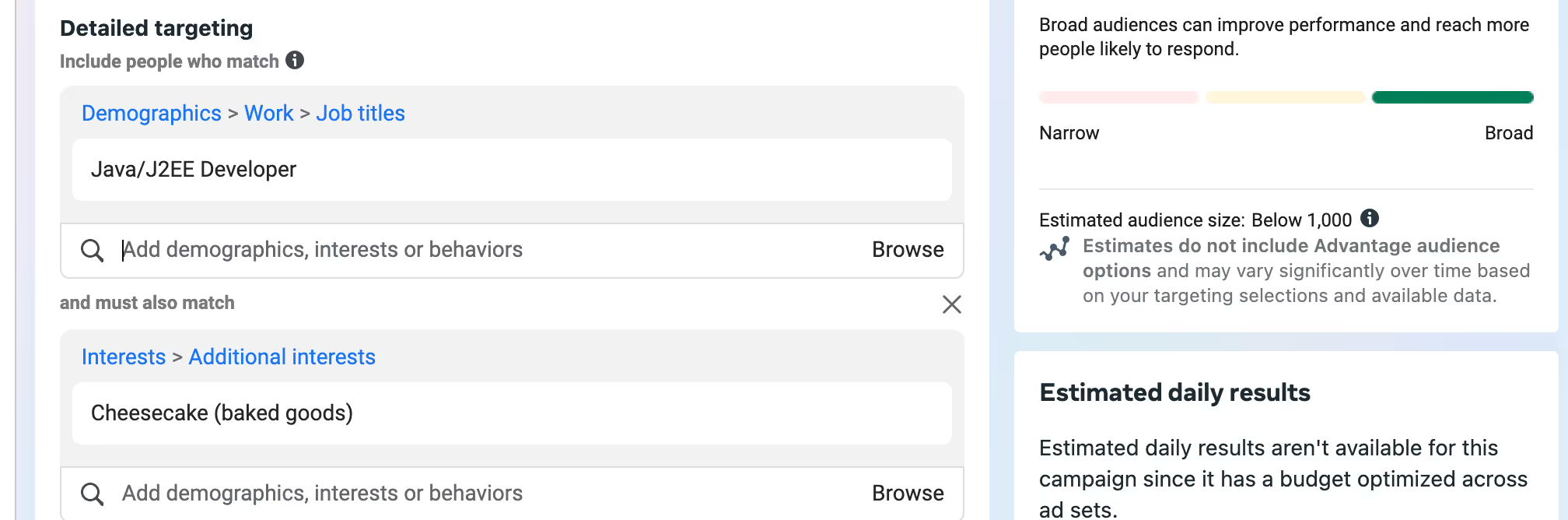
To do this audience overlap, click Define further:
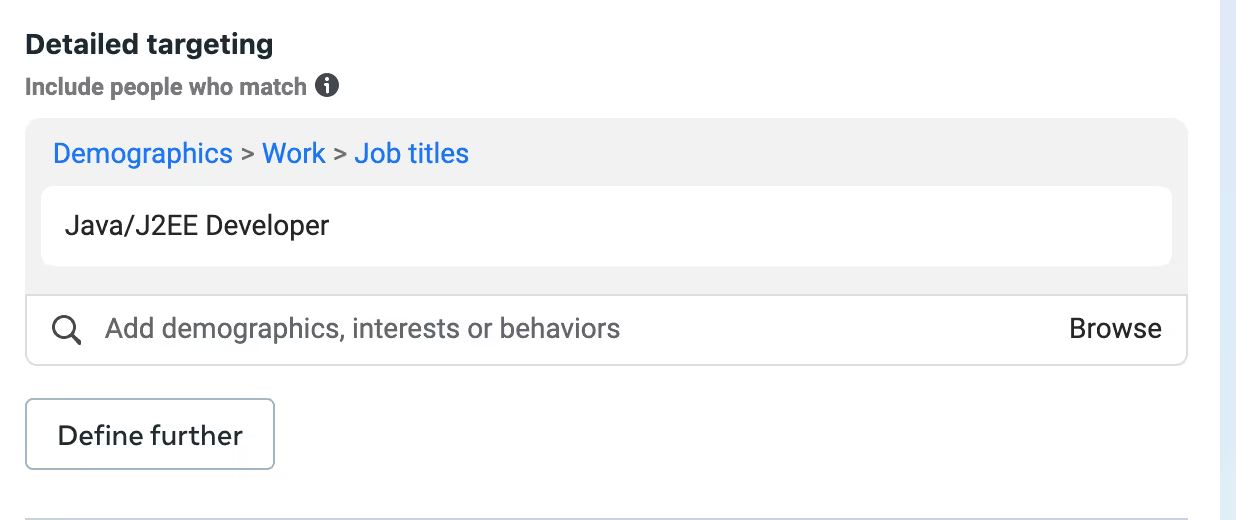
Interest-based audiences: strategy
For companies selling niche products with a specific audience, interest-based targeting lets you hone in on them. How niche your product is affects how narrowly you should set your targeting criteria.
Imagine you have a food ordering and delivery app that specializes in barbecue.
Targeting a high-level interest category like Food may not be very practical because not all foodies like barbecue (like vegetarians or health freaks)
Instead, you should more specifically target people interested in barbecue to increase conversions for your ads.
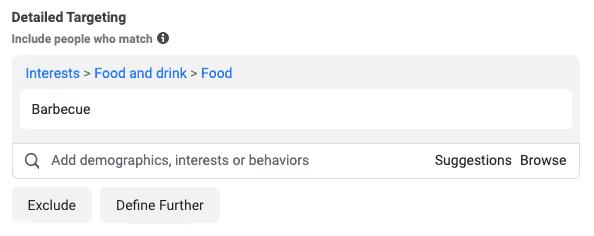
As another example, if you were advertising a web design tool, you could target people who like related niche products like Photoshop or Figma. These people will probably convert better than those who Meta lumps into the "Web Design" category of interests. Anyone who likes niche design tools likely knows more about web design than someone who once shared a blog post about web design.
Interest-based audiences: step-by-step example
Let’s say your product is a dog food delivery service targeting dog owners. You shouldn't target the “Dogs” interest. It’s too broad.
There are too many people who like dogs but don’t own dogs.
Instead, target products that owners would uniquely use: IAMs, Purina, Chewy.com, PETCO, etc.
Type what dog owners are uniquely interested in into the box.
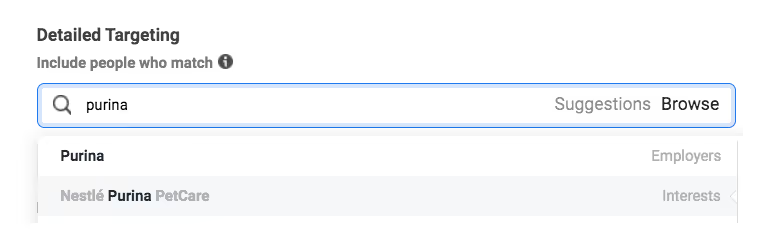
In general, shoot for a Broad audience as that will help the AI do its best work.
Phase 2: Repeat for other interests
Go through Phase 1 again for all your audience's other possible interests.
We might end up with the following ad sets, with the following interests inside them:
Interests
- Interests: Online Dog Product Retailers
- BarkBox
- Chewy.com
- Interests: Dog Foods
- Purina Pet Care
- Iams
- Interests: Pet-related Activities
- Dog training
- Dog walking
- Dog park
We recommend typing all of these ad sets in a separate document to keep track of them before setting up your ads.
Other ideas for coming up with relevant interests
- Find similar products by browsing your product category on Amazon.
- Target competitor Facebook/Instagram pages.
- Look at the Facebook and Twitter profiles of your target customer and see what pages they like and accounts they follow.
- Consider the content your target audience might consume: magazines, newsletters, podcasts, YouTube channels, and books.
- Identify influencers, bloggers, and journalists they may follow.
- Think about miscellaneous interests that relate to your target customer: awards, niche tools, conferences, and courses.
Phase 3: Behavior-based and Job Title audiences
You can also target Facebook users based on their behaviors, which are categories Facebook lumps users into based on their online and offline activity.
Examples include:
- Users who recently purchased a car
- Users who donate to charities
- Users who frequently purchase goods online
- Small business owners
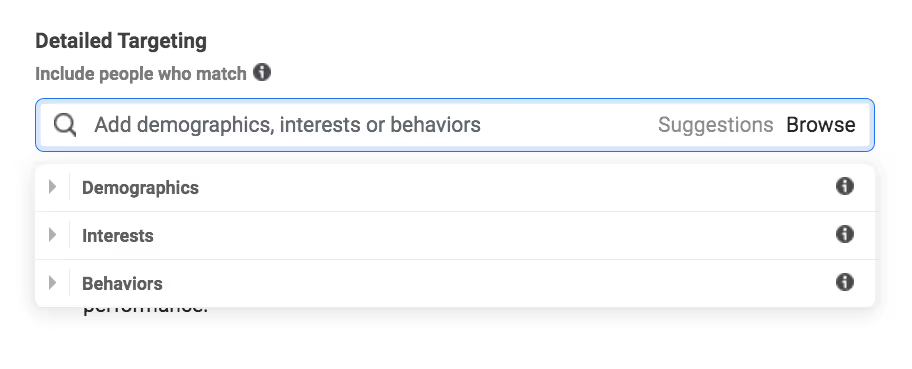
Behavior-based audiences: step-by-step example
Browse through the different behaviors by clicking on the arrow next to Behaviors. You may be surprised by what you find.
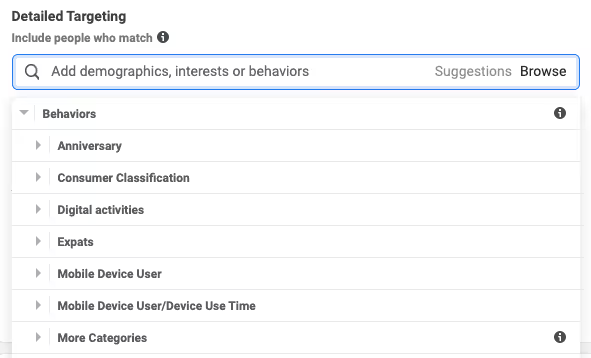
When you see behaviors relevant to your target audience, add them to your list of ad sets.
With our dog food example, there are two main behaviors we’d want to target:
- Behaviors: Dog Owners
- Behaviors: Dog food and products
Job title audiences
We used to recommend targeting audiences based on job title, but with changes to Meta's algorithm, we no longer advise it. That's because people don't reliably add or update their job title and employer info on their Facebook profiles. Since Meta is used casually, these details aren't a priority for users. People would rather include professional information on their LinkedIn profiles.
Because of this, the work-related info fields on user profiles may be outdated and thus less accurate. Someone who added "Graphic Designer" to their Facebook profile years ago might have changed careers without updating their details. So by targeting only graphic designers, your ad set would still show to them—someone that no longer fits your target audience.
The reverse is also possible: People who switched into a new career relevant to your audience might not have updated their Facebook profiles. By targeting that role specifically, you eliminate the possibility of these users seeing your ad.
Lookalike audiences: strategy
The challenge with lookalike audiences is having a sufficiently representative seed audience to create one in the first place. Without a good seed audience, lookalike audiences are skewed and inaccurate.
Here are two tactics to get access to a relevant seed audience:
- If you have a partner company that targets the same audience, offer to swap Meta (or any other ad channel) pixels with them. Read more about designating partners in your Ads Manager account here.
- Share pixels with a friendly non-competitor company in your industry or that targets the same audience. (Companies sometimes pay to do this.)
Lookalike audiences: step-by-step example
Think about all the email lists you have access to that have more than 1,000 people in them: customer lists, email signups, website visitors (through the Facebook pixel), scraped emails, etc. List those out in your ad set doc—you’ll want to make lookalikes out of all of them.
We cover this more in the next project.
Final note: budgets
You’ll need to spend 3-5 times your CAC (cost of acquiring a customer) per ad set to test that ad set. So if your CAC is $50, expect to spend at least $150 per ad set in your initial tests.
If you can only spend $1,000 on Meta, but you have 10 ad sets, you’ll need to combine similar ad sets so you don’t spend as much.
Then also consider that if you have 3-5 ads per ad set, each ad will also fight for that spend. So for small budgets, it's typically better to take fewer, more targeted swings.


