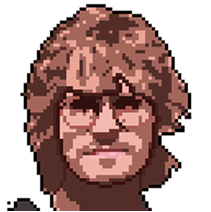Growth Newsletter #069
Welcome to the 578 new marketers and founders who joined last week!
This week we're covering TikTok creative briefs, Amazon SEO, and app conversion.
This week's tactics
How to boost product SEO on Amazon
Insight from Ad Badger and Demand Curve.
Some successful Amazon advertisers get about 60-70% of their sales from organic traffic, with the rest coming from pay-per-click (PPC) ads. Even if you have a great Amazon ad profile, it pays to spend time improving your products’ organic rankings in Amazon’s search results.
Amazon SEO ranking uses the same two factors as Amazon PPC ad ranking: performance and relevance.
Performance:
- Amazon wants to know that your product is buyable. If your conversion rate is solid, your organic rankings will prosper. Besides an optimized PPC program, other elements that improve conversion include strong product imagery and good reviews.
- Pricing and inventory factor into performance too. You’ll lose out to competitors if your product is priced too high or your stock runs out.
Relevance:
- You’ll rank more highly for a search term if your product page proves you’re relevant to it. If you’re running PPC ads, use the keyword insights you get out of them to optimize your product pages.
- Tactically place high-converting keywords from your campaigns on your product page. Add them to your product title (including your brand name), product description, and image metadata. Another element that will help with relevance is the search term field (Seller Central > Inventory > Edit Product > Keywords). Use up all 250 characters with a string of keywords that differ from those in your title.
How to get better assets for TikTok ad creative
Insight from Andrew Foxwell and Demand Curve.
Most brands source their influencer content like this:
- Reach out to a bunch of different types of influencers.
- Send them some products.
- See what comes back.
But that quantity-over-quality approach rarely works out—the resulting videos don't capture what the brand needs.
The best TikTok creators know how to make engaging video content, but they need direction to promote your products well. That's where a creative brief comes in.
A creative brief is a set of instructions that helps you maintain quality control and minimize costly reshoots. Here’s what we recommend including in a TikTok brief:
1. Specify deliverables: Define your advertising goal, and specify the number of videos you want. We suggest asking for 5-10 different openers per video so you’ll have plenty of hooks to test.
2. List talking points (value props): Tell creators how to talk about your product. The best way to do this is by listing your value props.
3. Storyboard: A storyboard is a graphic representation of how you want your ad to go, shot-by-shot. Answer these questions to map out a linear, product-focused storyboard:
- Situation: When and where is your product used? Who is it supposed to help?
- Problem: What problem(s) does your product solve?
- Process: How does your product work? What does it do?
- Solution: What results can the customer expect? How does the product improve their life?
4. Set content guidelines: List any do's and don'ts you have around language, phrasing, competitor mentions, or buzzwords related to your brand.
- Make sure the creator knows how to use your product correctly so they look comfortable with it on camera.
- If the creator is responsible for editing, provide direction on text overlays, video effects, and other post-production details.
5. Share examples: Browse TikTok's Ad Library (open link in new tab) and include links to a few of your favorite ad examples. Note specific shots, visual effects, or content types you want to recreate (e.g., unboxing, TikTok made me buy it, X reasons why).
You’re hiring quality creators because they’re great at engaging their audiences. Your brief sets the guardrails so that creators understand and pitch your product in the best way possible.
Optimize screenshots on your app’s product page to increase downloads
Insight from App Figures.
Keyword optimization helps people discover your app in the App Store. Screenshot optimization entices them to download it.
Last December, Apple launched a new A/B testing feature for mobile apps. If you sell an app that’s already getting decent traffic from search, consider A/B testing your screenshots' messaging, sequence, and design to increase download conversion rate.
- First, log in to your App Store Connect account. Navigate to My Apps > Product Page Optimizations and click the "+" in the header.
- Give your test a name and choose the number of variants to test (Apple calls them "treatments").
- Select how much traffic each treatment will get. For a true A/B test, we recommend splitting traffic 50/50.
- Click Create Test and upload your screenshots. Click Start Test to launch.
Let your test run for one to four weeks; until it reaches 90% Confidence (statistical significance).
- Once you have data back, compare conversion rates from impression to download.
- When you can determine a clear winner, end the test and choose the top-performing treatment.
Community Spotlight
News and Links
Two exciting announcements this week:
- Get a jump on Growth Summit 2022—the most advanced virtual summit for marketers and founders. What can you expect? Some of the best marketers in the world will share how they're growing their companies, and how you can grow yours. Grab a spot on the list here.
- We published a brand new Demand Curve playbook this week: How to acquire customers with TikTok ads. In this definitive 5-chapter playbook, we teach you the proven strategies to acquire customers with TikTok ads. By the end, you'll know exactly how to make A+ ad creatives, source content creators, structure your ad account, and go through the step-by-step process to launch your first campaign.
News you can use:
- TikTok is beta-testing Branded Missions, a new ad product that will let businesses crowdsource content from lesser-known creators and turn top-performing videos into ads.
- Social Insider surveyed over 300 marketers for a new report on what it takes to be a modern social media manager, with insights on top skills, challenges, and how to excel. If you're currently a social media manager, here are 100+ time-saving shortcuts to help streamline your workflow.
- Google's John Mueller confirms that disavowing low-quality or spammy links is largely a waste of time; don't get hung up about them impacting your SEO.
Something fun
From @dagouref

Something fun