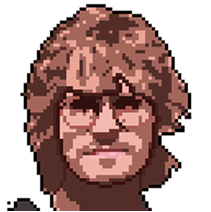Growth Newsletter #077
Welcome to the 878 new marketers and founders who joined last week!
This week we're covering virality, content upgrades, and SaaS conversion.
This week's tactics
Optimize your SaaS site to show off your product’s UI
Insight from Baymard.
More than a third of SaaS websites don’t show enough of their product’s user interface (UI), according to research from Baymard.
Why this matters: Without a visual representation of your UI, people don’t feel like they know enough about your product. So even if your site has text describing how your software works, they won’t necessarily feel confident about moving forward.
That’s because, according to research, users most value UI representations in the form of images, GIFs, videos, and demos. Take note—we listed those in descending order of importance. Images come first.
Why not videos?
Videos take longer to load and require more user effort. (Users first need to decide to watch a video, then click “play” and adjust their audio volume.) In other words, a video is a lot more demanding than a screenshot. The same goes for demos, which feel like extra commitment compared to images and GIFs.
This is actually good news for optimizing your SaaS site, since creating images requires less effort. Here are five tips for better representing your product:
- Prioritize showing images of your product’s UI. Take screenshots of key screens, like your main dashboard and most important product features. Example: Clearscope displays a screenshot of its text optimizer on its homepage.
- Show more concrete images of your product than abstract ones. Abstract graphics show only an interpretation of your product. The online counseling platform BetterHelp could do better here. Instead of using abstract illustrations, it could show its app’s scheduling and messaging functions, plus other features.
- If you do use videos, make them short and loop them. The idea is to make your videos mimic GIFs, which often sacrifice image quality. Take a look at the looping six-second video on HelpDesk’s homepage for some inspiration.
- Make sure non-looped videos load quickly and have scrubbing previews. This is best for longer video walkthroughs with audio. Scrubbing previews show what’ll happen in a video when you move your cursor across a video’s timeline—they give users an idea of what to expect.
- If your demos are self-guided, make that clear. A CTA button that says “Try a demo” feels much more inviting and low-effort than one that says “Book a demo.”
The PDF opportunity: How to rank for high-intent content upgrades
Insight from SEO Blueprint.
Marketers know PDF content upgrades are a potential game changer for the conversion rate of a blog. PDF keywords, on the other hand, are a surprisingly overlooked content opportunity.
No matter what niche you’re in, there's a good chance people are looking for PDFs related to the product or service you sell. Consider the following keyword examples:

Search volumes may be low, but so is the competition. What's more, search intent is crystal clear. Searchers have problems and they're looking for solutions—PDF resources about their specific dilemma.
To find relevant PDF keyword opportunities in your space:
- Search for the keyword "PDF" in Ahrefs' Keyword Explorer.
- Exclude modifiers suggesting the searcher is looking for a software solution, not information (e.g., convert, merge, compress, save, turn, combine).
- Include keyword modifiers related to your niche (e.g., keto, trading, social media marketing).
- Scan the results for relevant PDF keywords you can create content for.
Once you have your keyword(s), create a landing page or blog post on the topic and offer a PDF bonus in exchange for an email address. The bonus can be a unique asset (e.g., checklist, cheat sheet, guide) or a nice-looking PDF version of the original content. Experiment and see what works.
Content upgrades have the potential to lift conversions as much as 500%—possibly more.
And if you can rank for those assets, you’ll have yourself a self-perpetuating traffic and conversion machine.
Community Spotlight
News and Links
Two exciting announcements this week:
- Reminder to check out our brand new playbook: Content-Led SEO.
- Major content refresh: We've completely overhauled our Glossary of Marketing Terms. It now has a whopping 120 terms vs. the original’s 50, and covers the latest and most important topics in growth marketing today. This is one to bookmark and include alongside your foundational marketing resources.
News you can use:
- Instagram is launching a creator marketplace to help brands find creators to partner with. It's invite-only for now, but brands will be able to access the platform right inside Meta Business Suite.
- Twitter is releasing an ads API that will give advertisers the ability to A/B test campaigns.
- Google. Google Ads Creative studio is now available to all businesses. This tool makes it easier to build and customize different ad formats based on your uploaded assets. Should be a real time saver for Google Ads media buyers.
- Amazon. If you operate in the ecom space, you may find some useful consumer insights in this Prime Day 2022 recap. For instance, the most popular purchase category was Household Essentials, followed by Health & Beauty.
Something fun
From @artmemescentral

Something fun