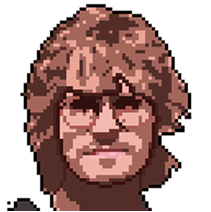Growth Newsletter #255
Today, I'm sharing the exact Notion template I use to generate an endless stream of content ideas, organize them efficiently, and schedule them strategically across platforms.
Let's dive in.
– Neal
This week's tactics
Why You Need a Content System
Insight from Neal O’ Grady—Co-Founder at Demand Curve
Struggling to consistently create content that resonates with your audience?
You’re not alone. Many creators face the same challenge: they sit down to create but waste precious time staring at a blank page, wondering what to post.
The solution isn’t more creativity. It’s better systems.
You don’t need a rigid framework, but clear structure is essential. Many top creators, like Seth Godin, have repositories of ideas and research to pull from when writing.
Without the foundation, they’d often be stuck too, starting each day from zero.
The Complete Content Creation Framework
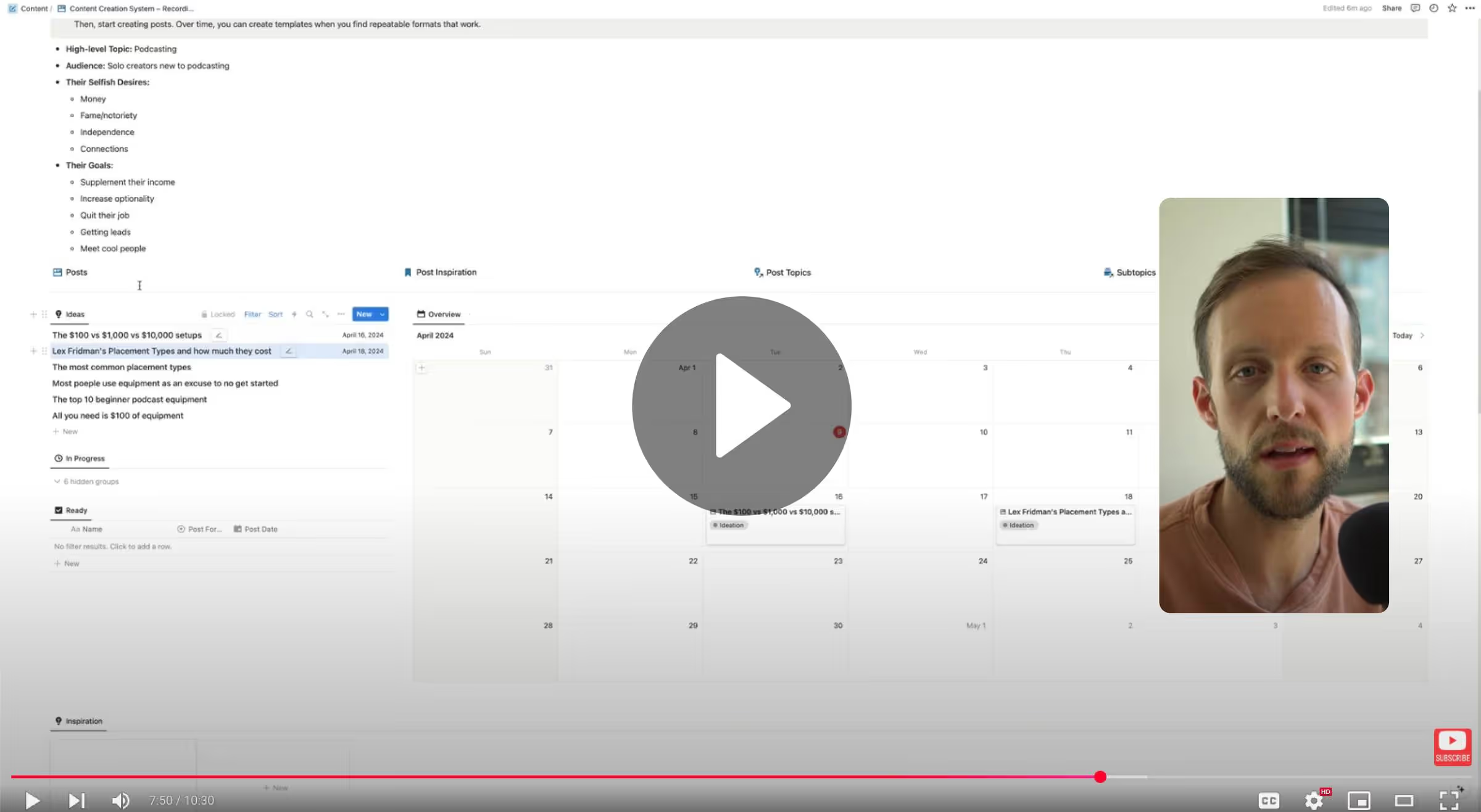
The template consists of five key components:
1. Strategic Foundation (Top Section)
At the very top of your template, you’ll fill out a few key details to ground your content strategy. This gives future-you (and tools like ChatGPT) the clarity needed to generate content that actually resonates. These inputs help guide your creative thinking and ensure that everything you create speaks directly to your ideal audience.
Think of this section as your always-visible north star: a quick reference to keep your content focused, aligned, and audience-driven:
- High-level Topic: Your primary subject area
- Audience: Who specifically you're creating for
- Their Selfish Desires: What they secretly want
- Their Goals: What they're trying to achieve
2. Content Management (Left Section)
The left sidebar contains a navigation menu that helps you track posts through your creation pipeline. This is where you'll move content from ideation to publication, with dedicated views that filter your posts automatically based on their current status.
Track posts through your creation pipeline:
- Ideas: Initial concepts waiting to be developed
- In Progress: Content currently being created
- Ready: Completed content ready to be scheduled
- Calendar View: Visual scheduling interface
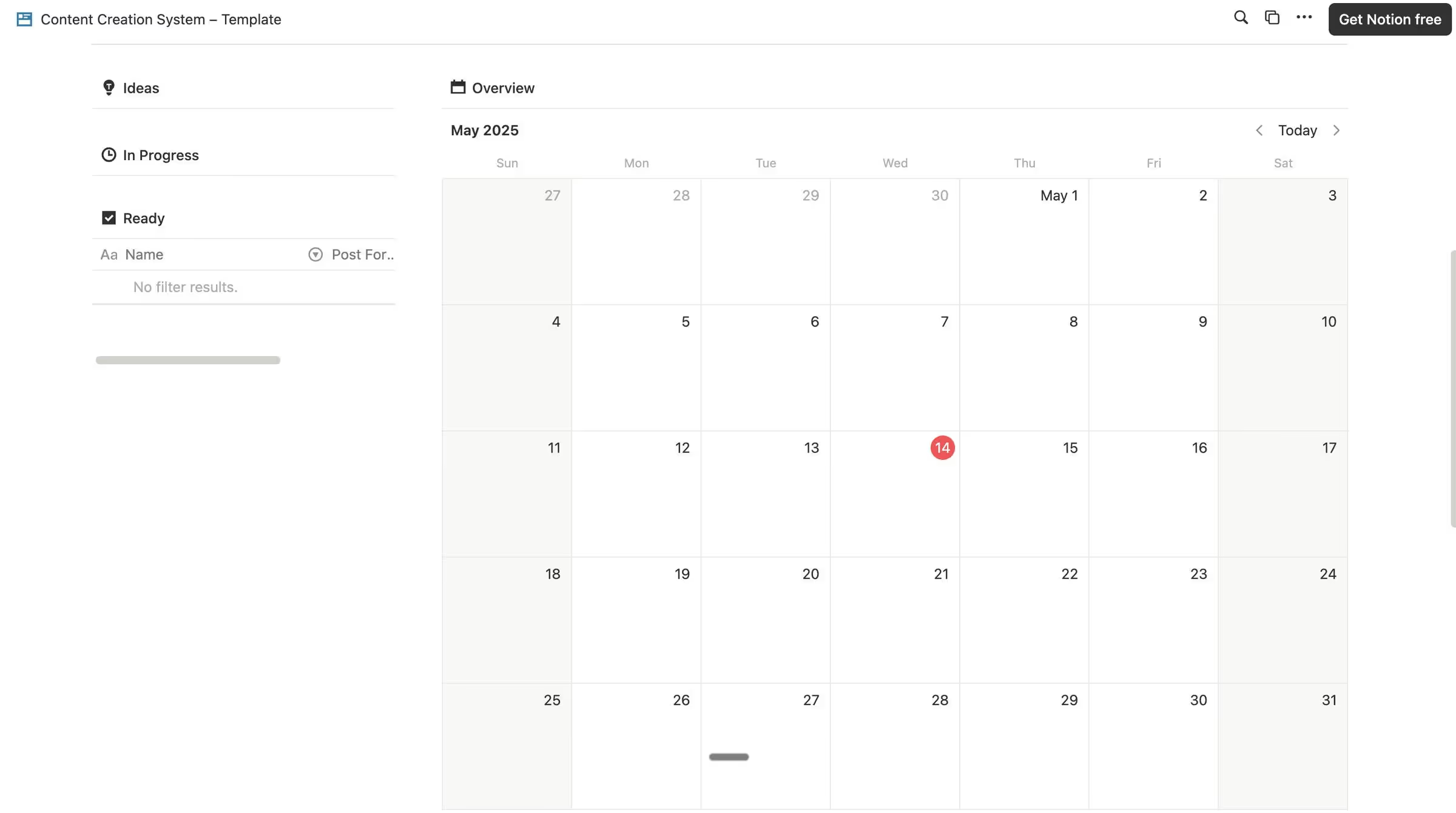
3. Inspiration Repository
Below your post management area, you'll find a dedicated database for capturing interesting content from around the web, your personal swipe file. Instead of saving content across different platforms, use this section to store everything in one place.
Capture inspiration efficiently:
- Save content from platforms like Instagram, X, YouTube, and Reddit
- Use tools like the Save to Notion browser extension
- Review these saved items when brainstorming new content
4. Subtopics List
While the Strategic Foundation helps you define your high-level topic and audience, this Subtopics List is where you start mapping out your actual content lanes. The Subtopics table appears in the main body of the template and serves as a bridge between your high-level topic and specific post ideas.
Break down your high-level topic into 5-10 broader categories:
- Think of each subtopic as a lane in your content strategy
- Use these categories to tag and organize future post ideas
- This structure helps maintain balance and variety in your content
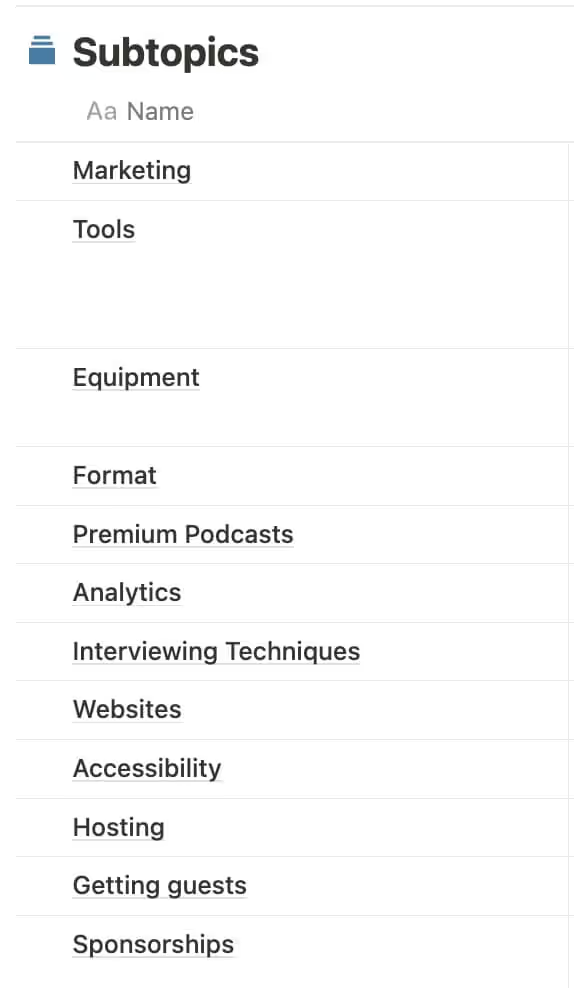
5. Post Topics & Content Types
The Post Topics table is where everything comes together. Each entry connects to a specific subtopic and includes multiple fields for planning your approach. As you create entries in this table, they'll automatically appear in your Posts view, ready for scheduling and creation.
This is where your ideas start to crystalize into actual posts.
Each post can be framed using one of several proven content types, as outlined in this guide:
- Actionable: Step-by-step breakdown of how to do something
- Observation: What you've observed about the topic
- X vs Y: Compare two situations with an interesting takeaway
- Present/Future: How things work today vs. how they'll work in the future
- Contrarian: Your spicy point of view that differs from the mainstream
- Analytical: Breakdown of a topic, company, person, or content style
- Motivational: Inspire your audience to achieve their goals
- Listicle: A list of things, people, books, tools, podcasts, etc.

How to Use the Content Creation System (In Just 6 Steps)
Step 1: Make a copy of the template
You can find the Notion template here.
- Click the three dots in the top-right corner of the original template
- Select "Duplicate" from the dropdown menu
- The template will be copied to your own Notion workspace with all the structure intact but none of your personal content
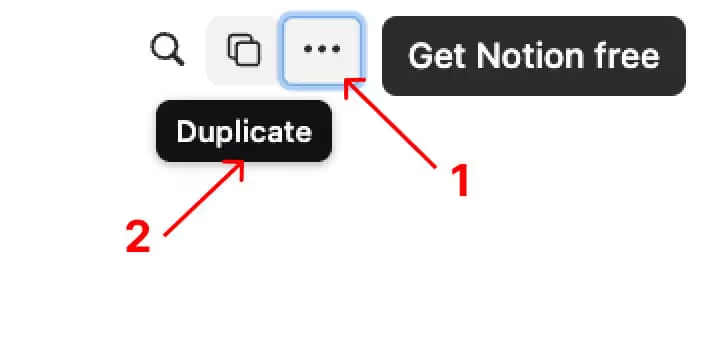
Step 2: Fill in your strategic foundation
At the top of your newly duplicated template, add your:
- High-level topic that you'll be creating content about
- Target audience description, being as specific as possible
- Their selfish desires (what they want but might not admit publicly)
- Their specific goals (what they're actively trying to achieve)
Here’s an example of Podcasting for beginners:
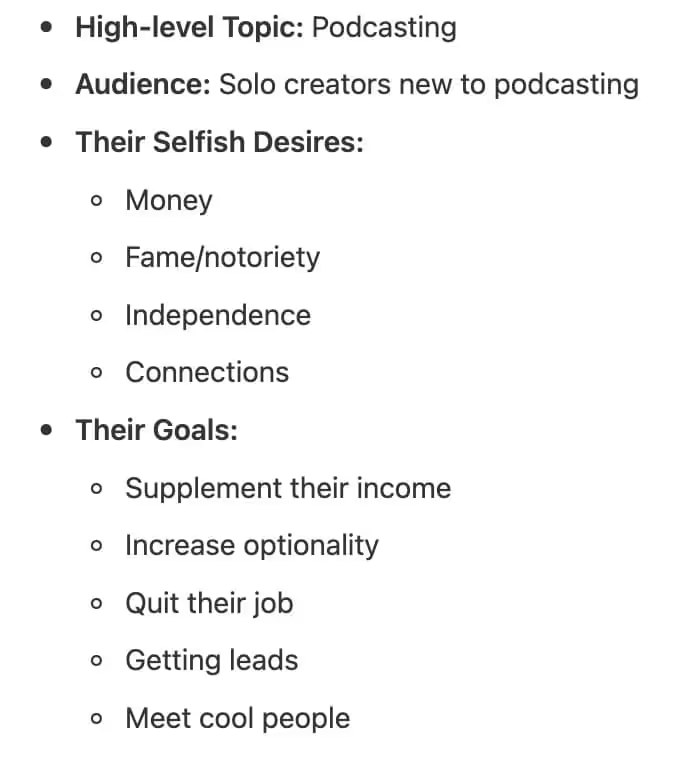
Step 3: Generate 5-10 subtopics
- Scroll down to the Subtopics table in the main section of the template
- Click into the table and add new rows for each broad category within your high-level topic
- These should be fairly broad concepts that can each contain multiple post ideas
- For a podcasting niche, you might include categories like Equipment, Tools, and Sponsorships
Step 4: Generate post topics within each subtopic
- For each subtopic you've created, brainstorm specific angles or implementations
- These should be focused enough to cover in a single post but broad enough to approach from multiple angles
- Add these as new entries in the Post Topics section, making sure to link each to its parent subtopic
Example of post topics for Tools, Equipment and Sponsorships subtopics:
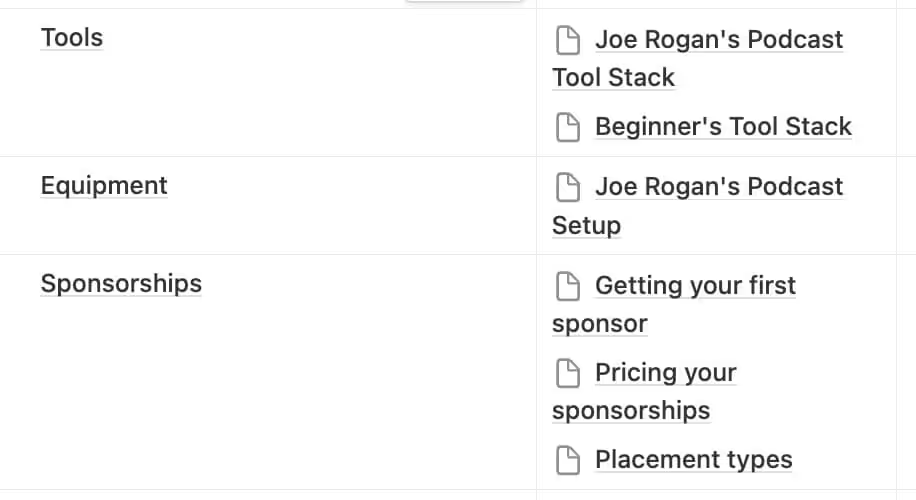
Bonus: Leverage AI to accelerate this process
ChatGPT is excellent at generating a ton of ideas for you to filter through
- Try prompts like: "Generate 10 specific post topics about podcast equipment for beginners"
- Use AI to brainstorm different angles for approaching the same topic
- Filter through the suggestions and add the ones that resonate with your brand voice
- Remember that AI is your assistant, not your replacement, so always review and refine suggestions
Here’s the Video Walkthrough:
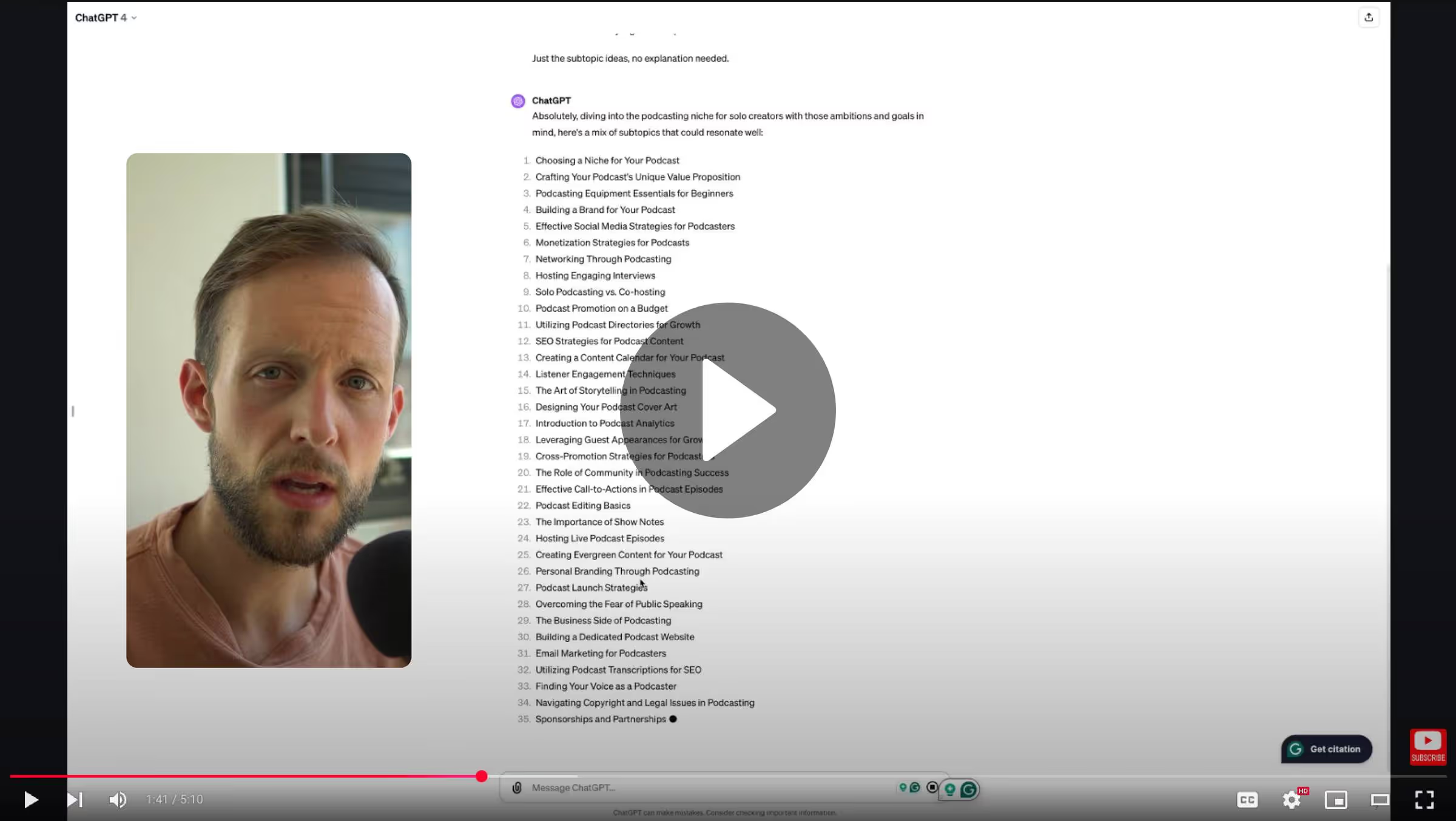
Step 5: Create 10 specific posts by assigning a post type
- Within the Post Topics table, each idea can be approached from multiple angles
- For each post topic, click into the entry and select which approach would be most effective:
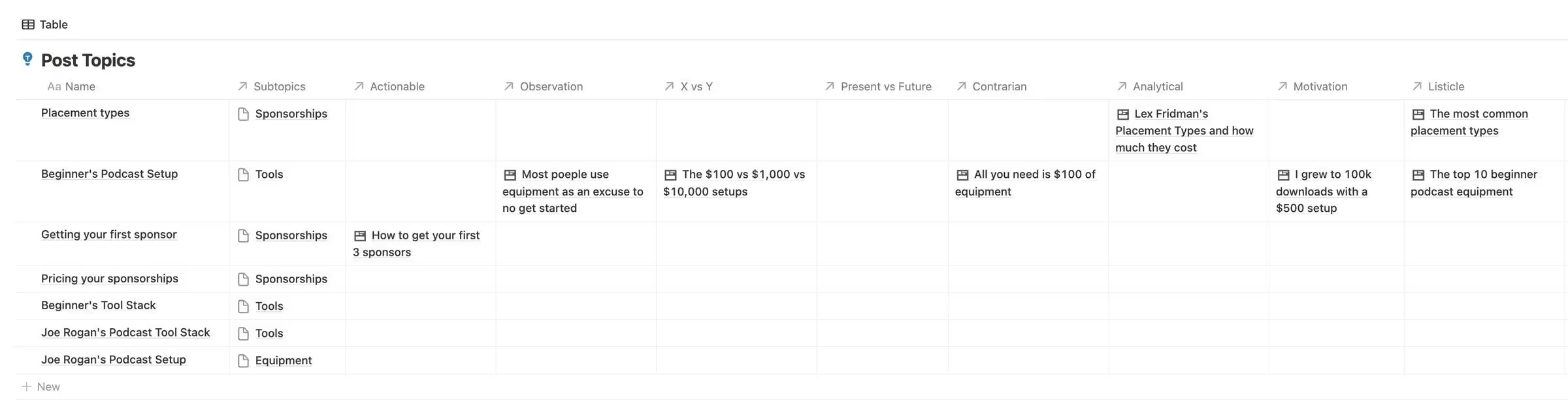
Step 6: Schedule and create
- Return to the Calendar view in the left sidebar
- Drag posts from your idea pool onto specific dates in the calendar
- Click into each scheduled post to add details like platform, format (carousel, video, etc.)
- As you publish content, track metrics like engagement and reach to see what performs best
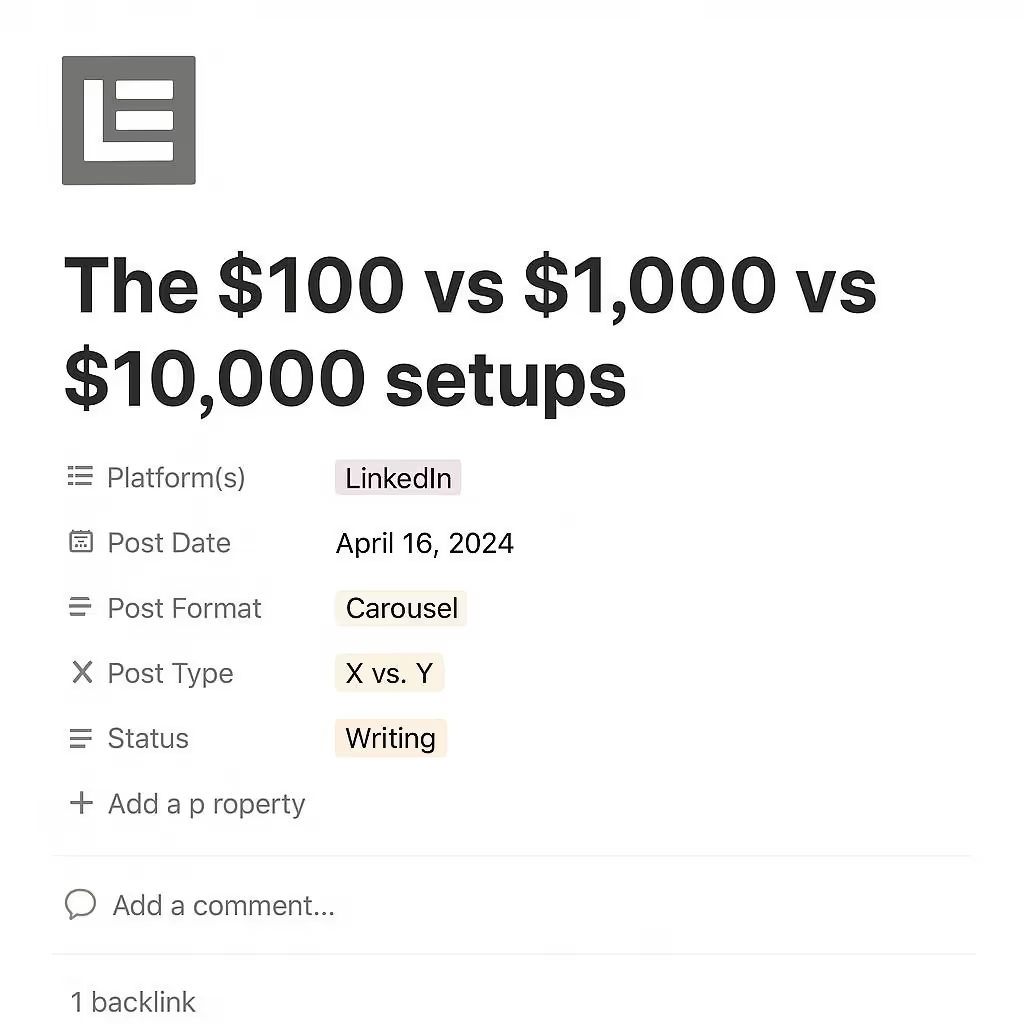
Keep this cycle going—your calendar becomes your content engine, and your ideas stay organized, fresh, and ready to publish.
The Bottom Line
Remember, the goal isn't perfection. The system is designed to reduce friction in your creative process and ensure you're creating content that strategically serves your audience.
Feel free to adapt however works for you:
- Some people enjoy using the whole system to generate ideas
- Others just use the Posts table and nothing else
- It's whatever system works for you and keeps you writing
The key is consistency. Even the most brilliant content strategy fails without execution.