
Conversation

🥳 Feedback Received!
Thanks for taking a moment to share your thoughts — it genuinely helps us make each chapter sharper.
What happens next:
- Your feedback goes straight to our product team.
- We’ll use it to refine lessons, clarify examples, and make the program even more useful.
Appreciate you helping make this program better for everyone.
Ready for your next challenge? 👇
Keywords
What you’ll learn
- The old way
- The modern way
- Keyword best practices
- What negative keywords are and why they’re important
- How to handle “generic keywords”
Introduction
Keywords are essentially the targeting options for Search Ads.
In this lesson we'll dive deep into the specifics of keywords—including how they used to work and how they work now.
I do that not as a history lesson, but in case you'd heard how it used to work and confused why we're not talking about it.
We’ll follow this lesson with a project to update your keywords based on what you learn.
The old way: match types
Back in the day (pre-AI boom), you had 4 different types of keywords you could choose depending on how strict you wanted to be on matching the keyword to actual search terms.
For example, match types controlled whether a keyword for "women's hats" would get triggered by a search for "women's hats" as well as a search for "hats for women" or "where can women buy hats?"
The match types were:
- Broad match: ads showed on searches that related to the keyword. So a keyword for womens hats could have triggered for womens fashion.
- Broad match modifier: ads showed on specific usage of words (except for minor variations like woman vs women) but the word order did not matter.
- Phrase match: Ads would show only if the words in the search term were used in the exact order that they were listed in the keyword
- A keyword of "womens hats" would not show for "hats for women"
- Exact match: Ads would show only if the search term exactly matched the keyword
- A keyword of [womens hats] would only show if they searched "womens hats"
The old optimal way to run Search Ads was to get really granular with a lot of exact match terms in one campaign since they were most likely to perform best.
And then you'd have another campaign that used broader keywords in the hopes of discovering other search terms that were leading to conversions. You'd then turn those search terms into more exact match keywords for the other campaign.
This was called keyword mining.
But this isn't really how it's done anymore.
The new way: broad match is king
As we've mentioned, the Google algorithm increasingly knows far better than we do.
At this point if you manually did keywords the old way, you'd almost guaranteed do worse than what Google's AI.
Why? Because it's working with trillions of data points across billions of people.
And AI is getting smarter and smarter.
So today, keywords are essentially just broad match.
And when we enter BM keywords, we just put the words themselves:
- women's hats
- clothing for women
The words in the keyword can be used in any order, and not every word even needs to be included (unless the keyword is one word — a “single word keyword”).
For example, women's hats would trigger ads in all these instances:
- women's hats
- online woman hat
- women's chapeaus
- hats for women
- benefits of a woman wearing a hat
- the best hat for a woman
- women's berets
- womens fedoras
- womens sun hats
And Google probably knows you're a woman or not, so it could also trigger for:
- best hats
- summer hats
- sun hats
- where can I find a hat?
Luckily, this makes your job of campaign management a lot less complicated. But it does make it more confusing since it's more of a black box.
Let's dive into another common keyword concept:
Long-tail keywords
A long-tail keyword is one with a bunch of words in it, and, as a result, is a lot more specific.
For example, a broad, fat-head keyword is shirts. Some long-tail keywords containing shirts are:
- best longsleeve shirts for men
- warm merino wool shirts men
- where can I buy shirts
- how can I repair a shirt
Because they’re so specific, long-tail keywords receive far less search volume than broad ones. Shirts likely receives millions of hits per month, whereas those other terms may only receive a few hundred or thousand.
This is in part because a lot of people search the single word *shirts* . But the keyword shirts can also trigger a million variations of long-tail keywords containing shirts — including all the ones we put above.
We call them long-tail because if you graph out how often people search for them, they show up in the “tail” of the graph — where there are a lot fewer searches:
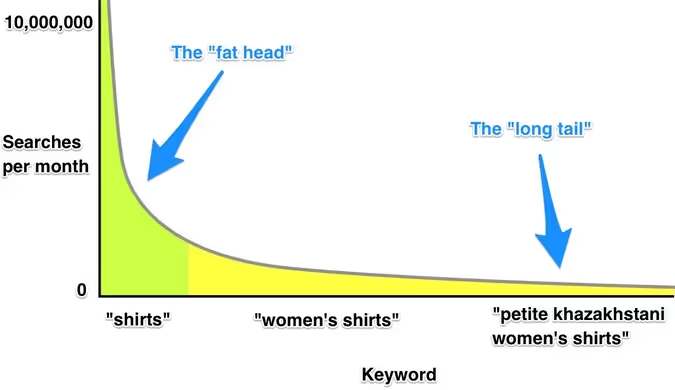
Benefits of long-tail keywords
Long-tail keywords have a lot less competition, and they’re super specific, which:
- Lets you target “warmer leads.”
- For example, someone searching for best longsleeve shirts for men is a lot more likely to purchase a men’s longsleeve shirt from you than someone looking for shirts.
- More specifically tells Google what you sell.
- Instead of just saying "shirts" it now knows you sell "warm merino wool shirts for men." Meaning it has more information to use to find the right person and the right search query.
What's crazy is that the algorithm is getting very smart and has a ton of data to work with. So even if someone just googles "winter shirts," they might know that this is the type of person who would buy a men's merino wool shirt.
On the opposite end of the spectrum, you (and Google) have no idea why someone typed in just the word shirts:
- Maybe they wanted an image of a shirt.
- Maybe they mistyped shorts.
- Maybe they're learning English. It could be any number of reasons.
Long-tail keywords are useful.
Recommendation
Target a combination of short-tail and long-tail keywords with your ads.
Short-tail terms will help capture a lot of long-tail terms that you never thought of. Sometimes, the person searching for shirts actually wants to buy a shirt.
Once you’ve identified longer-tail keywords that do well, add them in as keywords to make your ads more efficient. Having the long-tail keyword will always perform better (meaning: it will be cheaper for you) than having the short-tail version.
Negative keywords
A negative keyword tells Google when NOT to trigger an ad.
You'd want to use negative keywords in a few situations:
- You want to weed out people unlikely to purchase at all
- For example, if you sell luxury shoes, you'll likely want to exclude words like "cheap" or "free" or "affordable" so you don't waste money selling your expensive shoes to people who are unlikely to buy them.
- You want to be conservative and weed out people who aren't looking to buy right now. In that case, you might exclude
- “how to”
- “what is”
- tutorials
- courses
- lessons
- examples
- You sell a specific thing but the keywords people would use to find it may accidentally be used to find something else as well
- For example, if you sell coffee, an ad targeting the keyword "best coffee," will lead to things like:
- best coffee machine
- best coffee grinder
- best coffee tamper
- best coffee cups
- Assuming you only sell coffee, then it would likely be unprofitable to show ads for these queries.
- If we wanted to keep targeting the broad term "best coffee" for your online coffee delivery business, we would add negative keywords like machine and grinder, and any tool related to making coffee.
- For example, if you sell coffee, an ad targeting the keyword "best coffee," will lead to things like:
- You have a generic brand name and don't want
Negative keywords are increasingly becoming important because:
- Broad match keywords (which is all we've got) give you very little control as compared to the old system. Negative keywords are the only way to exclude things, and one of the few ways to guide Google in the right direction.
- It's increasingly harder to see what people actually searched before clicking your ads.
- Previously you could see exactly what people had typed in before they clicked your ads. A big part of optimizing campaigns was going through the search terms and either excluding things that were wrong, or adding keywords for things that performed well.
- However, due to privacy issues, they hide almost all of the search terms. Essentially, they found that an advertiser could figure out exactly what individual customers had typed in before they bought, which was bound to cause trouble.
Add negative keywords before running ads
Spending money on irrelevant keywords is an incredibly easy way to lose money.
It is 100% worth your time to thoroughly create lists of negative keywords BEFORE you run them. You can do that by:
- Do a first pass creating them yourself
- Look at your product and look at the ad groups and keywords you have specced out. Think of unrelated things that people may search that include those keywords. For example, if you sell women’s clothing, you probably want to remove terms for men, girl, boy, children, infant, baby, and more.
- Throw your keywords into Google and see what comes up (both in the search results but also as suggested searches)
- For example, for a UI design software program, you may be tempted to add a keyword for design program. Searching "UI design program" (in Vancouver) comes up with things like this:
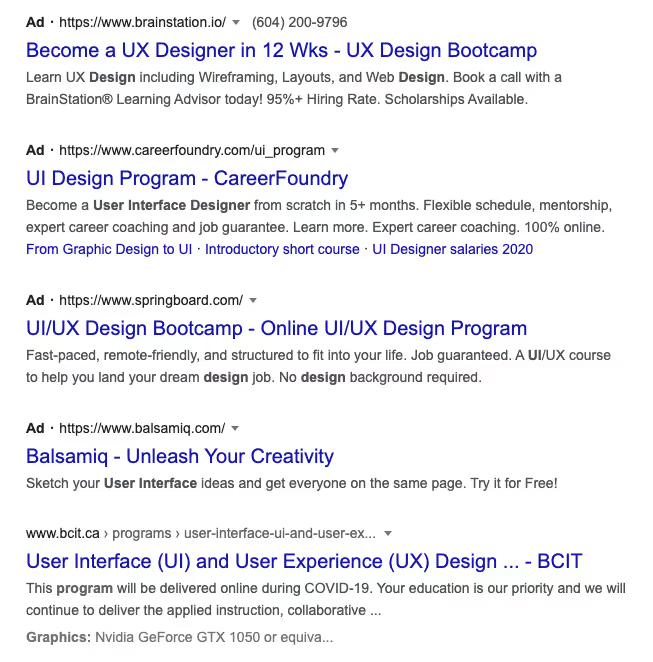
- This tells us that we should add negative keywords for things like:
- university
- school
- course
- film
- game
- graphic
- full-time
- part-time
- certificate
- degree
- and more
- Use AI to generate a list
- Give your favorite AI tool (or several of them) your website, tell them you're running your first Search Ads, and ask them to generate a list of negative keywords
- For example, here I got ChatGPT 4o to do it here: https://chatgpt.com/share/67be2663-0afc-800a-80ca-2adaa5192e4c. Here's a preview:
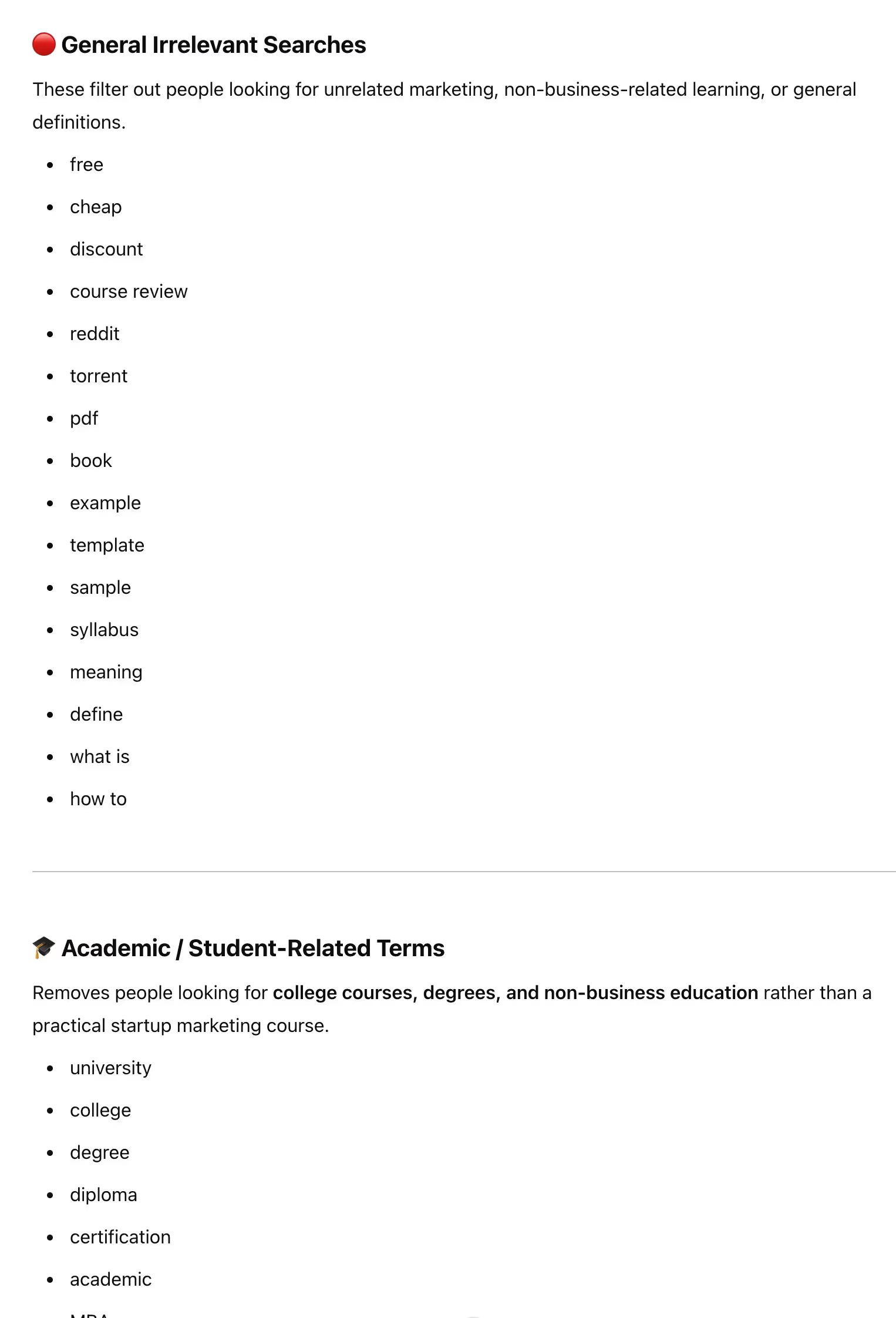
- Don't just blindly copy paste from AI.
- It will likely mess things up. For example, it suggests the word agency and we ARE an agency, so we definitely would not want to include that one.
Add to negative keywords as you go
You can try to guess all the negative keywords you need at the beginning, but you're not going to get them all.
It’s impossible to foresee all the things that millions of people with different goals will come up with.
So you’ll mostly have to add negative keywords after you run some ads. This is normal.
Pop into Insights & reports > Search Terms within Google Ads to see the searches people are making when they see your ads.
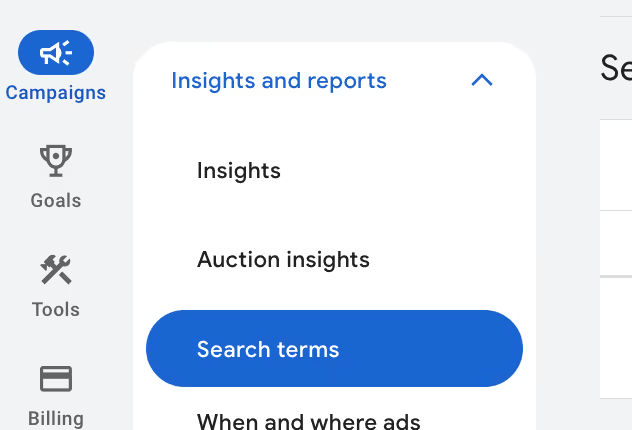
Add negative keywords for things in that list.
But as I said, this doesn't show nearly as many as it used to (for privacy reasons) so it's good not to rely on this.
Be careful
You want to be quick to add negative keywords to avoid wasting money, but think deeply whether adding the negative keyword will also potentially block legitimate customers from seeing your ads.
For example, you may actually want to not add free to your negative keywords. For example, if you sell a gluten-free version of something, like a protein bar, you would want people searching for gluten free protein bar to see your ads. Exclude free for software, not ecommerce; people know they have to pay for physical goods.
Negative keyword lists
As mentioned, negative keywords can be added at the campaign or ad group level. But what if you have multiple campaigns that would have the same negative keywords?
For those situations, you can create a Negative keyword list and add it to multiple campaigns and ad groups at the same time—saving you a lot of duplication.
You can do that here:
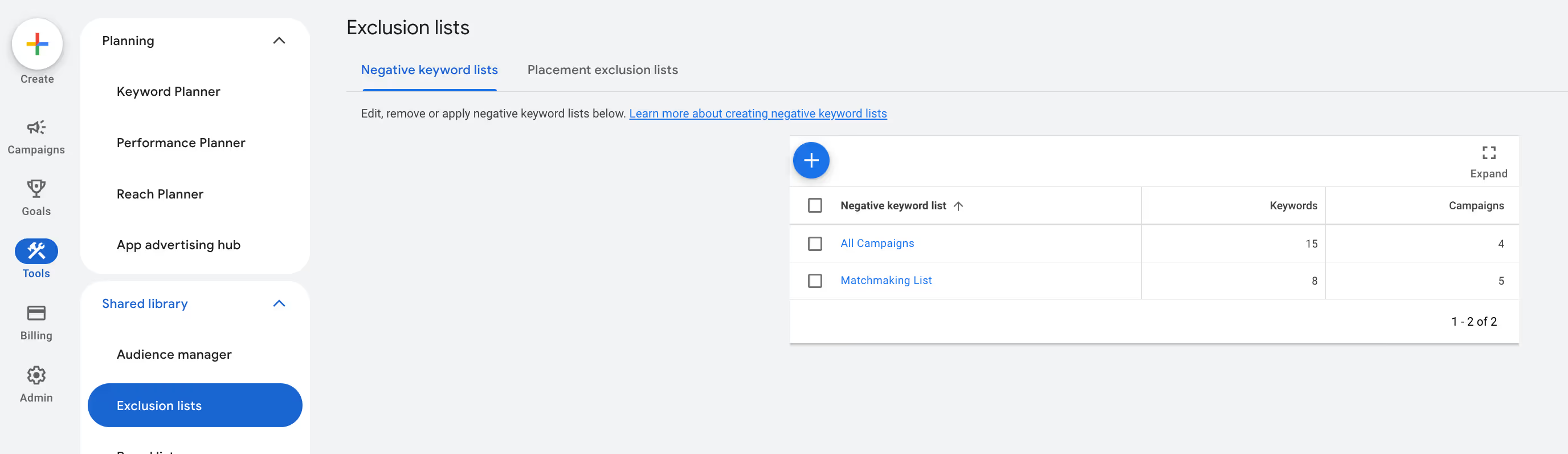
Recommendation
Even if you only have one campaign for now, create at least one negative keyword list called All Campaigns and apply it to all campaigns. This will contain all negative keywords that are broadly applicable across your account.
Then, make new negative keyword lists if you find yourself duplicating keywords across a few (but not all) campaigns or ad groups. Always reduce duplication whenever possible.
(We’ll teach you how to do this step-by-step in the upcoming project.)
Keywords to avoid
Generic keywords
Generic keywords have words that can be used in a variety of different contexts. They’re your biggest enemies.
Especially when it comes to brand names for yourself and your competitors.
For example, some of our past clients include Service, Envoy, and Streak. Those are words used in everyday speech. As a result, advertising on branded keywords for them was very expensive, since a lot of search terms including their name were for completely unrelated things.
If you notice that one of your ideas for an ad group is fairly generic, you’ll have to do one of two things:
1. Use the short-tail keywords and add a lot of negative keywords.
- You’ll still end up spending a lot of money in vain as you hit people with unrelated searches, but you’ll also capture everyone in your market.
2. Use only long-tail keywords. For example, Envoy could target envoy visitor sign-in and envoy visitor checkin. Or even just envoy visitor.
- This is more efficient, but most people searching for a brand name would just search envoy. Did you type in facebook social network when you went to sign up for Facebook? Probably not.
Neither option is ideal, but #2 is more budget-friendly. Go that route if you’re a scrappy startup — it just means you won’t be as thorough.
Okay, let's move on!


