
Conversation

🥳 Feedback Received!
Thanks for taking a moment to share your thoughts — it genuinely helps us make each chapter sharper.
What happens next:
- Your feedback goes straight to our product team.
- We’ll use it to refine lessons, clarify examples, and make the program even more useful.
Appreciate you helping make this program better for everyone.
Ready for your next challenge? 👇
Project: Search Ads Copy
What you’ll do
- Create Responsive Search Ads (RSAs) for your ad groups
- Use bulk actions to speed up the process where applicable
What you need
- Access to your Google Ads account
- Successful completion of:
- Our initial search ads project
- Our keyword project
Introduction
In this project, you’ll create ads for your Google Ads campaign(s), enabling you to launch them and measure performance.
We’re adopting a modern, streamlined approach with one or more campaigns containing ad groups targeting three key concepts:
- High Intent Searches: Users ready to buy or engage (e.g., branded terms, specific product queries).
- Problem-Solution Searches: Users seeking answers to pain points your product solves.
- Competitors: Users searching for rival brands or solutions.
Each ad group’s copy will align with its targeting focus. With RSAs, you’ll input multiple headlines (up to 15) and descriptions (up to 4) per ad, letting Google dynamically test and optimize combinations. Aim for 10–15 headlines and 3–4 descriptions per RSA to maximize flexibility.
To start, draft your copy directly in the Google Ads interface to preview it in context. Optionally, save it in a Google Doc for feedback and future reference. Let’s dive in.
How to Create a Responsive Search Ad
- In Google Ads, go to All Campaigns > Ads & Assets > Ads.
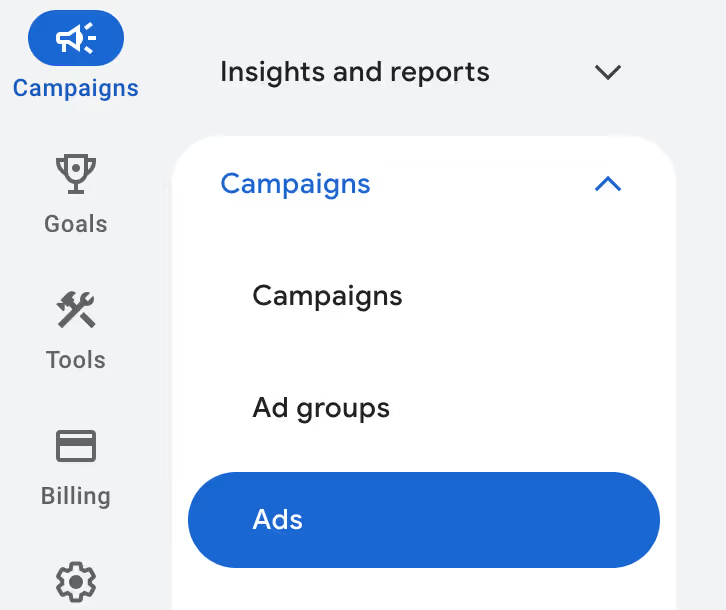
- Click the blue + > + Responsive Search Ad.
- Select your campaign and ad group.
- Enter your copy:
- Headlines: 10–15 variations (e.g., “EcoClean – Green Cleaning,” “Natural Detergent by EcoClean”).
- Descriptions: 3–4 variations (e.g., “Discover EcoClean’s sustainable cleaning products.”).
- Pin brand-specific headlines to Position 1 (hover over the headline, click the pin icon) if desired.
- Add your Business Name and Logo
- Add any relevant Ad Assets
- Save the ad.
It should look something like this:
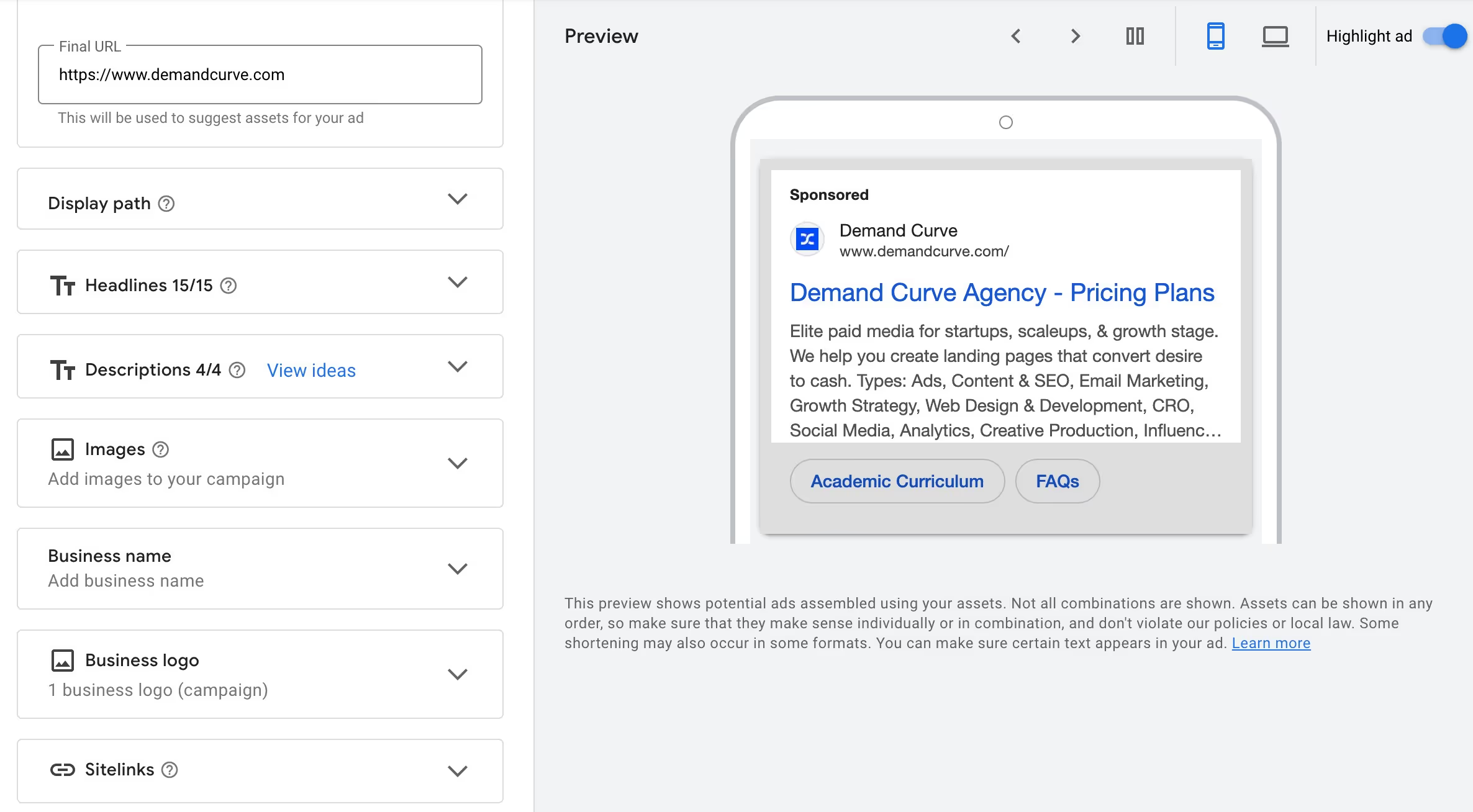
Phase 1: Write Ads for High Intent Searches
High Intent ad groups target users with clear purchase or engagement intent—often your brand name, product names, or specific services.
Tailor your RSAs to these keywords for relevance and Quality Score boosts.
Example: Service-Focused Ad Group
For a startup like “EcoClean” (offering sustainable cleaning supplies), target terms like:
- Sustainable Detergent
- eco-friendly cleaner
- best eco-friendly cleaner
Tips:
- Include service-specific keywords in headlines and descriptions for relevance.
- Highlight local availability, expertise, or unique benefits (e.g., “Trusted Local Landscapers”).
- Keep copy clear and concise—avoid overstuffing keywords, focusing on user intent.
Example RSA for EcoClean
- Headlines:
- EcoClean – Green Cleaning
- Sustainable Detergent Online
- Trusted Eco-Friendly Cleaner
- Descriptions:
- EcoClean offers natural cleaning products for a greener home.
- Shop sustainable solutions trusted by eco-conscious households.
- Path: /green-cleaning
Start with 1–2 RSAs per ad group to test messaging while consolidating impressions.
Phase 2: Write Ads for Problem-Solution Searches
These ad groups target users searching for solutions to specific problems your product addresses. Focus on pain points and benefits rather than brand terms alone.
Example: Problem-Solution Ad Group
For EcoClean, target terms like:
- Eco-friendly stain remover
- Non-toxic cleaner for kids
- Sustainable cleaning alternatives
Tips:
- Address the problem (e.g., “Tough Stains?”) and solution (e.g., “Try Our Natural Formula”).
- Use benefit-driven language (e.g., “Safe for Families”).
Example RSA
- Headlines:
- Tough Stains? Go Green
- Non-Toxic Cleaning Power
- EcoClean Solves Messes
- Descriptions:
- Remove stains with EcoClean’s safe, natural formula.
- Clean sustainably without harmful chemicals.
- Path: /natural-solutions
Phase 3: Write Ads for Competitor Searches
Competitor ad groups target users searching for rival brands. You can bid on their keywords but cannot use their names in ad copy (to avoid trademark issues). Be subtle and strategic.
Example: Competitor Ad Group
If EcoClean competes with “CleanWorks” and "GreenWorks" target terms like:
- GreenWorks alternative
- Cleanworks alternative
- Cleanworks eco-friendly
Tips:
- Echo competitor terminology (e.g., “plant-based” if they use it).
- Highlight differentiation (e.g., price, features, or unique benefits like “100% Plastic-Free”).
- Take shots at the enemy's weakness (chemicals vs all natural)
Example RSA
- Headlines:
- Ditch the chemicals
- All natural cleaner
- Descriptions:
- Switch to a 100% plastic-free, natural cleaner today.
- Cleaner homes with eco-friendly power—shop now.
- Path: /eco-alternative
Phase 4: Create the Ads in Google Ads
Continue this process for all your campaigns and ad groups.
Make sure your ads are still paused, just in case!
Final Notes
- How many ads per ad group? Start with 1–2 RSAs per ad group to test messaging efficiently, especially with a modest testing budget. Scale to 3 only if impression volume supports it later.
- Ad strength: Aim for “Good” or “Excellent” by varying headlines and including keywords naturally.
Okay, now to dive a little bit into Google's targeting options.


