
Conversation

🥳 Feedback Received!
Thanks for taking a moment to share your thoughts — it genuinely helps us make each chapter sharper.
What happens next:
- Your feedback goes straight to our product team.
- We’ll use it to refine lessons, clarify examples, and make the program even more useful.
Appreciate you helping make this program better for everyone.
Ready for your next challenge? 👇
Search Ads Copy
What you’ll learn
- The implications of Quality Score on ads
- The parts of an ad
- Ad copy best practices
Introduction
- Writing good ad copy is important for a few reasons.
- It’s used to calculate your Quality Score, which determines the share of impressions you get and the cost you pay per click.
- It entices potential customers to click your ad and not one of your competitors
- It wards off people unlikely to convert because you pay per click
Let’s get started.
Implications of Quality Score on ad copy
In order to maximize Quality Score, you want to ensure that:
- Your ad copy relates to the keywords — maybe even repeats them.
- Your ad links to a high-quality, well-optimized page with copy related to the keyword and ad copy.
- Your ad copy entices the RIGHT user to click (to increase click-through-rates relative to competitors).
- As mentioned before, you pay per click in Google, so you also don't want to attract clicks from people who are unlikely to buy.
Keep this in mind as we dive into Search ads.
Example Search ad
This is an example of two search ads that come up when I search "accounting software" in Canada:
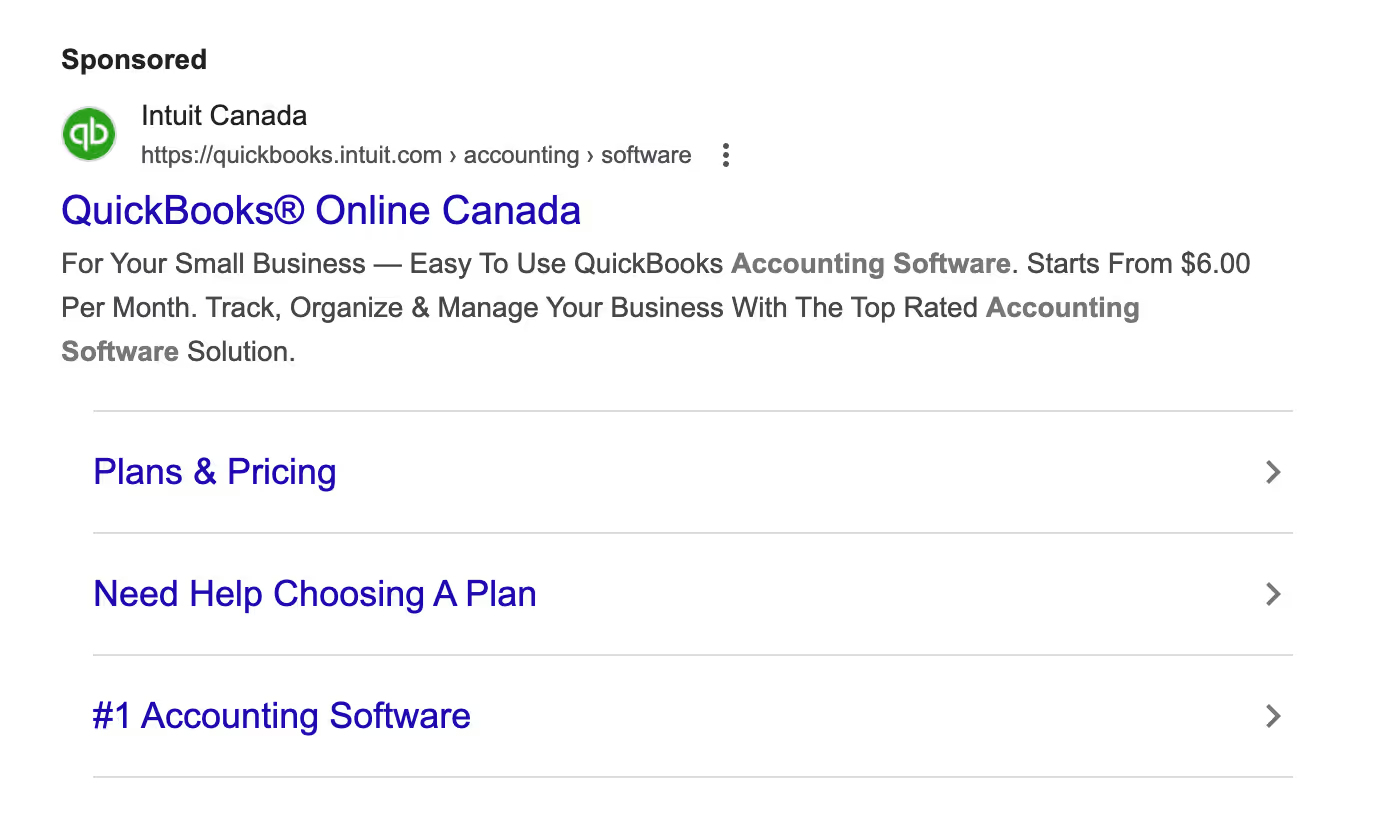
As you can see, the ad:
- Repeats the brand/product name for brand recognition (QuickBooks Online)
- Repeats the keyword ("accounting software") in the text
- “Accounting Software” (twice)
- “/accounting/software”
- It tells you who it's for (small business)
- It pitches it with
- Easy to use
- Starts from $6.00 per month
- Top-Rated
Then the landing page it links to repeats the term twice in the hero alone (and 5 times total):
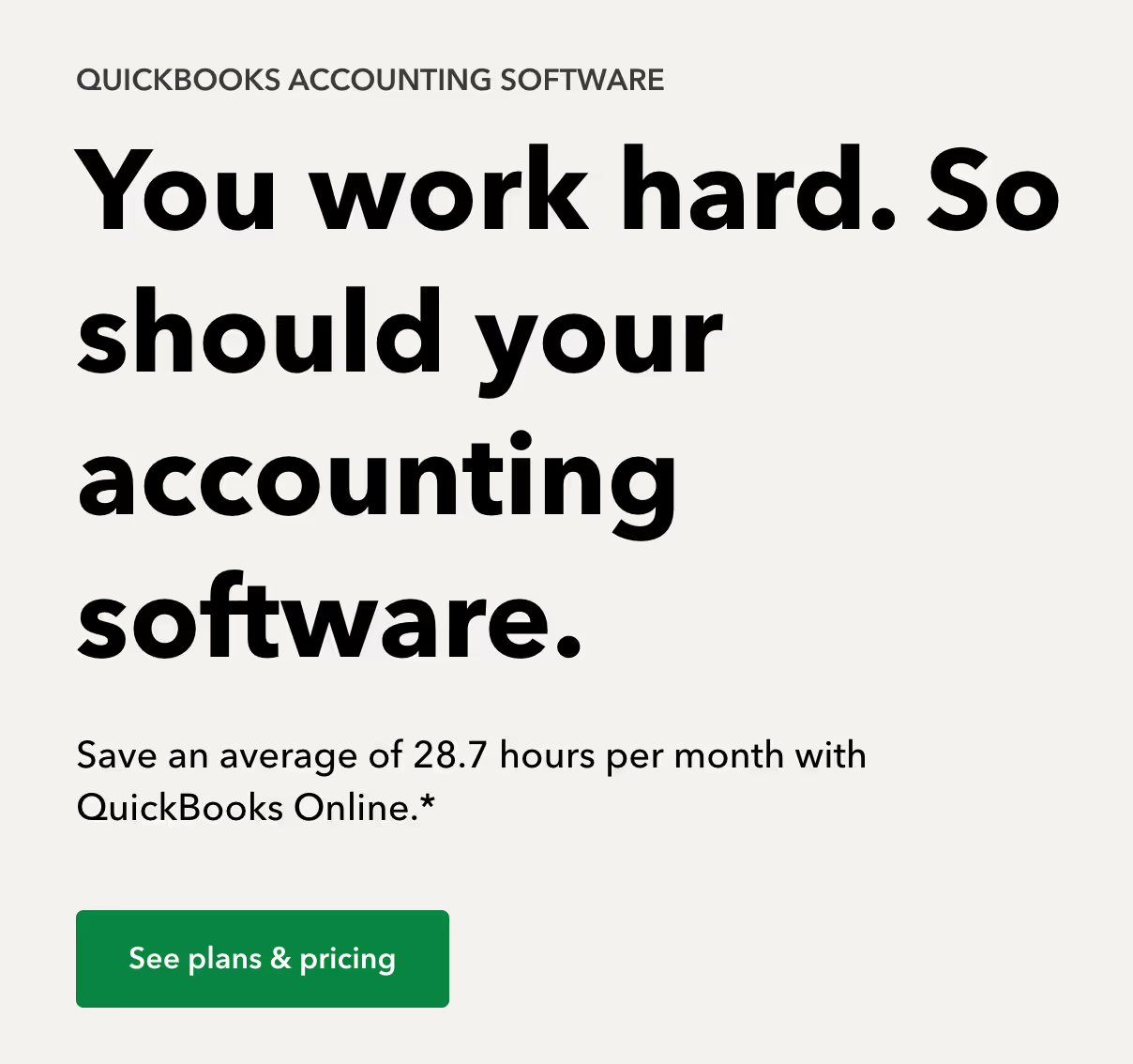
You should strive for this with every ad you write.
Anatomy of a Search ad
Let’s dive into the individual pieces of a Search ad, along with guidance on what to put for each piece.
With Responsive Search Ads, you'll insert multiple copy variations (e.g. different Headlines, Descriptions, etc) and Google will dynamically test which one to display. Below are some suggestions on how to make each variation different.
Let’s see that example ad again to reference the different parts:
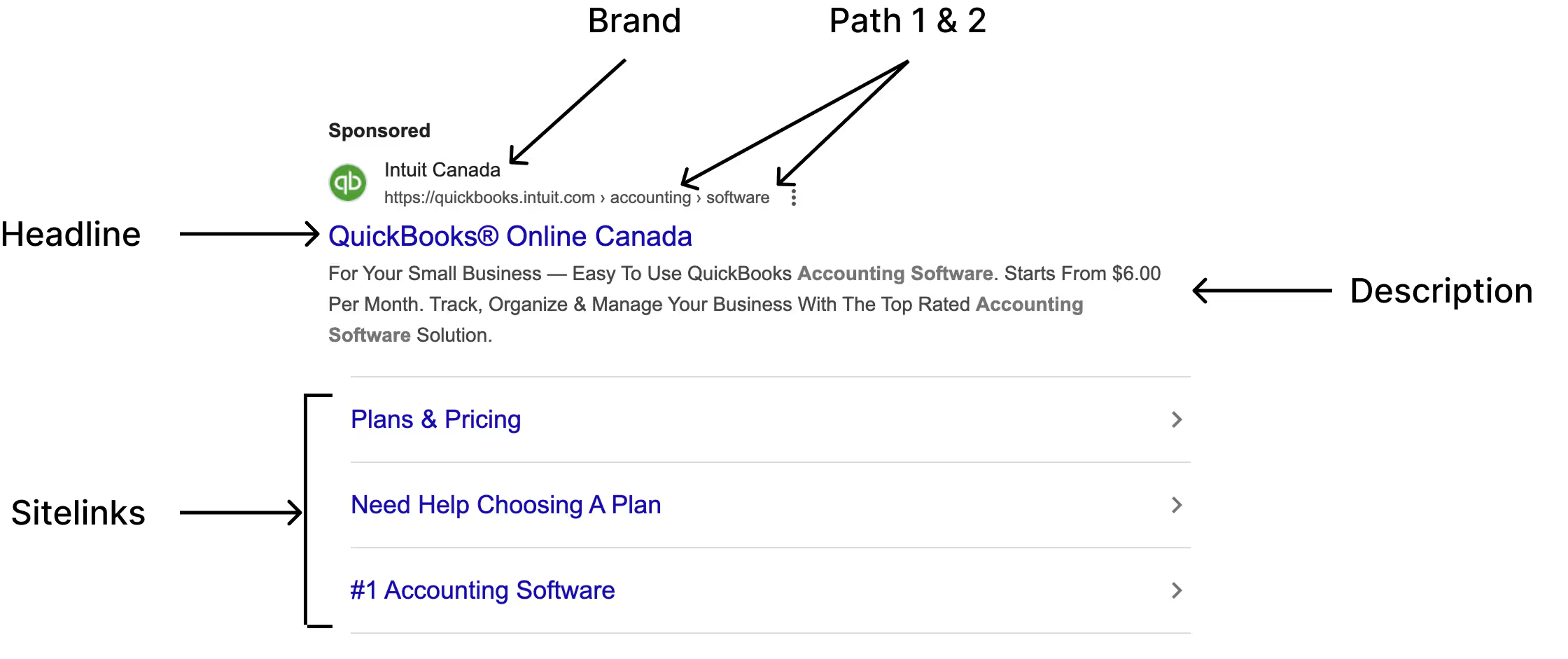
And note, ads can look quite different from each other. For example, this Sage ad displays the Sitelinks quite differently, and don't have paths.
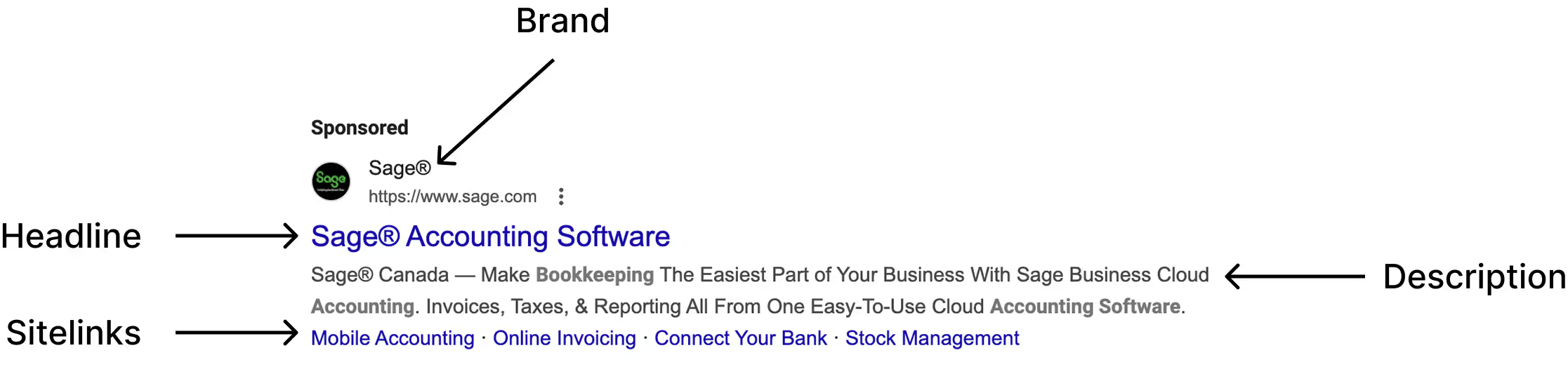
For a Search ad, you can configure the following things:
- Final URL
- This is the landing page you want the person to visit when they click your ad.
- The user won’t see the actual URL path; they’ll only see the hostname. For example, if you use https://www.demandcurve.com/pages/training/llamas, they’ll only see www.demandcurve.com.
- You control the path (e.g., /pages/training/llamas) in the ad setup, ensuring it directs users to the most relevant page for your campaign.
- Headlines (up to 3, max 30 characters each)
- Headlines are the most prominent part of your ad and appear at the top. You can include up to 3 headlines, and Google may dynamically combine them to maximize relevance.
- Best Practices:
- Clearly state your business or product name and what you’re offering (e.g., “Demand Curve – Growth Agency”).
- Relate the headlines to your ad group keywords to improve relevance.
- Avoid overly branded terms unless targeting brand-specific searches; instead, focus on value propositions or keywords users might search for.
- Examples:
- “Demand Curve – Growth”
- “Streak: Sales CRM Tool”
- “Framer – UI Design”
- Descriptions (up to 2, max 90 characters each)
- Descriptions provide additional context and encourage clicks by highlighting benefits or value propositions. You can include up to 2 descriptions, and Google may mix and match them for relevance.
- Best Practices:
- Focus on a major value proposition or social proof to stand out (e.g., “Trusted by 500,000+ users”).
- Keep the text concise but compelling, tailored to your ad group keywords.
- Ensure the descriptions complement the headlines and landing page content.
- Maybe use this space to prequalify people—for example if you are an expensive option, state your prices.
- Examples:
- “Close more deals fast”
- “Try for free today!”
- Path Fields (2, max 15 characters each)
- Path fields appear in the ad URL, after the hostname (quickbooks.com), to provide context about the landing page (e.g., www.quickbooks.com/accounting/software).
- This allows you to tweak the path to whatever your keywords are.
- Best Practices:
- Use lowercase, relevant terms that reflect the primary keywords in your ad group
- Make them descriptive but concise to improve click-through rates.
- Examples:
- growth-agency (or growth/agency)
- sales-crm
- ui-design
- Ad Assets (Optional)
- Enhance your ads with assets like Sitelinks, Callouts, or Structured Snippets to provide additional information (e.g., “Free Trial,” “24/7 Support”).
- These can improve visibility and engagement, especially for startups targeting specific actions like sign-ups or downloads.
- Best Practices:
- Use ad assets to highlight unique selling points or urgent calls-to-action.
- Regularly review performance to optimize which assets work best for your audience.
Legal note: Do not put other company names in your ad copy—especially your competitors. Their brand name is likely trademarked and they could sue you for doing so (realistically they would just send a cease and desist). Google will also reduce the number of impressions if you include a trademarked term, even if you have explicit permission to use it. You’d have to contact Google directly in that situation.
Limitations compared to social ad copy
Search ad copy is much more limited than the ad copy we write for social ads:
- You don’t have an accompanying ad creative (image)
- You can’t write long-form copy since you’re limited to very short blocks of text with 30 and 90 character limits.
- You don’t have a “CTA” like “Learn more” or “Download”
- You don’t have social engagement metrics like likes and comments to improve your ads
- You can’t be playful or casual by using emojis or casual grammar
- You're trying to match the copy to the keyword
This limits how creative you can be and forces you to be very succinct with your copy. Layer in the fact that you need to tailor your ad copy to the keyword, and you’re left with stating what the product is, and maybe one or two of its benefits. That’s about it.
With this in mind, the goal of your ad is to entice them enough to click by ensuring them that your product will solve their problem.
Your landing page has the burden of selling it to them.
In short: The ad hooks, the page sells.
But there’s more you can do
Search ads have ad assets to help you get more information across. They add things like lists of value props, links to pages on your site, or a mobile app download link.
The unfortunate part?
You can’t control if or when Google shows them—or not.
We’ll dive into ad assets in the next lesson.
Sometimes you want to discourage clicks
Huh? Didn’t we just talk about the importance of click-through rates on Quality Score, and how Quality Score dictates ad performance? Doesn’t discouraging clicks go against that?
Yes and no. Let’s dive into the two major reasons why you’d want to discourage clicks.
Reason #1: You pay per click
Unlike social ad channels like Facebook that charge you for every 1000 views (CPM), Google charges you for every click (CPC).
No click—no cost.
So you don’t want unqualified leads, or people who simply won’t ever purchase your product, to click your ads.
You’ll be wasting money. And you'll be wasting a lot of money if this happens frequently AND/OR if the keywords are expensive to target (high competition).
If your product is expensive, for niche markets, or only on iOS/Mac (for example), be very blunt about this in your ads. You don’t want people clicking if they are not your target market.
Note: You can’t exclude people by operating system, so if you have an iOS app, you are forced to show ads to Android users, and vice versa.
Reason #2: Quality Score is a mixture of metrics
Sure, click-through rates will go down if you discourage some people to click. But Quality Score is also affected by the users’ landing page experience and relevance of the ad to people’s queries.
If Google is finding that a lot of people are clicking on your ads, but bouncing quickly from your site and don’t convert, then Google will lower your Quality Score. For example, if you have an iOS app, and a bunch of Android users are hitting your site and seeing a banner saying “Only on iOS,” they’ll bounce quickly.
This will hurt your Quality Score more than the dip in CTR.
So in these situations it becomes increasingly important to adjust copy so it informs people ahead of time. And to be careful to include key negative keywords so it excludes people. And to monitor specific keywords carefully and being comfortable to turn them off if they're not performing well.
Time for some projects
That's enough theory and learning for now. The next few "lessons" will be projects to update your ads with:
- Ad assets: To beef up your ads with additional info.
- UTM tags: To make tracking your ads' performance easier.
- Ad copy: To make them more likely to perform.
Let's dive in.


