Introduction: Conversion Tracking
Questions Answered in This Module
- How do I properly set up the technical side of growth? Without a coding background?
- Why is conversion tracking important?
- What are conversion events?
Overview
Conversion tracking setup is very complex. Most startups do this wrong. And following this guide is tricky because it depends greatly on the tools you use, your engineering expertise, the type of business you have, and more. Honestly, the best bet is to hire an expert to do this all for you as it can be quite confusing. If you need help finding someone, email us at help@demandcurve.com. That being said, if you'd like to do it yourself, here's the guide.
When you run any digital ad, you naturally need to know whether someone who sees the ad (or clicks it) actually buys on your site. Or installs your app. Or at least visits your landing page.
Otherwise, you won’t know if the ad is working.
Each key step in your funnel — visiting the landing page, installing the app, buying, etc. — must be tracked. Events that lead directly to users or revenue are called “conversion events.”
For every ad channel we run, we need to tell the ad channel — Facebook, Google, LinkedIn, whatever — that someone “converted” and did what we want.
That way, we can look at data on those channels to see if our ads and targeting are actually working.
Here’s a quick screenshot from Pinterest's ad manager (you’ll get much more familiar with this later in the course if you run Pinterest ads):
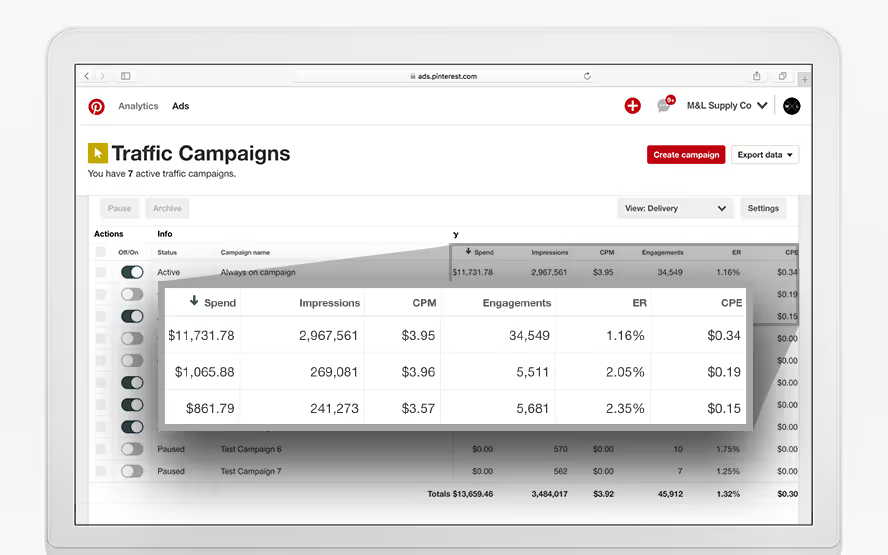
Here are some examples of conversion events:
- Subscribing to a newsletter
- Registering for a webinar
- Adding payment information
- Adding a product to cart
- Buying a product
- Signing up for a free trial
Here are some examples of events that are not conversion events but students sometimes think are conversion events:
- Filling out a zip code field (too specific)
- Mousing over a category (not high intent enough)
- Visiting a product page (not high intent enough)
- Clicking on different product photos (not high intent enough)
- Viewing the pricing page (not high intent enough)
These are not conversion events because they’re not important enough in the overall funnel. For example, if you’re Amazon, it’s not a conversion when a user fills out their zip code; the conversion is when the user submits all of their shipment information to move to the next screen.
You should still track the less important things people do on your site. We call those “events” or "analytics events” in general. Not conversion events.
For ads, you care about tracking things that directly lead to revenue.
Diagram
Here's another way to visualize how marketers use events. In a nutshell:
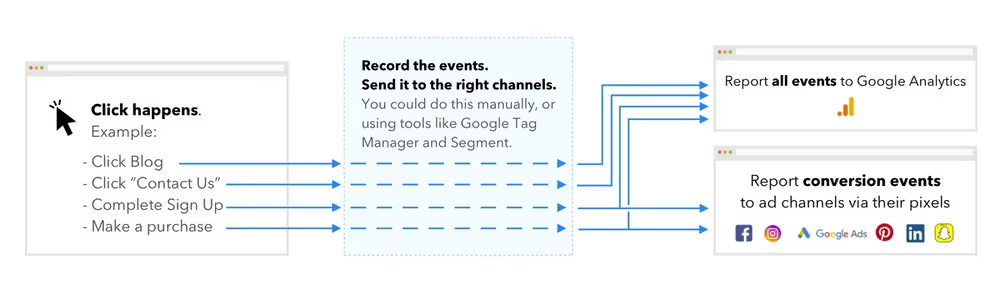
So in this module, we’ll do the following:
- Make a list of the major conversion events on your site/app.
- Track the events either manually, with Google Tag Manager, or with Segment.
- Set up Google Analytics and send it event data.
- Map conversion events to your ad channels for reporting.
How Conversion Tracking “Actually Works”
Under the hood, a line of code runs on your website or in your app. It pings out to the ad channels to say “Hey! Something good just happened, and the visitor came from you. Keep track of this.”
Here’s what this code would look like on Demand Curve’s website (if we didn't use Segment that is — more on that later). It runs every time someone clicks the button to apply:
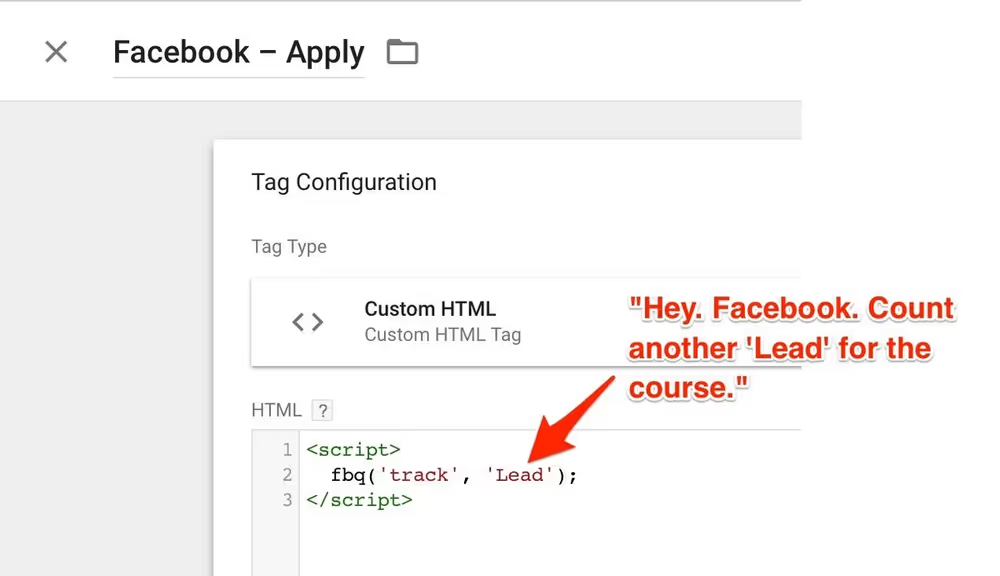
That fbq in the image comes from Facebook’s pixel — a piece of code that you put on your site to connect it to Facebook's ad platform.
If this doesn’t make any sense, that’s ok. Engineers usually implement conversion tracking codes. You’ll be sending them instructions in the project.
Conversion Tracking: Not Just for Ads
Conversion tracking can be useful even if you’re not running ads.
For example, by setting up conversion tracking in Google Analytics you can see which traffic source leads to the most number of conversions:
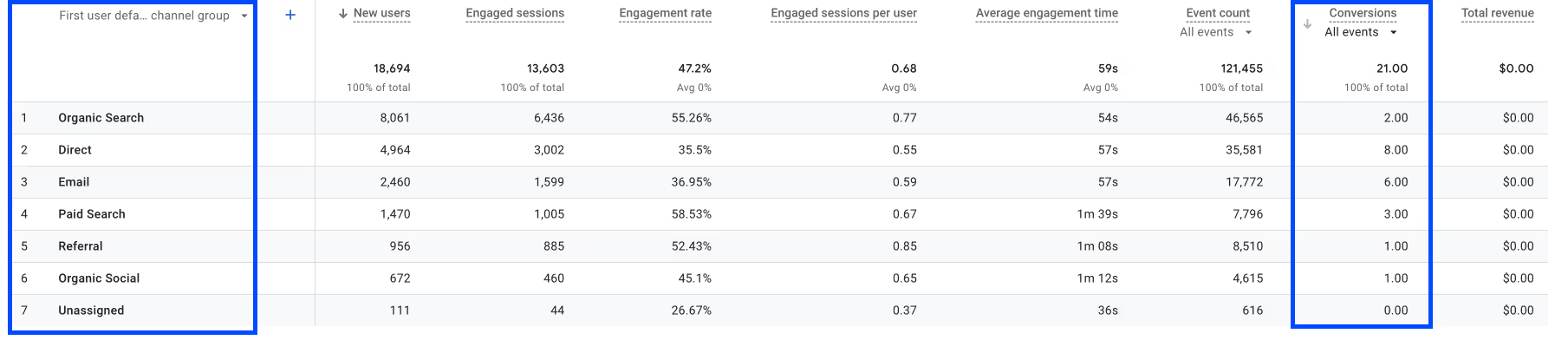
Email marketing
Conversion tracking is also key for effective email marketing campaigns. Trigging automated campaigns based on specific user actions will make your email campaigns much more effective. For example:
- Contacting users who haven't logged in for 30 days to re-engage them
- Emailing users who abandon their cart
- Offering a discount to someone who's viewed the same product page multiple times without purchasing
- People who downgraded but visited the site recently
The possibilities are endless. Tracking a ton of events will enable these possibilities.
Client Story
One of our clients was a tool that helps programmers when their code breaks. The company was run by engineers who believed strongly in privacy and security. So, they had almost no tracking set up when we started with them. They felt it was a privacy invasion.
Despite already running ads on Google Ads, they weren't tracking any events.
We worked with them to track their main events, such as when users signed up, started the free trial, and upgraded.
Quickly, we discovered that signups on Google Ads were costing at least hundreds of dollars each—possibly thousands.
They had no idea they were spending so much per signup because they weren’t tracking anything.
We used their new conversion data to drastically lower their cost of getting a signup. We got far more people to their site while cutting the total amount they spent.
Data is powerful.
Logging the right events also allowed us to make various suggestions, tweaks, and optimizations across their funnel to get more conversions.


