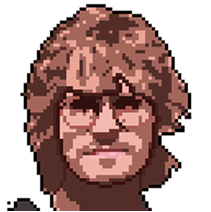Growth Newsletter #089
Welcome to the 2,239 new marketers and founders who joined last week!
In this newsletter, we're covering SaaS demos, copywriting, checkout UX, and B2B prospecting.
This week's tactics
Reduce checkout page validation errors and confusion
Insight from Baymard Institute.
Nearly half of checkout pages have poor UX in their field labeling and microcopy.
That means a lot of unoptimized bottom-of-funnel pages.
Baymard Institute uncovered two major issues with checkout page labeling and microcopy: jargon and ambiguity. Both have easy fixes.
Checkout page jargon: Although “don’t use jargon” is copywriting 101, it sneaks in all the time anyway. Even the best jargon-hunters miss it in places that are easy to overlook, like checkout page microcopy.
- Easy fix: Read through your checkout page. Are there terms like CID or CSC? Does your shipping or opt-in messaging use robotic language? Clean up any confusing language, and use heatmaps or user tests to see if your checkout page language is slowing shoppers down.
Ambiguity in required vs. optional fields: 85% of sites don’t explicitly mark required and optional fields. Instead, sites often only mark required or optional fields—not both.
- The frequent result: validation errors preventing purchases. Not something you want at the purchase conversion point.
- Easy fix: Mark both required and optional fields. Every little thing you can do to reduce confusion and friction increases the ease of conversion.
How to improve your prospecting
Sponsored by Clearbit.
The simple truth of B2B marketing: If you know which companies are checking out your website, you can prospect better.
You’ll send the right emails to the right people. And the people you’re reaching out to will actually be interested in your product.
But how do you find out who’s visiting your site?
We use Clearbit. Clearbit’s Weekly Visitor Report de-anonymizes companies visiting your website and sends you a summary of the ones that visited you most—all for free. Identify high-intent visitors and prospect them immediately.
Clearbit was kind enough to offer DC readers fully unlocked weekly reports. This means:
- Unlimited CSV downloads of companies that visited your website enriched with 50+ attributes to analyze and share with sales
- An additional 10 companies de-anonymized per week for you to pursue
Claim your free reports and find out who’s visiting your site now.
Use “Bucket Brigades” to get more people to read your content
Insight from Brian Dean.
Your goal as a writer is to get readers to fall down a "slippery slope."
The job of the 1st sentence: get people to read the 2nd sentence.
The job of the 3rd: get people to read the 4th. And so on.
Now: there's a simple (and effective) copywriting technique you can put to work today to keep people sliding down the page instead of hitting the "back" button.
"Bucket brigades"
What are Bucket Brigades?
Before fire engines were invented, firefighters would pass buckets of water from person to person down the chain to extinguish fires. Hence, "bucket brigade."
When writing content, the "fire" you're trying to prevent is a person leaving the page.
Add these words and phrases to your content to keep people reading:
- Listen up:
- Here’s the deal:
- Now:
- What’s the bottom line?
- You might be wondering:
- This is crazy:
- Let me explain:
- It gets better/worse:
- But here’s the kicker:
- Want to know the best part?
You might be wondering: “How do you know where to add these?”
First: Use heatmaps to pinpoint where people drop off. Add a bucket brigade there, and watch your time on page increase.
Then:
- Use them in transitions
- Use them when you need to grab the reader's attention
- Use them before/after explaining a key concept
- Use them to direct attention to an important takeaway
And here’s the best part: (See what we did there?) Any form of written content, from emails to ebooks, to ads as well as advertorials, can benefit from a handful of well-placed bucket brigades.
Reconsider offering personal demos
Insight from Dave Kellogg.
Personalized product demos are an overrated tactic for acquiring new customers.
Here’s how the typical demo strategy runs:
Prospects click on a “get demo” button. They’re connected with a sales development representative for a qualification call. Then the rep passes on this information to a salesperson who leads a demo.
The problem with these demos: They make prospects jump through unnecessary hoops, like a qualification call before the actual demo. And qualification calls can raise prospects’ expectations—bad if your demos aren’t actually personalized.
Most companies don’t actually need to provide one-on-one demos to win customers. Instead, consider providing:
- An ungated explainer video that describes what your product does. Keep it under one minute.
- A short demo video (2-3 minutes) actually showing what your product does. This should also be ungated.
- A deep demo video that runs through your product more thoroughly. Make it as long as necessary, and publish it on both your site and YouTube channel.
- A weekly live demo that requires prospects to register. Here, prospects can ask questions—and you can follow up afterward to ask if they’d like to be connected with a salesperson.
Using this strategy, you’ll save your sales team’s time as well as your prospects’. Take a look at Otter.ai’s video assets for an example—here’s an explainer, short demo, long demo, and a recording of a live demo.
Community Spotlight
News and Links
News you can use:
- Google released two updates for Display and Video 360: 1) Optimized targeting may help increase reach by combining machine learning with your campaign settings. 2) Exchange Provided Identifiers (EPID) should help Display and Video 360 exchange tracking data with first-party publishers to improve ad quality.
- TikTok, aping Instagram for once, released Photo Mode, which lets you post standalone still images and image carousels.
- Instagram launched a suite of new ad tools including free music collections, AR features, and more. Expect to see new ad formats and placements in the near future as well.
- YouTube is introducing handles. Every channel will have a unique @username handle to make it easier for creators to find and engage with one another in the comments and video descriptions, among other places. Support for handles rolls out next week.
Our go-to source of digital marketing news: Stacked Marketer
Stacked Marketer is the daily newsletter that gives marketers an edge and takes just 7 minutes or less to read. Covering breaking news, tips and tricks, and insights for all major marketing channels like Google, Facebook, TikTok, native ads, SEO and more.
Something fun
From The Milk Road

Something fun